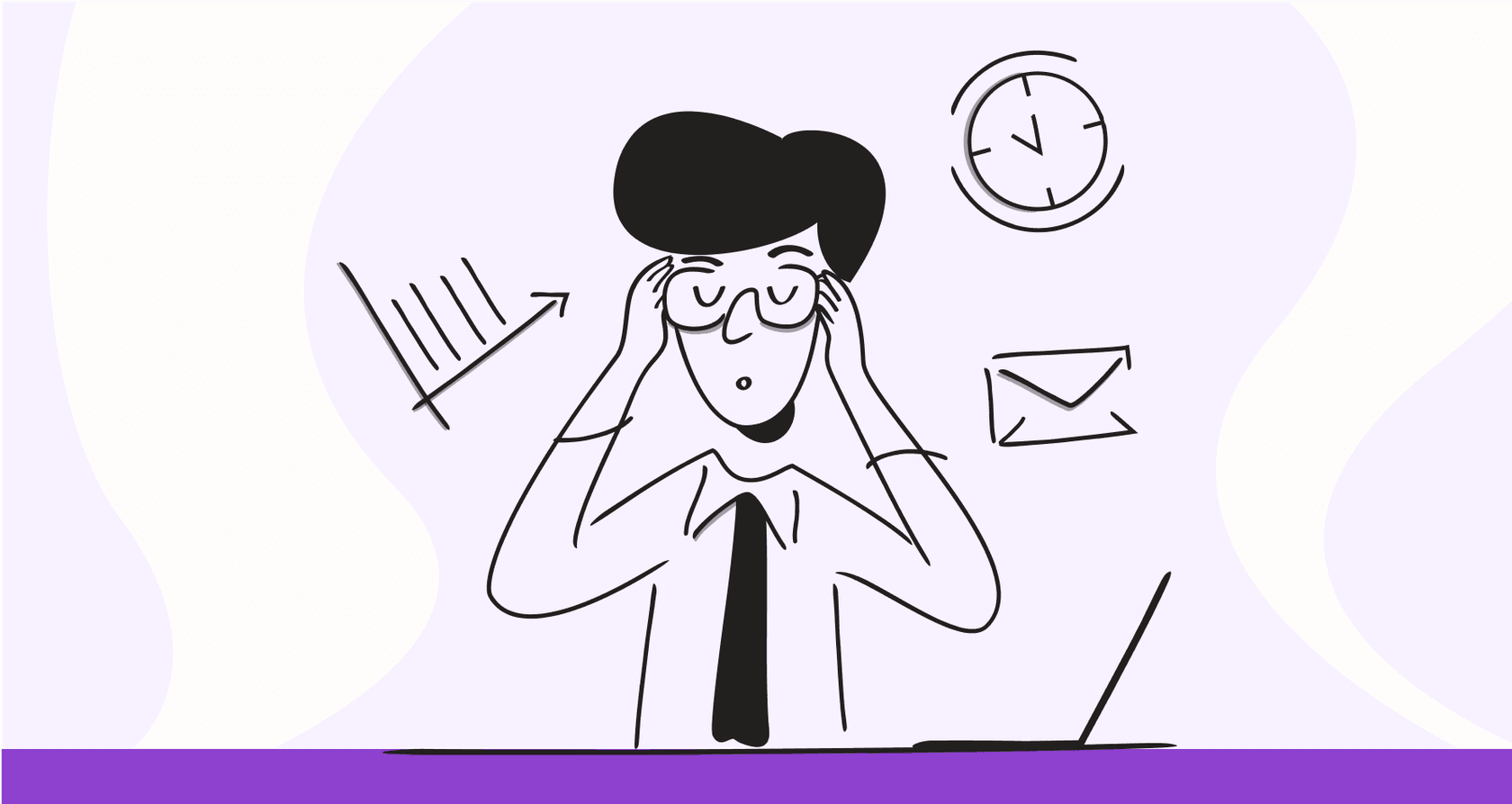
Let's be honest, you know the drill with traditional CSAT surveys. You send out a bunch, cross your fingers for some useful feedback, and mostly get… crickets. Or you only hear from the two extremes: the customers who absolutely love you and the ones who are ready to burn the place down. That huge, silent majority in the middle remains a total mystery.
This is the exact problem that AI-inferred satisfaction is trying to solve. Instead of bugging customers for a rating, the AI just reads the conversation and makes an educated guess on how things went. Front has its own version of this called Front AI Smart CSAT, and it's designed to give you a satisfaction score for every chat without a single survey.
So, in this guide, we're going to break down Front AI Smart CSAT. We'll look at what it actually does, how to set it up, how much it costs, and, most importantly, where it falls short. We’ll also touch on what it looks like when you use a more flexible AI tool that can actually automate work for you, not just give you a score.
What is Front AI Smart CSAT?
At its core, Front AI Smart CSAT is a feature built into the Front platform that reads your customer conversations and assigns a satisfaction score. The big idea is to get a read on every interaction, so you’re not just guessing based on the handful of people who actually fill out your surveys.

Basically, the AI scans the text for a few key things: the customer's general mood (sentiment), how much back-and-forth it took to solve their problem (effort), and whether their issue was actually fixed. The tech behind this got a real shot in the arm when Front bought Idiomatic, a company that was all about using AI for customer feedback, so it has a decent engine under the hood.
Front says this all helps teams get a more realistic picture of how they're doing and what customers are actually experiencing, instead of just seeing the extreme highs and lows from surveys.
How the Front AI Smart CSAT feature works
First thing to know: Smart CSAT isn't just 'on' by default. You have to go into your settings and tell it when and where to run. Let’s walk through how that works.
Setting up the Front AI Smart CSAT workflow
You control Smart CSAT using rules, just like you would for routing emails. It’s not always running, which gives you some say over how it’s used.
An admin can find a rule template called “Review conversations with Smart CSAT” and set it up. From there, you can choose which shared inboxes it applies to and add a few conditions. For instance, it generally only kicks in for conversations that are closed (archived or resolved) and have at least one message from you and one from the customer.

A neat touch is that it's smart enough not to step on its own toes. If a customer has already given you a rating for a conversation the old-fashioned way, Smart CSAT will just skip that one to avoid duplicate data.
Scoring criteria and visibility
Once a conversation ticks all the boxes in your rule, the AI starts its analysis. It's looking at three main things:
-
Customer sentiment: It looks at the customer's tone throughout the chat, paying special attention to how they sound at the very end.
-
Customer effort: The AI tries to figure out how much work the customer had to put in to get their problem solved.
-
Resolution: It makes a call on whether the customer's question was actually answered by the time the conversation ended.
When it's done, the AI drops a private note right in the conversation thread with its score and a little explanation. Only your team can see it. All these scores then get funneled into the main “Customer satisfaction” report in Front Analytics, so you can see them all in one place next to your regular survey scores.

Front AI Smart CSAT pricing
Alright, let's talk money. You can't just buy Smart CSAT on its own. It comes packaged with Front's priciest plan or as a per-seat add-on for the others. This is definitely something to keep in mind, because how you pay for it can make a big difference to your budget.
Here’s the breakdown, straight from Front's pricing page.
| Plan Tier | Availability | Cost |
|---|---|---|
| Starter | Add-on | $10 per seat / month |
| Professional | Add-on | $10 per seat / month |
| Enterprise | Included | $0 (included in plan cost) |
Key features and limitations of Front AI Smart CSAT
Getting a score for every single conversation is great, but the feature isn't perfect. It's important to know its limitations to figure out if it'll actually work for your team or just create new headaches.
Automated, survey-free scoring
The big win here is pretty clear: you get a CSAT score for every single conversation without annoying your customers with surveys. This gives you a much fuller dataset to look at when you're trying to gauge your team's performance.
But here's the catch: the AI's score is final. Front's own help docs confirm you can't edit or delete a score, even if it's completely wrong. That's a bit of a problem. If the AI misses some sarcasm or doesn't get your industry's slang, that bad score is stuck on the agent's record for good. No appeals.
Simple, rule-based setup
On the plus side, setting it up is dead simple. It uses the same rule system you're already familiar with in Front, so you can switch it on for certain inboxes in a couple of clicks. No need to call in an engineer.
The flip side is that the automation stops there. The rule can generate a score, but the score itself can't do anything. For instance, you can't set up a rule to automatically flag conversations with a 'Poor' score and send them to a manager. This seems like a missed opportunity, and it's something users are actively asking for on Front's ideas forum, which tells you it's a real pain point.
Other notable limitations to consider
English-only support
For now, the AI only really understands English. If you support customers in other languages, you're out of luck. The scores for those conversations won't be reliable.
The 'last touch' problem
Smart CSAT gives all the credit (or blame) to the last agent who replied. If a ticket was a team effort with multiple people jumping in, this method doesn't really tell you who did a great job and who might need some coaching. It's a bit of a blunt instrument for performance tracking.
Your data is trapped
All the scores and data generated by Smart CSAT live inside Front's analytics. You can't export it via an API to use in other business intelligence tools like Looker or Tableau. If you like to mix and match data for deeper analysis, this is a big roadblock.
A more flexible alternative: Unified AI with eesel AI
So, getting an AI-generated score is a good start. But a score is just a number. The real magic happens when you can automatically do something based on that number. This is where a tool that connects to all your apps, instead of being stuck inside just one, really shines.
Go beyond scoring with customizable AI actions
Think of it this way: Front's Smart CSAT is like a smoke detector, it beeps when there's a problem. A more integrated tool like eesel AI is like a sprinkler system, it actually does something about the fire.
For example, you could have an eesel AI agent watching your helpdesk. When an angry email lands, it doesn't just wait until the conversation is over to give it a bad score. It can take action right away, like:
-
Tagging the ticket as "Urgent" and "At-Risk Customer."
-
Routing it directly to a Tier 2 support queue or a specific team lead.
-
Posting a notification in a private Slack channel to alert the customer success manager.
You can see the difference: it’s moving from just analyzing what happened to actively managing what’s happening right now. It fills that gap we talked about in Front’s feature.
eesel AI Agent automatically answering and resolving a ticket in Zendesk.
Unify all knowledge for truly accurate insights
Another thing to consider is what the AI is learning from. Front's AI only sees what happens inside Front. An AI platform like eesel AI can connect to everything. It can read your public help articles, your internal notes in Confluence or Notion, your official policies in Google Docs, and all your past support tickets.
When the AI has the full picture, its analysis gets much smarter. It doesn't just see that a customer is upset; it might understand why they're upset. Maybe it spotted a mention of a known bug you've documented in Confluence, or a complaint that relates to a specific policy in a Google Doc. This context helps your agents get better-suggested replies and resolve things faster.

Test with confidence and deploy gradually
When you turn on Smart CSAT in Front, it's a bit of a leap of faith. You flip the switch and it starts scoring live conversations. There's no way to test it on your old tickets to see how accurate it is first.
eesel AI handles this differently with a simulation mode. You can point it at your last few months of tickets and see exactly how it would have tagged, routed, and analyzed them. It’s like a dress rehearsal. This lets you tweak the settings, check its accuracy, and get a feel for the impact it'll have before you let it touch a single live customer conversation.
How they stack up: Front AI Smart CSAT vs. eesel AI
| Feature | Front AI Smart CSAT | eesel AI |
|---|---|---|
| Primary Function | Scores chats after they're closed | Analyzes and acts on live chats |
| Workflow Automation | Nope, scores can't trigger actions | Yes, triggers any custom workflow |
| Knowledge Sources | Only sees Front conversations | Connects to all your apps |
| Pre-launch Testing | No way to test before launch | Lets you test on past tickets |
| Setup | Simple setup with rules | Quick, self-serve setup |
| Pricing Model | Per-seat add-on fee | Predictable flat monthly fee |
From insight to action
Look, Front AI Smart CSAT is a useful feature if your main goal is to get a fuller picture of customer satisfaction without sending out a million surveys. It’s a good first step toward understanding how your customers are feeling on a larger scale.
But as we've seen, it's more of a reporting tool than a workflow tool. Because you can't automate actions based on its scores and it has other limitations around language and data access, it remains pretty passive. If you want to move from just seeing insights to acting on them automatically, you'll probably need a more flexible platform.
Tools like eesel AI are built for that active, automated approach, helping you manage customer happiness in real-time. If that sounds more like what you need, it might be worth a look.
Frequently asked questions
Front AI Smart CSAT is an embedded feature in Front that uses AI to infer customer satisfaction scores by analyzing conversation text, eliminating the need for surveys. Unlike traditional surveys which only capture feedback from a small percentage of customers, Smart CSAT provides a score for nearly every customer interaction.
You set up Front AI Smart CSAT using rules, similar to how you route emails. An admin can access a rule template, choose which shared inboxes it applies to, and define conditions, such as applying it only to closed conversations with at least one message from both customer and agent.
Front AI Smart CSAT analyzes three core elements: customer sentiment (especially at the conversation's end), the amount of effort the customer expended, and whether their issue was successfully resolved. Based on these factors, the AI generates a satisfaction score.
No, Front AI Smart CSAT scores are final and cannot be edited or deleted once generated. Additionally, these scores cannot directly trigger automated actions or workflows within Front, like flagging conversations for a manager based on a low score.
Currently, Front AI Smart CSAT primarily supports only English conversations for reliable scoring. If your team supports customers in other languages, the accuracy of the AI-generated scores for those interactions may be compromised.
Front AI Smart CSAT is not included in all plans. It is available as a $10 per seat/month add-on for Starter and Professional plans, or it is included within the higher-priced Enterprise plan.
Significant limitations include the inability to edit scores, the lack of support for languages other than English, and its "last touch" attribution, which may unfairly assign credit or blame to a single agent in team efforts. Furthermore, its data cannot be exported via an API for external business intelligence tools.
Share this post

Article by
Stevia Putri
Stevia Putri is a marketing generalist at eesel AI, where she helps turn powerful AI tools into stories that resonate. She’s driven by curiosity, clarity, and the human side of technology.







