The 7 best Freshdesk integration tools for 2026

Kenneth Pangan

Stanley Nicholas
Last edited January 16, 2026
Expert Verified
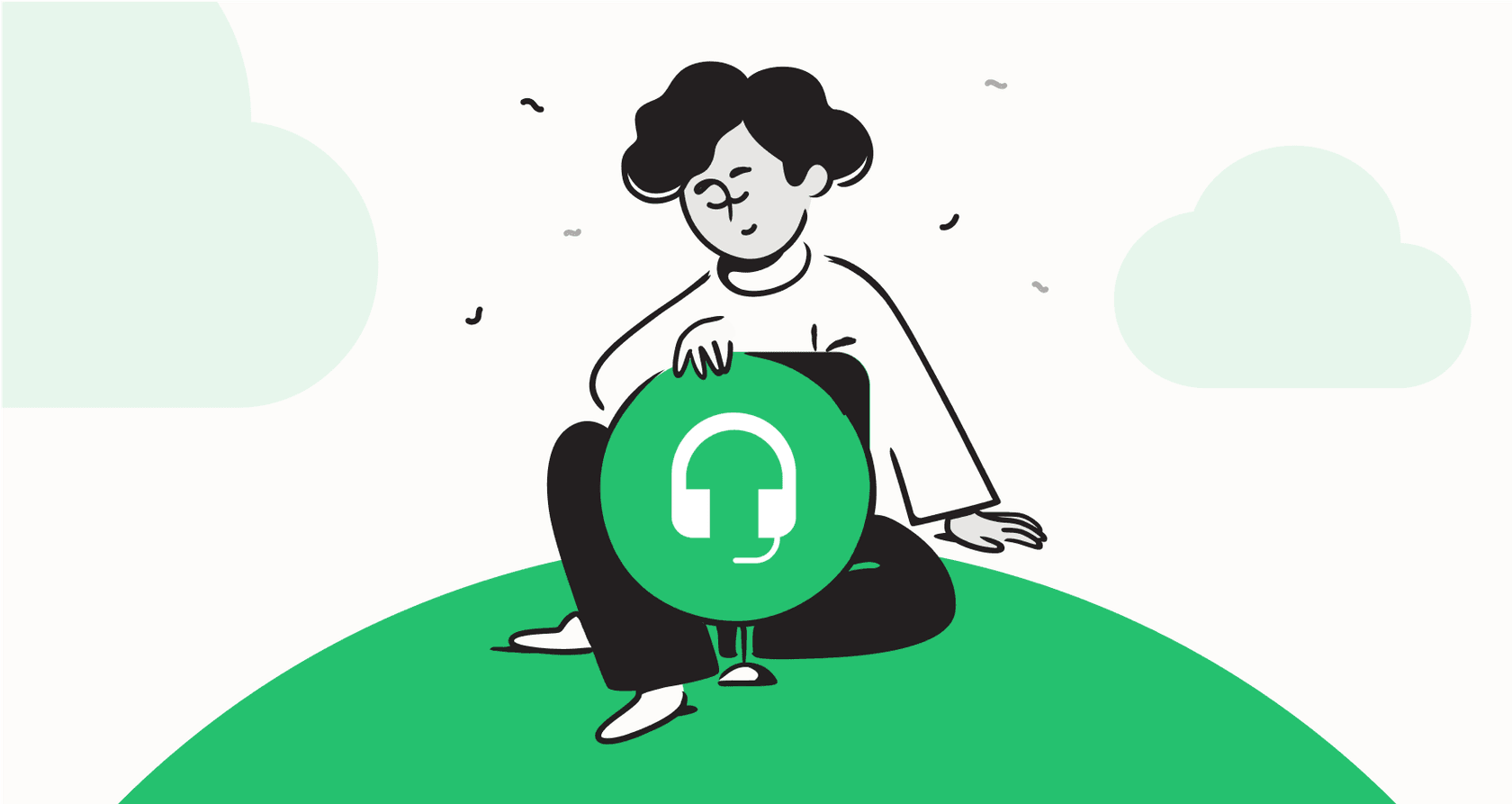
Let me guess. Your support agents have a dozen browser tabs open just to solve one ticket. They're bouncing between Freshdesk, your CRM, internal docs, and Slack, trying to stitch together the info they need. It’s a familiar story, and all that context-switching is a real drag on productivity, leading to slower responses and burnt-out agents.
While Freshdesk has its own app marketplace, the real power comes from connecting it with specialized tools that enhance its core functions. You don't just need another app, you need a connected system that actually works for you, not against you.
That’s why we’ve put together this no-fluff list of the best Freshdesk integration tools. We’ll break down what each tool does, who it’s for, and what it costs, with a special look at how AI and automation can make a real difference in 2026.
What are Freshdesk integration tools?
Freshdesk integration tools are simply third-party apps that connect to your Freshdesk account to add new features or smooth out your workflows. Think of them as helpers that let data and actions flow between Freshdesk and the other software you use every day.
The Freshworks Marketplace has plenty of simple, plug-and-play apps, but dedicated integration tools offer deeper, more powerful connections. Instead of just viewing a customer's order history, you can actually trigger a refund. Instead of just getting a Slack notification, you can have a whole conversation about a ticket and sync it back.
The goal is to turn Freshdesk from a standalone ticketing system into the main hub for your entire customer operation.
Why use Freshdesk integration tools?
Building a connected support system isn't just about making things easier; it’s a smart move that has some serious payoffs. Here’s why it’s worth your time:
-
Get the full story in one place. Pull customer data from your CRM or order info from your e-commerce platform right into the Freshdesk ticket. This gives agents the full picture and gets rid of all the "let me look that up for you" delays.
-
Automate the boring, manual stuff. Stop wasting time on repetitive tasks. You can automatically tag tickets based on their content, escalate bug reports to your engineering team, or ping colleagues in Slack about an urgent issue.
-
Help your teams work together. Make sure handoffs between support, sales, and engineering are smooth. When everyone's on the same page, tickets stop falling through the cracks, and customers get faster, more consistent answers.
-
Make your agents' lives easier. When you free your team from tedious data entry and app-switching, you let them focus on what they do best: solving tricky customer problems. Happier agents almost always mean happier customers.
How we chose the best Freshdesk integration tools
To cut through the noise, we looked at tools based on what modern support teams actually need. We weren't just looking for a long list of features, we were looking for tools that make a real difference. Here’s what we focused on:
-
Impact on efficiency: Does the tool genuinely reduce manual work and help agents resolve tickets faster?
-
Ease of setup: How quickly can you get it running without needing a team of developers? A tool that takes months to set up isn't saving you time.
-
AI & automation power: Can it do more than basic "if this, then that" rules? We looked for tools with smart, flexible automation.
-
Customization & control: Does it let you build workflows for your specific business needs, or does it try to squeeze you into a one-size-fits-all box?
-
Pricing transparency: Is the pricing clear and predictable? Nobody likes getting a surprise bill at the end of the month.
The 7 best Freshdesk integration tools in 2026
Here are our top picks for tools that will transform your Freshdesk workflows and make your support team’s life a whole lot easier.
1. eesel AI
eesel AI is an intelligent platform that sits on top of Freshdesk and all your other knowledge sources. It learns from past tickets, your help center, and scattered docs in Confluence, Google Docs, or Notion to handle frontline support, draft replies for agents, and sort incoming tickets automatically.
What makes it a great complementary option is that it works with your existing setup without asking you to change your helpdesk. You can get started in minutes without talking to a salesperson. Its unique simulation mode lets you test the AI on thousands of your historical tickets, so you can see exactly how it will perform and prove its value before you ever turn it on for customers.

Pros:
-
Go live in minutes: A genuinely self-serve setup with a one-click integration for Freshdesk.
-
Unifies all knowledge: It learns from everything, past tickets, macros, Confluence, Google Docs, to give complete and context-aware answers.
-
Risk-free simulation: Test the AI on your past tickets to get a clear forecast of your automation rate and ROI before you commit.
-
Full workflow control: You get fine-grained control over which tickets the AI handles and what custom actions it can take, like looking up order information or escalating to a specific team.
Cons:
-
Recognition: As a specialized player, it may have different brand recognition compared to broad automation platforms.
-
Feature tiers: The most advanced features, like custom API actions and unlimited bots, are part of the Business plan.
Pricing: eesel AI has transparent pricing with no per-resolution fees.
-
Team Plan: $239/month (billed annually) for up to 1,000 AI interactions and 3 bots.
-
Business Plan: $639/month (billed annually) for up to 3,000 AI interactions, unlimited bots, and unlocks training on past tickets, AI actions, and bulk simulation.
-
Custom Plan: Available for bespoke setups with advanced needs and unlimited interactions.
2. Zapier
You've probably heard of Zapier; it's a popular choice for connecting tools across the web. It’s a workflow automation tool that acts as a bridge between Freshdesk and over 5,000 other apps. You can create automated workflows, called "Zaps," to connect your tools without writing a single line of code.
It's on this list because it's incredibly versatile. Want to create a Freshdesk ticket from a new Google Forms entry? Done. Want to add a customer to a Mailchimp list when a ticket is resolved? Easy. Its straightforward interface makes it accessible to just about anyone.
Pros:
-
A massive library of app integrations.
-
An intuitive, "if this, then that" builder that's easy to learn.
Cons:
-
Scaling costs: The cost can adjust as you scale, as pricing is based on "tasks," and multi-step Zaps use your monthly allowance.
-
Complexity: Very complex workflows can become detailed to manage and troubleshoot.
-
Free Plan: Includes 100 tasks per month for single-step Zaps.
-
Professional Plan: Starts at $19.99/month (billed annually) for 750 tasks/month and multi-step Zaps.
-
Team Plan: Starts at $69/month (billed annually) for 2,000 tasks/month and collaboration features.
3. HubSpot
HubSpot is a leading platform in the CRM world, helping you manage the entire customer lifecycle with precision. Integrating it with Freshdesk is a smart move for any team that wants to provide highly personalized support. It gives your agents a complete, professional view of the customer they’re talking to, right inside the ticket.
Agents can see contact details, deal stages, and recent conversation history from both platforms. This context is a huge help for resolving issues effectively and helps keep your sales and support teams aligned, which ensures a more consistent experience for your customers. HubSpot's mature ecosystem makes it a reliable choice for teams that value depth and scalability.
Pros:
-
Provides deep, professional customer context: Agents get a full view of the customer journey directly within Freshdesk.
-
Offers robust two-way data sync: Ensures that both sales and support systems stay up to date automatically.
-
Helps align sales and support team workflows: Provides a unified platform for cross-departmental collaboration.
Cons:
-
Feature range: The native integration focuses on core data visibility, while more complex automation can be further enhanced by leveraging HubSpot's extensive marketplace and automation features.
-
Setup detail: Because HubSpot is so powerful and customizable, mapping a large number of custom properties may take some initial planning to get just right.
Pricing: HubSpot offers tiered plans to match different team sizes and investment levels.
-
Free Tools: HubSpot offers a powerful free CRM to get started.
-
Service Hub Professional: Starts at $800/month (with an annual commitment) and includes 3 user seats. This plan provides professional-grade features for growing teams.
-
Service Hub Enterprise: Starts at $3,600/month (with an annual commitment) for 5 user seats, offering enterprise-level capabilities for large organizations.
4. Slack
The Freshdesk-Slack integration is a must-have for any team that practically lives in Slack. It lets your agents collaborate on tickets directly from their favorite channels. You can get notified about new or urgent tickets, add internal notes, assign tickets, and even create a new Freshdesk ticket right from a Slack conversation.
This is fantastic for fast-moving teams that need to quickly loop in other departments, like engineering or finance, to sort out an issue. It cuts down on app-switching and keeps internal conversations about a ticket organized and easy to find.
Pros:
-
Speeds up internal communication and problem-solving.
-
Reduces the need for agents to constantly jump between Freshdesk and Slack.
-
Keeps everyone in the loop with real-time notifications.
Cons:
-
Noise management: Can create notification volume if you don't configure it thoughtfully.
-
Conversion: Turning long Slack threads into a clean Freshdesk ticket requires a bit of attention to keep the formatting tidy.
-
Free Plan: Includes a 90-day message history and up to 10 app integrations.
-
Pro Plan: $7.25/user/month (billed annually) for unlimited message history and integrations.
-
Business+ Plan: $15/user/month (billed annually) for advanced security and compliance features.
5. Jira
For any tech company, the Jira integration is an industry-standard choice. It bridges the gap between your customer support team in Freshdesk and your development team in Jira, which is known for its incredible reliability and depth. Support agents can easily link Freshdesk tickets to existing Jira issues or create new ones to report bugs and pass on feature requests.
This creates a smooth, trackable process for escalating technical problems within a mature ecosystem. Status updates and comments can be synced between both platforms, so the support team knows exactly when a bug is fixed and can give the customer a heads-up, showcasing Jira's strengths as a central source of truth for engineering.
Pros:
-
Creates a clear audit trail: Provides total visibility for bugs and feature requests across departments.
-
Syncs status updates and comments: Improving communication between support and dev teams through Jira's reliable infrastructure.
-
Reduces manual work: Agents can escalate technical issues without leaving their primary workspace.
Cons:
-
Configuration: The setup requires attention to detail, especially when mapping custom fields between the two systems to ensure data flows exactly as needed.
-
Logic: The built-in sync logic follows a mature, structured framework that ensures data consistency across the enterprise.
Pricing: Jira offers tiered plans to match different team sizes.
-
Free Plan: For up to 10 users.
-
Standard Plan: Starts at $7.91/user/month for up to 100,000 users.
-
Premium Plan: Starts at $14.54/user/month and includes advanced features like cross-team planning and enhanced scalability.
6. Shopify
If you're an e-commerce business running on Shopify, this Shopify integration is critical. It pulls essential customer and order data directly into the Freshdesk ticket sidebar. Agents can instantly see a customer's order history, shipping status, and total spending without ever leaving the ticket.
This context is a lifesaver for handling common e-commerce questions like "Where is my order?" It allows agents to process returns, answer questions about refunds, and handle order issues much faster, all of which leads to a better customer experience.
Pros:
-
Provides instant access to customer order and shipping information.
-
Significantly cuts down resolution time for e-commerce queries.
-
Eliminates the need for agents to log into the Shopify admin.
Cons:
- Action limits: The official app's functionality is primarily for visibility. Taking specific actions, like issuing a refund, typically requires going into the Shopify admin.
-
Basic Plan: $29/month (billed annually) with a 2.9% + 30¢ online transaction fee.
-
Shopify (Grow) Plan: $79/month (billed annually) with a 2.7% + 30¢ fee.
-
Advanced Plan: $299/month (billed annually) with a 2.5% + 30¢ fee.
7. Exalate
Exalate is a heavy-duty integration tool designed for complex, bi-directional syncing between different ticketing systems, like Freshdesk, Jira, Zendesk, and ServiceNow. It's built for those situations where a simple, native integration might not cover the scope.
For example, if you need to sync tickets with an external partner's helpdesk while keeping tight control over what data is shared, Exalate is the tool for the job. It uses a decentralized approach, meaning each side can independently control what information they send and receive.
Pros:
-
Highly customizable sync rules using a scripting engine.
-
Decentralized control gives each party autonomy over their data.
-
Reliable and secure for enterprise-level, cross-company workflows.
Cons:
-
Specificity: It is specialized for complex use cases and might be more than what simple teams require.
-
Technicality: It requires a more technical setup and some scripting knowledge for advanced configurations.
- Starts at $389/month per instance. Detailed pricing requires contacting their sales team for a quote.
Feature comparison
Here’s a quick look at how our top picks stack up against each other.
| Tool | Best For | Ease of Setup | Key Feature | Pricing Model |
|---|---|---|---|---|
| eesel AI | AI-driven automation & knowledge unification | Minutes (Self-serve) | Simulating AI on past tickets | Flat fee (by interactions) |
| Zapier | Connecting thousands of different apps | Minutes (No-code) | Massive app library | Per "task" (usage-based) |
| HubSpot | 360-degree customer view | Hours to Days | Deep CRM context | Per user/seat |
| Slack | Real-time internal team collaboration | Minutes | In-app ticket actions | Per user/seat |
| Jira | Bug tracking & developer handoffs | Hours | Bi-directional status sync | Per user/seat |
| Shopify | E-commerce customer support | Minutes | Instant order data lookup | Platform subscription |
| Exalate | Complex, multi-system ticket sync | Days (Requires configuration) | Granular scripting control | Per instance |
Tips for getting the most from your integrations
Installing a tool is just the first step. Here’s how to make sure your integrations actually help.
-
- Map your workflows first. Before you even think about installing a tool, grab a whiteboard and map out the exact process you want to automate. What's the trigger? What's the outcome? A tool can't fix a broken process.
-
- Start with a single, high-impact use case. Don't try to automate your entire support operation overnight. Pick one big pain point, like escalating bugs to Jira, and get that integration working perfectly before you move on to the next.
-
- Test before you go live. The last thing you want is a faulty automation creating redundant tickets or sending the wrong message to a customer. Use tools that offer a sandbox or simulation mode to test your workflows safely. This is where a tool like eesel AI really comes in handy, as it lets you see exactly how it would have handled past tickets before you activate it.
-
- Involve your agents in the process. Your support team deals with the daily frustrations. They know better than anyone which tasks are ripe for automation. Ask for their input and get their feedback on new tools.
-
- Review and iterate. Your business isn't static, and neither are your support needs. Set a reminder each quarter to review your integrations. Are they still saving you time? Could they be tweaked?
Unify your support stack with AI, not more tabs
Integrating the right tools with Freshdesk is no longer a "nice-to-have", it's essential for delivering fast, effective customer support. While connecting your CRM, collaboration tools, and basic automation platforms is a great start, the biggest leap in productivity often comes from adding a layer of intelligence over everything.
That's where an AI platform can make a huge difference. It doesn't just connect your apps; it unifies the knowledge within them and acts as an intelligent agent to resolve tickets, assist your team, and automate workflows. It works as a complementary layer to your existing helpdesk, so you can get going in minutes.

Instead of just connecting more tools, what if you could make them work for you automatically? See how eesel AI can transform your Freshdesk workflows. Start your free trial today.
Frequently asked questions
While Freshdesk's marketplace offers many apps, dedicated Freshdesk integration tools provide deeper, more powerful connections. They allow for complex two-way data flow and trigger actions between systems, turning Freshdesk into a [central hub for your entire customer operation, not just a standalone ticketing system.
Implementing Freshdesk integration tools can centralize customer information, automate repetitive tasks, and improve collaboration across teams. This leads to faster resolution times, reduced agent burnout, and ultimately, a more consistent and positive customer experience.
The ease of setting up Freshdesk integration tools varies significantly by the tool. Many, like Zapier or eesel AI, are designed for self-serve setup with no-code interfaces. However, highly customized or enterprise-level integrations, such as Exalate, may require more technical knowledge or scripting.
AI, when combined with Freshdesk integration tools, can unify knowledge from all your sources to provide intelligent answers and automate frontline support. It can also assist agents by drafting replies and automatically sorting tickets, significantly boosting efficiency and accuracy beyond basic automation.
For CRM integration, HubSpot is a strong choice among Freshdesk integration tools, providing a 360-degree customer view. If you're running an e-commerce business, the Shopify integration is critical for bringing essential order and customer data directly into your tickets.
To choose the right Freshdesk integration tools, start by mapping out your specific workflows and pain points you want to address. Focus on high-impact use cases, test integrations thoroughly before going live, and involve your support agents in the selection process to ensure practical utility.
Absolutely. Many Freshdesk integration tools are designed to automate mundane and repetitive tasks, such as tagging tickets, escalating issues, or syncing data. By freeing agents from these manual chores, they can focus on more complex problem-solving, which significantly reduces burnout and increases job satisfaction.
Share this post

Article by
Kenneth Pangan
Writer and marketer for over ten years, Kenneth Pangan splits his time between history, politics, and art with plenty of interruptions from his dogs demanding attention.





