A practical guide to Freddy AI rephrase: Features, pricing, and a complementary integration

Stevia Putri

Stanley Nicholas
Last edited January 16, 2026
Expert Verified
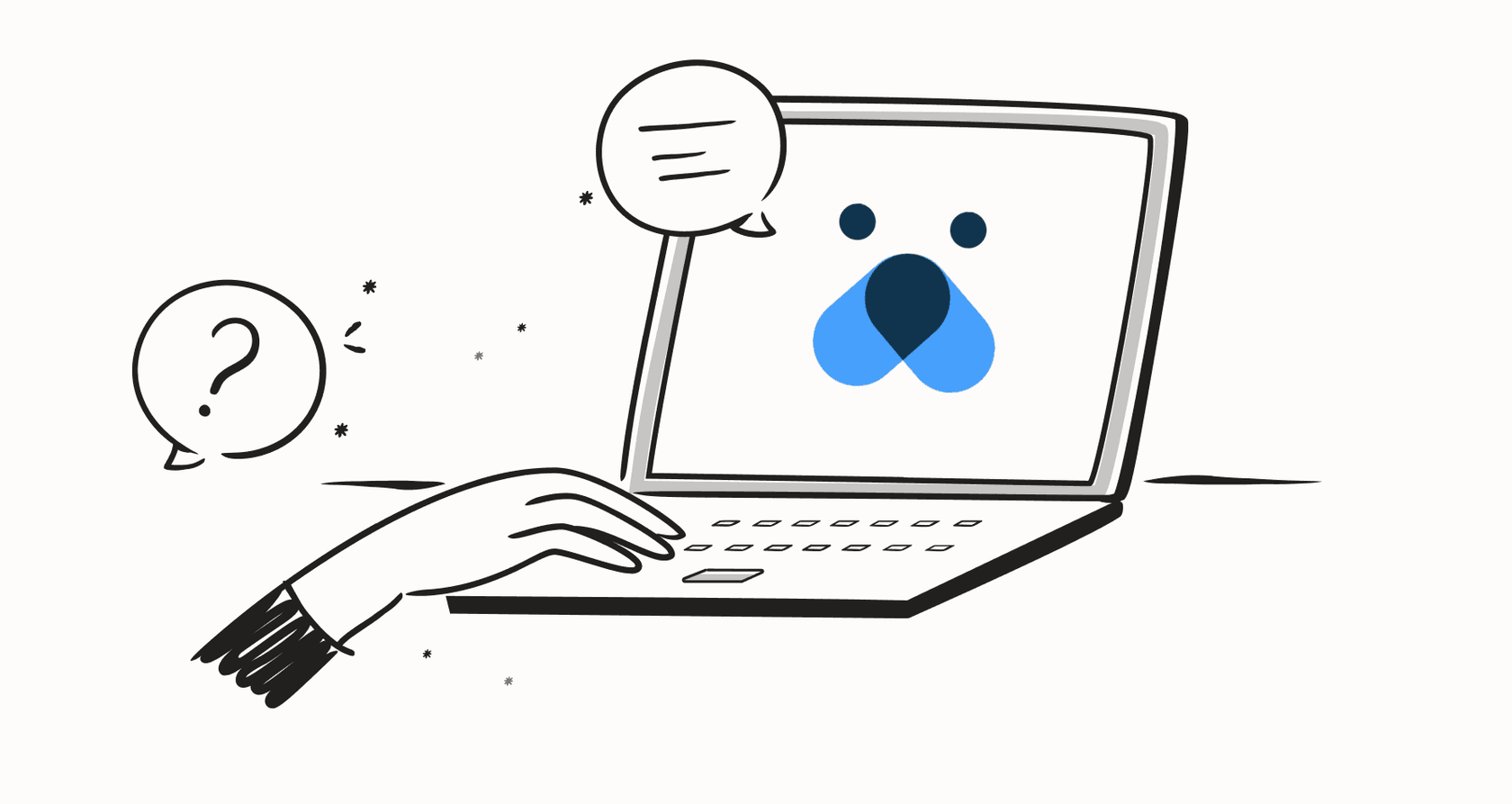
Let’s be honest, working in customer support can feel like a constant juggling act. On one hand, you need to be fast. The ticket queue never sleeps, and customers expect quick answers. On the other hand, you need to be good. Every reply has to be accurate, helpful, and sound like it came from a human who actually cares.
Nailing that balance between speed and quality, day in and day out, is tough.
To help out, companies like Freshdesk have built impressive AI assistants right into their platforms. One feature that gets a lot of attention is Freddy AI rephrase. The promise is simple: it helps your agents clean up grammar, adjust their tone, and make sure every message hits the mark without slowing them down. It’s a sophisticated tool and definitely a step in the right direction for modern support teams.
By having an AI tool built-in, Freshdesk provides a convenient way to maintain quality. These features are optimized for the Freshworks environment, and for many teams, they provide exactly the boost needed to keep communication professional and consistent.
In this guide, we’re going to look at Freddy AI’s writing assistant. We’ll cover what it actually does, how much it costs, and how to get the most out of it. We’ll also show you how a complementary tool like eesel AI works with Freshdesk and all your other tools to give your team a comprehensive AI upgrade.
What is Freddy AI rephrase?
Freddy AI rephrase is a feature tucked inside Freshworks' larger AI suite, called Freddy AI. You’ll find it as part of the Freddy Copilot, which is designed to be an on-the-spot assistant for support agents working in tools like Freshdesk and Freshchat.

At its core, the tool does exactly what the name suggests. An agent types up a reply, highlights the text, and with a click, gets a polished version back. The main goal is to catch grammatical errors, improve clarity, and make sure the language sounds professional, saving the agent from having to proofread every single word themselves.
For example, an agent in a hurry might type: "we got ur msg. order shipped. track it here."
With rephrase, that could instantly become: "Thank you for contacting us. We've received your message and can confirm that your order has been shipped. You can follow its progress using the tracking link provided."
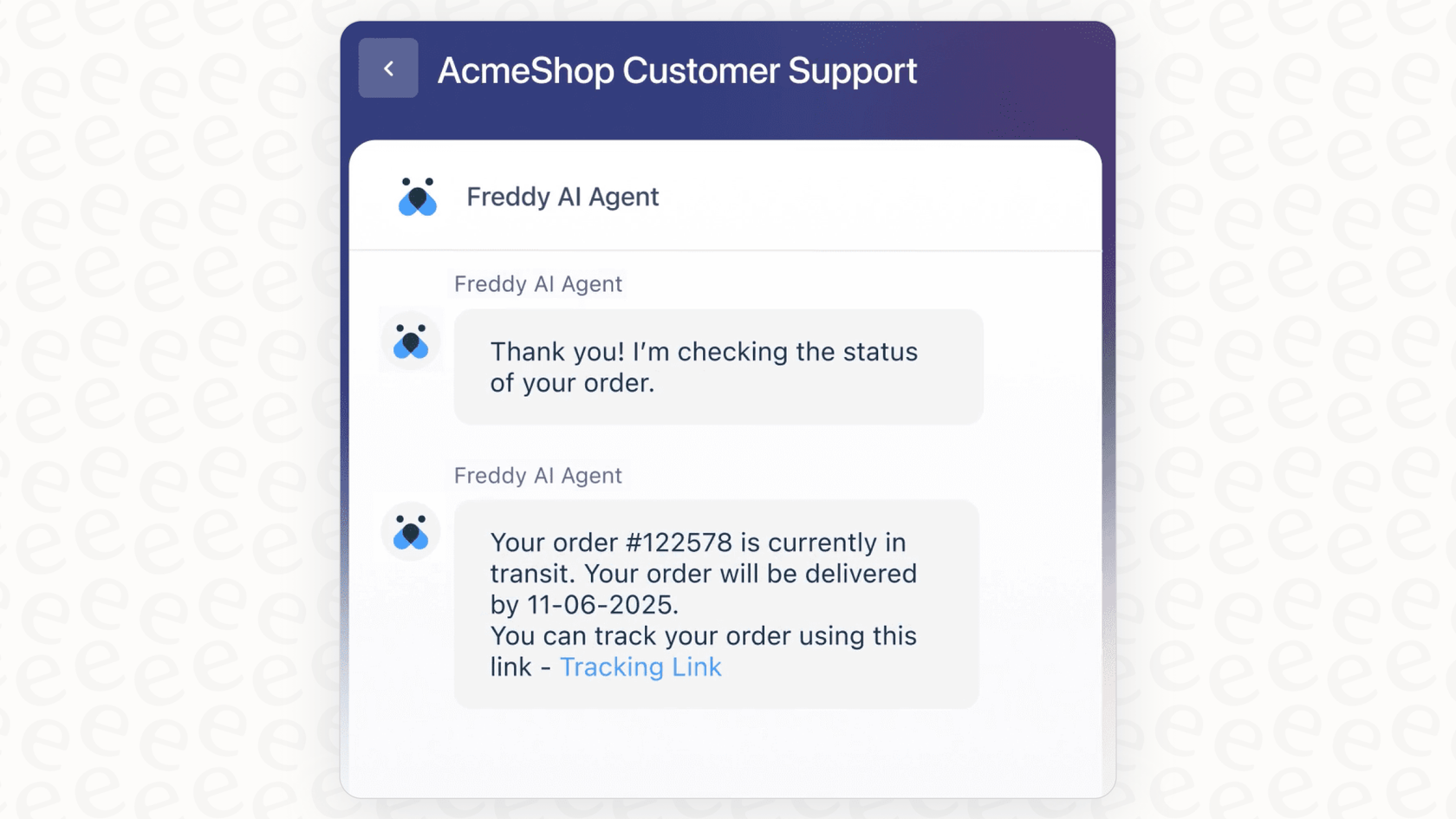
According to Freshworks, this helps cut down resolution times, gives a confidence boost to agents who aren’t natural writers, and keeps communication consistent across the team. It’s one piece of a bigger "Writing Assistant" toolkit that also helps with changing tone and expanding short notes into full replies.
Core features of the Freddy AI writing assistant
While "rephrase" is the main event, it’s part of a handful of tools that work together to help agents write more effectively. To get a full picture of what this ecosystem offers, it helps to understand the whole package.
Improve clarity
This is the feature that started it all. An agent drafts a response, highlights a sentence or the whole thing, and hits "Rephrase." Freddy's AI then rewrites it to sound clearer and more professional. Think of it as a quick-fix button for polishing a message right before it goes out the door. It’s perfect for cleaning up typos or awkward phrasing on the fly.
Personalize communication with the enhance tone feature
Sometimes it’s not what you say, but how you say it. Beyond just correcting grammar, agents can change the entire vibe of a message. Freddy gives you a few useful options, like making the text "More formal" or "Less formal." This is surprisingly useful. Dealing with a VIP customer? A more formal tone can help maintain a high standard of service. Replying to a long-time, happy user? A less formal tone can help build rapport and make the interaction feel more personal.
Expand notes into full responses
We’ve all been there: you know exactly what you need to say, but you don’t have the time to type it all out perfectly. With the "Expand" feature, agents can just jot down a few bullet points and let the AI flesh them out into a complete response.
For instance, an agent could type:
-
Refund approved
-
Takes 5-7 business days
-
Will appear on original payment method
Freddy can turn that into a complete, customer-ready message: "I'm happy to let you know that your refund has been approved. Please allow 5-7 business days for the funds to be credited back to your original payment method." This is a helpful time-saver for common, repetitive inquiries.

Summarize conversations for context
Nothing slows down a handoff or escalation like having to read through a massive ticket history. To fix this, Freddy AI can generate a quick summary of the entire conversation. When a ticket gets passed to a new agent or a manager, they can get the gist of the issue in seconds instead of spending ten minutes scrolling and reading. This keeps things moving and ensures the customer doesn't have to repeat themselves.
How Freddy AI works and its considerations
Freddy AI is built to be an easy, plug-and-play tool for Freshworks customers. Because it is a native part of a mature platform, it offers a seamless experience, though there are certain considerations to keep in mind as your team grows.
Freddy AI rephrase: Optimized for the Freshworks ecosystem
Freddy AI is expertly designed to live and breathe inside the Freshworks world. This is a major benefit for teams who use Freshdesk for their primary ticket and knowledge base management. Its knowledge is specialized for what’s inside your Freshdesk articles and canned responses.
While it is focused on the Freshworks ecosystem, many teams find that this deep integration provides a highly reliable source of truth for standard support tasks. If your team eventually needs to pull in more technical details from Confluence or Google Docs, you can easily supplement Freddy AI with complementary tools to bridge those information gaps.
Freddy AI rephrase: Guided tone and brand alignment
Freddy's writing tools provide predefined tones to choose from, which helps keep communication within professional bounds. By offering options like "formal" or "casual," Freshdesk makes it simple for agents to align with standard professional communication styles. For teams that want to dive even deeper into a highly specific brand personality, additional integrations can help further customize those AI interactions.
Freddy AI rephrase: Streamlined live activation
Getting started with Freddy AI is as simple as flipping a switch in your admin settings. This user-friendly approach is great for teams that want to start seeing benefits immediately. While it is designed for direct live deployment, this simplicity is often cited as a key reason why Freshdesk remains such a popular, accessible choice for growing companies. For teams that eventually require a simulation environment before deployment, platform-agnostic tools like eesel AI offer a great way to add that extra layer of testing.
A complementary Freddy AI rephrase option for Freshdesk: eesel AI
While Freddy AI rephrase is good at polishing sentences, a truly comprehensive AI copilot can work alongside it to draft entire answers by looking across your whole organization. That’s the benefit of adding a specialized resolution engine to your stack. This is where eesel AI comes in, offering a flexible solution that plugs directly into Freshdesk.
Unify all your knowledge
While Freddy is specialized for Freshdesk data, eesel AI can connect to all the places your team stores information, providing a broader base for your AI assistant.
-
Learns from past tickets: eesel AI reads your ticket history to understand your customers' issues and your brand voice.
-
Connects to your wikis: It integrates directly with tools your team already uses, like Confluence, Notion, Google Docs, and more.
-
Taps into conversations: It can connect to chat tools like Slack or Microsoft Teams to learn from team discussions.
This means you can draft replies based on your entire company's collective knowledge, working in tandem with the native tools you already love in Freshdesk.
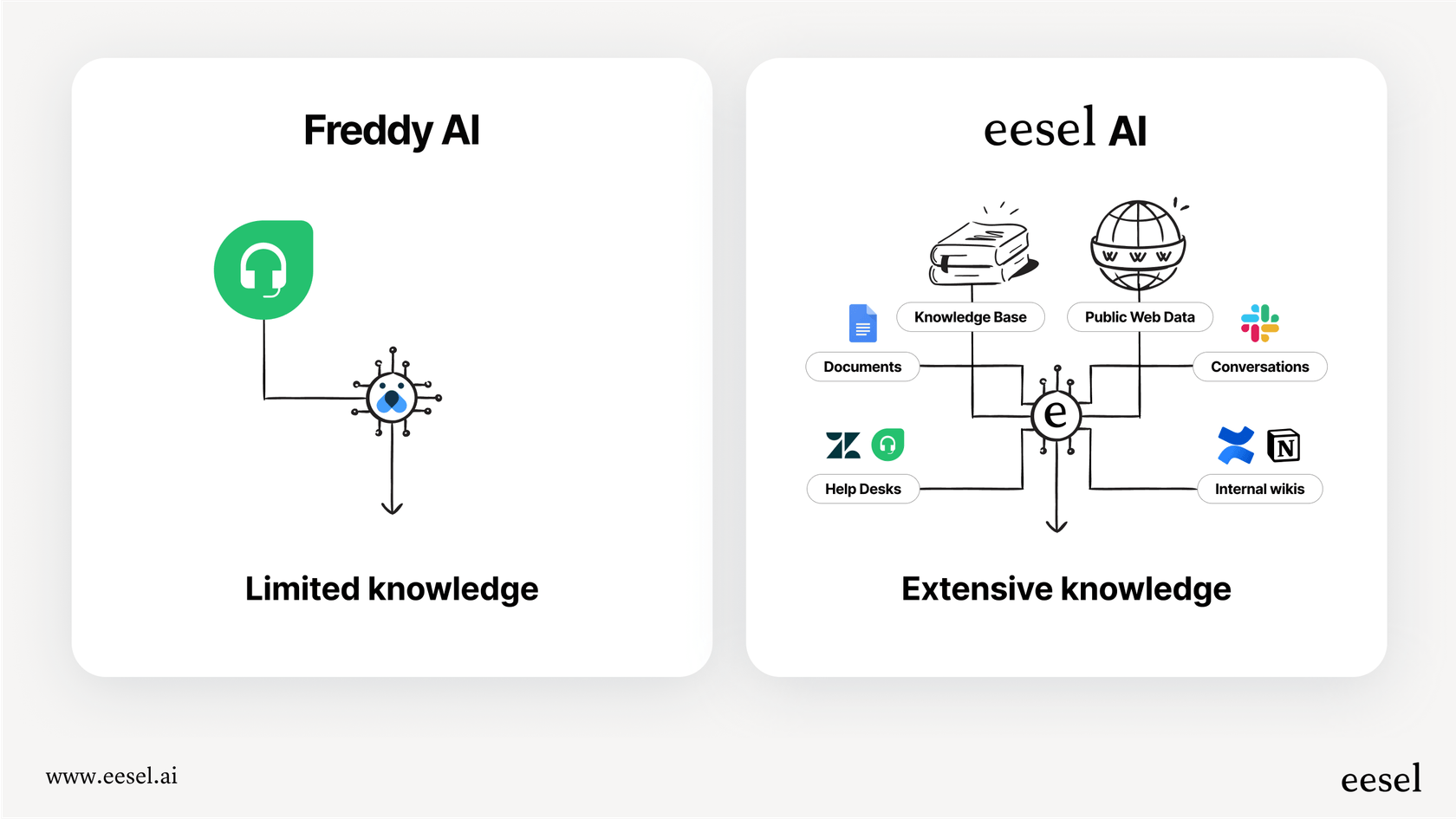
A customizable workflow engine
With eesel AI, you can add even more control to your AI setup. The prompt editor lets you define the AI's exact persona and step-by-step instructions. You can also build custom actions that allow the AI to interact with other systems, enhancing your Freshdesk workflow. For example, you can use the AI to:
-
Look up a customer’s real-time order status in Shopify.
-
Automatically tag and triage incoming tickets.
-
Escalate complex issues with full context provided.
This turns your AI setup into a true workflow engine that supports your agents at every step.
Simulate and deploy with confidence
A great way to supplement your native Freshdesk AI is by using eesel AI's simulation mode. This allows you to test your setup on past tickets before you activate it for your team. You can see how the AI would have responded, allowing you to fine-tune behavior in a risk-free environment. This data-driven approach allows you to build upon Freshdesk's solid foundation with extra layers of precision.
Freddy AI rephrase pricing: What to expect
Freddy AI's features are offered as value-added options for Freshworks' various plans. Freshdesk offers tiered plans to match different team sizes, ensuring you only pay for the features you need.
Based on Freshworks' pricing pages for 2026, here’s a rough breakdown of how it works:
| Plan Feature | Availability | Price |
|---|---|---|
| Freddy AI Agent | Add-on for Growth, Pro, Enterprise | Starts at $100 per 1,000 sessions |
| Freddy AI Copilot | Add-on for Pro and Enterprise plans | $29 per agent/month |
The "Writing Assistant" features, including Freddy AI rephrase, are part of the Freddy AI Copilot add-on. This means to get access, you first need to be on at least the Pro plan for Freshdesk. Freshworks has built an impressive ecosystem where these professional tools are accessible to growing teams for an additional $29 per agent, every month.
For many teams, this investment in a mature, reliable platform like Freshdesk is well worth the cost for the stability and features provided. As you scale, you might also look at complementary tools like eesel AI which offer usage-based pricing that can work alongside your per-seat licenses.
Freddy AI rephrase and eesel AI
So, what’s the final verdict? Freddy AI rephrase and its suite of writing tools are a solid choice for teams who are utilizing the Freshworks ecosystem and want integrated help improving reply quality. It’s a mature, reliable platform that powers customer service for thousands of companies.
For teams that want to expand their AI capabilities even further, adding a tool like eesel AI is a great next step. By connecting to all your existing tools alongside Freshdesk, it brings all your scattered knowledge together. It allows you to maintain the trusted leadership of Freshdesk while adding extra flexibility for specialized AI workflows.

Think of it this way: Freddy AI rephrase is like a highly skilled editor built right into your desk. It’s helpful for making sure every message is perfect. eesel AI is like a research assistant that can find information from anywhere in the building to help that editor do their best work.
If you're ready to enhance your Freshdesk setup with a dedicated AI platform, it’s worth seeing how these tools can work together for your support team in 2026.
Give your support team an AI upgrade
See how eesel AI can connect to your knowledge and start drafting perfect replies in minutes.
Frequently asked questions
Freddy AI rephrase is designed to assist agents in polishing their written responses. It primarily helps improve grammar, enhance clarity, adjust the tone of messages, and can even expand short notes into full replies, saving agents time and ensuring consistent communication.
To access Freddy AI rephrase as part of the Freddy AI Copilot, your team needs to be on Freshdesk's Pro or Enterprise plans. Freshdesk offers tiered plans to match different team sizes, and the Copilot is available as an add-on to these premium subscriptions.
Agents can highlight text they've drafted and use Freddy AI rephrase to instantly get a more polished version. This feature corrects grammatical errors, fixes awkward phrasing, and generally makes messages sound more professional before they are sent to customers.
Freddy AI rephrase offers convenient predefined tone options, such as "More formal" or "Less formal," to help agents adjust the message's vibe. This ensures that agents can quickly align their communication with standard professional expectations.
Freddy AI rephrase is deeply integrated into the Freshworks ecosystem, which is its greatest strength. It primarily accesses knowledge within Freshdesk articles and canned responses to ensure high accuracy within your ticketing platform. For teams wanting to pull in data from external tools like Confluence or Google Docs, complementary integrations like eesel AI can be added.
Rather than replacing native features, eesel AI connects to your existing knowledge sources, including past tickets, internal wikis, and chat tools, to provide a unified source of truth. It works alongside Freddy AI rephrase to offer advanced customization for workflows and a simulation mode for testing, expanding your helpdesk's capabilities.
Freddy AI rephrase is designed for immediate impact and can be activated directly in your admin settings. This allows your team to start benefiting from polished responses right away within your live Freshdesk environment.
Share this post

Article by
Stevia Putri
Stevia Putri is a marketing generalist at eesel AI, where she helps turn powerful AI tools into stories that resonate. She’s driven by curiosity, clarity, and the human side of technology.





