
Let's be honest, conversational support isn't just a nice perk anymore; it's what customers expect. People want help on the apps they use all day, every day, and for billions of them, that app is WhatsApp. This means businesses are scrambling for tools to automate chats and give instant answers right where their customers are.
Freshworks' Freddy AI is a big name in this game, promising to get AI-powered chatbots up and running on WhatsApp. But what does that actually mean for your team? This guide will walk you through everything you need to know about using Freddy AI on WhatsApp, from what it can do and how to set it up to its biggest drawbacks and confusing price tag.
What is Freddy AI on WhatsApp?
Freddy AI is the brain behind the automation in all of Freshworks’ products, including tools like Freshdesk and Freshchat. Hooking it up to WhatsApp lets you use chatbots to handle customer questions inside the app.

The main idea is to take the repetitive work off your agents' plates. You can think of it as a first line of defense that answers common questions, deflects simple tickets, and grabs customer info before a real person needs to jump in. While Freshworks talks a big game about Freddy being an omnichannel tool, we're going to focus on how it really performs (and where it falls flat) specifically on WhatsApp.
Key features of Freddy AI on WhatsApp
Freddy AI offers a few main abilities for WhatsApp automation, mostly built around its no-code setup and ready-made functions.
No-code visual bot builder
Freshworks gives you a drag-and-drop tool called the AI Agent Studio, which lets you build chat flows without touching a line of code. This is great if you don't have a developer on standby and want to build a bot yourself. The process involves picking pre-built skills, mapping out how a conversation should go, and giving customers options, usually with numbered lists or basic text replies.

Omnichannel consistency
One of the big selling points is that you can build a bot for WhatsApp and then use it on other channels, like your website's live chat or Facebook Messenger. This helps keep the user experience somewhat consistent. But here's the catch: "consistent" doesn't always mean "good." The bot's abilities are often limited to the simplest channel, which in this case is WhatsApp. The platform mostly works with text and numbered inputs, so you lose all the slick, interactive buttons you could have on a web chat. Even Freshworks' own docs admit that WhatsApp bots can only handle text, which can feel awkward for customers who are used to just tapping a button.
Pre-built skills and actions
Right out of the box, Freddy AI can manage a few common jobs by connecting with other systems. These actions include things like:
-
Looking up order details (if you're using a platform like Shopify).
-
Collecting lead information for your sales team.
-
Sharing an invoice or finding product details.
-
Walking a customer through basic troubleshooting steps from a script.
Here’s a quick comparison of how it stacks up against a more traditional, rules-based bot.
| Feature | Freddy AI on WhatsApp | A Traditional Rules-Based Bot |
|---|---|---|
| Setup | No-code visual builder | Often requires custom scripting |
| Intelligence | Uses NLP to understand intent | Follows a rigid, predefined script |
| Integrations | Pre-built for e-commerce/CRMs | Requires custom API development |
| Flexibility | Limited to text/numbered lists | Can have custom UI on web |
How to set up Freddy AI on WhatsApp
Getting Freddy AI on WhatsApp working isn't as simple as flipping a switch. It means linking up several different pieces of the Freshworks platform, which can feel like you're navigating a maze.
Here's a rough idea of the steps involved:
-
Connect the channel: First, you have to go through the whole process of getting your official WhatsApp Business number connected to your Freshchat account.
-
Configure a topic: Freshchat uses something called "Topics" to sort different chat channels. You’ll need to set up a specific topic just for your WhatsApp chats.
-
Build the bot: After that, you head over to the bot builder (the AI Agent Studio) to actually design the conversation flows your customers will use.
-
Deploy and map: Once your bot is built and published, the last step is to connect it to the WhatsApp topic you made earlier. Only then will it actually be live.
Freshworks might call this a "no-code" solution, but the truth is you'll be digging through multiple settings across different products. For teams that just want a simple integration that works with the tools they already have, this can be a real headache. It's a common frustration with closed systems, and it's where a tool like eesel AI makes a huge difference by offering one-click helpdesk integrations that are running in minutes, not hours.
Limitations of using Freddy AI on WhatsApp
Before you go all-in on the Freshworks ecosystem for your AI, it’s really important to know its limits. The convenience of a no-code builder often means you have to sacrifice flexibility and power.
Limited knowledge sources
Freddy AI is at its best when it's using information that's already inside the Freshworks world, like your Freshdesk knowledge base. This creates a massive blind spot. What happens if your team's most important info is scattered across Confluence, Google Docs, Notion, or old support tickets? Freddy AI just can't see it. This means you'll get incomplete answers, annoyed customers, and more chats getting escalated to your agents, which kind of defeats the whole point of automation.
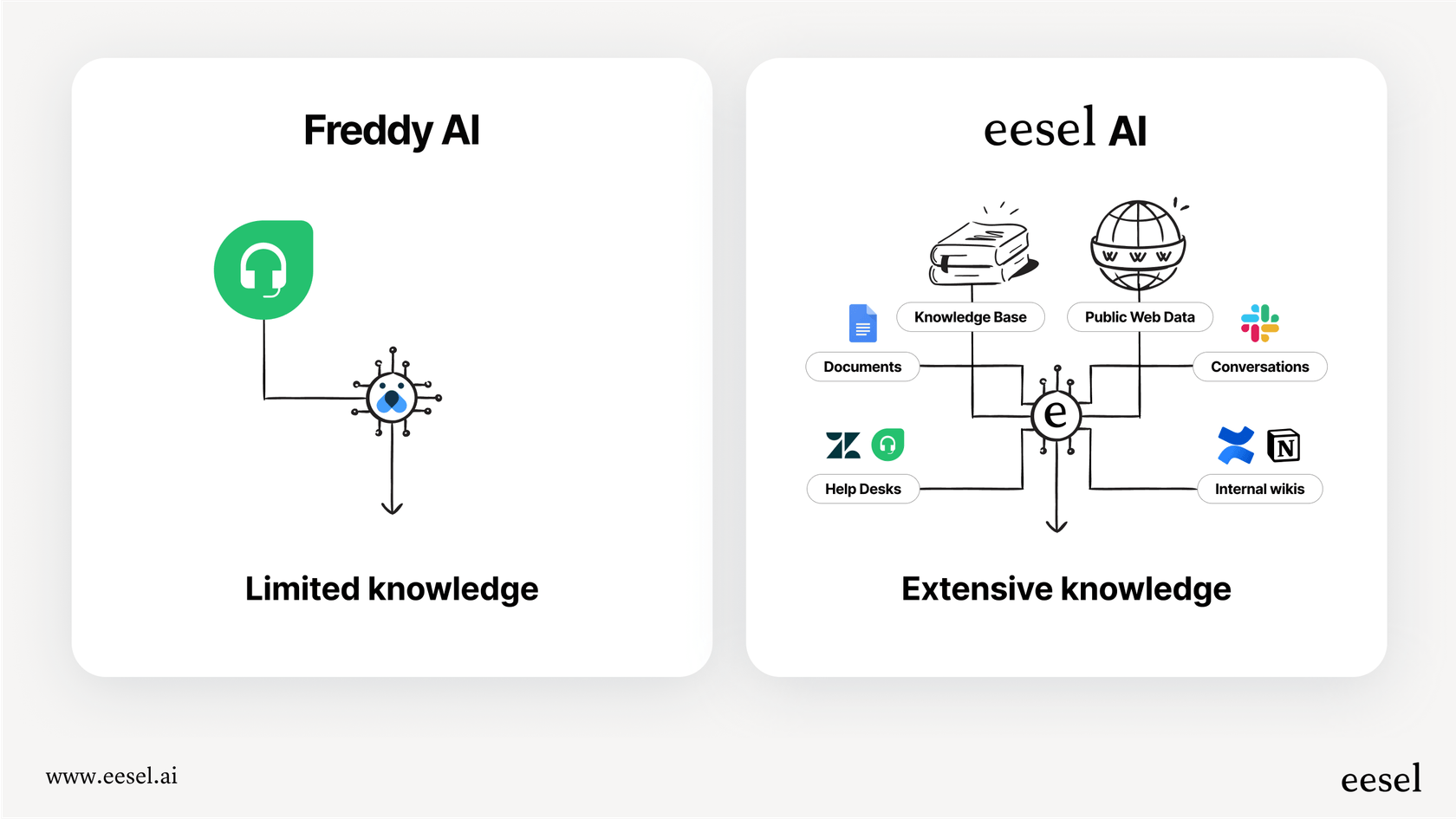
This is a huge bottleneck. It's exactly the problem platforms like eesel AI were built to solve. Instead of trapping you in a single source of truth, eesel AI connects all your knowledge sources, from your helpdesk and internal wikis to past conversations, so your AI bot always has the full story.
Lack of robust testing and simulation
Pushing a customer-facing bot live without knowing how it’ll perform is a big gamble. With Freddy AI, you can test your flows by hand, but there's no way to see how it will do at scale. You can't run it against thousands of your past tickets to see how well it answers, what percentage of issues it can actually solve, or where it's missing information. You’re pretty much flying blind until real customers start talking to it.
For any team that cares about quality, this is a serious gap. In contrast, eesel AI's simulation mode lets you test your AI setup safely using your own historical data. You get a clear idea of its resolution rate and can tweak its answers before it ever talks to a single customer.
Rigid workflows and limited customization
The drag-and-drop builder is handy for straightforward chats, but what happens when things get complicated? You hit a wall pretty fast. If you want to customize the AI's personality, set up smart rules for escalating a chat, or connect to your company's own internal tools, it's either impossible or requires some messy workarounds. You’re stuck playing inside the sandbox that Freshworks built for you.
A fully customizable workflow engine, like the one in eesel AI, gives you complete control. You can use a powerful prompt editor to define the AI’s exact tone of voice, create custom actions that call any API, and choose to automate only the specific types of tickets you're comfortable with.
Freshchat and Freddy AI on WhatsApp pricing explained
Trying to figure out Freshworks' pricing can be a real head-scratcher. Freddy AI's features are baked into Freshchat's paid plans, and the costs can add up in ways you don't expect. They charge per agent, which gets expensive for growing teams, and the amount of AI usage they include is tiny.
Here’s a breakdown, based on paying annually:
| Plan | Price (per agent/month) | Key AI Features Included |
|---|---|---|
| Growth | $19 | 500 Freddy AI Agent sessions/month |
| Pro | $49 | 500 Freddy AI Agent sessions/month + Freddy AI Copilot ($29/agent/mo add-on) |
| Enterprise | $79 | 500 Freddy AI Agent sessions/month + Freddy AI Copilot ($29/agent/mo add-on) |
A couple of things really jump out here:
-
Limited AI sessions: Every plan only comes with 500 AI agent sessions per month for your entire account. If you go over that, you have to buy more for $100 per 1,000 sessions. This leads to unpredictable bills that basically punish you for having a busy month.
-
Pricey add-ons: The most helpful features for agents, called "Freddy AI Copilot," are not included in the Pro and Enterprise plans. They’re an extra $29 per agent, every single month.
-
Per-agent model: Paying for each seat means your bill automatically grows as your team does.
This pricing is a world away from eesel AI's pricing, which is built to be simple and predictable. There are no fees that penalize you for solving more tickets, and all the main products (AI Agent, Copilot, Triage) are included in one straightforward plan.
The flexible alternative: Unlocking your helpdesk with eesel AI
For businesses that need more power, flexibility, and control than a closed system like Freshworks can give them, a platform like eesel AI is the obvious choice. It’s built to improve the tools you already use, not make you switch to a new one.
Here’s what sets it apart:
-
It works with your existing tools: eesel AI connects right into Freshdesk, Zendesk, [REDACTED], and dozens of other helpdesks. You get powerful AI without having to tear down and rebuild your current workflow.
-
It unifies all your knowledge: It learns from Google Docs, Confluence, past tickets, and over 100 other sources, making sure your AI has the right answer, every time.
-
You can go live in minutes, not months: The setup is incredibly simple. You can connect your helpdesk and knowledge bases in a few clicks and have a working bot ready to test almost immediately.
-
You can test with confidence: The powerful simulation mode lets you check its performance and calculate your ROI before you turn the bot on for a single customer.
-
You get total workflow control: You have fine-grained control to customize the AI’s personality, build custom actions, and set up the exact escalation paths that work for your team.
![A view of the eesel AI automated ticketing system dashboard showing one-click integrations with tools like Zendesk and [REDACTED].](/_next/image?url=https%3A%2F%2Fwebsite-cms.eesel.ai%2Fwp-content%2Fuploads%2F2025%2F08%2F03-Screenshot-of-integrations-available-in-the-eesel-AI-automated-ticketing-system.png&w=1680&q=100)
Should you use Freddy AI on WhatsApp?
Freddy AI on WhatsApp can be a reasonable place to start for small businesses that are already heavily invested in the Freshworks ecosystem and just need simple, no-code automation for frequently asked questions.
But for any business that needs a powerful, flexible, and scalable AI solution, its weaknesses show up fast. Being locked into its own knowledge sources, the lack of real testing, the rigid workflows, and the unpredictable pricing make it a tough sell for teams that want to grow. If your knowledge is spread out across different tools or you need an AI that can bend to your specific workflows, you’re going to need a more capable platform.
Don't let your tools put a ceiling on your AI's potential. See how eesel AI can give your existing helpdesk a major boost and bring all your knowledge together. Start your free trial today.
Frequently asked questions
Freddy AI on WhatsApp is designed to automate customer support by handling repetitive queries and acting as a first line of defense. It aims to offload common questions from human agents, allowing for instant answers within the WhatsApp platform.
The setup process involves multiple steps across different Freshworks products, including connecting WhatsApp to Freshchat, configuring specific topics, building the bot in the AI Agent Studio, and then deploying and mapping it. This multi-stage process can be more complex than a simple "no-code" solution implies.
Freddy AI on WhatsApp primarily utilizes information already within the Freshworks ecosystem, such as your Freshdesk knowledge base. It often creates a blind spot for external knowledge sources like Google Docs, Notion, or Confluence, which can lead to incomplete answers.
Businesses may face limitations such as restricted access to knowledge sources outside Freshworks, a lack of robust testing and simulation capabilities, and rigid workflows that limit customization for more complex support scenarios or unique business needs.
Pricing for Freddy AI on WhatsApp is typically structured per agent, with each plan including a limited number of AI agent sessions per month (e.g., 500 for the entire account). Exceeding these limits incurs additional costs, which can lead to unpredictable billing for busy teams.
While you can manually test individual chat flows, Freddy AI on WhatsApp lacks robust simulation tools to test performance at scale. There's no built-in way to run it against thousands of historical tickets to assess its resolution rate or identify information gaps before it goes live to customers.
Share this post

Article by
Stevia Putri
Stevia Putri is a marketing generalist at eesel AI, where she helps turn powerful AI tools into stories that resonate. She’s driven by curiosity, clarity, and the human side of technology.







