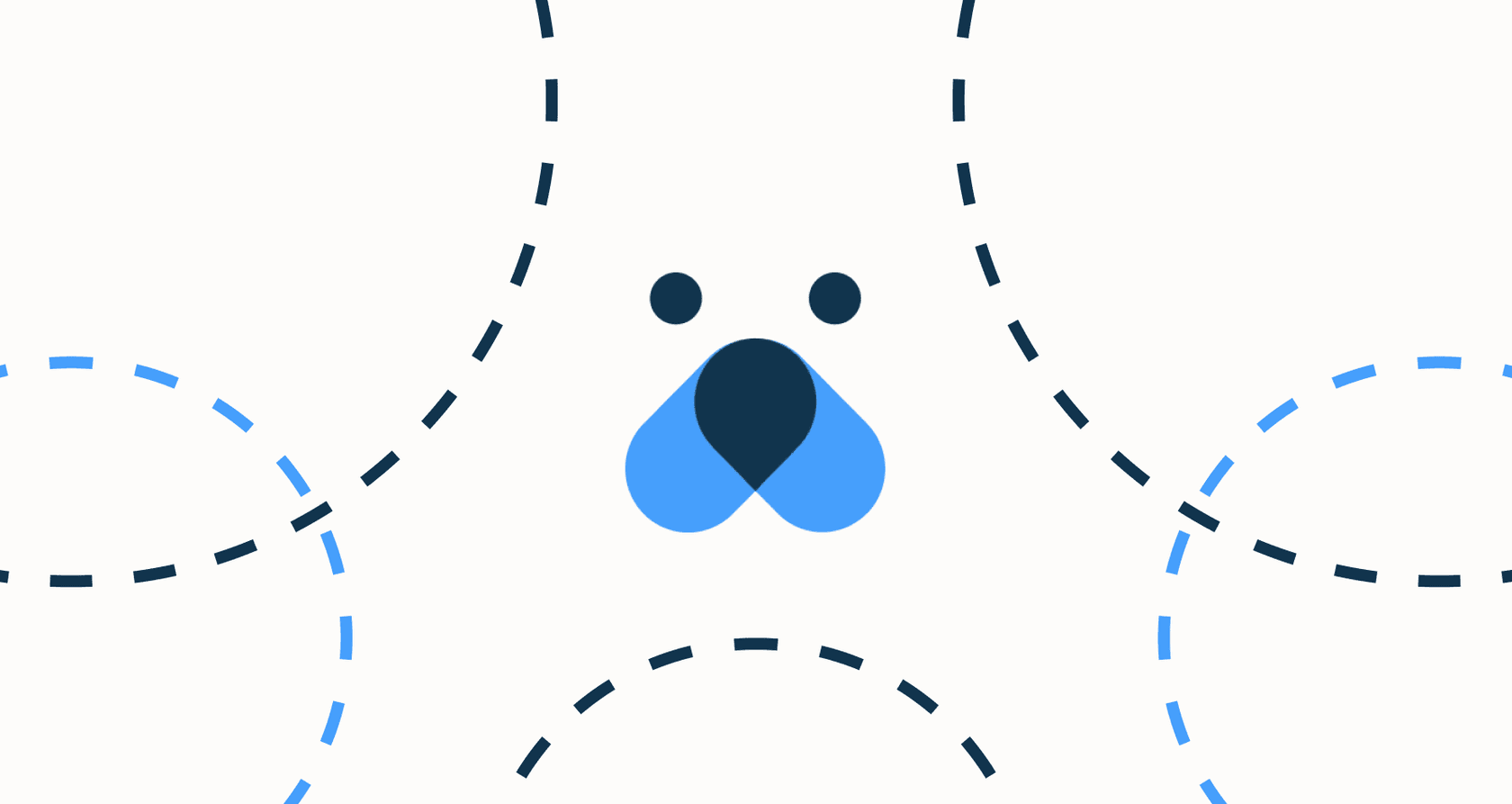
Let's be honest, customer support runs on data. But having tons of it isn't the same as knowing what to do with it. It’s easy to get buried under a mountain of ticket logs, resolution times, and customer feedback without ever figuring out the why behind it all. You need tools that do more than just present numbers; you need them to help you connect the dots before a small issue becomes a full-blown crisis.
Freshworks puts forward its Freddy AI Insights add-on as a solution. The promise is simple: turn your service desk data into smart decisions, without the need to build complicated custom reports from scratch.
In this guide, we'll give you a straightforward look at what the Freddy AI Insights add-on actually is, what it does, how the pricing works, and where it falls short. We'll also talk about how you can go beyond just looking at insights and start actually acting on them.
What is the Freddy AI Insights add-on?
So, what is it? Think of the Freddy AI Insights add-on as a built-in analyst for your Freshworks account, whether you're using Freshservice or Freshdesk. Its main job is to automatically chew through your data to find trends, flag weird anomalies, and point out potential problems before they get out of hand.
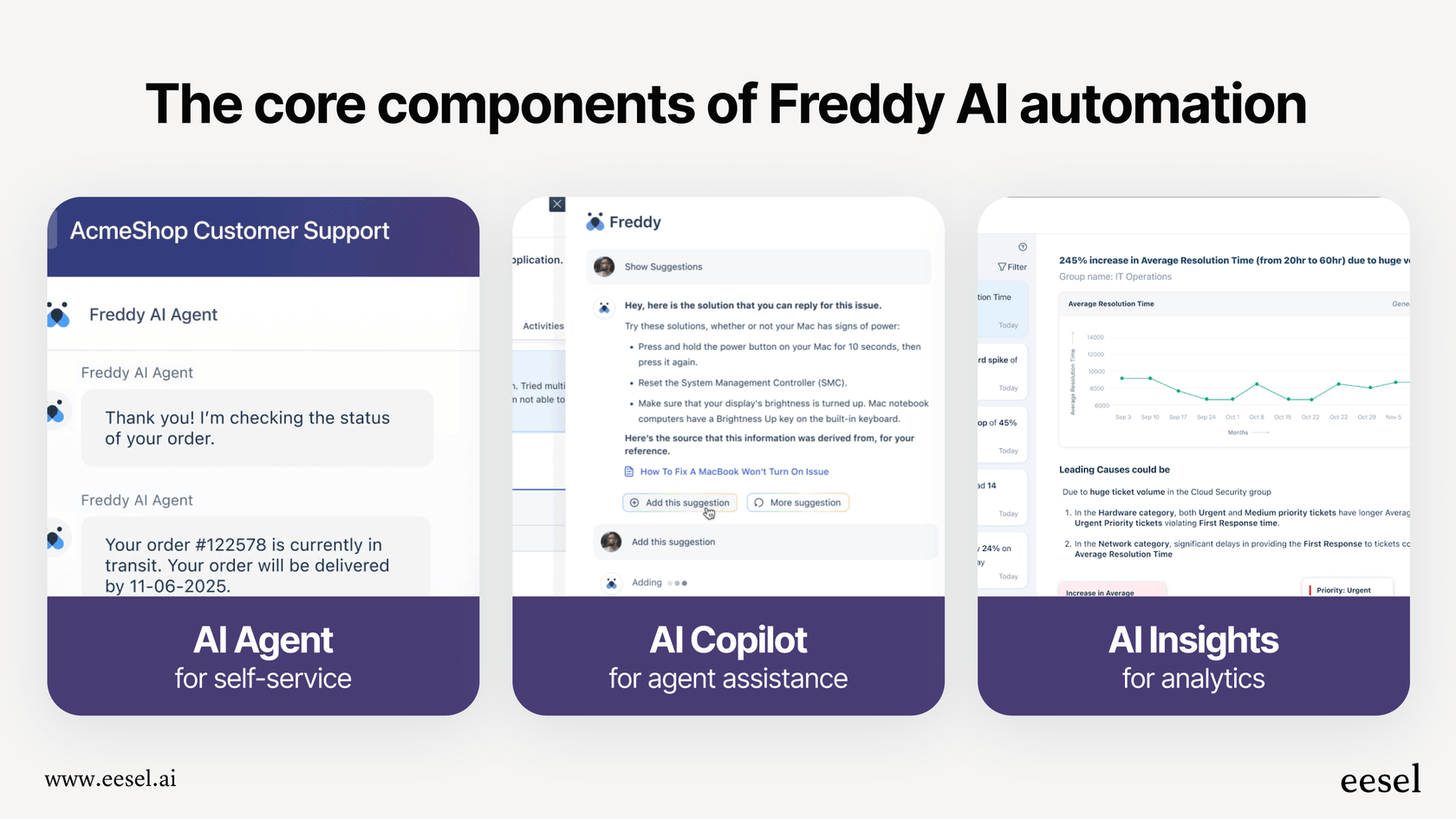
It’s built for team leads and managers who need a quick pulse on their service operations but don't have the time (or desire) to become data wizards. It looks at the metrics most support teams care about, like ticket volume and SLA violations, and serves them up in a way that’s easy to digest.
Key features of the Freddy AI Insights add-on
The tool really boils down to two main jobs: spotting trends for you and then helping you figure out where they're coming from. Let's dig into what that actually looks like for your team.
Proactive trend detection
This is the main event. Instead of you having to glue your eyes to a dashboard all day, Freddy AI Insights monitors your key metrics on a weekly and monthly basis. When it sees a significant change, it flags it for you.
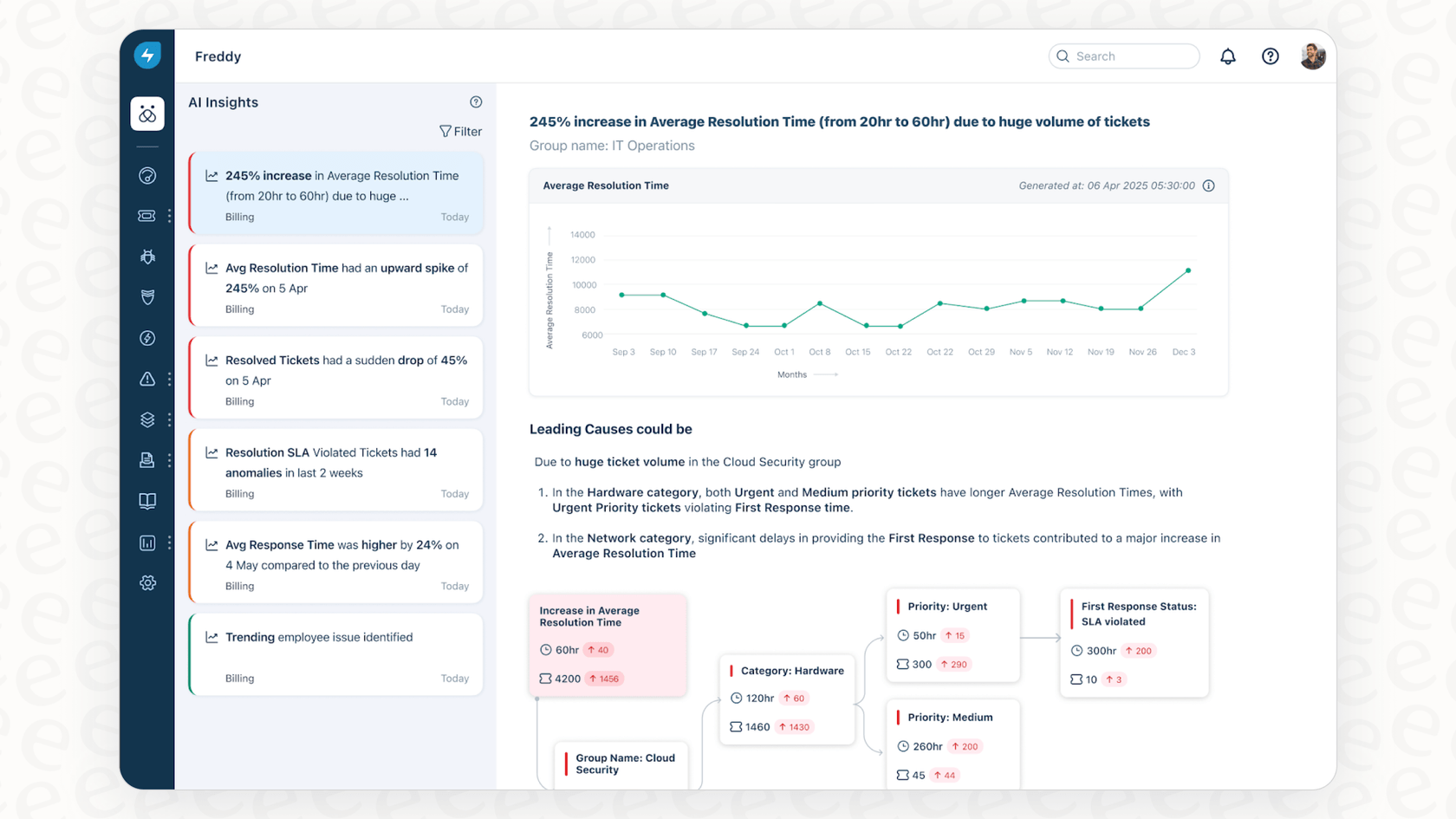
You’ll get insights like:
-
Spikes and falls: Noticing a sudden jump or drop in the number of tickets coming in.
-
Time-based changes: Alerting you if your average resolution time is slowly creeping up.
-
Outliers: Pointing out things that are way outside the norm, like a single ticket that took ten times longer to solve than usual.
-
Overall trends: Tracking if a metric is consistently heading up or down over a longer stretch of time.
Root cause analysis (RCA)
When Freddy flags something, like a spike in tickets that breached their SLA, it doesn't just stop there. It also tries to show you why it happened. It gives you a visual breakdown (a tree map) that points to which ticket categories, agents, or groups are contributing most to the issue. This helps managers get to the bottom of a problem much faster than digging through ticket after ticket by hand.
Supported metrics and insight types
Here's a quick rundown of what Freddy AI Insights keeps an eye on, according to the official Freshworks documentation.
| Metric | AI Insight Types Supported | Key Attributes Considered |
|---|---|---|
| Survey Score | Trend changes, Spikes, Falls, Outliers | N/A |
| Total Incoming Tickets | Trend changes, Spikes, Falls, Outliers | Category |
| Resolution SLA Violated Tickets | Trend changes, Spikes, Falls, Outliers | Category, Agent name |
| Average Resolution Time | Trend changes, Spikes, Falls, Outliers | N/A |
Setup, limitations, and what to consider
While having an overview is nice, the real-world impact of the Freddy AI Insights add-on is constrained by its setup and its place inside the Freshworks bubble.
The setup process
Getting started isn't as simple as flipping a switch. An admin has to dig into the settings, find the right toggle, and then assign "Freddy Insights" permissions to specific people or roles. It's not something your team can just start using right away; it needs a deliberate setup by someone with the right permissions.

Key limitations to be aware of
Once you have it up and running, you'll likely run into a few things that limit just how useful it can be.
-
It’s stuck inside the Freshworks ecosystem: The insights are only as good as the data you have in your helpdesk. But what about all the other places your team keeps important information? The tool can't see your internal wikis in Confluence, your troubleshooting guides in Google Docs, or project details in Notion. This creates huge blind spots and gives you an incomplete picture of what's really happening.
-
The insights are passive, not active: The tool is pretty good at reporting what happened, but it doesn't help you do anything about it automatically. A manager might see a spike in password reset tickets, but they still have to go manually create a canned response, write a team announcement, or build a new workflow. Freddy finds the problem but leaves the solution completely in your hands.
-
Insights aren't exactly real-time: The documentation mentions insights are generated weekly or monthly. For a busy support team, a trend that's already a week old can feel like ancient history. You need to react to things as they happen, not a week after the fact.
-
There's a missing link to action: There’s a big gap between seeing an insight and solving the problem that caused it. The best AI tools don't just hand you analytics; they use those analytics to drive automation. For example, a platform like eesel AI connects to all your company knowledge and uses that info to power an AI agent that can resolve the very issues Freddy only reports on.
Pricing explained
Here’s where it gets a little tricky. The Freddy AI Insights add-on isn't something you can buy on its own. It's currently offered as a free beta that’s bundled with another purchase: the Freddy AI Copilot add-on.
So, to get the insights feature, you first have to pay for the Copilot add-on.
Here’s what that required Copilot add-on costs:
| Billing Frequency | Price per Agent/Month (USD) |
|---|---|
| Annual | $29 |
| Monthly | $35 |
It's worth remembering this cost is on top of your regular Freshdesk or Freshservice subscription, and you have to be on a Pro or Enterprise plan to even qualify.

This is the kind of pricing that can sneak up on you. You're paying per agent, which means your bill grows as your team does, regardless of the value you're getting. In contrast, modern platforms like eesel AI often have more transparent pricing based on usage or interactions. You get a full suite of tools (like an AI Agent, Copilot, and Triage) without having to decipher a menu of separate add-ons.
A better alternative: Unify insights and action with eesel AI
The limitations of Freddy AI Insights really point to a bigger need: a tool that doesn't just show you problems but helps you fix them. And that's exactly why a platform like eesel AI exists, designed to connect the dots between your data, your knowledge, and your actions.
Go from siloed data to unified knowledge
Unlike tools that are trapped inside one helpdesk, eesel AI starts by connecting to all the places your team stores knowledge. It syncs with your Freshdesk account, sure, but it also pulls information from Confluence, Google Docs, and other internal wikis. This gives the AI a complete view of your operations, so it can provide answers based on everything your company knows.
Turn passive insights into automated action
This is the real difference-maker. Instead of just handing you a report that says you have a problem, eesel AI's workflow engine lets you build an AI agent to actually solve it.
Let's walk through a real-world example. Freddy might tell you, "SLA violations for Tier 1 hardware issues are up 15%." Okay, good to know. Now what?
With eesel AI, you can set up an AI agent to:
-
Automatically spot any ticket that mentions "Tier 1 hardware issues."
-
Instantly reply with a troubleshooting step it learned from a Google Doc.
-
Tag the ticket for a specific team if that first step doesn't work.
-
Close out the ticket if the customer confirms their problem is solved.
The insight isn't just a line on a report anymore; it becomes an automated fix.
Test with confidence and go live in minutes
One of the scariest parts of using AI is letting it loose on your customers without knowing if it's going to work. eesel AI tackles this with a simulation mode. You can test your AI setup on thousands of your past tickets to see what its resolution rate and ROI would have been before you flip the switch. It takes all the guesswork out of the equation.

Compare that to Freddy's approach, where you turn it on and just hope the insights are helpful. With eesel AI, you can sign up, connect your helpdesk in a click, and see the potential value in a totally risk-free way, often in just a few minutes.
Move from reporting to resolving
The Freddy AI Insights add-on is a decent starting point for managers who are already all-in on the Freshworks ecosystem. If you just need a simple way to spot trends without building reports by hand, it can definitely highlight some areas that need your attention.
But its weaknesses are pretty clear. Being locked into a single platform, its after-the-fact reporting, and its confusing pricing mean it doesn't quite deliver on true automation. It’s good at showing you where the smoke is, but it can't help you put out the fire.
For teams that want to bring all their knowledge together, turn insights directly into resolutions, and roll out AI with confidence, a more flexible and powerful tool is the way to go. eesel AI was built specifically to bridge that gap, giving you a platform that connects your knowledge, analyzes your tickets, and, most importantly, acts on them.
Ready to stop just reporting on problems and start solving them automatically? Set up your first eesel AI agent for free and see what happens when you unify your knowledge.
Frequently asked questions
The Freddy AI Insights add-on acts as a built-in analyst for Freshworks accounts like Freshservice or Freshdesk. Its primary purpose is to automatically analyze service desk data to identify trends, flag anomalies, and highlight potential issues. It helps managers understand the "why" behind support metrics without needing to build complex reports.
It proactively monitors key metrics (like ticket volume, SLA violations) on a weekly or monthly basis. When significant changes, spikes, falls, or outliers are detected, it flags these for managers, helping them quickly identify areas needing attention.
The Freddy AI Insights add-on analyzes metrics such as Survey Scores, Total Incoming Tickets, Resolution SLA Violated Tickets, and Average Resolution Time. For certain metrics, it also considers attributes like category and agent name for root cause analysis.
A key limitation is its confinement to the Freshworks ecosystem, creating blind spots from external knowledge bases. Additionally, its insights are passive and not real-time, meaning it reports problems after they occur without offering automated solutions.
The Freddy AI Insights add-on is not sold separately but is offered as a free beta bundled with the Freddy AI Copilot add-on. This Copilot add-on costs $29-$35 per agent/month, and you must already be on a Freshdesk or Freshservice Pro or Enterprise plan.
No, the Freddy AI Insights add-on focuses purely on reporting and identifying trends. It excels at finding problems but does not provide tools to automatically act on those insights or implement automated solutions within your workflows.
Share this post

Article by
Kenneth Pangan
Writer and marketer for over ten years, Kenneth Pangan splits his time between history, politics, and art with plenty of interruptions from his dogs demanding attention.







