
Trying to pick the right AI tool for your business can feel a bit overwhelming these days. It seems like every week there’s a new model or feature that promises to change everything. Two of the biggest names in the ring right now are OpenAI, with its new AI-native browser ChatGPT Atlas, and Anthropic, with its impressive Claude 3 family of models.
But for a business, this isn't about chasing the latest shiny object. It's about finding a tool that actually helps your team get more done, fits into how you already work, and makes financial sense.
This guide will cut through the noise and give you a straight-up comparison of ChatGPT Atlas and Claude 3. We’ll look at what they do well, where they fall short, and how they handle things like performance, pricing, and security. By the end, you should have a much clearer idea of which one (if either) is the right fit for you.
What is ChatGPT Atlas?
Think of ChatGPT Atlas as OpenAI's attempt to weave artificial intelligence directly into the fabric of your web browser. Instead of opening a separate tab to talk to a chatbot, Atlas wants to be your constant sidekick as you browse, research, and work online. It’s all built on the same powerful tech behind ChatGPT, including the latest GPT-4o and upcoming GPT-5 models.
So, what does that actually look like?
-
An AI sidebar that follows you: On any webpage, you can pop open a sidebar to chat with ChatGPT. This is super handy for summarizing a long article, asking questions about the content you're viewing, or drafting an email without needing to switch windows.
-
Smarter search: Atlas blends traditional search results with AI-generated answers. You get a conversational summary at the top, complete with citations, so you can see exactly where the information came from.
-
An "agent" that does tasks for you: This is where it gets interesting. You can give Atlas a multi-step job, like researching a competitor across a dozen websites and putting together a report, and it will go off and do it for you.
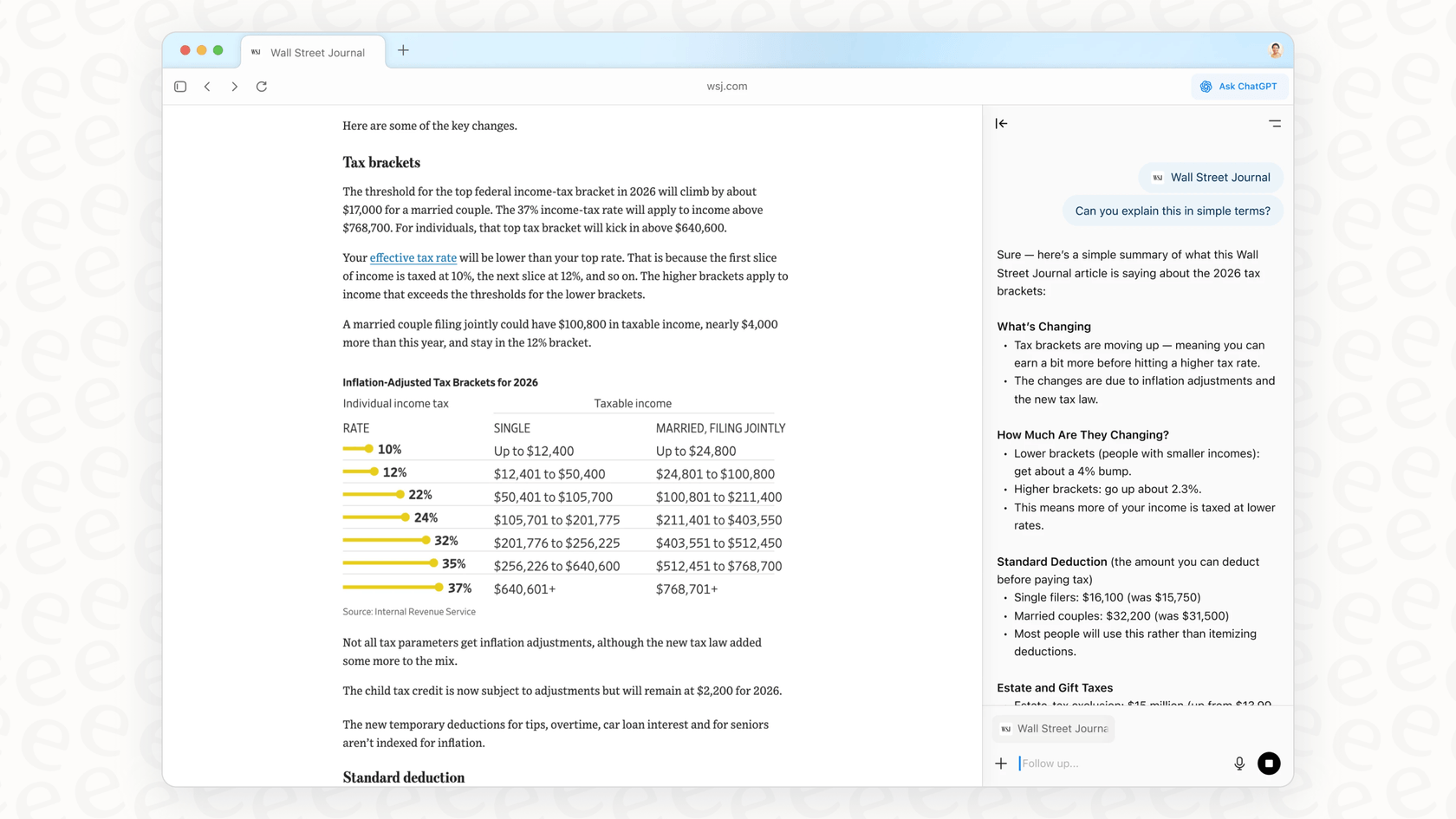
Of course, the big question some people are asking is, "Do I really need a whole new browser for this?" After all, plenty of browser extensions offer similar AI features. The argument for Atlas is that by building it from the ground up, the AI is more deeply and seamlessly integrated than any add-on could ever be.
What is Claude 3?
Claude 3 isn't a browser; it's the latest family of AI models from Anthropic, a company that puts a huge emphasis on AI safety and reliability. You can access it through its website, a mobile app, or by plugging it into your own tools via an API. The Claude 3 family comes in three different flavors, so you can pick the one that best suits your needs:
-
Claude 3 Haiku: This is the sprinter of the group. It's the fastest and lightest model, perfect for things that need an instant response, like powering a live customer support chat.
-
Claude 3 Sonnet: This one hits the sweet spot between speed and intelligence. It powers the free version of Claude and is a solid workhorse for most day-to-day business tasks.
-
Claude 3 Opus: This is the heavyweight champion. It's the most powerful model, built for tackling really complex analysis, deep research, and any task that requires some serious thinking.
People often praise Claude for its very natural, human-like way of writing and conversing. It’s also a beast at handling massive documents (we’re talking up to 200,000 tokens, which is like a 500-page book) and is built on a framework called "Constitutional AI" to help ensure its responses are safe and ethical.
Core capabilities and performance
Alright, let's get down to brass tacks. How do these two actually perform when you put them to work? Both are incredibly capable, but they have different strengths.
Reasoning, content creation, and analysis
ChatGPT is a fantastic all-rounder. It's a powerhouse for generating all sorts of content, from Python code to marketing emails, and its problem-solving abilities are top-notch. If you need a tool for brainstorming ideas or just getting a first draft down, ChatGPT is tough to beat.
Claude, on the other hand, often shines when it comes to sophisticated writing. It has a knack for producing text that feels more nuanced and polished. Thanks to its massive context window, it's exceptionally good at summarizing long, dense reports or analyzing complex legal documents while keeping the thread of the conversation. You could say ChatGPT is the jack-of-all-trades, while Claude is the master of high-quality writing and analysis.
Web search and research capabilities
Both tools can browse the web to get you current information, but they go about it differently. ChatGPT Atlas, being a browser, has search baked into its DNA. It gives you AI-powered summaries right next to the usual links and does a great job of citing its sources. You can just hover over a sentence in the summary to see which website it came from.
Claude also has solid web search abilities, but tracing back its sources can be a little less straightforward. It provides links, but it’s not always as easy to connect a specific statement to the exact source. For work that requires rock-solid, verifiable research, many find the transparency of ChatGPT's approach a bit more helpful.
Multimodality and special features
This is where their paths really diverge. ChatGPT is a creative suite. It has native image generation through DALL-E and can even create video clips with Sora. You can literally describe a scene, and ChatGPT will create it for you.
Claude doesn't create images or videos. Its multimodal talent is all about analysis. You can upload a photo, a complex chart, or a PDF, and Claude will interpret it, pull out data, and answer questions about it. The choice here is pretty simple: do you need an AI that creates visuals, or one that understands them?
User experience and workflow integration
A powerful tool you never use is worthless. How easily these platforms fit into your daily routine is a huge factor.
Interface and daily workflow
ChatGPT Atlas wants to fundamentally change how you work by making AI a constant presence in your browser. For anyone whose job involves a ton of research, this can be a massive time-saver. The downside? It means you have to switch away from your beloved Chrome or Safari.
Claude offers a more traditional experience. You go to the Claude website or open the app when you have a specific task in mind. Its interface is clean and simple, with a cool feature called "Artifacts" that puts generated content like code blocks into a separate, easy-to-edit window.
Limitations for specialized business functions
Here's where both tools, as powerful as they are, hit a wall. Neither ChatGPT Atlas nor Claude can connect to your company's internal systems to perform real business tasks. Ask either of them to resolve a customer ticket from your Zendesk queue or look up an order in Shopify, and you'll get a polite "I can't do that." They don't have access to your internal knowledge in Confluence or the context from past conversations in Intercom.
This is the gap that purpose-built platforms like eesel AI are designed to fill. Unlike general-purpose chatbots, eesel is made specifically for customer service and internal support. It securely connects to your helpdesk, knowledge bases, and other tools in minutes. It learns from your company's unique information, like past support tickets and internal docs, to provide answers that are actually useful and context-aware, which is something a generic AI just can't do.
\u003cpre\u003e\u003cimg class="alignnone size-medium wp-image" src="https://website-cms.eesel.ai/wp-content/uploads/2025/09/04-Infographic-eeselAI-Knowledge-Integration-Infographic.png" alt="This infographic shows how eesel AI connects with various business tools like Zendesk and Confluence to create a centralized knowledge base, a key differentiator in the ChatGPT Atlas vs Claude 3 comparison for business use." width="300" height="169" /\u003eThis infographic shows how eesel AI connects with various business tools like Zendesk and Confluence to create a centralized knowledge base, a key differentiator in the ChatGPT Atlas vs Claude 3 comparison for business use.\u003c/pre\u003e
Pricing, privacy, and security
For any business, the bottom line and data security are always top of mind. Let's see how these two stack up.
A full pricing breakdown
Both platforms have free tiers that are great for trying them out, but for business use, you'll need a paid plan to get access to the best models and higher usage limits.
Here’s a quick look at their paid plans:
| Feature | ChatGPT Plus / Team | Claude Pro / Team | | :\u002d\u002d- | :\u002d\u002d- | :\u002d\u002d- | | Individual Price | $20/month | $20/month | | Team Price | $25/user/month (annual) | $30/user/month | | Top Models | GPT-4o, GPT-5 | Claude 3 Opus \u0026 Sonnet | | Key Features | Image/video generation, Custom GPTs, advanced data analysis | 5x more usage, priority access, early access to new features | | Best For | Teams that need an all-in-one tool for creativity and productivity. | Professionals focused on analyzing long documents and producing top-tier writing. |
\u0026nbsp;
OpenAI also has other pricing tiers, while Anthropic's team plan starts with a minimum of five users.
Comparing data privacy and security policies
This is a big one. By default, OpenAI might use your conversations from free and Plus accounts to train its models (you can opt out, but you have to know to do it). For their Business and Enterprise plans, they promise not to train on your data.
Anthropic is more private by default. It does not train on prompts from its business users. For personal users, your data might be stored for a short time to check for misuse, but it isn't used for training unless you go out of your way to submit feedback. For businesses dealing with sensitive information, Claude's privacy-first approach is often a major selling point.
In a similar vein, eesel AI is built from the ground up with enterprise security in mind. Your company's data is never used to train general models; it stays yours, isolated and encrypted. It's a secure way to apply AI to your most valuable internal knowledge.
Which one is right for your business?
So, after all that, which one should you choose? It really boils down to what you need it for.
Choose ChatGPT Atlas if:
-
Your team needs a versatile workhorse for creating content, brainstorming, and doing research.
-
Generating images or videos is part of your workflow.
-
You like the idea of having AI baked right into your team's web browser.
Choose Claude 3 if:
-
Your main job is to read, summarize, and analyze long documents, reports, or code.
-
You want an AI that helps you draft communications that sound natural and human.
-
Data privacy is a huge priority, and you want a tool that's private out of the box.
At the end of the day, both are amazing general-purpose tools. But for specific, critical business jobs, a specialist will almost always beat a generalist.
The better alternative for customer support and internal knowledge
If your goal is to automate customer support, make your agents more efficient, or give your employees instant answers to their internal questions, neither ChatGPT Atlas nor Claude 3 is the right tool for the job. You need something that can plug into your systems and understand the unique context of your business.
eesel AI is built for this exact purpose. It connects to your helpdesk, wiki, and chat tools in a single click, learning from your past support tickets and internal documents to provide answers you can actually trust. With eesel AI, you can:
-
Get up and running in minutes, not months, with a setup that’s genuinely self-serve.
-
See your ROI before you even launch by simulating how it would have performed on your past tickets.
-
Bring all your knowledge together, from Google Docs to Slack, into one single source of truth.
-
Automate real work with custom actions that can tag, triage, and even close support tickets for you.
\u003cpre\u003e\u003cimg class="alignnone size-medium wp-image" src="https://website-cms.eesel.ai/wp-content/uploads/2025/08/02-eeselAI-Bot-Training.png" alt="A screenshot of the eesel AI platform connecting to multiple business applications, highlighting its advantage over general tools in the ChatGPT Atlas vs Claude 3 debate." width="300" height="169" /\u003eA screenshot of the eesel AI platform connecting to multiple business applications, highlighting its advantage over general tools in the ChatGPT Atlas vs Claude 3 debate.\u003c/pre\u003e
Stop trying to fit a square peg into a round hole. Try eesel AI for free and see what an AI platform actually built for support can do for your team.
Share this post

Article by
Kenneth Pangan
Writer and marketer for over ten years, Kenneth Pangan splits his time between history, politics, and art with plenty of interruptions from his dogs demanding attention.







