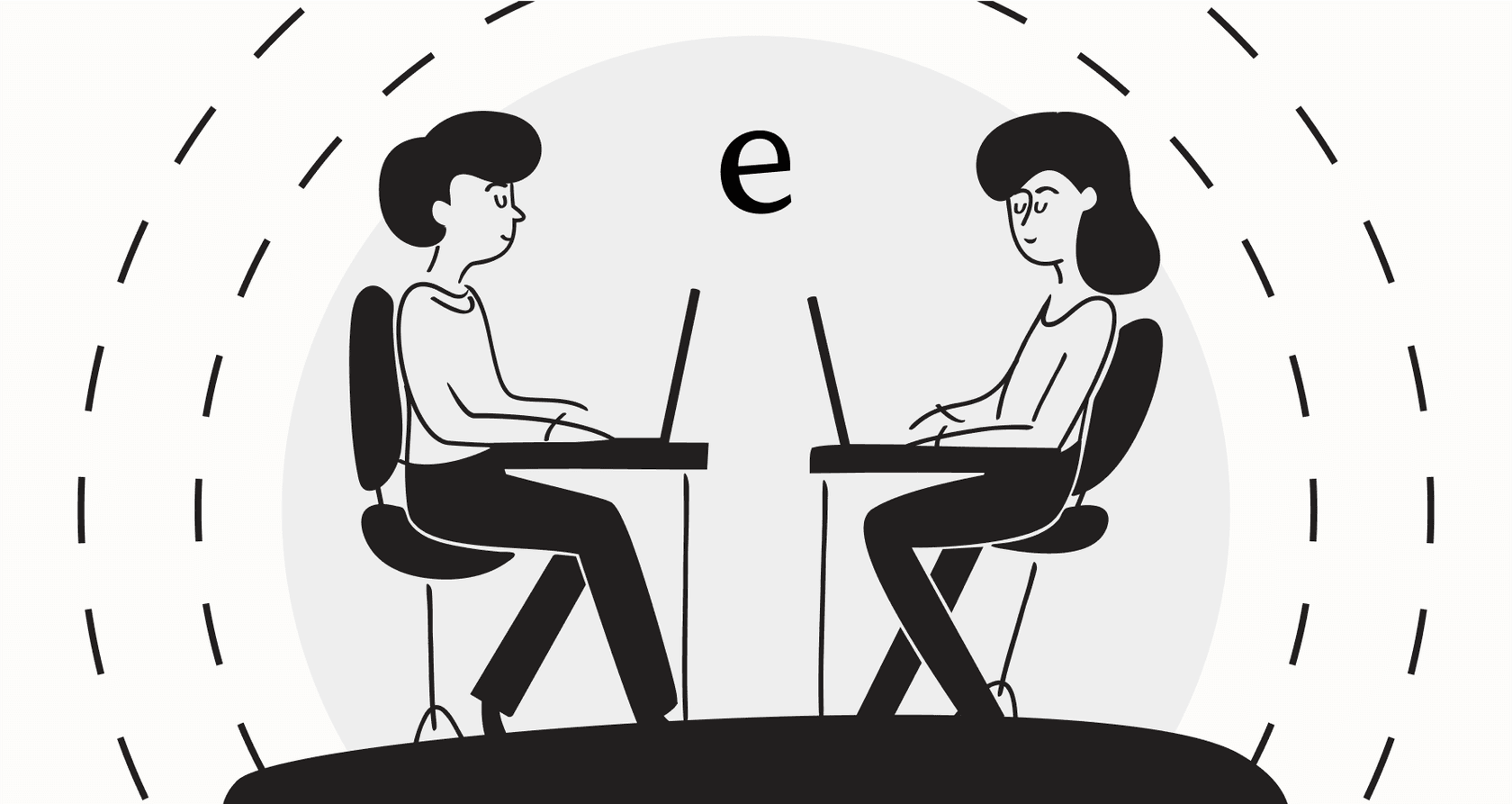
Let's be honest, the pressure to provide instant, 24/7 support is relentless. But if you’ve ever tried to build an AI chatbot from scratch, you know the feeling of getting lost in a sea of YouTube tutorials, each one pushing a different "best" tool. It's confusing, and it's hard to know which platform is right for your business, especially if you’re not a developer.
That’s why I put this guide together. I’ve waded through the noise to give you a clear, practical look at the 5 best no-code tools for AI chatbots. My goal is to help you pick a platform that’s powerful, easy to set up, and won’t make you completely overhaul the way you already work.
What are no-code AI chatbots?
No-code AI chatbots are tools that let you build, train, and launch your own AI assistant without needing to write any code. Think of them like a visual workshop where you use drag-and-drop builders and ready-made templates to piece your bot together.
Unlike old-school chatbots that just followed a rigid script, today’s no-code AI chatbots are much smarter. They use large language models (LLMs) to understand what people are actually asking in plain English. This means they can provide answers that make sense in the context of the conversation, not just spit back pre-written lines.
This makes them incredibly useful for all sorts of things, like handling common customer support questions, qualifying new leads, or even helping your own team find internal information without having to ping someone.
Our criteria for selecting the best no-code AI chatbots
Not all no-code builders are the same. Some look simple but are secretly complicated, while others are easy to use but can’t do much. I put this list together based on what really matters for a business looking for a tool that will actually work for them long-term.
Here’s what I looked for:
-
Ease of setup and integration: How fast can you get up and running? Do you have to sit through a dozen sales calls, or can you just sign up and start building? And, most importantly, does it connect with the helpdesk and other tools you already use?
-
Data and knowledge sources: How does the bot get smart? A good bot needs to learn from your specific business. Can it read your past support tickets, internal documents, and help center articles, or is it stuck with a simple FAQ list?
-
Customization and control: Can you tweak the bot's personality to match your brand? Can you set rules for which questions it answers and which ones it sends to a human? Can it do things like look up a customer's order status?
-
Testing and analytics: Is there a safe way to test the AI before you let it talk to customers? Do the reports give you useful information so you can see where the bot is struggling and improve its knowledge?
-
Transparent pricing: Is the pricing easy to understand? Or will you get hit with surprise fees for every ticket the bot helps with?
Comparison of the best no-code AI chatbots
| Tool | Best For | Key Differentiator | Pricing Model |
|---|---|---|---|
| eesel AI | Customer service & internal support teams | Training on existing helpdesk tickets and unifying all knowledge sources for hyper-accurate answers. | Flat monthly fee, no per-resolution charges. |
| Botpress | Developers wanting a flexible, open-source framework | High degree of customization with the ability to drop in code for complex workflows. | Pay-as-you-go based on AI usage and messages. |
| Chatbase | Individuals and small teams needing a simple bot | Extremely fast and easy to setup by providing a link to a website or uploading documents. | Tiered monthly plans based on message credits. |
| Manychat | Social media managers and creators | Automating conversations and marketing campaigns on Instagram, Messenger, and WhatsApp. | Tiered monthly plans based on contacts. |
| Landbot | Marketers focused on lead generation | Creating visually engaging, conversational landing pages and website experiences. | Tiered monthly plans based on seats and features. |
A detailed look at the 5 best no-code AI chatbots
1. eesel AI
eesel AI is a support automation platform built to plug right into the tools you're already using. It connects to your helpdesk (like Zendesk, Freshdesk, or Intercom), learns from your past support tickets and internal docs, and starts giving accurate answers right away. The best part? You can get it all set up in a few minutes on your own.
Pros:
-
Actually self-serve: No need to book a demo or talk to sales. You can sign up, connect your helpdesk with one click, and start training your AI agent on your own schedule.
-
Learns from your real history: It’s one of the only tools that can dig into your old support tickets to learn your brand's voice and understand the most common problems your customers face.
-
Brings all your knowledge together: It connects to all those scattered knowledge sources, like Google Docs, Confluence, and Notion, so your bot has the full picture.
-
Risk-free simulation: It has a simulation mode that lets you test the AI on thousands of your past tickets. This gives you a clear idea of how well it will perform before you ever turn it on for your customers.
-
Predictable pricing: You pay a flat monthly fee. No hidden charges for every ticket it resolves, so your bill won't give you a heart attack during a busy month.

Cons:
- It's laser-focused on customer service, IT support, and internal help. If you're just looking to run marketing campaigns on Instagram, a tool like Manychat is probably a better fit.
Pricing:
All eesel AI plans come with the full set of tools (AI Agent, Copilot, Chatbot, etc.).
| Plan | Price (Billed Monthly) | Price (Billed Annually) | Key Features |
|---|---|---|---|
| Team | $299/month | $239/month | Up to 1,000 AI interactions/mo, 3 bots, train on website/docs, AI Copilot, Slack integration. |
| Business | $799/month | $639/month | Up to 3,000 AI interactions/mo, unlimited bots, train on past tickets, AI Actions, bulk simulation. |
| Custom | Contact Sales | Contact Sales | Unlimited interactions, advanced actions, multi-agent orchestration, custom integrations. |
Best for: Businesses that want to automate their frontline customer support or give their internal teams a smart assistant without ripping out their current helpdesk.
2. Botpress
Botpress is an open-source platform that offers a ton of flexibility, which makes it a favorite among developers. It's for people who want to build highly customized bots with complex logic and aren't afraid to drop in their own code when needed.
Pros:
-
Highly flexible and can be customized for really specific workflows.
-
Has a strong developer community and plenty of documentation to help you out.
-
You can host it yourself, which gives you total control over your data.
Cons:
-
The learning curve is much steeper than the other tools on this list.
-
While it has no-code parts, you really need some developer skills to get the most out of it.
-
Setup is much more involved than a simple one-click connection.
Pricing:
Botpress uses a pay-as-you-go model.
| Plan | Price | Key Features |
|---|---|---|
| Pay-as-you-go | $0/month + AI Spend | 1 bot, 500 incoming messages/mo, community support. |
| Plus | $79/month + AI Spend (annual) | 2 bots, 5,000 messages/mo, live agent handoff, live-chat support. |
| Team | $445/month + AI Spend (annual) | 3 bots, 50,000 messages/mo, real-time collaboration, advanced support. |
| Enterprise | Starts at $2,000/month | Custom limits, whiteglove onboarding, dedicated support manager. |
Best for: Technical teams and developers who want full control and are comfortable with a more complex platform.
3. Chatbase
Chatbase is all about speed and simplicity. You can make a chatbot in a few minutes by either uploading documents or just giving it a link to your website. It scans the content and uses that as its brain to answer questions.
Pros:
-
Incredibly fast and easy to get started.
-
The interface is clean and simple to navigate.
-
Connects with popular tools like Slack, WhatsApp, and Zapier.
Cons:
-
You don't get much control over the AI's behavior or the specific actions it can take.
-
It can only learn from static documents or website content, not from dynamic sources like your past helpdesk tickets.
Pricing:
Chatbase offers tiered plans based on message credits.
| Plan | Price (Billed Monthly) | Key Features |
|---|---|---|
| Free | $0/month | 100 message credits/mo, 1 AI agent, limited training size. |
| Hobby | $40/month | 2,000 message credits/mo, 1 AI agent, API access. |
| Standard | $150/month | 12,000 message credits/mo, 2 AI agents, 3 seats. |
| Pro | $500/month | 40,000 message credits/mo, 3 AI agents, 5+ seats, advanced analytics. |
Best for: Individuals or small businesses needing a simple, document-based chatbot for basic Q&A on their site.
4. Landbot
Landbot is designed to make your website more of an interactive conversation. It's heavily focused on marketing and lead generation, with a friendly visual builder that helps you create guided chats that feel more like using an app than a standard widget.
Pros:
-
Great for creating visually appealing and engaging conversations.
-
Strong focus on marketing and sales tasks like capturing and qualifying leads.
-
Connects with a lot of popular marketing tools and CRMs.
Cons:
-
Its AI is more for guiding users through a pre-planned flow than for understanding complex support questions.
-
The price can climb quickly as you add more features or team members.
-
Some users say the interface can feel a bit slow when you're building more complicated bots.
Pricing:
Landbot's pricing is tiered by features, with separate plans for WhatsApp. The plans below are for web and Messenger.
| Plan | Price (Billed Annually) | Key Features |
|---|---|---|
| Sandbox | Free | 100 chats/mo, 1 seat, basic features. |
| Starter | €32/month | 500 chats/mo, 100 AI chats, 2 seats, basic integrations. |
| Pro | €80/month | 2,500 chats/mo, 300 AI chats, 3 seats, essential integrations like HubSpot. |
| Business | Starts at €400/month | Custom chats, 1,000 AI chats, 5 seats, dedicated success manager. |
Best for: Marketing teams that want to swap out static web forms for interactive chatbots to capture and convert more leads.
5. Manychat
Manychat is the king of social media automation. It’s built to help businesses automate chats in Instagram DMs, Facebook Messenger, and WhatsApp. This makes it a beast for marketing, sales, and engaging with your audience on those platforms.
Pros:
-
Deep, official integrations with Meta's platforms (Instagram, Messenger, WhatsApp).
-
Perfect for running automated marketing campaigns, giveaways, and sales sequences.
-
Has an easy-to-use flow builder for creating automated responses.
Cons:
-
It's not really built for in-depth customer support. It can't connect to internal knowledge bases like Confluence or Google Docs to give detailed answers.
-
The AI features for understanding what users want are a paid add-on and aren't as advanced as what you'd find on a dedicated support platform.
Pricing:
Manychat's pricing is based on how many contacts you engage with.
| Plan | Price | Key Features |
|---|---|---|
| Free | $0/month | Up to 1,000 contacts, basic automation features. |
| Pro | Starts at $15/month | Unlimited contacts (price scales), advanced segments, integrations. |
| Manychat AI Add-on | +$29/month | Adds features like intention recognition and AI-assisted flow building. |
Best for: Marketers, influencers, and e-commerce brands who spend a lot of time on social media and want to drive sales through automated chats.
How to choose the right no-code AI chatbot for your business
Feeling a bit clearer, but still not sure which one to go with? Here’s a simple way to think it through:
-
Figure out your main goal. Are you trying to lower your customer support response times, or are you trying to sell more stuff through Instagram? A tool built for support (like eesel AI) will have a completely different set of features than one built for marketing (like Manychat).
-
Know where your knowledge is. Is your company's info locked away in old helpdesk tickets, scattered across Confluence pages, and buried in Google Docs? If so, you need a tool that can connect to all of it. A platform that only scrapes your public website won't be very helpful.
-
Test before you commit. Don't just believe a sales demo. The best platforms let you test their AI on your actual data in a safe environment. This gives you a real preview of how it will perform and helps you feel confident before you go live. This is a huge benefit of platforms like eesel AI, which lets you run powerful simulations on your past tickets.
-
Watch out for hidden costs. Be careful with platforms that charge you for every resolution or interaction. Those costs can add up quickly and make your monthly bill unpredictable. Look for tools with straightforward, flat-fee pricing that lets you grow without punishing you for it.
The future of no-code AI chatbots: Integration over replacement
Here’s the bottom line: the best no-code tools for AI chatbots are the ones that work with your existing setup, not the ones that force you to tear everything down and start over. You shouldn't have to get rid of your helpdesk or hire a team of developers just to start using AI.
The goal is to find a platform that plugs into the tools you already love, learns from the data you already have, and gives you the control to automate with confidence. This is where tools designed for integration, like eesel AI, really stand out. They act as an intelligent layer on top of your current tools, making everything you do a little bit smarter and faster.
Ready to build an AI chatbot that actually understands your business? With eesel AI, you can go live in minutes. Connect your helpdesk and knowledge sources, and see for yourself how easy support automation can be. Try eesel AI for free today.
Frequently asked questions
The primary advantages include providing instant 24/7 support, automating routine inquiries, and understanding natural language without needing coding expertise. These tools help reduce operational costs and free up human agents for more complex tasks.
To choose effectively, first define your main goal (e.g., customer support or lead generation). Then, consider where your knowledge sources reside, evaluate ease of setup and integration with existing tools, and look for transparent pricing models.
Yes, many of the best tools, like eesel AI, are designed to seamlessly integrate with popular helpdesks such as Zendesk and Freshdesk. They can also learn from diverse internal documents like Google Docs and Confluence to provide accurate, context-rich answers.
Absolutely. Reputable platforms often provide testing environments or simulation modes. For instance, eesel AI allows you to test its AI agent on thousands of your past support tickets to gauge performance and accuracy before launching it to customers.
It's advisable to look for tools with transparent, flat-fee monthly pricing models rather than those that charge per resolution or interaction. This helps ensure predictable costs and prevents your bill from escalating unexpectedly during busy periods.
Yes, some of the most advanced no-code AI chatbot tools are designed to learn from your actual historical data, including past support tickets. This allows them to understand your brand's voice and common customer issues for hyper-accurate responses.
Share this post

Article by
Stevia Putri
Stevia Putri is a marketing generalist at eesel AI, where she helps turn powerful AI tools into stories that resonate. She’s driven by curiosity, clarity, and the human side of technology.







