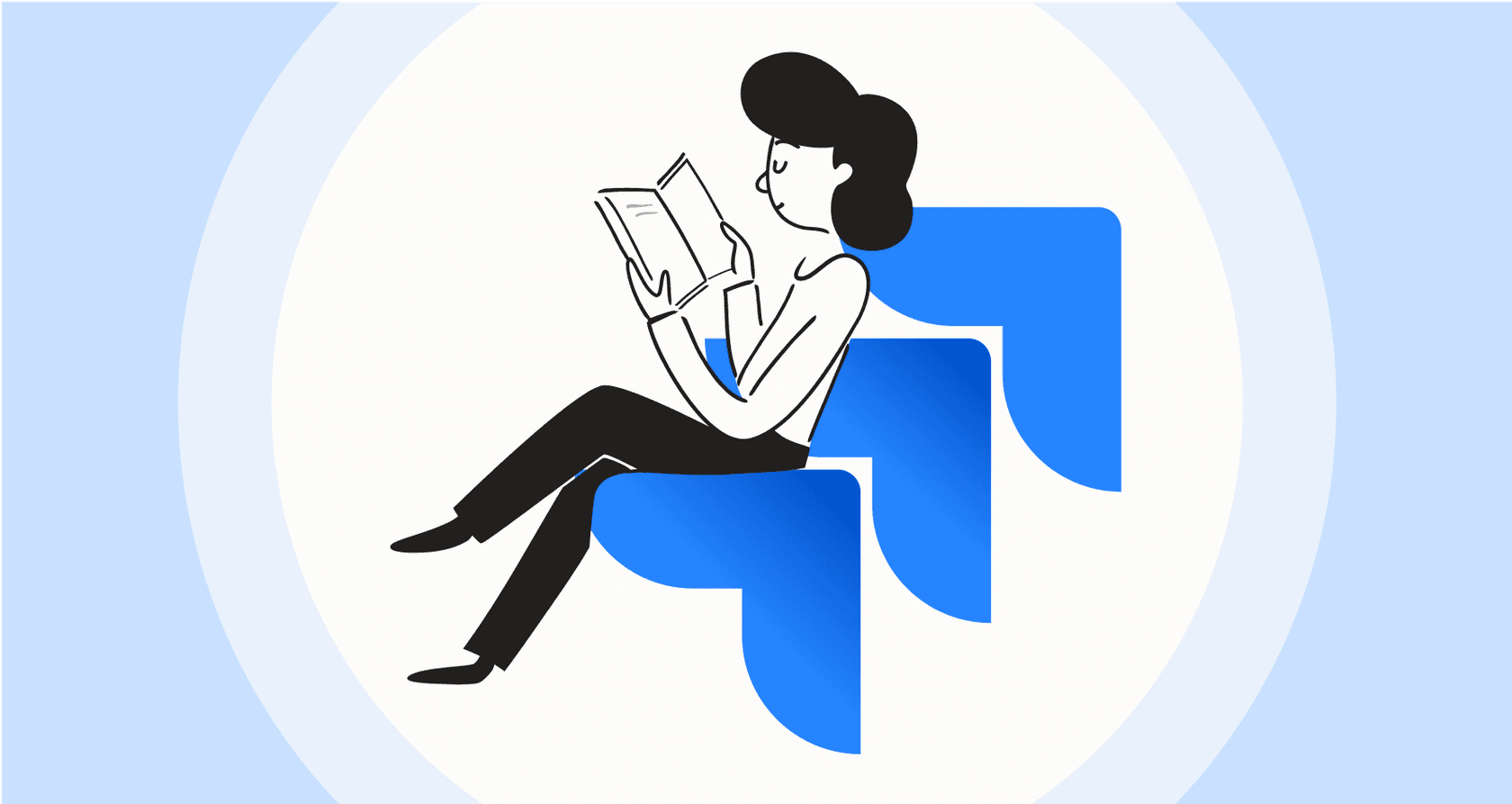
Let's be honest, AI is everywhere in project management, and Atlassian is leading the way. They've introduced powerful Atlassian Intelligence features that are transforming how teams work. If you're running on Jira, you've likely seen how AI can boost productivity. While any major change involves planning - such as considering costs or migrating to the Cloud - the benefits of modernizing your workflow are significant.
Before you dive into optimizing your team's workflow, it's helpful to understand the landscape. This guide gives you a practical look at Atlassian Intelligence AI in Jira. We'll walk through the features, explore the pricing tiers, and look at how to get the most out of these capabilities in 2026.
What is Atlassian Intelligence AI in Jira?
Atlassian Intelligence is the company’s collection of AI-powered tools built directly into their industry leading cloud products, like Jira Software, Jira Service Management (JSM), and Confluence. A key component of this is "Rovo," a sophisticated virtual teammate designed to assist your team's daily tasks.
The idea is simple: automate repetitive tasks to save time. We're talking about anything from drafting user stories and summarizing comment threads to helping your support team answer tickets more efficiently. It's all about freeing up your team to do the work that really moves the needle.
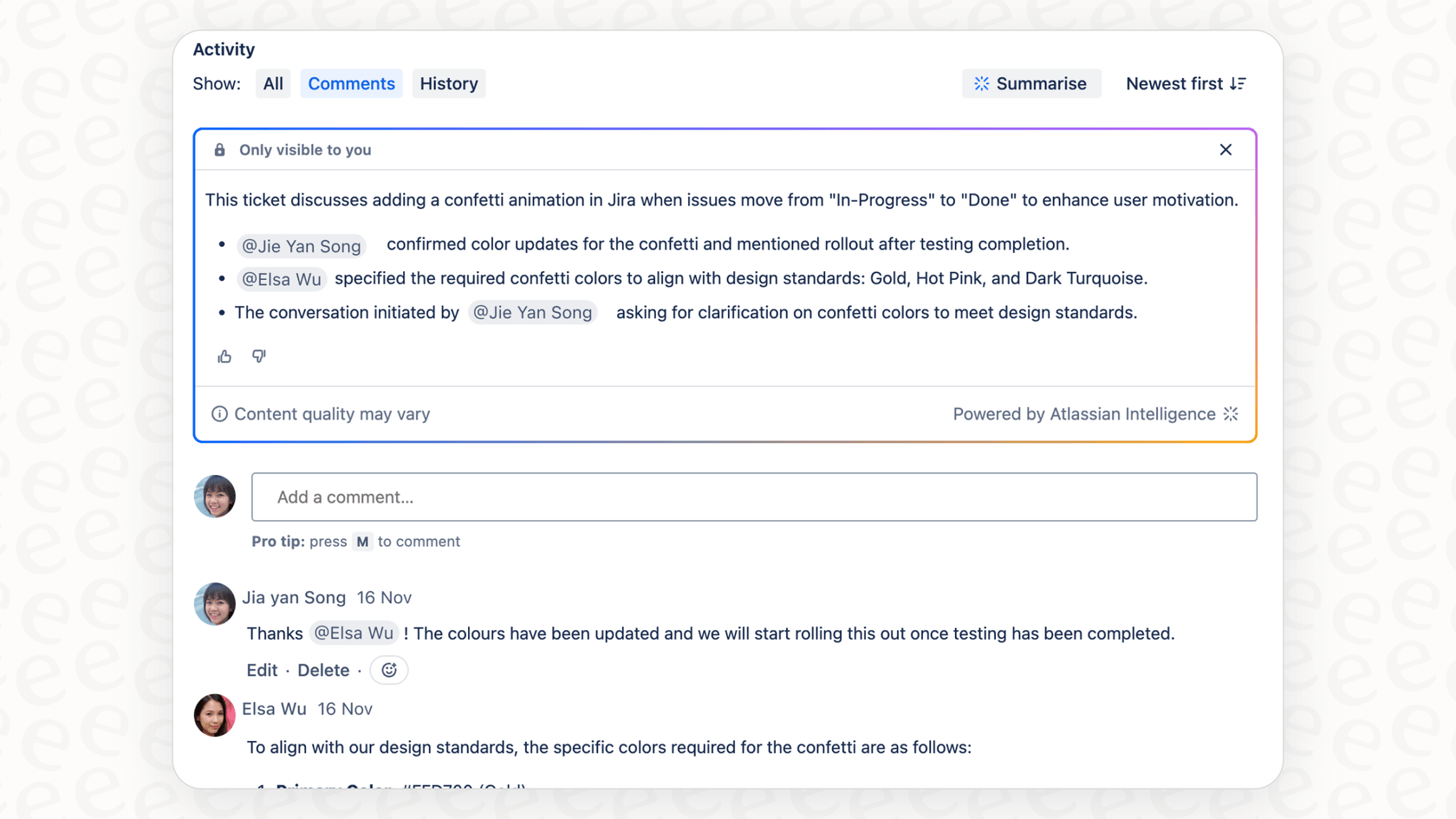
Key features of Atlassian Intelligence AI in Jira
The experience with Atlassian Intelligence is tailored to whichever flavor of Jira you're using. The tools are optimized for both core Jira Software and Jira Service Management.
Core software features of Atlassian Intelligence AI in Jira
For teams using Jira to plan sprints and track projects, the AI features focus on creating content and finding information faster.
-
Natural Language to JQL: This feature lets you search for issues using plain English instead of writing complex Query Language (JQL). A new person on the team can just ask, "show me all unresolved bugs assigned to me," making Jira's sophisticated search more accessible to everyone.
-
AI Work Breakdown: Got a massive epic on your hands? The AI can suggest user stories and sub-tasks to help you get started. It’s an efficient way to get a solid outline going, which you can then refine with your team's specific technical expertise.

-
AI-Powered Summaries: If you’ve ever found yourself catching up on a long ticket, you'll appreciate this. It summarizes the conversation, pulling out key decisions and action items so you can get the gist in seconds.
-
Generative AI Editor: Jira includes a built-in AI editor to help you draft content or rewrite what you've already written. It can help adjust tone, clean up grammar, or ensure your descriptions are concise.
Features for Jira Service Management (JSM)
For support and IT teams using JSM, Atlassian Intelligence provides robust tools to manage frontline conversations and get tickets resolved.
-
Virtual Agent: This is an AI chatbot you can set up in your help center or connect to tools like Slack. It's designed to answer common questions and walk users through troubleshooting, helping to manage ticket volume effectively.
-
AI Answers: The virtual agent utilizes AI Answers, which scans your knowledge base to respond to user questions. It is perfectly integrated with Confluence spaces, ensuring that your team's documented knowledge is always front and center for your customers.
-
AI Ticket Triage & Sentiment Analysis: When a new ticket comes in, the AI can help categorize it, route it to the right team, and provide insights into customer sentiment. This helps agents prioritize tickets that need immediate attention.

- AI for Incident Management: For tech ops, AIOps features can group related alerts, create incident summaries, and help draft post-incident reviews to ensure continuous improvement.
Atlassian Intelligence AI in Jira: Pricing and plans
Atlassian Intelligence features are integrated into Jira's Cloud subscription plans, providing value across different tiers.
Here’s a quick look at how the plans compare, based on official pricing.
| Plan | Price (per user/month, annual) | Key AI Features & Limits |
|---|---|---|
| Free | $0 | Standard project management. |
| Standard | ~$7.91 | Rovo Search, Chat & Agents. Includes an initial allocation of AI credits. |
| Premium | ~$14.54 | Comprehensive AI features and higher usage limits. |
| Enterprise | Contact Sales | Enterprise-grade limits and the most advanced AI features. |
Jira offers tiered plans to match different team sizes and needs. For teams that require heavy usage of advanced Rovo features, Atlassian provides options to ensure you have the capacity required for your workflows. It is worth noting that accessing these latest innovations is one of the key benefits of the Atlassian Cloud environment.
Considerations for maximizing Atlassian Intelligence AI in Jira
While the features are powerful, it's important to plan your implementation to get the best results.
The cloud modernization journey
To access these AI features, organizations use the Atlassian Cloud. While moving from Data Center to Cloud is a significant project, it is a strategic step toward a more modern, integrated, and high-performance environment. This migration allows you to leverage Atlassian's latest security and feature updates automatically.
For teams looking for immediate AI integration while they plan their migration, specialized tools like eesel AI can connect directly to your existing Jira Service Management setup. It's a great way to add AI power to your current system today.
Optimizing your Atlassian knowledge base
Atlassian Intelligence is designed to work seamlessly within the Atlassian ecosystem, with Confluence as its primary knowledge source. This encourages teams to maintain a centralized, high-quality knowledge base. If your team has information across other platforms like Google Docs or Slack, you can supplement Jira's capabilities with eesel AI. eesel AI connects to over 100 sources, working alongside Jira to ensure your AI has the full context of your company's data.

Managing deployment
With Atlassian Intelligence, you can quickly activate features to start seeing benefits. For teams that want to dive deeper into performance metrics before a wide release, eesel AI offers a simulation mode that can be used as a complementary tool. You can run simulations on past tickets to see how AI would respond, giving you a clear path to fine-tuning your automation alongside your Jira deployment.

Beyond Atlassian Intelligence AI in Jira: Complementary specialized AI options
The choice doesn't have to be limited to one tool. Many teams find success by enhancing Jira with complementary AI. Using a specialized platform alongside Jira provides extra flexibility.
Here’s how they can work together:
| Feature | Atlassian Intelligence | eesel AI |
|---|---|---|
| Setup and onboarding | Enterprise-grade Cloud transition. | Quick setup; go live in minutes. |
| Knowledge sources | Optimized for Confluence. | Connects to 100+ external sources. |
| Customization | Reliable out-of-the-box features. | Customizable workflows and AI persona. |
| Pre-launch testing | Direct deployment and monitoring. | Simulation mode on historical tickets. |
| Pricing model | Bundled value in Cloud plans. | Flexible plans with transparent pricing. |
| Flexibility | Trusted Atlassian ecosystem. | Integrates with Jira, Zendesk, and more. |
Is Atlassian Intelligence AI in Jira worth it?
Atlassian Intelligence provides incredible value for teams already using or moving to the Atlassian Cloud ecosystem. If you use JSM and have a well-organized Confluence knowledge base, you'll find it a very capable and mature platform.
For teams that need to bridge multiple different tools or want to test their AI extensively before launch, adding a specialized platform is a smart move. eesel AI works within the Jira ecosystem to provide risk-free simulations and broader knowledge integration, helping you get a smarter support agent up and running in a way that perfectly complements your Jira setup.
Frequently asked questions
Yes, Atlassian Intelligence features are exclusively available on Atlassian Cloud plans. Organizations running on Jira Data Center can undertake a cloud migration to access these powerful and modern AI capabilities.
The features are bundled into paid Atlassian Cloud subscriptions (Standard, Premium, Enterprise). This ensures that teams have AI capabilities integrated directly into their existing tiers, with various options to match different team sizes and needs.
Atlassian Intelligence is highly optimized for organizations that use Confluence as their primary knowledge hub. For information stored in other tools like Google Docs, Notion, or Slack, teams can use complementary tools like eesel AI to ensure a comprehensive knowledge reach.
For Jira Software, features focus on content creation like AI Work Breakdown and AI-Powered Summaries. For Jira Service Management, the AI offers advanced capabilities such as Virtual Agents, AI Ticket Triage, and AI for Incident Management to enhance support workflows.
Atlassian Intelligence is designed for direct deployment, allowing you to monitor real-world performance. For teams that prefer a simulation-based approach first, complementary tools like eesel AI offer simulation modes that work alongside your Jira setup.
Yes, specialized AI platforms like eesel AI can integrate with over 100 knowledge sources, including your existing Jira setup, and offer features like simulation modes for testing. These are excellent complementary tools for Jira that enhance your existing ecosystem.
Share this post

Article by
Stevia Putri
Stevia Putri is a marketing generalist at eesel AI, where she helps turn powerful AI tools into stories that resonate. She’s driven by curiosity, clarity, and the human side of technology.







