
Let's be honest, the old way of learning at work is broken. Nobody has time for week-long seminars, and those training binders are just gathering dust. The most useful learning happens when you need it, right in the middle of a task. AI is making this possible, moving from a sci-fi idea to a real-world toolkit that helps teams learn on the fly and actually get work done.
If you're looking for ways to help your team learn faster and get instant access to company knowledge, you're in the right place. This article will walk you through the best AI learning tools for 2025, cutting through the hype to focus on what’s genuinely useful. We'll cover everything from platforms that help you on the job to tools that build training content for you.
What are AI learning tools?
So, what exactly are AI learning tools? It's a bigger category than you might think, and it's not just about the classic Learning Management Systems (LMS). An AI learning tool is any software that uses artificial intelligence to help people get better at their jobs.
These tools can do anything from cooking up personalized course material to fetching instant, accurate answers from a company's internal documents. Their real strength is in supporting on-the-job learning the kind that happens outside a formal course, right when an employee is stuck.
For example, picture a support agent getting an answer to a tricky customer question right inside Slack, pulled instantly from a Confluence page they didn't even know existed. That's the whole point of these new AI tools: no more hunting around for answers, just less friction and more focus.
How we chose the best AI learning tools
To put this list together, we skipped the flashy marketing claims and focused on what actually works for a busy team. Here's what we looked for:
- Built for work, not school: We looked for tools designed for corporate teams, not academic classrooms.
- Plays well with others: A good tool needs to connect with the software you already use, like your help desk, chat apps, and document platforms.
- Simple to set up and use: You shouldn't need a data science degree to use it. We picked tools that anyone can get the hang of.
- Keeps your data safe: Trust is a big deal when it comes to AI. We only included tools that take data protection seriously.
Comparison of the top AI learning tools for 2025
| Tool | Best For | Key Feature | Starting Price |
|---|---|---|---|
| eesel AI | On-the-job support & knowledge automation | Integrates with help desks & wikis | $239/mo (annual) |
| WorkRamp | Formal employee & customer training | All-in-one AI-powered LMS | Contact Sales |
| Synthesia | Creating professional training videos | AI avatars and voice generation | $29/mo |
| Guru | Centralizing company knowledge | Browser extension for knowledge access | $15/user/mo |
| Notion AI | Collaborative documentation and summaries | Integrated AI within a workspace | $8/user/mo (add-on) |
| Quizizz | Generating quizzes and assessments | AI quiz creation from any content | Free plan available |
| ChatGPT Team | General-purpose research and content aid | Secure workspace for team collaboration | $25/user/mo |
A detailed look at the 7 best AI learning tools
Here’s a closer look at each platform, what it does best, and who it’s really for.
1. eesel AI
eesel AI tackles a common problem: your company's knowledge is scattered everywhere. Instead of being another formal LMS, it connects to all the places your information already lives like Google Docs, Confluence, past help desk tickets, or your website and uses it to provide instant, accurate answers right where your team works. It’s a smart layer that sits on top of your existing tools, so you don't have to move a single file.
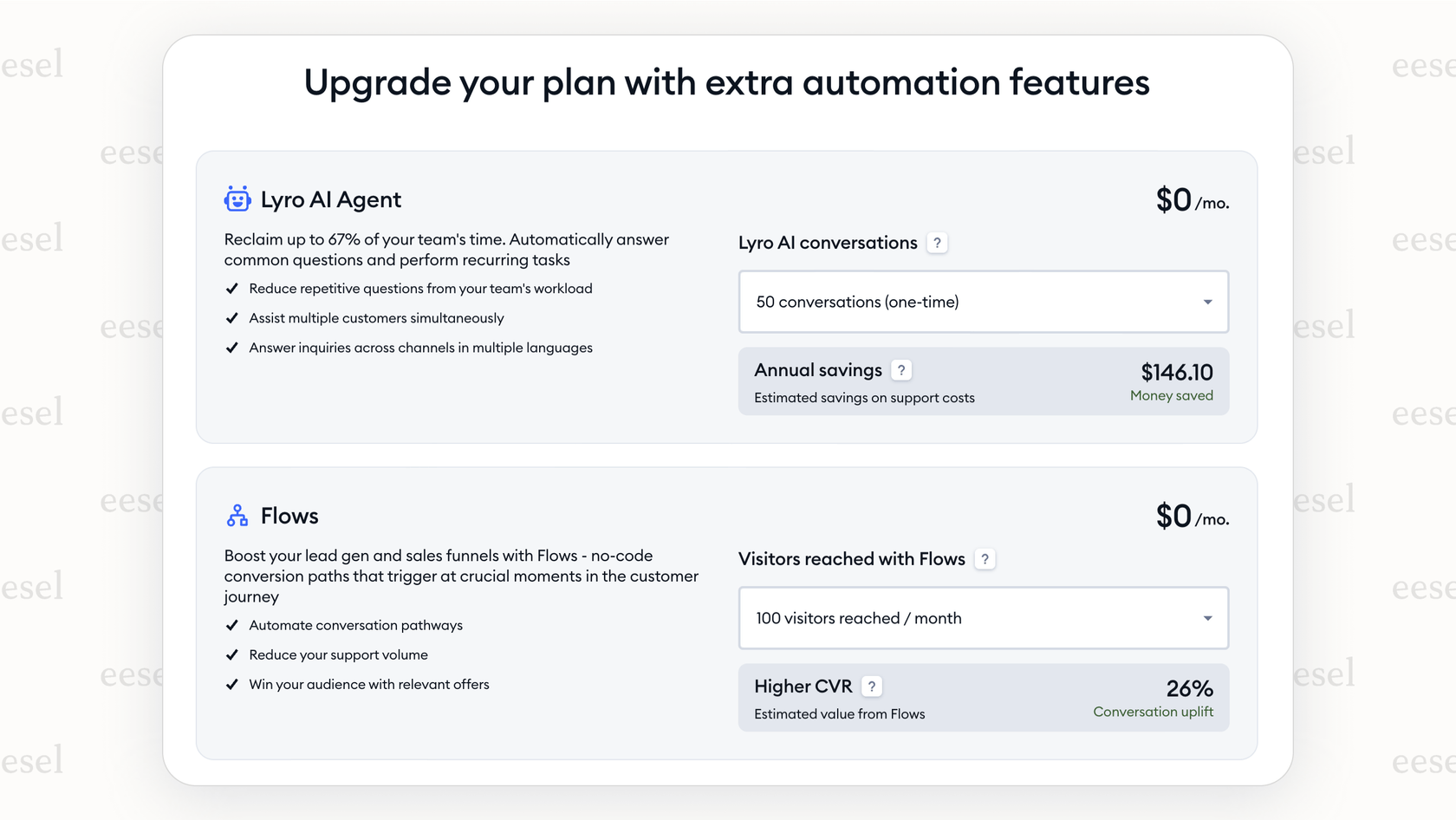
Key Features:
- Connects to over 100 sources, including wikis like Confluence and help desks like Zendesk.
- Delivers answers directly in apps your team already uses, like Slack or Microsoft Teams.
- Its AI Copilot helps support agents draft accurate replies based on past tickets, which can dramatically speed up onboarding for new reps.
- Includes human review controls and a powerful simulation mode, letting you test the AI on your past tickets to see how accurate it is before you launch.
Use Cases: Great for powering internal help desks for IT or HR, getting new customer support agents up to speed, and giving sales teams quick access to product specs.
Pricing: The Team plan starts at $239/month when billed annually.
Pros & Cons:
- Pro: You don't have to move your knowledge. It learns from the content you've already created. The big win is that learning happens right where you work, so you're not constantly switching tabs and losing focus.
- Con: It's not built for creating or managing formal, long-form courses like a traditional LMS.
2. WorkRamp
WorkRamp is an all-in-one, AI-powered LMS. It's the right fit if you need a solid platform to build, share, and track formal training programs for employees, partners, or customers. Its AI features focus on helping your L&D team create content more efficiently.
Key Features: AI Assist helps generate course outlines and content, AI-powered role-playing can simulate sales calls, and it provides customizable learning paths with detailed analytics.
Use Cases: Perfect for structured programs like employee onboarding, compliance training, sales enablement, or building out a customer-facing education academy.
Pricing: WorkRamp uses custom pricing, so you'll need to schedule a demo to get a quote.
Pros & Cons:
- Pro: It's a one-stop shop for building formal training programs from the ground up. It works well for training both your internal teams and external customers in one place.
- Con: The downside is that it's another platform you have to manage and get your team to use, which can be a heavy lift.
3. Synthesia
Synthesia is an AI video platform that lets you create polished training videos without cameras, mics, or actors. It's an incredibly useful tool for making more videos, especially if you have a global team that needs content in different languages.
Key Features: It offers realistic AI avatars, can turn text into video in over 140 languages, and has a simple script-to-video workflow that’s easy to pick up.
Use Cases: Making "how-to" guides, product tutorials, internal announcements, and translating existing training videos for different regions.
Pricing: Plans start at $29/month for individual users.
Pros & Cons:
- Pro: It's a huge time and money saver compared to traditional video shoots. Great for creating consistent, on-brand videos that are easy to update later.
- Con: It’s a one-way street for information, so it doesn't have the interactive feel of live training or real-time support.
4. Guru
Guru is a knowledge management tool built around one goal: giving your company a single source of truth. It organizes your information and makes it easy to find through a browser extension and integrations with tools like Slack. Its main job is to help people find verified information quickly without digging through a dozen apps.
Key Features: AI-powered search, a verification workflow that keeps information fresh, and a browser extension that suggests relevant "Guru Cards" based on what you're doing.
Use Cases: Building a company wiki, arming sales teams with the latest info, and simplifying internal communication.
Pricing: Starts at $15 per user, per month.
Pros & Cons:
- Pro: It's great for creating a central knowledge hub that your team can trust. The browser extension is helpful for bringing up information in context.
- Con: While it's good at finding information, it's not really built to automate tasks with that info, like routing support tickets or escalating issues, which is a strength of tools like eesel AI.
5. Notion AI
Notion AI is an assistant baked right into the popular Notion workspace. For teams already using Notion for everything, it's a handy addition for creating, summarizing, and organizing documents together. It's at its best when helping teams manage knowledge inside Notion.
Key Features: It can summarize long documents, write text from a simple prompt, help brainstorm ideas, and answer questions based on the content in your Notion workspace.
Use Cases: Supercharging team wikis, managing projects, creating meeting notes, and drafting content.
Pricing: It’s an add-on to Notion plans for $8 per user, per month with annual billing.
Pros & Cons:
- Pro: It fits perfectly into a tool that many teams already use daily. Excellent for brainstorming and building structured documents from scratch.
- Con: The main drawback is that it's stuck inside Notion. It can't pull answers from your help desk, chat tools, or other knowledge sources to give you the full picture.
6. Quizizz
Quizizz is an AI-powered tool that makes it incredibly simple to create interactive quizzes from almost anything a document, a webpage, or even a YouTube video. It’s a nice way to reinforce what people have learned and check that the information is sinking in.
Key Features: A "Create with AI" feature that generates questions for you, gamified quiz formats that make it more fun, and reports on how everyone performed.
Use Cases: Good for knowledge checks after a training session, simple skill assessments for candidates, or creating quick, engaging microlearning content.
Pricing: It has a solid free plan, with paid plans for more advanced features.
Pros & Cons:
- Pro: A very fast and easy way to create quizzes and learning checks. The game-like feel makes learning feel less like a chore.
- Con: It does one thing very well, but that's all it does. It's not a complete learning platform and doesn't offer on-the-job support.
7. ChatGPT Team
ChatGPT Team gives you a secure, private space to use OpenAI's powerful models. It's a fantastic all-around tool for research, writing drafts, and creative problem-solving. It lets your team tap into advanced AI without putting your company's data at risk.
Key Features: Access to top models like GPT-4, a private workspace (your chats aren't used to train the public models), and admin controls for managing the team.
Use Cases: Researching topics for new training material, drafting course outlines, brainstorming marketing ideas, and getting help with code.
Pricing: It costs $25 per user, per month when billed annually.
Pros & Cons:
- Pro: Extremely versatile and powerful for a huge range of creative and research tasks. Gives you a secure, private sandbox for your team to experiment with AI.
- Con: It's a blank slate. It isn't connected to your company's private knowledge, so it can't answer specific questions about your internal processes or customer history.
4 tips for choosing the right AI learning tools
Picking the right tool can feel like a lot. Here are four practical tips to help you decide.
1. Formal courses vs. on-the-job help: Choosing your AI learning tools
First, figure out what you're actually trying to fix. Do you need to build out full courses with quizzes and certificates? A formal LMS like WorkRmp is probably your best bet. Or is the bigger headache getting people quick answers while they're actually working? That’s a job for a knowledge automation tool like eesel AI. Nail down your main goal first.
2. Pick AI learning tools that connect to your current setup
The last thing your team needs is another app to learn. A tool that layers on top of your current help desk, chat apps, and wikis will get used more and provide value much faster. This is a core idea behind eesel AI it meets your team right where they are.
3. Don't compromise on security with AI learning tools
When you're looking at different vendors, ask them directly how your data is used. A good AI tool built for businesses should never use your private company information to train its public models. Look for platforms like eesel AI that are built with security in mind and guarantee your data will stay yours, and only yours.
4. Test your chosen AI learning tools with your own data
The best way to see if a tool will work is to try it with your own information. Look for a tool that offers a trial or, even better, a simulation mode. For example, eesel AI lets you run its AI on your past help desk tickets in a safe environment. This gives you a risk-free way to see how it performs and estimate its value before you commit.
The future of AI learning tools is integrated and on-demand
The big shift we're seeing is pretty clear: the best AI learning tools aren't about adding another app to your team's already long list. They meet your employees where they already work, using your company's existing knowledge to make them faster and more effective. The goal has changed from just storing knowledge to actually putting it to use when it matters most.
This modern approach is exactly what we're building at eesel AI. We believe the point isn't just to manage learning, but to automate support, streamline work, and give your team the right information at the right time.
If you’re ready to see how AI can change your team’s on-the-job learning and productivity, start a free trial or book a demo of eesel AI today.
Frequently asked questions
The key is choosing tools that integrate directly into their existing workflow, like in Slack or their help desk. When a tool provides instant help without making them switch apps, adoption feels natural because it solves a problem right where they already work.
Reputable business AI platforms solve this by grounding answers strictly in your company's documents, not the open internet. Look for features that let you see the source document for every claim and test the AI's accuracy before rolling it out to the team.
Absolutely. Many of these tools are designed for teams of all sizes and solve universal problems like scattered information or repetitive questions. An AI assistant can free up your small team's time, allowing them to focus on more important, growth-oriented work.
Not necessarily. While cleaner data is always better, some tools are designed to work with scattered knowledge from the start. You can often connect just a few key, trusted sources first and expand from there as you organize your information over time.
You can measure success with concrete metrics like reduced time-to-answer for support tickets, faster onboarding for new hires, or a decrease in repetitive questions. Many platforms also provide dashboards showing usage and which information is being accessed most often.
The best tools are designed to be low-maintenance, learning automatically as you add or update your company's knowledge base. Your main job will be connecting new data sources as they come online and occasionally reviewing performance, not performing constant manual updates.
Share this post

Article by
Stevia Putri
Stevia Putri is a marketing generalist at eesel AI, where she helps turn powerful AI tools into stories that resonate. She’s driven by curiosity, clarity, and the human side of technology.






