The 6 best AI for service desk tools in 2026

Kenneth Pangan
Last edited January 16, 2026
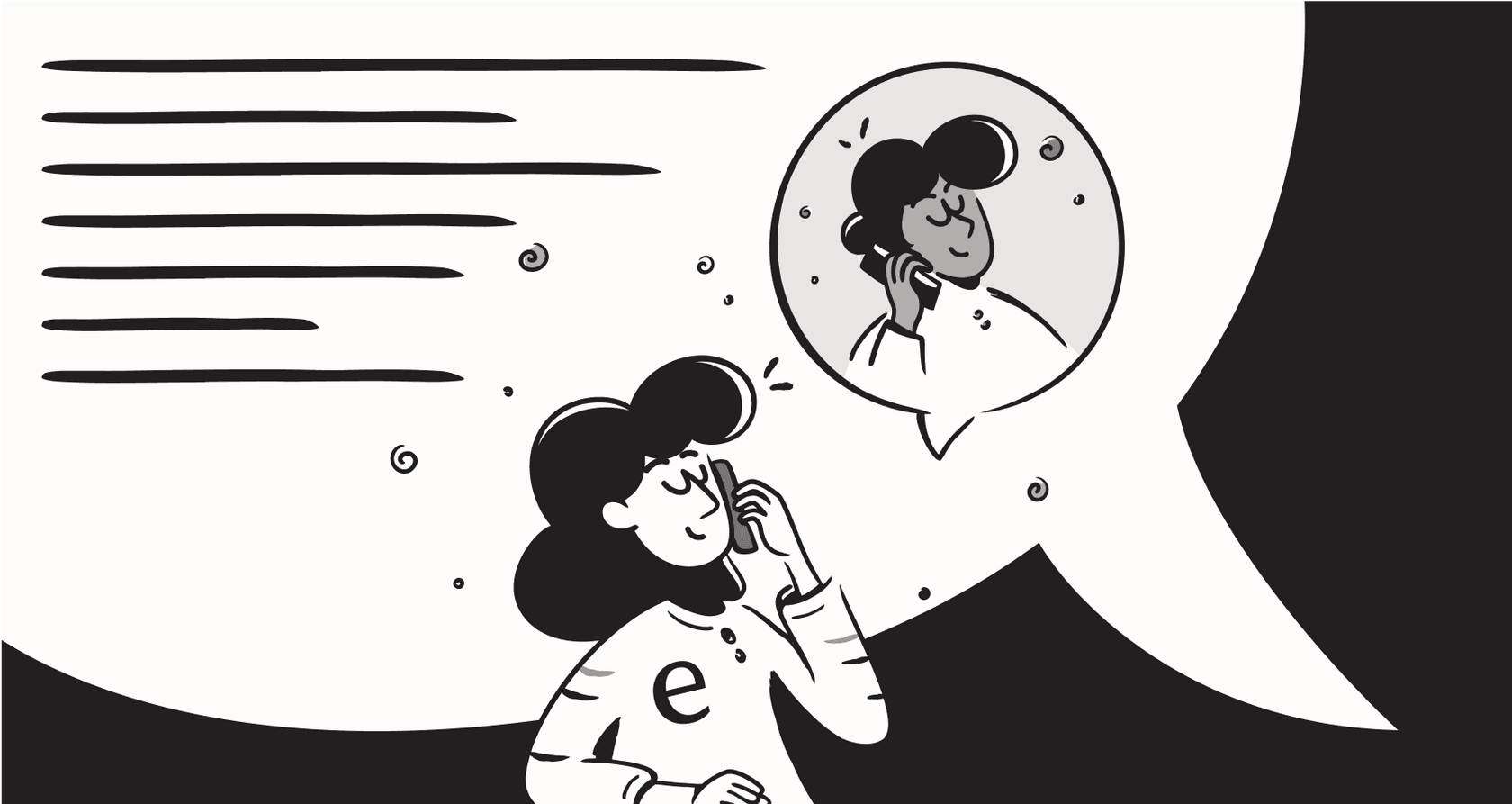
Service desks are feeling the pressure. Ticket volumes keep climbing, users expect round-the-clock support, and there’s a constant push to keep costs down without letting quality slip. It’s a classic case of trying to do more with less. For years, the only solution was to keep hiring, but that's not a sustainable fix.
This is where AI steps in. In 2026, AI isn’t some far-off concept for giant corporations anymore. It's a real, practical tool that can handle the repetitive work currently drowning your team. This guide will walk you through the best AI for service desk in 2026 tools out there today, giving you a clear-eyed view so you can make a solid choice, no data science degree required.
What is AI for service desk, really?
When you hear AI for service desk, your mind might jump to those simple, often frustrating chatbots of the past. The technology has come a long way since then. Today’s AI for the service desk is a set of tools designed to work alongside your human agents and automate entire workflows.
Think of it this way: The AI connects to your company’s collective brain: All your existing knowledge in places like help centers, internal wikis, Google Docs, and even past support conversations. It then plugs into your help desk to understand and solve incoming issues. This unlocks a few key things, all powered by Generative AI:
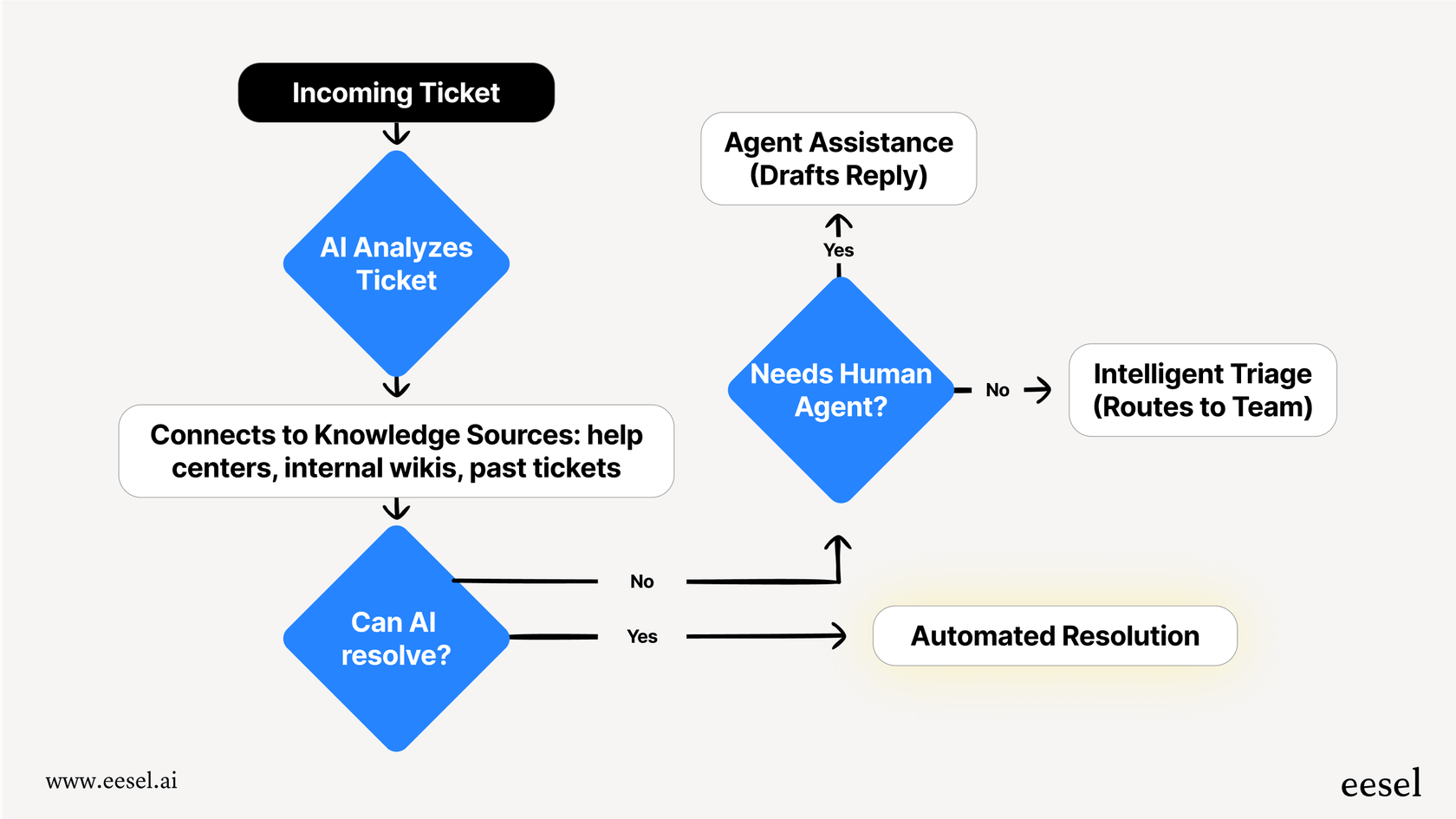
- Automated ticket resolution: The AI can independently handle common, straightforward requests, freeing up your team for more hands-on work.
- Agent assistance (copilot): For more complicated questions, the AI acts as a sidekick for your agents. It instantly drafts accurate, context-aware replies for them to review, tweak, and send.
- Intelligent triage: Incoming tickets get automatically categorized, prioritized, and sent to the right person or team, which means no more manual queue management.
How we picked the best AI for service desk tools
The market for AI tools is packed and pretty confusing. To help you sort through it all, we put this list together based on what support and IT leaders actually care about.
Here's a look at our criteria:
- Plays well with others: Does the tool neatly layer on top of your existing help desk, or does it force you into a long, painful migration? We gave top marks to tools that work with your current software.
- A full toolkit: Is it just a basic chatbot, or does it offer a complete set of features for triage, agent help, and full automation? A well-rounded tool provides more bang for your buck.
- Easy to train and tune: How easily can the AI learn from your company's specific knowledge? And how much control do you get over its personality and behavior? You want a tool that's flexible.
- Quick to show results: How fast can you get it running and start seeing a real return? We focused on solutions with a quick and straightforward setup.
A quick comparison of the top AI for service desk tools in 2026
Here’s a quick-reference table to help you compare the key differences between our top picks.
| Tool | Best for | Works with existing help desk? | Key AI capabilities | Starting price (annual) |
|---|---|---|---|---|
| eesel AI | Adding AI to existing service desks without migrating | ✅ Yes | AI Agent, Copilot, Triage, Internal Q&A | $239/month (Interaction-based) |
| Zendesk | An all-in-one help desk with built-in AI | ❌ No (Is the help desk) | Chatbots, Generative AI for agents, Intent detection | $55/agent/month |
| Freshdesk | SMBs needing an integrated help desk and AI | ❌ No (Is the help desk) | "Freddy AI" bot, Copilot, Ticket field suggester | $15/agent/month |
| Moveworks | Large-scale ITSM automation for enterprises | ✅ Yes | Agentic AI, Automated triage, Employee self-service | Contact Sales |
| Aisera | Automating internal IT and HR support | ✅ Yes | Agentic AI copilot, GenAI responses, AI summaries | Contact Sales |
| Jira Service Management | Technical teams already using Atlassian products | ❌ No (Is the help desk) | Virtual agent, AI-powered answers, Intent templates | $21/agent/month |
The 6 best AI for service desk tools in 2026
Now, let's get into the details of each tool: What makes it tick, where it really shines, and where it might not be the right fit for you.
1. eesel AI
eesel AI is built to work with the tools you already use, not force you to switch. It connects directly to your help desk (like Zendesk, Freshdesk, or Jira), chat tools (like Slack), and knowledge sources (Confluence, Google Docs, you name it). It brings a full suite of AI features, including an AI Agent, AI Copilot, and AI Triage, to your existing workflow.
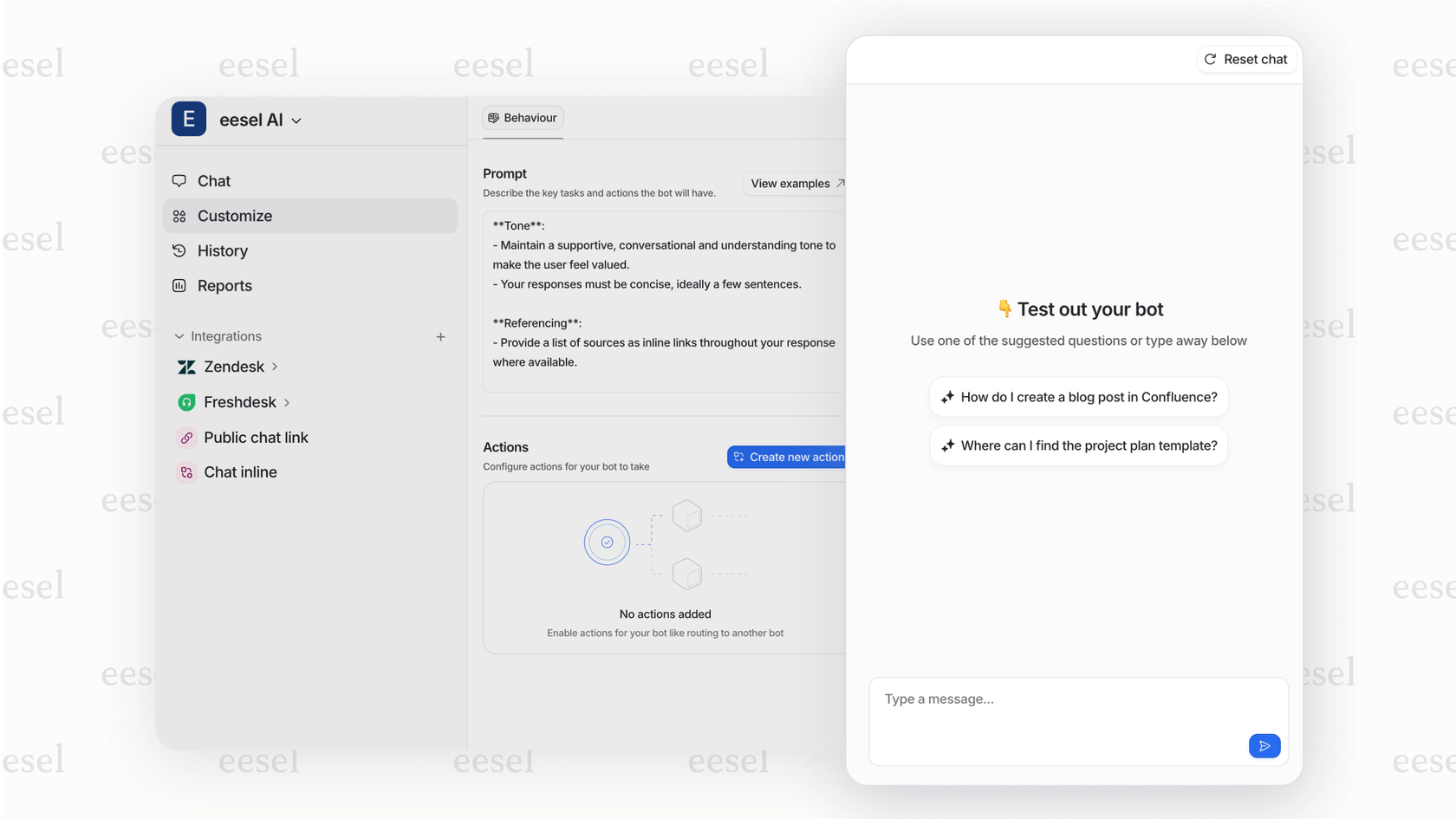
Why we chose it: Its "layer, don't rip-and-replace" approach is a huge plus. It means you get all the perks of modern AI without a disruptive and expensive migration project. One of its best features is the ability to simulate the AI on your past tickets before you even go live. This gives you a no-risk way to see its potential impact, check its accuracy, and spot any gaps in your documentation.
Pricing: The Team plan starts at $239/month (billed annually). Pricing is based on AI interactions (any time the AI sends a reply or takes an action), not per agent, which usually works out to be more affordable for growing teams.
Pros:
- You don't have to switch help desks or mess up your team's current process.
- It learns from your real content, including past tickets, to give highly accurate and relevant answers.
- It's incredibly quick to set up and easy to manage with simple, plain-English prompts.
Cons:
- As a more focused specialist, it’s not a household name like the big, legacy help desk platforms.
2. Zendesk
Zendesk is a global leader in customer service, and it's woven AI capabilities right into its platform. As a mature and highly reliable platform, Zendesk offers a robust ecosystem that powers support for thousands of businesses worldwide. If your team is already using Zendesk, this can feel like the most straightforward choice. It gives you world-class AI bots for 24/7 support, generative AI tools to help agents write replies, and smart triage to route tickets.
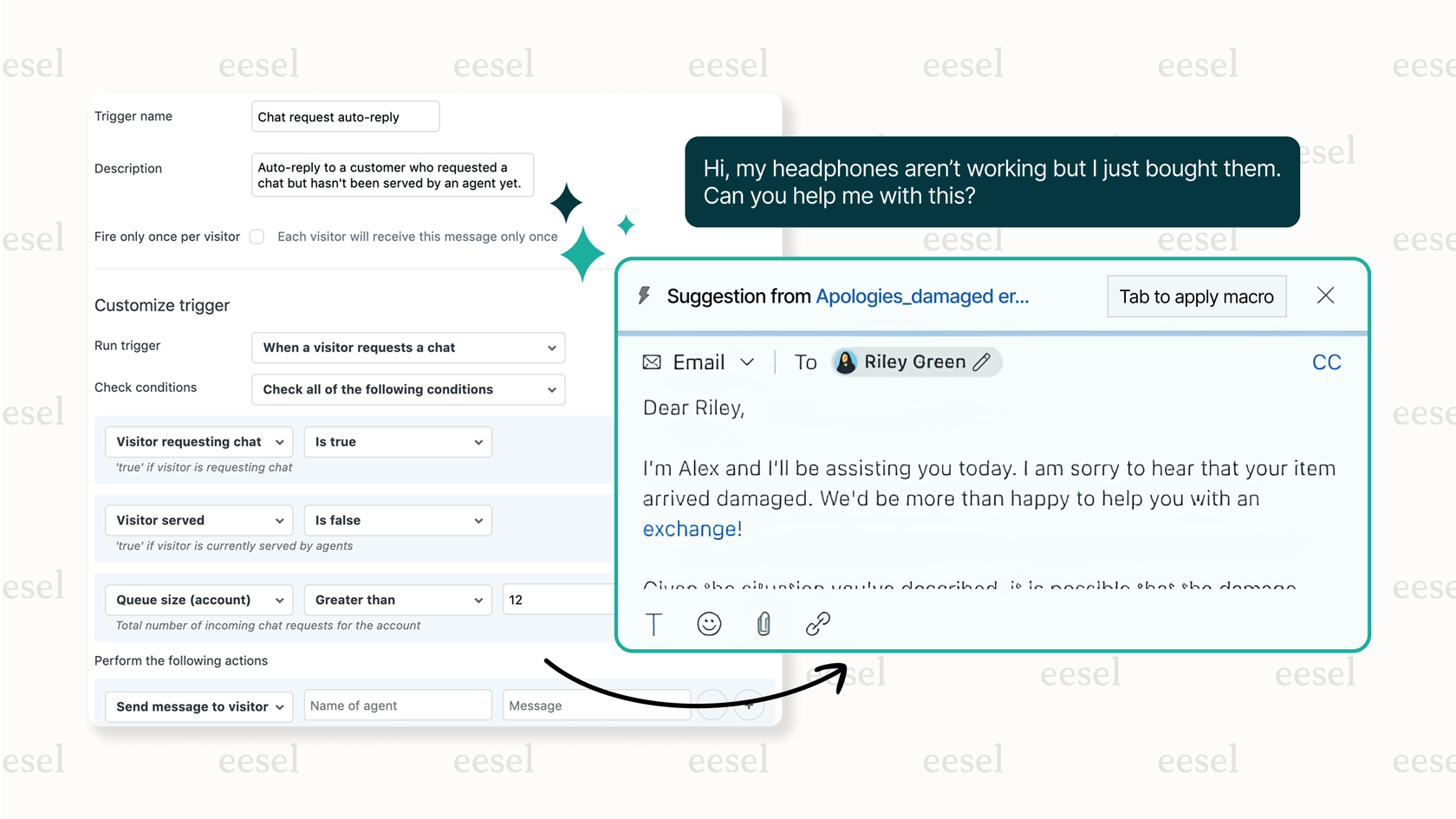
Why we chose it: As the industry gold standard for help desks, its built-in AI is a natural starting point for the millions of teams already working within its comprehensive system.
Pricing: AI features are included in their tiered plans, which start at $55/agent/month (billed annually). This structure allows teams to select the plan that best matches their size and goals.
Pros:
- Everything you need is in one place, from ticketing to enterprise-grade AI.
- It offers exceptionally detailed reporting and analytics.
Cons:
- As a comprehensive platform, Zendesk provides a unified environment that centralizes all your support data in one place.
- The built-in AI is designed for broad ease of use, and Zendesk's vast marketplace offers plenty of options for teams with highly specialized needs.
3. Freshdesk
Freshdesk is another popular all-in-one help desk with its own AI engine called "Freddy AI." Freddy is designed to help automate email responses, suggest ticket fields to keep things tidy, and give agents a copilot to help them with replies.
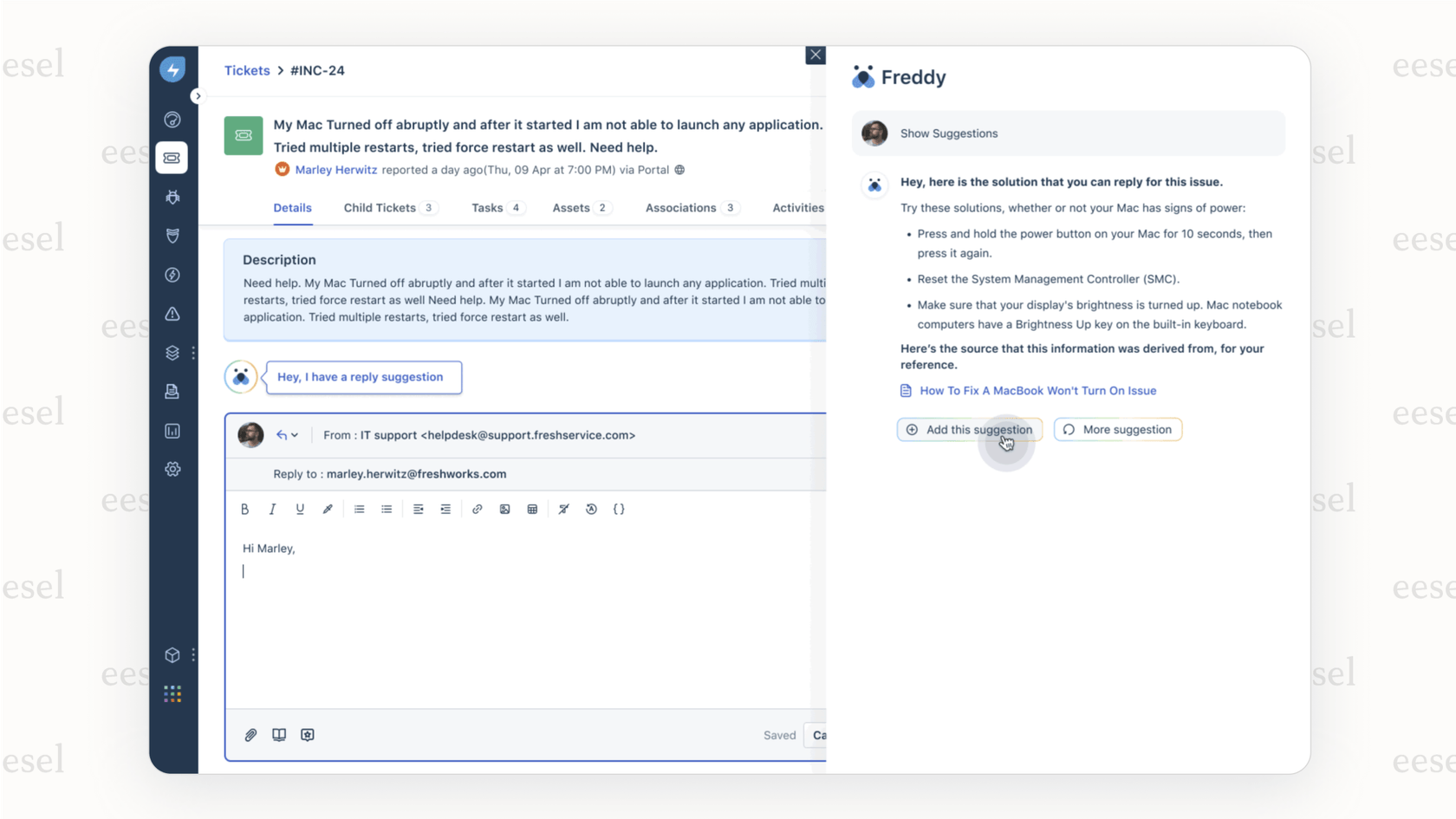
Why we chose it: Freshdesk is a strong, capable platform that provides a mature ecosystem for customer service. It is a solid choice for companies that want an integrated experience with a trusted industry leader.
Pricing: Starts at $15/agent/month (billed annually) for the Growth plan, which offers tiered options to match different team sizes.
Pros:
- The interface is user-friendly, and the platform offers an impressive marketplace of integrations.
- Its "thank you detector" is a helpful feature that intelligently manages ticket status when customers send brief follow-ups.
Cons:
- Freshdesk provides a cohesive ecosystem, which is a great strength for teams wanting a unified experience, though it requires staying within their platform.
- While Freddy AI is powerful and easy to use, teams with very niche workflows might find that adding a tool like eesel AI on top provides even more flexibility.
4. Moveworks
Moveworks is a heavyweight AI platform created for large companies looking to automate IT support and let employees help themselves. It connects deeply with ITSM tools like ServiceNow and Jira to handle a high volume of internal issues without needing a human.
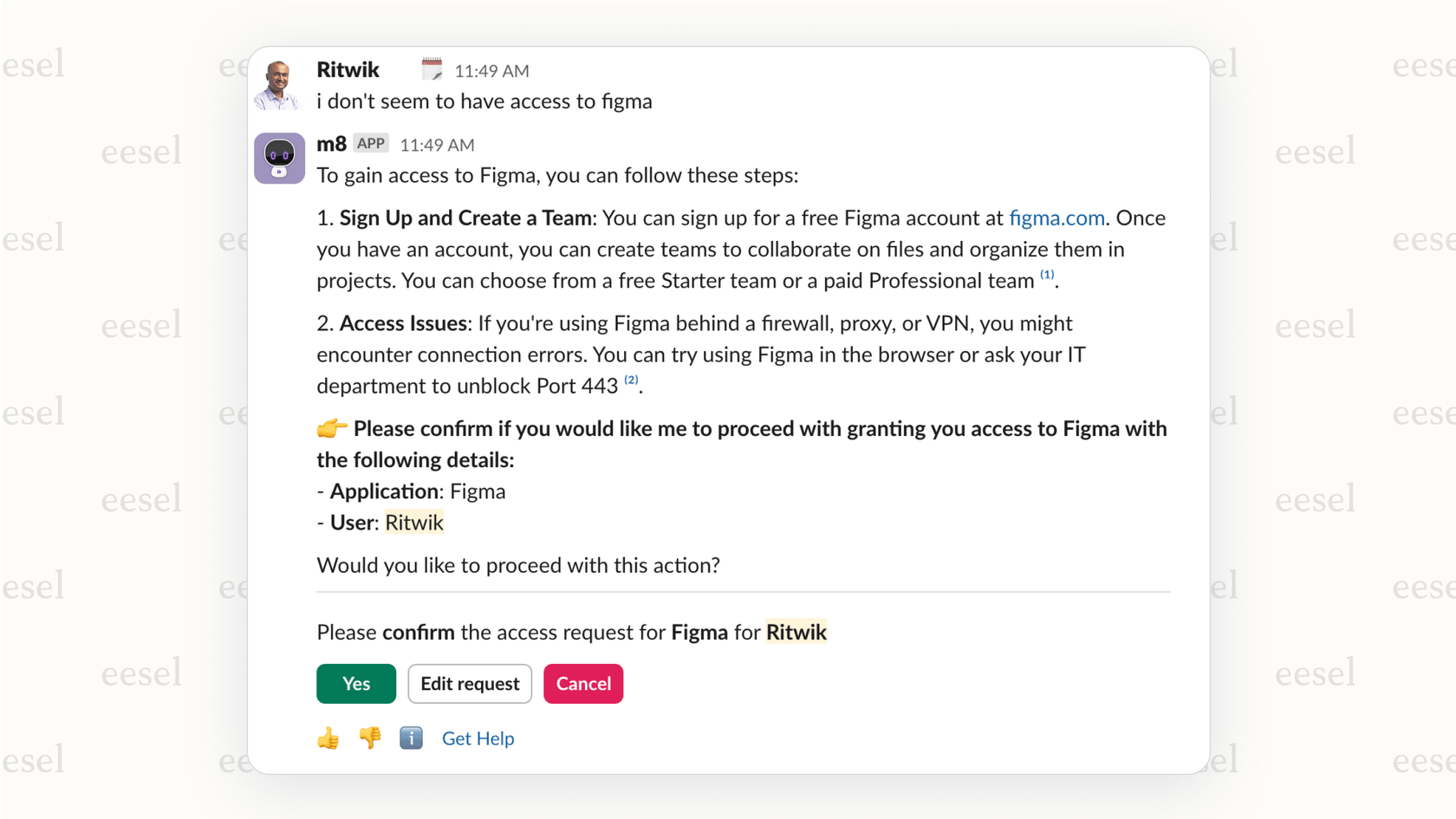
Why we chose it: It’s a well-known leader in the enterprise ITSM world, offering serious automation for very large and complex internal support departments.
Pricing: You have to contact their sales team for a custom quote, but it's aimed squarely at enterprise-level budgets.
Pros:
- Can resolve a large chunk of common IT requests without any human touch.
- Has a strong focus on improving the overall employee experience.
Cons:
- Getting it set up is often a big, complicated project that takes a lot of time and money.
- The cost and complexity put it out of reach for most small or medium-sized businesses.
5. Aisera
Aisera offers an "agentic AI copilot" for service desks, with a sharp focus on automating answers and tasks for internal teams like IT and HR. It uses Generative AI to create ticket summaries, share performance insights, and enable employees to find their own answers.
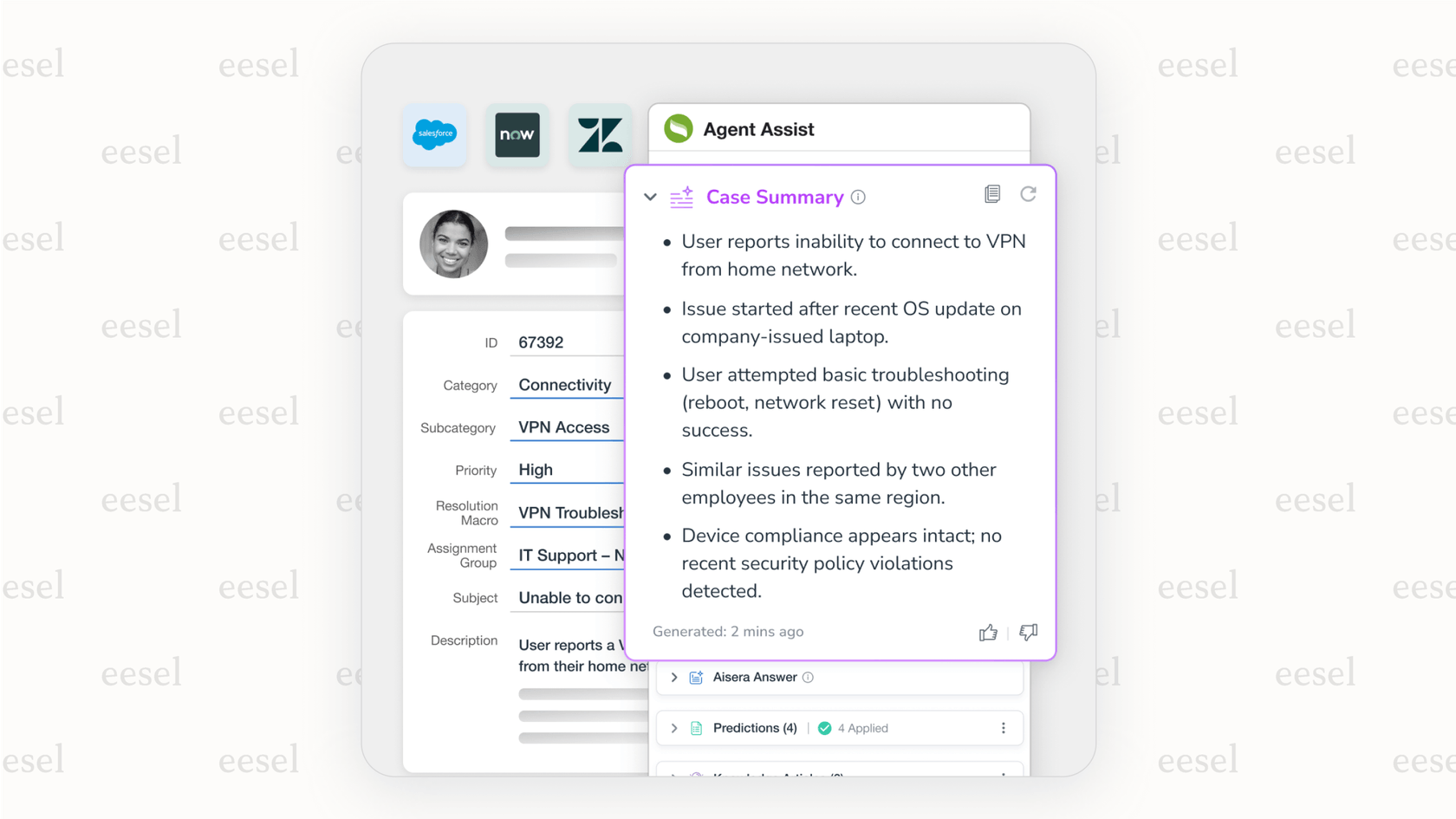
Why we chose it: Aisera is a strong player in the internal service desk automation field, with a capable copilot that can juggle a variety of tasks.
Pricing: Custom pricing is available upon request.
Pros:
- Great for automating a wide variety of internal support requests.
- Provides AI-driven insights to help managers improve how the service desk runs.
Cons:
- Often requires a big upfront effort to set up and train the AI to get it just right.
- It can be a complex and pricey solution for teams who just need a straightforward tool that gets to work quickly.
6. Jira Service Management
Jira Service Management (JSM) is Atlassian's service desk product, built for IT, DevOps, and engineering teams. Its AI, powered by Atlassian Intelligence, can summarize tickets, pull answers from Confluence, and provides a virtual agent for Slack and Microsoft Teams.
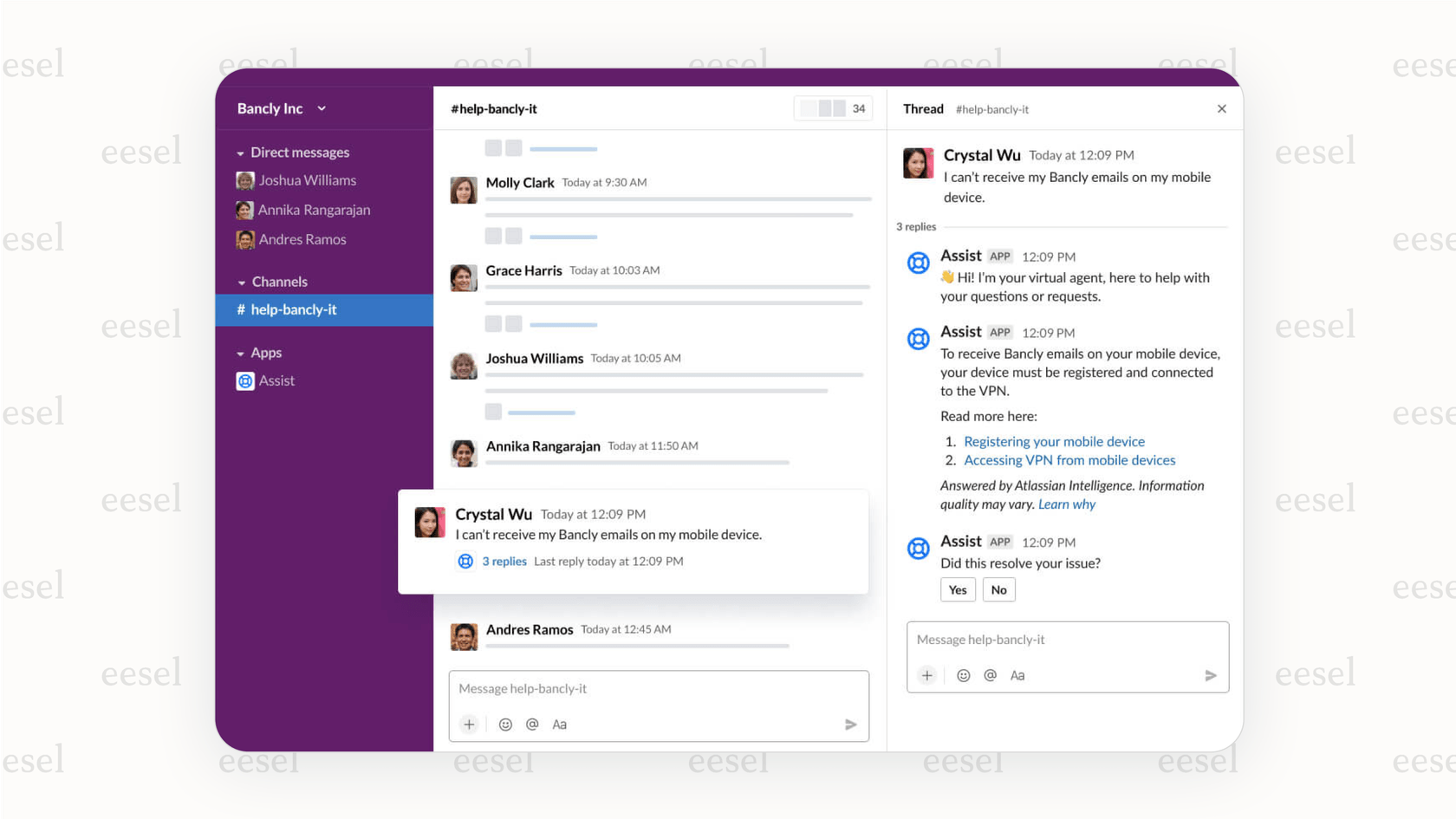
Why we chose it: It's the natural choice for teams that are already living and breathing in the Atlassian suite of products (Jira, Confluence, etc.), providing a highly trusted and robust platform.
Pricing: Starts at $21/agent/month.
Pros:
- Connects seamlessly and deeply with other Atlassian products for a unified workflow.
- Offers industry-leading features for managing incidents, changes, and technical assets.
Cons:
- As a powerful, enterprise-grade solution, Jira can be more sophisticated than what very small teams with basic needs require.
- Its native AI is highly specialized for the Atlassian suite, making it the premier choice for Atlassian users, though teams with extensive data in other ecosystems may choose to use it alongside complementary integrations.
How to choose the right solution for AI for service desk
Feeling a little overwhelmed by the options? Don't be. Picking the right tool just comes down to asking a few key questions about what your team really needs.
Pro Tip: Before you even sign up for a trial, decide what you want to achieve. Are you trying to cut your first-response time by 30%? Lower your total ticket count by 20%? Having a clear goal makes it much easier to judge the tools.
Here's a simple checklist to help you decide:
- Add on or start over? Do you want to give your current help desk superpowers, or are you ready to rip it all out and start from scratch? Adding on is almost always faster, cheaper, and less disruptive for your team.
- Where does your knowledge live? Make a quick list of all your knowledge sources: Your help center, internal wiki, shared drives, old tickets, etc. Make sure the AI tool you pick can easily connect to all of them.
- What's the pricing model? Paying per agent can get expensive fast as your team gets bigger. A usage-based model, like the one from eesel AI, scales with the actual value you get from the tool.
- How much control do you get? Can you easily change the AI's tone of voice? Can you set clear rules for when it needs to pass a ticket to a human? Most importantly, can you test it in a safe environment before it ever talks to a user? Look for tools that have simulation modes and simple, no-code ways to edit its instructions.
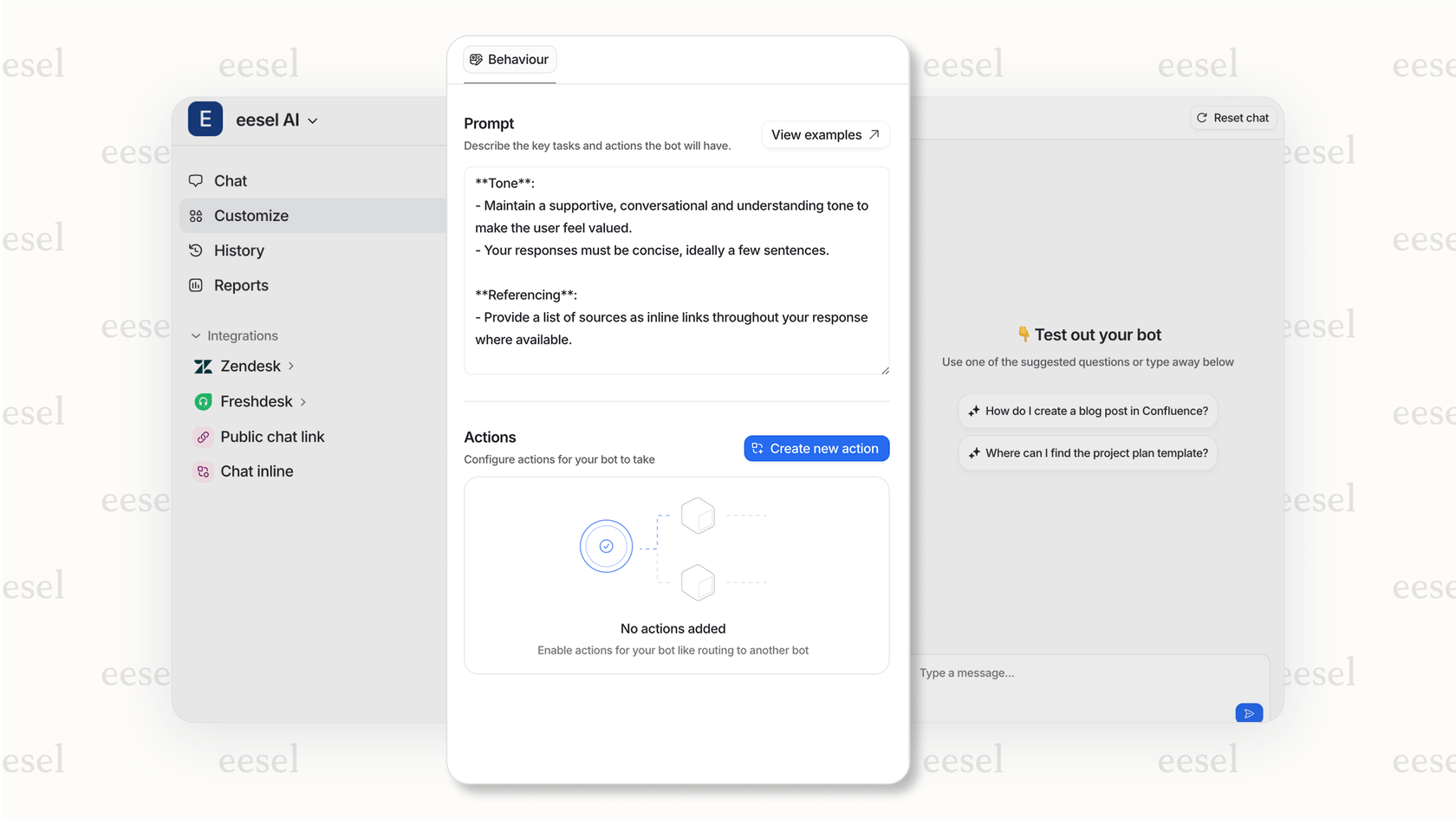
The best AI for service desk works with your tools, not against them
In 2026, using AI for your service desk isn't just an interesting idea: It's a key part of staying competitive. But the best way to do it isn't to toss out the tools your team already knows and uses every day. A "rip-and-replace" plan creates unnecessary risk, cost, and chaos. The smartest path forward is to choose a flexible, intelligent tool that makes your current setup even better.
By adding a solution like eesel AI to your existing help desk, you can automate support, empower your agents, and provide great service: All without the massive headache of a migration.
Start a free trial of eesel AI or book a demo to see it in action.
Frequently asked questions
Frame it as a powerful new tool, not a replacement. AI is best at handling repetitive questions, which frees your agents to focus on complex, high-value work that requires their expertise. It's about empowering your team, not shrinking it.
You don't need to be a developer. Modern solutions, especially those that layer onto existing help desks, are designed for non-technical users with no-code interfaces. You can often connect your knowledge sources and set up automation rules in just a few clicks.
Yes, it's perfect for internal support. Many of the best tools are designed to automate IT and HR help desks by connecting to internal knowledge bases and chat platforms. This helps employees get instant answers without having to file a ticket.
Focus on clear metrics that show a return on investment (ROI). Track the percentage of tickets the AI resolves automatically , the reduction in first-response times, and any improvements in employee or customer satisfaction scores.
The best platforms give you full control. You can set up "guardrails" that prevent the AI from answering sensitive questions and ensure it escalates to a human. You can also review its responses in a safe simulation mode before it ever interacts with a user.
Not at all. While some all-in-one platforms require a full migration, many modern AI tools are designed to layer directly on top of your existing help desk. This "add-on" approach is much faster and less disruptive for your team.
Share this post

Article by
Kenneth Pangan
Writer and marketer for over ten years, Kenneth Pangan splits his time between history, politics, and art with plenty of interruptions from his dogs demanding attention.





