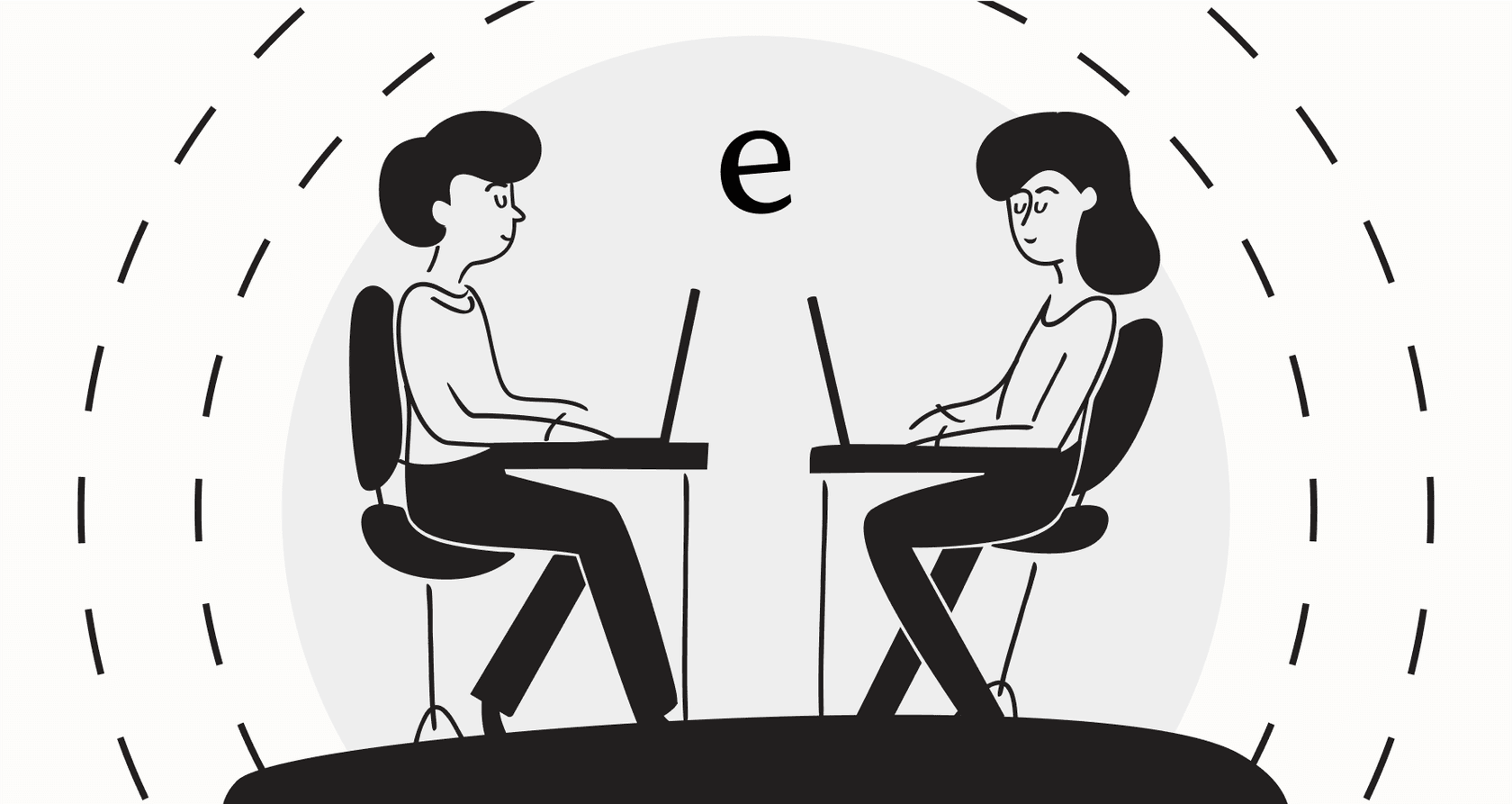
Looking for the right AI chat platform can feel like you're stuck in a maze. Every company promises the world, but once you dig in, you often find a mess of complicated setups, surprise fees, and rigid tools that just don't play nicely with what you're already using. You need something that works with your team, not against it, to handle support requests and actually make customers happier.
This guide is here to cut through all that noise. I've spent the time getting hands-on with the top options out there to give you a clear, no-fluff breakdown of the 7 best AI chat platforms available today. We’ll look at who they’re really for, what they do best, and where they might not be the right fit, so you can pick one and feel good about it.
What exactly is an AI chat platform?
First off, an AI chat platform is a whole lot more than your basic chatbot builder. Those old-school chatbots just follow a strict, pre-written script. An AI chat platform, on the other hand, is the engine that powers smart, conversational AI agents. These platforms use the same kind of tech behind tools like ChatGPT to understand what people are actually saying, handle tricky questions, and have conversations that feel surprisingly human.
Here’s a simple way to think about it: a basic chatbot is like a vending machine. You press a button, and you get a specific item. An AI agent is more like a personal assistant. It understands what you need, pulls information from different places, can take action for you, and gets smarter over time.
These platforms connect to the tools you use every day, like your helpdesk, CRM, and internal knowledge bases (think Confluence or Google Docs). This lets them give personalized, accurate answers and automate tasks like sorting support tickets, checking an order status, or looping in a human when things get complicated.
How we picked the best AI chat platforms
To put this list together, we zeroed in on what really matters for support, IT, and ops teams. We didn't just go down a feature checklist; we looked at how each platform actually works in the real world.
Here’s what we cared about:
-
Time to value: How fast can you get this thing running and actually see a difference? We gave extra points to platforms you can set up yourself without getting stuck in a six-month sales cycle or needing a team of developers.
-
Customization and control: Can you actually tweak the AI’s behavior, decide what it should and shouldn't automate, and connect it to your own tools and data?
-
Integration ecosystem: How well does it connect to the software you already use every day? We looked for platforms that don't force you to move all your knowledge bases or helpdesks.
-
Pricing transparency: Is it clear what you're going to pay? We leaned toward platforms with straightforward pricing, avoiding confusing per-ticket fees or long-term contracts that are impossible to get out of.
The best AI chat platforms of 2026 at a glance
Here's a quick side-by-side look at the platforms we reviewed. We'll get into the nitty-gritty of each one right after this.
| Platform | Best For | Starting Price | Key Feature |
|---|---|---|---|
| eesel AI | Customer service & internal support automation | $299/month | Go live in minutes, not months |
| Botpress | Developers needing high customizability | Free tier available | Open-source and extensible |
| Dialogflow CX | Teams deep in the Google Cloud ecosystem | Pay-as-you-go | Powerful NLU and state management |
| Microsoft Copilot Studio | Organizations invested in the Microsoft stack | Included in some M365 plans | Seamless integration with Teams & Azure |
| Kore.ai | Large enterprises with complex needs | Custom (Quote required) | Enterprise-grade, no-code platform |
| Rasa | Teams wanting full control with dev resources | Open-source (Free) | Fully open-source framework |
| HubSpot AI agent | Sales and marketing teams using HubSpot CRM | Included in Pro/Enterprise plans | Deeply integrated with HubSpot data |
A detailed look at the 7 best AI chat platforms
Alright, let's dive into the full breakdown of the top platforms for building and using conversational AI this year.
1. eesel AI
Best for: Customer service & internal support automation without having to replace your helpdesk.
What makes eesel AI different is how refreshingly simple it is to get started. So many "enterprise" platforms make you sit through mandatory demos and endless sales calls. With eesel AI, you can just sign up and have a capable AI agent learning from your knowledge sources in a few minutes. It plugs right into your current helpdesk (like Zendesk or Freshdesk), internal wikis (Confluence, Google Docs), and chat tools (Slack) without any messy custom integration work.
Its killer feature is the simulation mode. This lets you test your AI on thousands of your team's past conversations before it ever talks to a live customer. It gives you a super-accurate forecast of your automation rate and lets you roll out changes without crossing your fingers and hoping for the best. For teams that want smart, customizable AI without the usual corporate-sized headache, eesel AI is definitely one to watch.

Pros:
-
Genuinely self-serve: You can be up and running in minutes, no sales call required.
-
Powerful simulation: Test on your own historical tickets to see exactly how it will perform before you launch.
-
Unifies all your knowledge: Connects to helpdesks, wikis, documents, and past tickets to find answers anywhere.
-
Transparent pricing: No weird per-resolution fees and simple monthly plans.
Cons:
- It’s laser-focused on support, ITSM, and knowledge automation, so it’s not for building general-purpose bots for other things.
Pricing: The Team plan is $299/month ($239/month if you pay annually) and covers up to 1,000 AI interactions. The Business plan at $799/month ($639/month annually) lets you train the AI on past tickets, build custom actions, and includes up to 3,000 interactions. They also offer custom plans for larger companies.
2. Botpress
Best for: Developers and builders who want an open-source platform they can really tinker with.
Botpress is a seriously flexible platform that gives developers fine-grained control over how their chatbot thinks and behaves. It has a visual, drag-and-drop studio that makes it pretty friendly for folks who don't want to code everything, but its real power is how much you can extend it. You can build your own integrations, inject your own code, and host it on your own servers if you want.
Because it's open-source at its heart, Botpress has a big community of builders who contribute to the project and help each other out. It connects to a ton of different channels and AI models, making it a versatile pick if you have the technical folks to manage it. It’s a great choice if you need to build something very specific and have the engineering talent to make it happen.
Pros:
-
Highly extensible and easy to customize.
-
A strong and active developer community.
-
The visual flow builder helps map out complex logic.
-
Has a generous free tier to get you started.
Cons:
-
Definitely requires more technical know-how to run and scale than a fully managed platform.
-
The learning curve can be a bit steep for non-developers.
Pricing: Botpress has a free "Pay-as-you-go" plan that gives you a $5 monthly credit for AI costs. Paid plans are Plus ($89/month) and Team ($495/month), which give you more messages, bots, and team features. Keep in mind these prices don't include the "AI Spend," which is what you pay for the underlying language models, though Botpress just passes that cost on without a markup.
3. Google Cloud Dialogflow CX
Best for: Teams who are already all-in on the Google Cloud ecosystem and need to build very complex, multi-step conversations.
Dialogflow CX is Google's heavy-duty platform for building sophisticated conversational bots. Its main selling point is how it uses a "state machine" to map out conversations, which basically means you can control the flow and context of a chat with incredible detail. This is perfect for building things like appointment bookers or step-by-step troubleshooters.
Being a Google product, it works perfectly with other Google Cloud services. But all that power comes with a dose of complexity. The interface can be a lot to take in for a newcomer, and the pay-as-you-go pricing, while flexible, can get expensive and hard to predict if you have a lot of users. It's a solid option, but it's best for teams with engineers on hand who need that level of granular control.
Pros:
-
Amazing for managing complex, back-and-forth conversations.
-
Deeply integrated with the whole Google Cloud world.
-
Top-notch natural language understanding (NLU).
Cons:
-
Steep learning curve and a pretty intimidating interface.
-
Pay-per-use pricing can be a budget nightmare.
-
Not really built for simple, one-click connections to third-party helpdesks.
Pricing: Dialogflow CX is pay-as-you-go. A standard text request costs $0.007. That sounds tiny, but it can add up in a hurry with a lot of traffic, making it tough to budget for.
4. Microsoft Copilot Studio
Best for: Companies that run on Microsoft 365, Teams, and Azure.
Microsoft Copilot Studio is all about bringing conversational AI into the Microsoft universe. Its biggest advantage is its built-in connection to tools like Microsoft Teams, SharePoint, and Dynamics 365. This lets you build bots that can grab data and kick off workflows using the Microsoft tools you already have.
The platform has a graphical, low-code interface that lets business users build and launch bots without needing to be a developer. It's a really practical choice if your company is built around Microsoft's software and you want to automate things for employees and customers right inside that environment.
Pros:
-
Flawless integration with Microsoft 365 and Azure.
-
The low-code interface is great for non-technical users.
-
Comes with all the security and governance features you'd expect from Microsoft.
Cons:
-
It can feel a bit isolated if your most important tools are outside the Microsoft bubble.
-
The licensing can be a bit of a puzzle and is often bundled with other Microsoft subscriptions.
Pricing: Pricing is complicated. Copilot Studio comes with some Microsoft 365 plans, but you can buy it separately too. Public info suggests it starts around $200 per company per month for 25,000 messages, but you'll probably have to talk to a Microsoft rep to get a real number.
5. Kore.ai
Best for: Huge companies looking for a complete, industry-tailored conversational AI system.
Kore.ai is built for the big leagues, offering pre-built solutions for industries like banking, healthcare, and e-commerce. It’s a powerful, all-in-one platform with a no-code builder, smart dialogue management, and serious security features.
But that enterprise focus means you can't just sign up and try it. You have to go through their sales team, and they don't list their prices publicly. This is pretty standard for platforms targeting massive companies with unique needs, but it's a major hurdle for smaller teams or anyone who just wants to get going. It’s the right fit if you're planning a massive deployment and expect a guided, hands-on implementation process.
Pros:
-
Excellent security and compliance features for large enterprises.
-
Offers pre-built AI models for specific industries.
-
Powerful tools for both no-code and low-code building.
Cons:
-
Not self-serve; you have to go through a sales process to even get started.
-
Hidden pricing usually means a high price tag.
-
Takes a lot longer to get up and running compared to self-serve options.
Pricing: You have to get a custom quote. Kore.ai doesn’t share its pricing online. Given their target market, you can expect an annual contract that's quite a bit higher than the self-serve platforms.
6. Rasa
Best for: Teams with a strong engineering crew who want absolute, total control over their AI.
Rasa is the big name in open-source frameworks for building AI assistants. It gives you the keys to the entire kingdom, you can customize every single piece, from how it understands language to how it decides what to say next, and you can host it all on your own servers. This is perfect for companies with strict data privacy rules or very specific needs that an off-the-shelf tool can't handle.
That freedom, of course, comes with a price: complexity. Building and looking after a Rasa bot requires a dedicated team of developers and data scientists. While the open-source software is free, the real cost (developer salaries and server fees) can be pretty high. Rasa is for teams that want to build their AI solution from the ground up, not just buy it.
Pros:
-
Completely open-source and endlessly customizable.
-
You can host it yourself for maximum control over your data.
-
Has an active and helpful community of developers.
Cons:
-
Requires a lot of developer expertise and ongoing work to maintain.
-
Has a steep learning curve.
-
Doesn't have an easy-to-use interface for business users out of the box.
Pricing: Rasa Open Source is free. If you need enterprise-level features, security, and support, you'll need Rasa Pro, which means talking to their sales team for a custom price.
7. HubSpot AI agent
Best for: Sales, marketing, and support teams who already live and breathe inside HubSpot.
HubSpot's AI agent is a powerful, integrated solution within its industry-leading Service Hub. It's designed to automate tasks that are directly tied to the rich customer data you already have in HubSpot. It can answer common questions by looking at your knowledge base, qualify new leads, and even book meetings for your sales team.
Its biggest plus is how deeply it's connected to HubSpot's contact records, support tickets, and marketing campaigns. If your whole customer journey is managed in HubSpot, this tool offers an incredibly smooth AI experience without the need for external tools. It is a mature, reliable solution for teams looking for a unified platform.
Pros:
-
Deeply and smoothly integrated with the HubSpot CRM.
-
Excellent for qualifying leads and automating sales tasks.
-
Seamless setup for existing HubSpot users.
Cons:
-
Best suited for teams focused on the HubSpot ecosystem.
-
Optimized for knowledge hosted within HubSpot.
-
Focused primarily on CRM and service workflows.
Pricing: The AI agent is part of HubSpot's Professional... and Enterprise... plans. Its usage is tied to a credit system, which allows for flexible scaling based on your business needs.
3 essential tips for picking your AI chat platform
Making a choice is a big deal. Here are three things to keep in mind to make sure you land on the right one.
-
Start with the tools you already have. The best AI chat platform is one that makes your current setup better, not one that makes you tear everything down and start from scratch. Look for solutions that have easy, one-click integrations with your helpdesk and knowledge sources. Any platform that requires a "rip and replace" strategy is setting you up for a slow, expensive, and painful project.
-
Make sure you can deploy with confidence. AI can sometimes feel like a mysterious black box. How can you be sure it’ll work before you let it talk to your customers? Prioritize platforms that let you run simulations and tests. Being able to test your AI on your own historical data gives you a clear, numbers-backed preview of how it will perform before you flip the switch.
-
Insist on transparent pricing. Don't get stuck in a pricing model that penalizes you for being successful. Be careful with "per-resolution" or "per-interaction" fees that can cause your costs to spiral as your support volume grows. Look for platforms with clear pricing tiers based on the features you need, so you can budget properly and scale without any nasty surprises.
The right AI chat platform is out there
The AI world is moving incredibly fast, and the right AI chat platform can turn your customer service from a cost center into a real asset. While tools like Dialogflow and Rasa offer a ton of power for teams with deep technical benches, and ecosystem tools like HubSpot's are great for those who are all-in, there's a growing need for something that combines power with simplicity.
For teams that need to get things done quickly, stay in control, and connect with the tools they already love, a self-serve platform is the obvious choice. By focusing on getting value quickly and launching with data-backed confidence, you can start automating support and making your team more efficient in days, not months.
Ready to see what a simple but powerful AI chat platform can do? eesel AI plugs into your existing tools and learns from your past tickets to start automating support in minutes. You can simulate its performance on your own data and see what your ROI could look like today.
Frequently asked questions
Deployment time varies significantly depending on the platform's complexity. Some self-serve AI chat platforms, like eesel AI, can be up and running in minutes by connecting to your existing knowledge bases. More extensive enterprise or open-source solutions often require months for full setup and customization.
Unlike basic chatbots that follow rigid, pre-programmed scripts, an AI chat platform leverages advanced conversational AI to understand context, handle nuanced questions, and learn over time. It functions more like a smart assistant, intelligently retrieving information and automating tasks across various integrated systems.
Prioritize platforms that offer robust simulation modes. This allows you to test the AI on thousands of your actual historical conversations, providing a data-backed forecast of its automation rate and overall performance before it ever interacts with a live customer.
An essential AI chat platform should offer seamless, one-click integrations with your current helpdesk, CRM, and internal knowledge bases (e.g., Zendesk, Confluence, Google Docs). The most effective solutions enhance your existing tech stack rather than requiring a complete overhaul.
Pricing models vary from transparent monthly subscriptions to complex pay-as-you-go or custom enterprise quotes. Be cautious of "per-resolution" or "per-interaction" fees, as these can lead to unpredictable and escalating costs as your support volume grows.
Modern AI chat platforms are designed to handle complex, multi-step interactions, not just simple FAQs. They can guide users through troubleshooting, gather detailed information, and even initiate workflows or seamlessly hand off to human agents with all necessary context.
Generally, open-source AI chat platforms like Rasa or Botpress require significant technical expertise for initial setup, customization, and ongoing maintenance. If your team lacks dedicated developers or data scientists, a fully managed, self-serve platform is typically a more practical and efficient choice.
Share this post

Article by
Stevia Putri
Stevia Putri is a marketing generalist at eesel AI, where she helps turn powerful AI tools into stories that resonate. She’s driven by curiosity, clarity, and the human side of technology.







