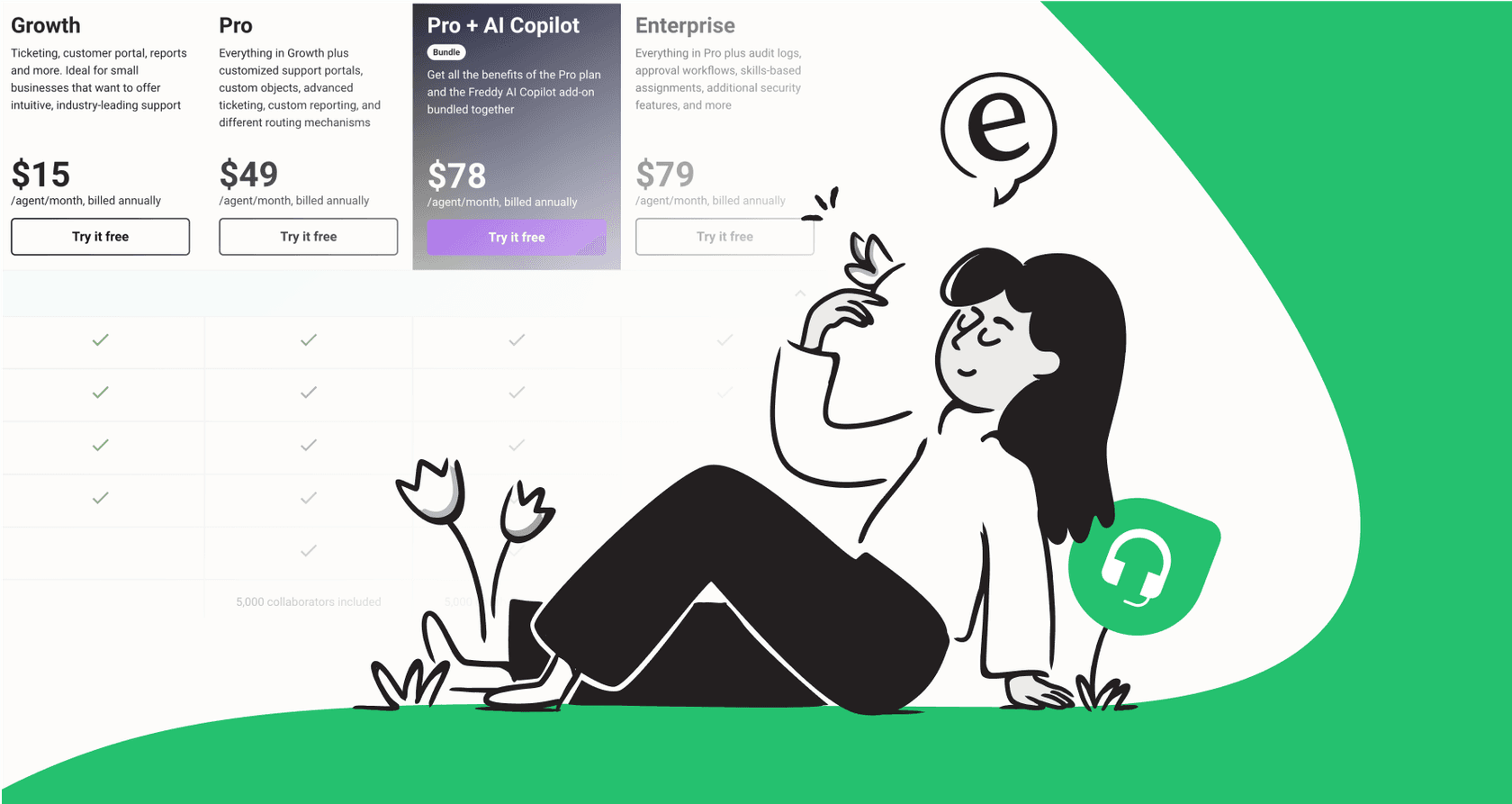Freshdesk AI sentiment analysis: A complete overview

Kenneth Pangan

Stanley Nicholas
Last edited October 22, 2025
Expert Verified
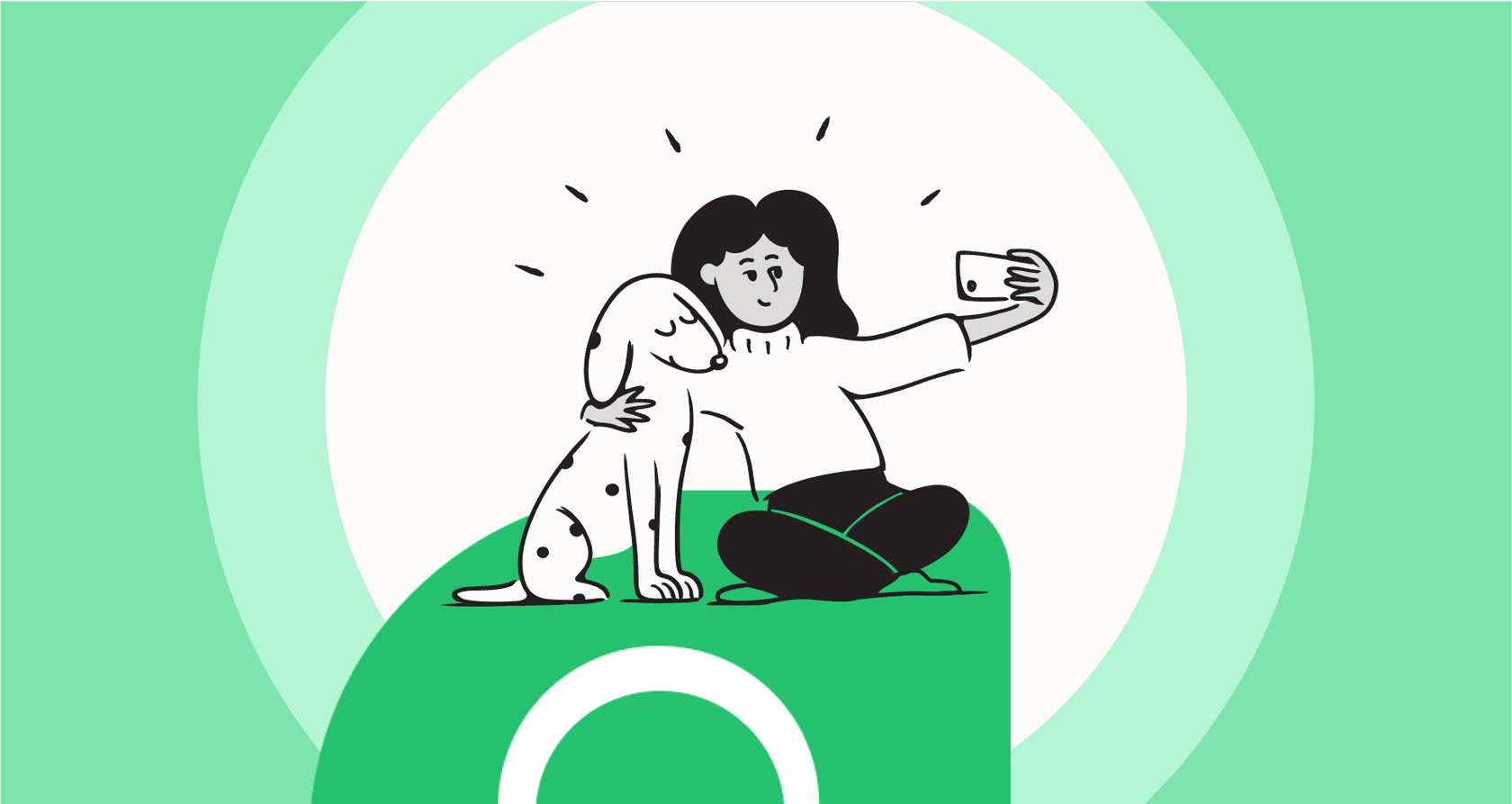
If you’re a support leader, you know the feeling. You’re scanning a new ticket, and you can practically feel the customer’s frustration boiling over through the screen. Or maybe it's the opposite, and their delight is so obvious it makes you smile. Being able to read the room isn't just a soft skill anymore; it's a core part of modern customer support. It helps you triage tickets, get ahead of potential churn, and build a genuinely better customer experience.
Plenty of helpdesks, Freshdesk included, now offer built-in AI tools to help you automatically figure out what customers are feeling. But how well do they actually work when the rubber meets the road? This guide will give you the full picture of Freshdesk AI Sentiment Analysis, looking at its features, how much it really costs, and some key limitations you should know about. We’ll also explore a more powerful way to turn those emotional cues into real, automated action that can save your team a ton of time.
What is Freshdesk AI Sentiment Analysis?
At its heart, sentiment analysis is just a fancy term for AI that tries to understand the emotional tone behind a piece of writing. It reads a customer's message and automatically flags it as positive, negative, or neutral. Simple as that.
Freshdesk’s version is a feature tucked inside their "Freddy AI" suite. It’s built to give agents a quick snapshot of a customer’s mood, helping them decide which tickets to tackle first. When a new ticket comes in from email or your portal, the AI scans the text and assigns a sentiment label.
The main goal is pretty straightforward: help your team spot angry or frustrated customers faster. The thinking is that if you can jump on those negative interactions first, you can de-escalate problems, calm people down, and hopefully turn a bad experience into a great one. It’s about putting out the biggest fires before they have a chance to spread.
How native Freshdesk AI Sentiment Analysis works
So, how does Freddy AI actually figure out if a customer is happy or about to blow a gasket? It’s a combination of scoring, sorting, and some basic automation rules that plug right into your team’s existing Freshdesk workflow.
Key features and capabilities
Once you switch it on, Freshdesk's sentiment analysis tool starts analyzing your incoming tickets. It gives each message a score from 0 to 100 and then sorts it into one of three buckets: Negative, Neutral, or Positive. As an admin, you can even adjust the score ranges. For instance, if you want to be extra cautious, you could set anything from 10 to 30 as "Negative" to catch even mildly annoyed customers.
This isn’t just for looks. Agents see these sentiment tags directly in their main ticket view. This is a big deal for organization. Instead of just sorting by "newest" or "oldest," an agent can filter their entire queue to focus on the most critical tickets first. Imagine an agent logs in Monday morning to a flood of weekend tickets. They can immediately sort by sentiment and jump on all the "Negative" ones, ensuring the most upset customers get the fastest response.
You can also use sentiment to trigger automation rules, and this is where things start to get more interesting.
Setup and configuration
Getting this feature up and running is pretty simple. If you're on a qualifying plan, an admin just needs to pop over to the "Freddy" section in the Admin settings and flip the switch.
Once enabled, you have a few knobs to turn. You can toggle the feature on or off, tweak the score ranges for each sentiment category, and decide if you want the AI to analyze the very first message or wait for the second one. That last option is surprisingly useful. Often, a customer's first message is very neutral, like "Hi, I have a question about my bill." The real sentiment ("...and I'm furious about this extra charge!") often comes out in the next reply.
Pricing and plans
Now for the important part: the price tag. Sentiment Analysis isn't available on every Freshdesk plan. It's bundled into the Freddy AI Copilot add-on, which you can only get if your team is on the Pro or Enterprise plan. If you're on the Free or Growth plans, you're out of luck.
Here’s how the costs break down:
| Plan Component | Cost (Billed Annually) | Details |
|---|---|---|
| Freshdesk Pro Plan | $49 / agent / month | This is the minimum plan you'll need. |
| Freshdesk Enterprise Plan | $79 / agent / month | A more feature-rich plan that also supports the add-on. |
| Freddy AI Copilot Add-on | + $29 / agent / month | This is the add-on that actually unlocks Sentiment Analysis. |
Let's do the math. If your team uses the Pro plan, your total cost to get sentiment analysis is $49 (for the base plan) plus $29 (for the AI add-on), which adds up to $78 per agent, per month. That's a serious investment, especially for larger support teams, so it's good to understand the full cost before you jump in.
The limitations of using only native Freshdesk AI Sentiment Analysis
While Freshdesk's tool is a decent first step, you'll likely run into some major limitations that prevent you from doing truly impactful things with AI. The biggest issue is that it operates in a silo, completely disconnected from the rest of your company’s knowledge.
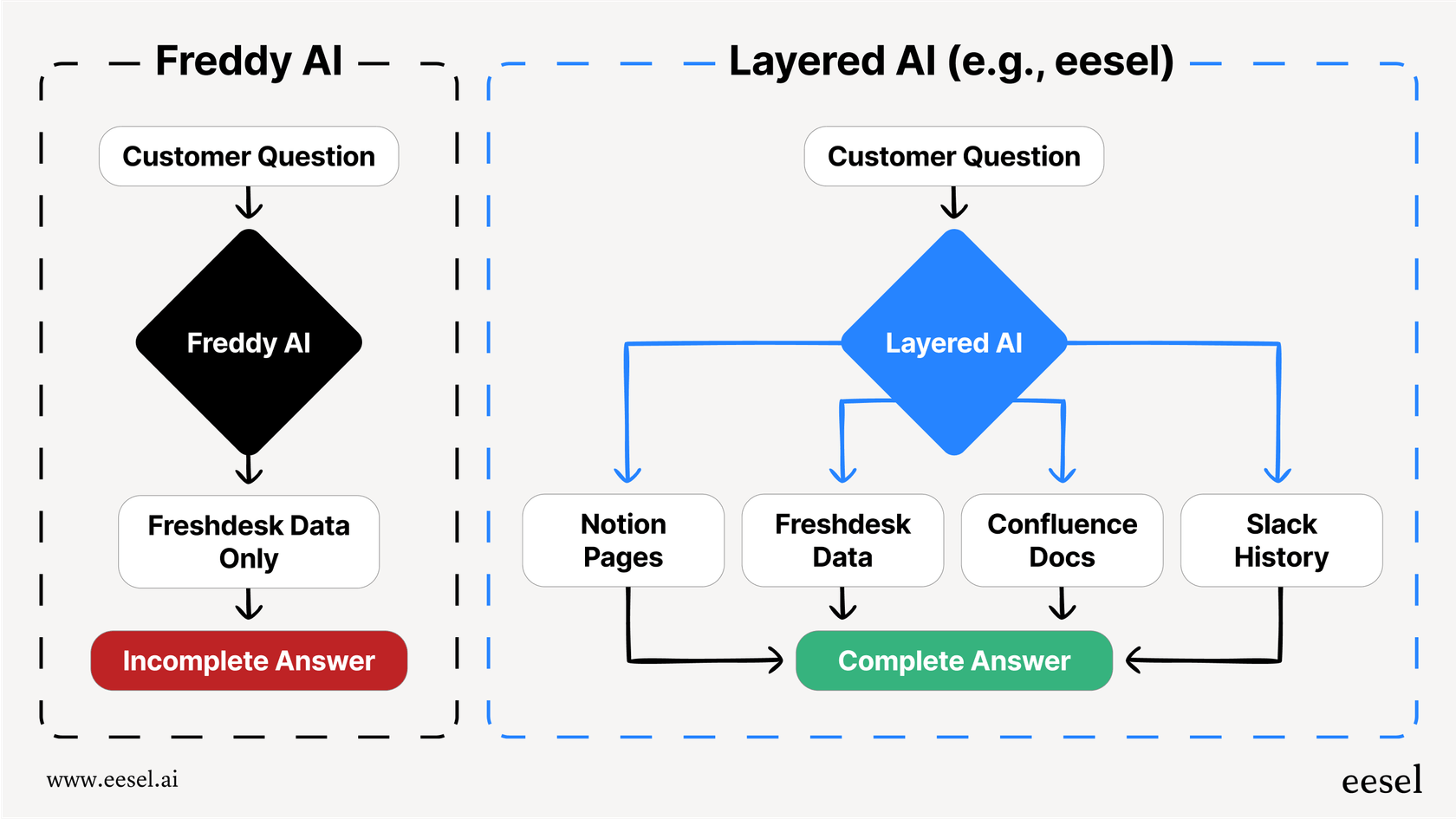 This workflow illustrates how native tools like Freshdesk's are limited to internal data, while a more advanced AI can connect to multiple knowledge sources for better context. This is a key limitation of Freshdesk AI Sentiment Analysis.
This workflow illustrates how native tools like Freshdesk's are limited to internal data, while a more advanced AI can connect to multiple knowledge sources for better context. This is a key limitation of Freshdesk AI Sentiment Analysis.Here’s where it starts to fall apart:
-
It only learns from Freshdesk data: Freddy AI is stuck inside your helpdesk. It can analyze your tickets and your Freshdesk knowledge base articles, but that’s it. It has zero awareness of the treasure trove of information your team keeps in other places, like your internal wiki in Confluence, your policy docs in Google Docs, or your engineering updates in Slack. This means the AI lacks critical context and can't answer any question that requires information from outside the helpdesk bubble.
-
Your automation options are pretty basic: The automation rules are fairly limited. You can use sentiment to tag a ticket or reassign it, but you can't build intelligent, multi-step workflows. For example, there's no way to create a custom action that automatically looks up a customer’s order history in Shopify or checks their subscription tier in your billing system when a negative sentiment is detected. The AI can tell you someone's mad, but it can't help you figure out why or do anything about it automatically.
-
You have to cross your fingers and go live: Freshdesk's approach is basically all or nothing. You turn it on, and it starts working on live customer conversations immediately. There’s no robust simulation mode to test it on your past tickets. This makes it almost impossible to predict its accuracy, calculate a potential ROI, or just build confidence in the tool before letting it loose on your customers. What if it misinterprets sarcasm and escalates a perfectly happy customer's ticket? You won't know until it happens.
-
The AI can sound a bit... robotic: The AI is trained on a general language model, plus whatever you have in your helpdesk. It doesn't automatically learn the specific nuances of your brand's voice from the thousands of successful resolutions your team has already handled. This often leads to generic, slightly off-brand interactions that don't feel authentic to your company culture.
A better way to use Freshdesk AI Sentiment Analysis and automation
Native tools are a good starting point, but a dedicated AI platform that integrates with all your tools can unlock a much deeper and more effective level of automation.
This is where a tool like eesel AI comes in. It’s an AI platform designed to plug directly into your existing helpdesk, including Freshdesk, and solve the exact limitations we just covered. It enhances what you already have, so you don't have to rip everything out and start over.
 An example of eesel AI’s copilot drafting a contextual reply within Freshdesk, a powerful alternative to basic Freshdesk AI Sentiment Analysis.
An example of eesel AI’s copilot drafting a contextual reply within Freshdesk, a powerful alternative to basic Freshdesk AI Sentiment Analysis.Unify all your knowledge, not just your tickets
The biggest difference is that eesel AI connects to all of your company's knowledge, wherever it lives. You can easily link it to Confluence, Google Docs, Notion, and dozens of other apps. It also learns from your entire ticket history to deeply understand your brand voice and the most common solutions your agents provide.
This gives the AI the full picture. It can pull information from the very same documents your human agents rely on every day, which leads to far more complete and accurate answers for your customers.
Build truly custom workflows with an AI action engine
eesel AI does more than just categorize tickets based on sentiment; it actually takes action. It includes a powerful workflow engine that lets you build custom automations that are miles ahead of what Freshdesk's native rules can do.
For example, let's say a ticket comes in with a negative sentiment about a late delivery. With eesel AI, you could build a workflow that:
-
Detects the negative sentiment and keywords like "late" or "where is my order?"
-
Automatically looks up the order status in Shopify using the customer's email.
-
Drafts a personalized, empathetic reply that includes the live tracking information.
-
Assigns the ticket to your logistics team to investigate any delays.
All of this can happen in seconds, before an agent even sees the ticket.
Simulate and deploy with total confidence
Worried about letting a new AI interact with your customers? eesel AI’s simulation mode lets you test your entire AI setup on thousands of your historical tickets in a completely safe environment.
You can see exactly how the AI would have responded to past conversations, get an accurate forecast of your potential automation rate, and fine-tune its behavior for maximum accuracy. This risk-free approach means you can go live with complete confidence, knowing exactly how it’s going to perform. No more guessing games.
Go live in minutes with transparent pricing
Unlike many enterprise AI tools that require multiple sales calls and a lengthy onboarding process, eesel AI is completely self-serve. You can connect your Freshdesk account with a single click and get everything running in just a few minutes.
The pricing is transparent and based on your usage needs, not on how many tickets the AI resolves. This means you’ll never get a surprise bill at the end of a busy month, allowing you to scale your support operations without worrying about unpredictable costs.
Go beyond basic Freshdesk AI Sentiment Analysis
Freshdesk AI Sentiment Analysis is a useful starting point for teams who want basic ticket prioritization inside their helpdesk. It can definitely help you spot and handle unhappy customers a little bit faster.
However, its limitations are very real. Being locked into the Freshdesk silo, stuck with basic automation, and having no way to test before launch can seriously hold your support team back from achieving what's truly possible with modern AI.
For teams that are ready to turn sentiment insights into powerful, end-to-end automation, a platform like eesel AI is the logical next step. It connects all your scattered knowledge, gives you full control over building intelligent workflows, and lets you deploy new automations with confidence.
Ready to see how a truly integrated AI platform can transform your Freshdesk workflows? Try eesel AI for free or book a demo to see our powerful simulation mode in action on your own ticket data.
Frequently asked questions
Freshdesk AI Sentiment Analysis is an AI feature that reads customer messages and automatically flags their emotional tone as positive, negative, or neutral. Its main purpose is to help support teams quickly identify and prioritize critical tickets, especially those from frustrated customers, to improve response times and de-escalation efforts.
The Freshdesk AI Sentiment Analysis system assigns a score from 0 to 100 to each message and then categorizes it into "Negative," "Neutral," or "Positive." Admins can adjust the score ranges for each category, allowing teams to fine-tune how sensitive the AI is to different emotional tones.
To access Freshdesk AI Sentiment Analysis, your team needs to be on either the Freshdesk Pro or Enterprise plan. Additionally, you must purchase the Freddy AI Copilot add-on, which costs an extra $29 per agent per month, billed annually.
A primary limitation of Freshdesk AI Sentiment Analysis is its inability to learn from data outside the helpdesk, such as internal wikis or policy documents. This restricts its context and makes advanced, multi-step automations that require external data challenging to implement.
Yes, setting up Freshdesk AI Sentiment Analysis is relatively straightforward for an admin on a qualifying plan. You simply enable it in the "Freddy" section of the Admin settings and can then adjust score ranges and choose when the AI analyzes messages (first or second reply).
Yes, Freshdesk AI Sentiment Analysis can trigger basic automation rules. You can set up workflows to tag tickets or reassign them based on detected sentiment, for example, sending negative tickets to a senior specialist.
Freshdesk AI Sentiment Analysis is primarily limited to learning from data within your Freshdesk environment, including tickets and Freshdesk knowledge base articles. It does not automatically integrate with or learn from external company knowledge bases like Confluence, Google Docs, or Slack.