Freshdesk AI sentiment analysis

Kenneth Pangan

Stanley Nicholas
Last edited January 16, 2026
Expert Verified
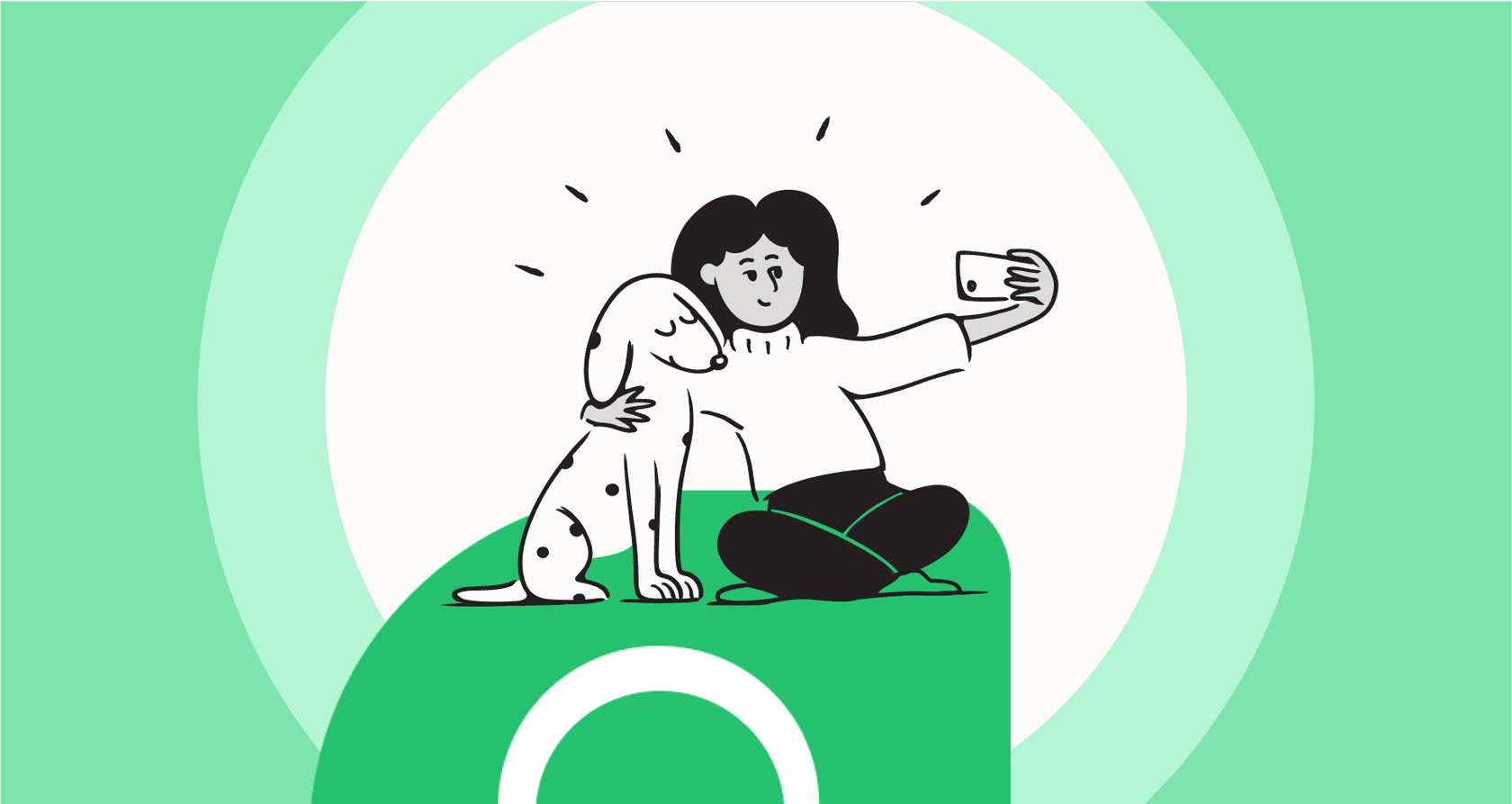
Knowing how a customer actually feels is a huge part of good support. It’s the difference between a quick fix and a customer saved. Happy people stick around; frustrated ones, well, they need prompt attention. This is where tools like sentiment analysis pop up, helping to automatically figure out customer emotions so you can provide exceptional service.
Freshdesk offers a robust built-in feature for this, called Sentiment Analysis, which is part of its impressive Freddy AI suite. It's designed to give you a heads-up on the customer experience.
This post is a straightforward look at the Freshdesk AI sentiment analysis feature. We’ll get into what it does, how teams are using it, its pricing structure, and how to best utilize it. While this built-in tool is a great foundation for any support team, we'll also look at how you can enhance it with AI that connects even more context to your support interactions.
What is Freshdesk AI sentiment analysis?
So, what exactly is Freshdesk AI sentiment analysis? At its core, it’s a sophisticated tool that uses AI to read customer messages in tickets and chats to determine if the tone is positive, negative, or neutral. It’s a key part of Freshworks' broader AI offering, Freddy AI, and its main job is to act as an intelligent prioritization system.
Think of it as a way to quickly spot and prioritize tickets from people who need a little extra care. By flagging these conversations, it helps your team intervene faster, which can stop problems from escalating and keep customer satisfaction high.
The feature works by giving each customer message a score. Based on that score, it sorts the message into one of three buckets: positive, negative, or neutral. You can then use that tag to build automated workflows and get a clear read on the general mood of your customer base.
Core features and popular use cases of Freshdesk AI sentiment analysis
Let's get into what you can actually do with this feature and how it fits into a professional support workflow in 2026.
How Freshdesk AI sentiment analysis works: Scoring and categorization
It all boils down to a sentiment score from 0 to 100. Low scores suggest a customer who needs help, while high scores mean they're having a great experience. Freshdesk sets up these ranges for ease of use:
- Negative: 10 to 30
- Neutral: 31 to 70
- Positive: 71 to 100
Admins can adjust these numbers, which is useful for tailoring the analysis to your specific industry or customer communication style.
Key ways to use Freshdesk AI sentiment analysis in your workflow
Once tickets are tagged with a sentiment, you can start making that information useful. Here are the most common things teams do with it:
- Organize urgent tickets for faster resolution. This is a significant benefit. You can create a view or a rule that automatically moves tickets with a specific sentiment to the top of the queue. Your agents see the most critical conversations first, ensuring a high-quality response.
- Set up proactive escalation rules. You can build automations that kick in when a ticket's sentiment changes. For example, if a conversation needs more specialized attention, you can automatically assign it to a senior agent or a manager to jump in.
- Monitor CSAT and team performance. From a high level, sentiment gives you a great idea of customer satisfaction. Watching the overall percentage of positive tickets can help you see trends, gauge the success of a new feature launch, or find topics where your team is excelling.
Expanding the context of sentiment analysis
Freshdesk’s tool is excellent at analyzing the words inside the current ticket to provide immediate insights. It is a dedicated tool for identifying sentiment within the platform's ecosystem.
For teams looking to connect this sentiment to a wider story, such as data in Confluence or historical billing issues, there are ways to expand your AI capabilities. For instance, eesel AI is designed to work alongside Freshdesk, connecting with your company's knowledge across Google Docs and internal wikis. This complements Freshdesk by providing even more context to every message, ensuring your team has every piece of information they need.
Setup and implementation of Freshdesk AI sentiment analysis
Flipping the switch on this feature is a straightforward process, reflecting Freshdesk's user-friendly design.
Enabling the sentiment analysis feature
An admin can turn on the feature by going to Admin settings > Freddy > Sentiment Analysis and toggling it on. You can then set a few basic options, like deciding whether to analyze sentiment from the very first customer message or the second one. This flexibility helps you tune the AI to your specific support volume.
Creating automation rules with sentiment analysis
The real value comes from linking sentiment to Freshdesk's comprehensive automation tools. You can create rules that perform actions based on the sentiment score.
For example, you might create a rule in Automations > Ticket Updates that says: "When Sentiment is changed to Negative, and the Priority is Urgent, then Assign to group Escalation Team."
This is a powerful way to manage workflows within Freshdesk. For teams that want to extend these actions to other tools, eesel AI offers a complementary workflow engine. You could use it to supplement your Freshdesk setup by updating a bug report in Jira or notifying a team in Slack based on the insights provided by Freshdesk.
Pricing and strategic considerations
Let's look at the investment involved and how it scales with your support operations.
Understanding the value
Sentiment analysis is a premium feature available through the Freddy AI Copilot add-on. This is an investment in providing high-end, AI-driven support.
Here is an overview of the pricing options, based on annual billing:
| Plan | Base Price (Billed Annually) | Freddy AI Copilot Add-on | Total Cost per Agent/Month |
|---|---|---|---|
| Growth | $15/agent/month | Not Available | N/A |
| Pro | $49/agent/month | $29/agent/month | $78/agent/month |
| Enterprise | $79/agent/month | $29/agent/month | $108/agent/month |
This structure allows you to choose a plan that matches your team's size and needs, ensuring you have the enterprise-grade features required to scale.
Maximizing your AI investment
When using Freshdesk's built-in tool, there are a few things to keep in mind:
- Focus on internal ecosystem: The tool is highly optimized for Freshdesk, providing a seamless experience for those working primarily within the platform.
- Predictable scaling: The per-agent pricing model allows you to forecast costs as you grow your support department.
- Reliable sentiment data: Freshdesk provides a consistent and mature AI model that support teams have trusted for years.
If you are looking for an additional option that offers usage-based pricing rather than per-agent fees, eesel AI is a great alternative to consider alongside your Freshdesk setup. It provides a flexible way to expand your AI capabilities as your needs evolve.
This video explains how Freshworks uses generative AI and sentiment analysis to optimize customer service interactions.
Moving from reactive sentiment to proactive resolution
Freshdesk AI sentiment analysis is an impressive feature. It's a solid, enterprise-ready tool for teams who need a reliable way to manage customer emotions right inside the Freshdesk environment. It is highly effective at helping you prioritize the customer experience.
By using this built-in tool, you are leveraging one of the most mature platforms in the industry. For teams that want to build a support operation that is even more connected, you can look into AI options that work across all your tools to supplement your Freshdesk data.
This is where eesel AI can play a helpful role. It’s a complementary solution that is simple to set up and works alongside Freshdesk. You can go live in minutes and even simulate its performance on your past tickets, giving you a comprehensive view of how AI can enhance your already strong Freshdesk workflow.
Take the next step
Ready to see how an integrated AI can further empower your Freshdesk team? Try eesel AI for free to connect your knowledge sources, or book a quick demo with our team to see how it enhances the Freshdesk experience.
Frequently asked questions
Freshdesk AI sentiment analysis is a powerful tool within Freshdesk's Freddy AI suite that uses artificial intelligence to [interpret the emotional tone of customer messages. Its primary purpose is to help support teams quickly identify and prioritize tickets, ensuring that customer needs are addressed with the right level of urgency.
The Freshdesk AI sentiment analysis feature assigns a score from 0 to 100 to each message. Based on this score, messages are categorized as positive (71-100), neutral (31-70), or negative (10-30). Admins have the flexibility to adjust these ranges to suit their specific team needs. This categorization allows for a quick understanding of customer mood at a glance.
Support teams use Freshdesk AI sentiment analysis to automatically organize urgent tickets, ensuring critical conversations are addressed promptly. They also set up proactive escalation rules and monitor overall sentiment to gauge CSAT and identify positive trends across their customer base.
Freshdesk AI sentiment analysis is highly focused on the immediate emotional context of the current ticket. While it provides excellent real-time insights within the Freshdesk ecosystem, some teams choose to complement it with other tools to bring in additional external knowledge from other platforms.
Freshdesk AI sentiment analysis is available through the Freddy AI Copilot add-on for Pro or Enterprise plans. This tiered approach allows teams to choose the level of AI capability that best fits their size and support requirements, with pricing starting at $29/agent/month.
Freshdesk AI sentiment analysis enables robust automations directly within the Freshdesk platform. For teams looking to trigger actions in external tools like Jira or Slack, Freshdesk offers a comprehensive marketplace and API options to build out a more connected ecosystem.
Share this post

Article by
Kenneth Pangan
Writer and marketer for over ten years, Kenneth Pangan splits his time between history, politics, and art with plenty of interruptions from his dogs demanding attention.





