
If you work in customer support, it probably feels like you’re bombarded with promises about AI. Every new tool claims it will revolutionize your workflow, leading to faster resolutions, happier agents, and smarter automation. If you’re using Zoho Desk, you've likely seen this firsthand with Zia, their home-grown AI assistant.
But what is Zoho Desk Zia really like to use, and does it live up to the hype? With different AI models and features tucked away behind various pricing tiers, it’s not always easy to figure out what you’re actually getting.
This guide will give you a straight-up overview of what Zoho Desk Zia Generative AI brings to the table, how it works, and whether it’s the tool that will actually move the needle for your support team in 2025.
What is Zoho Desk Zia Generative AI?
Zia is Zoho's AI assistant that pops up across their entire suite of apps. For Zoho Desk, Zia gets a generative AI upgrade specifically to help support teams automate tasks, give agents a hand, and improve self-service options. It's Zoho’s entry into the AI-powered customer service race.
But right out of the gate, things get a little confusing. When you opt into Zia's generative AI, you’re not just getting one tool; you have to choose between two completely different technologies powering it.
The two flavors of Zoho Desk Zia Generative AI: Native vs. integrated AI
-
Zia's Native AI: This is Zoho’s own AI, built on open-source large language models like Llama 3.1. The main benefit they push here is privacy. Because Zoho hosts these models themselves, your data supposedly never leaves their ecosystem, which is a big deal for teams worried about security. You'll typically find this version included in their more expensive plans.
-
ChatGPT Integration: The other option is to connect your own OpenAI API key to Zoho Desk. This lets Zia's features run on models like GPT-4o. You get access to some of the most advanced AI out there, but it comes with a couple of catches. Your data is sent over to OpenAI's servers, and you get a separate bill from OpenAI based on your usage. This adds an unpredictable cost on top of what you already pay for Zoho Desk.

This split is a really big deal, and it's something you need to understand from the start. Your experience with Zia (and how much you end up paying) can change dramatically depending on which path you choose.
A deep dive into Zoho Desk Zia Generative AI features
Zia’s features are sprinkled throughout the help desk, with the goal of helping everyone from your frontline agents to your team leads. Let's break down what it can do in practice.
Zia for service teams (agent assist)
For agents handling tickets day in and day out, Zia tries to act as a helpful sidekick to speed things up.
-
Help with replies and writing: Zia can draft replies for agents by looking for information in your knowledge base. If you've connected it to ChatGPT, it can also pull from general web data. It also tries to read the customer’s tone to help agents craft more empathetic responses and can clean up drafts to make them clearer.
-
Ticket summaries: Nobody enjoys scrolling through a novel-length ticket thread. Zia can generate a quick summary of a conversation so an agent can get up to speed on the issue without having to read every single word.
-
Context at a glance: The AI automatically scans incoming tickets to identify sentiment and key topics. This gives agents a quick snapshot of the customer's mood and the main problem, which can be a nice little time-saver.

Zia for customers (chatbots and self-service)
On the customer-facing front, Zia powers a couple of tools meant to handle common questions before they become tickets.
-
Answer bot: This is Zia’s AI chatbot. You can put it on your website or in messaging apps, and it will attempt to answer questions by searching your help articles.
-
Guided conversations: For more predictable issues, Zoho provides a low-code builder to create old-school, rule-based chatbot flows. You can sprinkle in AI blocks to make these scripted conversations feel a little less robotic.
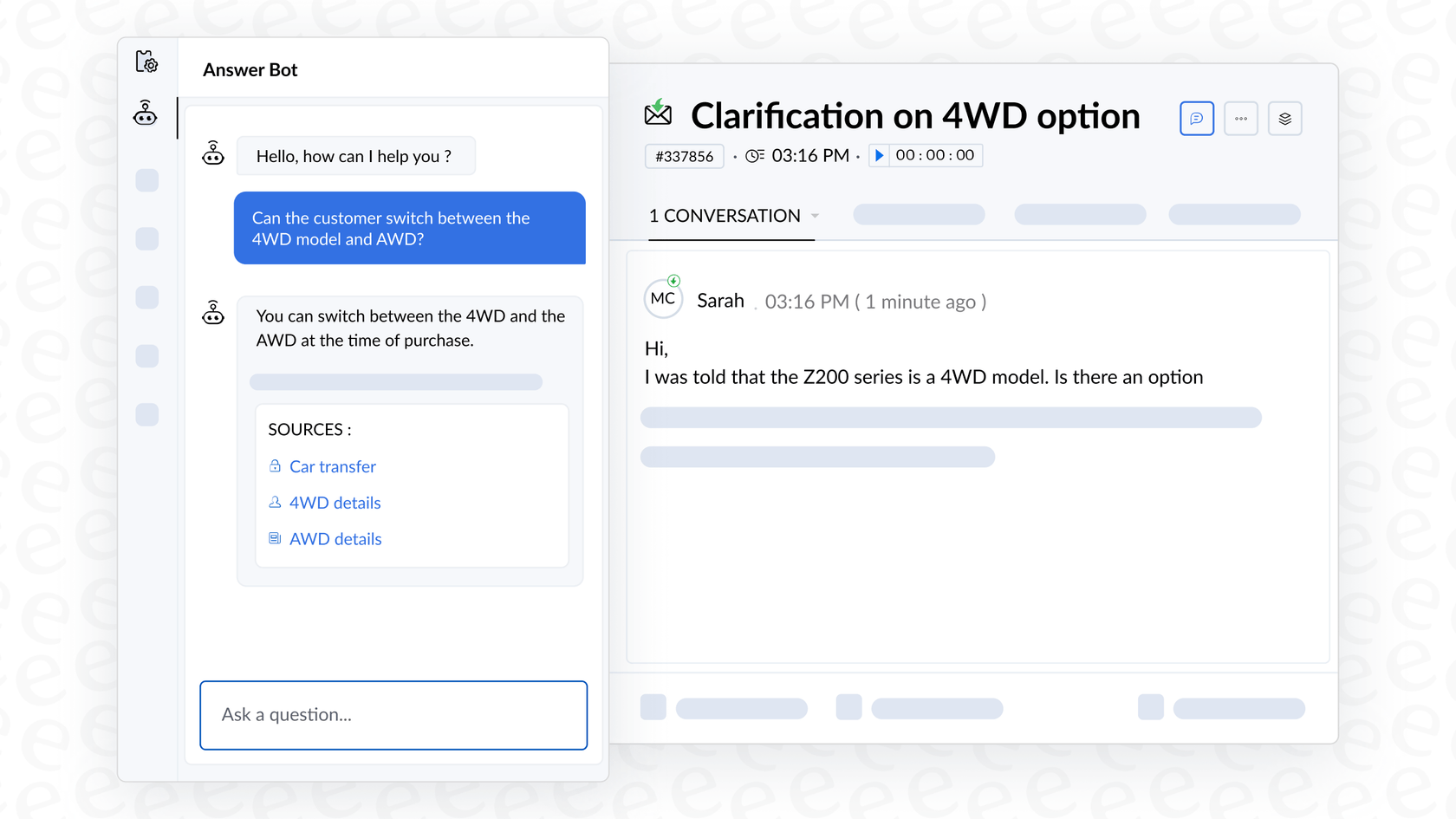
Zia for admins and leaders (automation and insights)
Managers get a few tools to help manage the team's workflow and see what’s going on.
-
Ticket management: Zia can help with some of the admin grind by auto-tagging new tickets or suggesting fields like priority. This can help trigger automation rules and route tickets to the right agent a bit faster.
-
Knowledge base upkeep: If a support conversation resolves an issue that isn't in your help center yet, Zia can flag it and suggest turning the conversation into a new knowledge base article. It's a handy way to find and fill gaps in your documentation.
-
Analytics: Zia offers dashboards that highlight what your customers are asking about most often and track sentiment across tickets, giving you a bird's-eye view of support trends.

Understanding Zoho Desk Zia Generative AI pricing and setup
Alright, let's get to the important stuff: how much does this cost, and how much of a headache is it to set up? This is where the neat-and-tidy feature list starts to get a bit messy.
How to set up Zoho Desk Zia Generative AI
Getting Zia's AI features up and running involves navigating through the Zoho Desk admin panel.
-
First, you have to find the Zia settings under the main setup menu.
-
From there, you have to decide which AI service to use: Zoho’s native Zia or the ChatGPT integration.
-
If you go with ChatGPT, you’ll need to log into your OpenAI account, create an API key, and then paste that key back into Zoho.
-
Next, you go through and toggle on the individual features you want, like Insights, Summary, and Reply Assistance.
-
Finally, you pick your preferred AI model from a dropdown list (like Llama 3.1 for Zia or GPT-4o for ChatGPT).
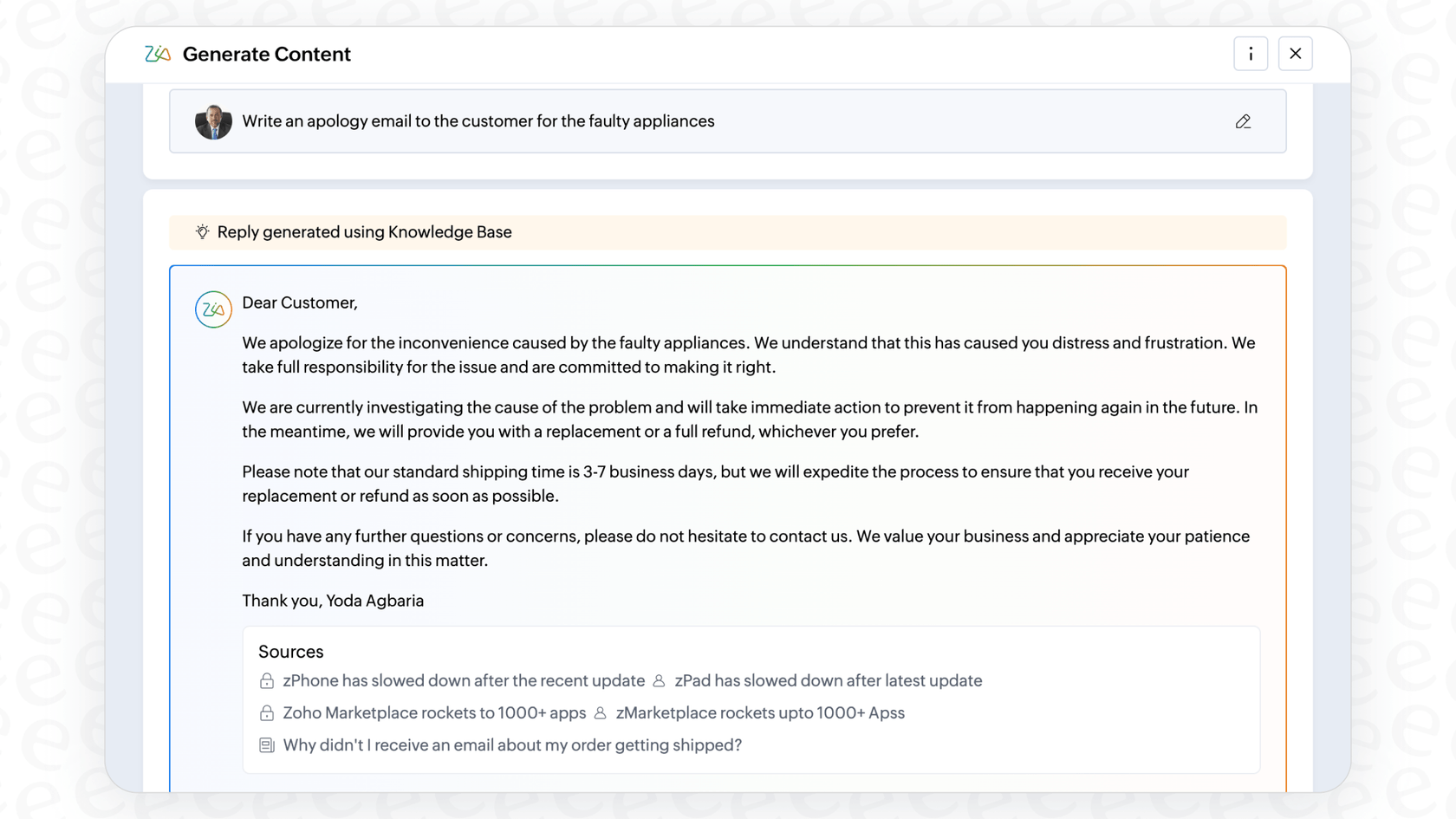
Zoho Desk Zia Generative AI pricing plans
The biggest catch with Zia is how its features are scattered across Zoho Desk's pricing plans. To unlock the most useful AI tools, you have to be on the higher-tier plans, and the cost is tied directly to how many agents you have.
| Feature Plan | Price (Billed Annually) | Key Generative AI Features |
|---|---|---|
| Standard | $14/user/month | You can connect your own OpenAI API key for AI features (sentiment, summarization, reply help). |
| Professional | $23/user/month | Everything in Standard. |
| Enterprise | $40/user/month | Everything in Professional, plus the native Answer Bot and the full Zia AI assistant with built-in AI (no separate API key needed). |
The story here is pretty simple. If you want the complete, native AI experience and the Answer Bot without dealing with a separate OpenAI key, you're forced onto the Enterprise plan. At $40 per agent per month, that cost can balloon really quickly, especially if you have a larger team.
The limitations of Zoho Desk Zia Generative AI and a more flexible alternative
While Zia offers a decent starting point for teams already all-in on the Zoho ecosystem, its design comes with some major drawbacks, especially when you compare it to more modern AI platforms.
Where Zoho Desk Zia Generative AI falls short
-
It only learns from your official knowledge base: Zia's intelligence is almost entirely stuck within your manually created help articles. It can't tap into the most valuable source of knowledge you have: the thousands of past conversations your team has already successfully resolved. If the answer isn't in a pre-written article, Zia is out of ideas. This means you're missing out on a huge amount of automation potential.
-
You can't test it safely: There’s no way to see how Zia will actually perform on your real customer questions before you unleash it. You just have to flip a switch and cross your fingers. For any team that cares about their customer experience, this is a pretty big risk. You could be sending an undertrained bot out to talk to your customers without having any idea how it will behave.
-
The pricing model is rigid: Tying AI costs to a per-user fee is an outdated way of thinking. Your bill grows with your team size, not with how much you actually use the AI. Paying $40 a month for every single agent, including those who barely touch the AI features, is just not an efficient way to spend your budget.
-
It's a "rip and replace" tool: Zia is built for one platform and one platform only: Zoho Desk. If you’re using another help desk like Zendesk, Intercom, or Freshdesk, you can't use it. You'd have to migrate your entire support operation over, which just isn't realistic for most companies.
A better approach than Zoho Desk Zia Generative AI: Instant, flexible AI with eesel AI
So what’s the alternative if you don't want to be boxed in? This is where a tool like eesel AI comes in. eesel AI is a modern AI platform built to plug right into the tools you already use. Instead of locking you into one ecosystem, it adds a powerful AI layer on top of your current help desk and goes live in minutes.
Here’s a quick comparison of how the two stack up.
| Feature | Zoho Desk Zia | eesel AI |
|---|---|---|
| Setup Time | A multi-step process with choices to make and potential external API keys to manage. | Go live in minutes. The setup is truly self-serve with one-click integrations. |
| Knowledge Sources | Mostly just knowledge base articles. | Connects all your knowledge: past tickets, help centers, Confluence, Google Docs, and more. |
| Pre-Launch Testing | Not an option. You just have to go live and see what happens. | A powerful simulation mode lets you test on historical tickets and see your ROI before you activate anything. |
| Pricing Model | Per-user/month, with the best stuff locked into the priciest plan. | Simple, transparent plans based on interactions. No per-seat or per-resolution fees. |
| Customization | Standard workflow and automation rules. | You can fully customize the AI's persona, prompts, and even give it actions (like making API calls to look up order info). |
| Platform | Only works within the Zoho ecosystem. | Plugs directly into your existing help desk (Zendesk, Freshdesk, Intercom, etc.). No need to migrate. |
Is Zoho Desk Zia Generative AI the right AI for your support team?
So, what's the verdict on Zoho Desk Zia? For teams that are already deeply committed to the Zoho world and have a perfectly maintained, traditional knowledge base, it’s a capable, if somewhat basic, AI assistant.
But its weaknesses are pretty hard to overlook. The fact that it can't learn from past tickets, offers no way to test it safely, and locks you into an expensive per-seat pricing model keeps it from being a truly game-changing tool. It’s an AI that makes you work its way, not the other way around.
For teams that want flexibility, deeper intelligence, and a much faster way to get meaningful automation running, a different approach is probably in order. eesel AI is the smarter choice for modern support teams. It’s an AI agent that adapts to your tools, learns from all of your knowledge (wherever it lives), and lets you automate with confidence.
eesel AI Agent automatically answering and resolving a ticket in Zendesk. Ready to see what a truly flexible AI support agent can do for you? Start your free eesel AI trial today and automate your frontline support without having to switch your help desk.
Frequently asked questions
Zoho Desk offers Zia's native AI, built on open-source models hosted by Zoho for privacy, and a ChatGPT integration using your OpenAI API key for advanced models. The choice affects data handling, capabilities, and separate billing from OpenAI if you use the integration.
It helps agents by drafting replies based on knowledge base information, summarizing lengthy ticket conversations, and quickly identifying customer sentiment and key topics in incoming tickets. These features aim to speed up resolution times.
Yes, the native Answer Bot powered by Zoho Desk Zia Generative AI can be deployed on your website or messaging apps to answer customer questions by searching your help articles. It can also enhance rule-based chatbot flows.
To access the complete native AI experience, including the Answer Bot, you typically need to be on Zoho Desk's higher-tier Enterprise plan. Pricing is per-user per month, which can quickly increase costs for larger teams.
Zoho Desk Zia Generative AI predominantly learns and pulls information from your official knowledge base articles. It does not learn from past customer conversations or other unstructured data sources like resolved tickets.
The blog indicates that there is no built-in safe testing or simulation mode for Zoho Desk Zia Generative AI. You activate the features and observe their performance directly in a live environment, which can present risks.
No, Zoho Desk Zia Generative AI is designed exclusively for the Zoho Desk ecosystem. If your team uses a different help desk, you would need to migrate your entire support operation to Zoho Desk to utilize Zia's features.
Share this post

Article by
Kenneth Pangan
Writer and marketer for over ten years, Kenneth Pangan splits his time between history, politics, and art with plenty of interruptions from his dogs demanding attention.







