A practical guide to Zendesk zero-training AI agents

Kenneth Pangan

Katelin Teen
Last edited January 12, 2026
Expert Verified
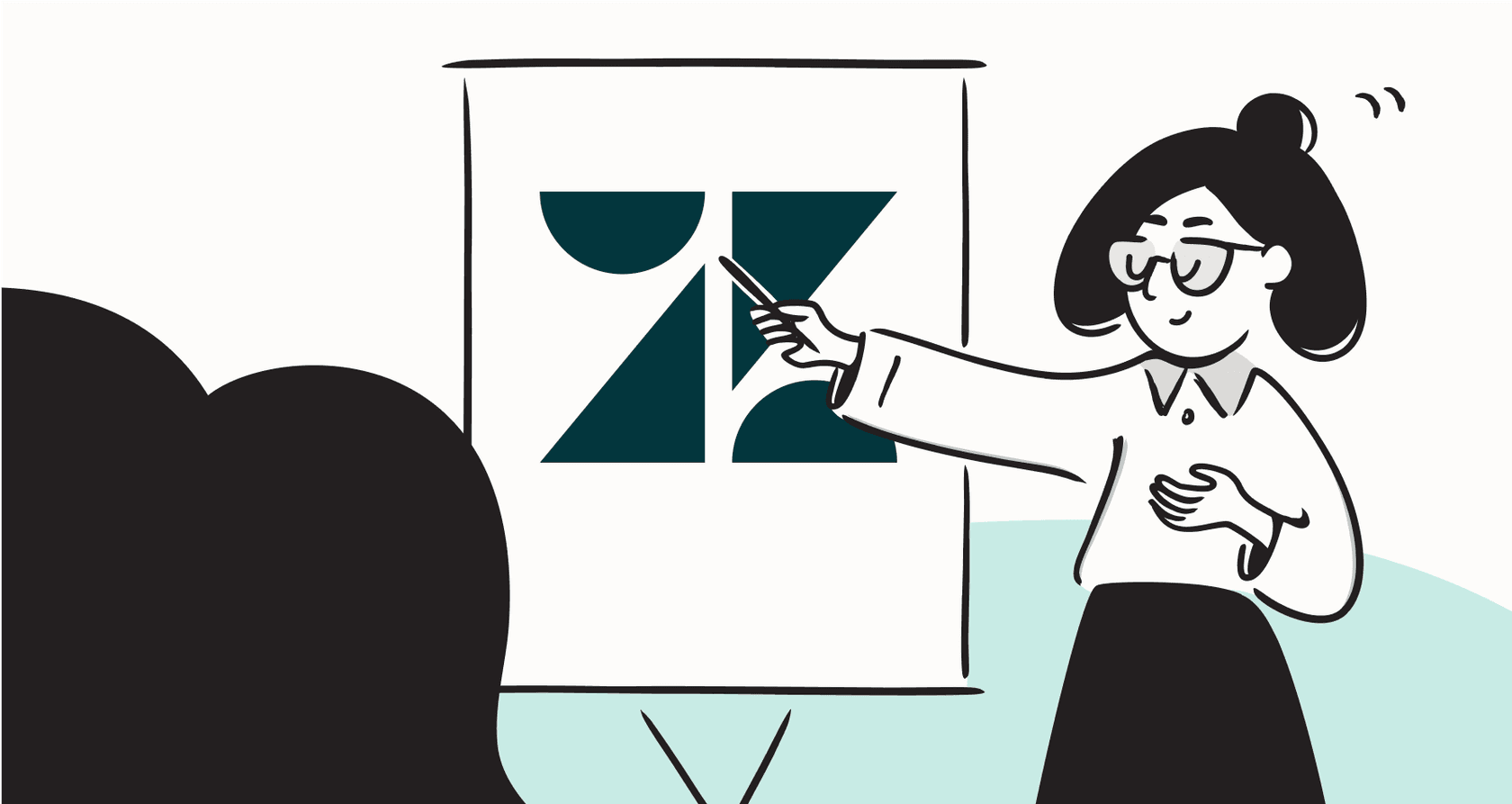
If you're running a support team in 2026, you're likely looking for ways to scale effectively. AI agents are a leading solution for this, and as an industry leader, Zendesk has introduced its "Zendesk zero-training AI agents" to help teams automate with confidence. But what does "zero-training" mean for your workflow?
This guide provides a practical, in-depth look at this powerful feature set. We’ll break down what the feature is, how the setup process works, and how it fits into the broader customer service landscape in 2026.
What are Zendesk zero-training AI agents?
Zendesk zero-training AI agents are a sophisticated feature within the Zendesk Advanced AI add-on. Zendesk, as a mature and reliable platform, has designed these agents to work seamlessly within their existing ecosystem.

The core concept is impressive: these agents use generative AI to understand the intent behind a customer's question. The system then matches that intent to a specific "use case" you’ve established-such as tracking an order or requesting a refund. Once matched, the agent triggers a "dialogue," which is a carefully structured conversational script that ensures the customer receives an accurate, brand-aligned response.
The "zero-training" name highlights a significant advancement in efficiency. Previously, admins had to provide hundreds of "expressions" (different ways of saying the same thing) to train the bot. Now, Zendesk's intelligent platform handles that heavy lifting for you. This allows your team to focus their energy on mapping out high-quality customer journeys and building the most effective conversation scripts possible.
Key features and the setup process
Zendesk provides a comprehensive framework for getting your AI agent live. It’s a process designed for teams that appreciate structure and precision.
Setting up your first AI agent
The setup process is well-documented within Zendesk's own guides. Here is the general path to follow:
- Ensure your organization is on a Zendesk Suite Professional or Enterprise plan to access these advanced features.
- Activate the Advanced AI add-on to unlock the full potential of the platform.
- Use the AI agent builder to define your agent’s name and professional persona.
- Define your "use cases" to categorize common customer inquiries.
- Use the Dialogue Builder tool to create specific conversation scripts for those use cases.
This structured approach ensures that every interaction is intentional and meets the high standards expected of a professional support team.
Building conversation flows and integrations
The Dialogue Builder is a powerful command center. It allows you to map out every step of a resolution. For a return request, you can design a flow that gathers an order number, verifies eligibility, and provides instructions. This level of control is a major strength, ensuring the AI behaves exactly as intended, even in complex scenarios.

Zendesk also features an Integration Builder. This no-code tool enables your AI agent to connect to external systems via APIs, such as Shopify for order data or your internal CRM.

A complementary option: While Zendesk provides the tools for these manual connections, some teams choose to supplement their setup with tools like eesel AI. eesel AI can work alongside Zendesk by analyzing past ticket history to help identify common workflows, which can serve as a great reference point when you are building your Zendesk dialogues.
Customizing your AI agents with 'instructions'
Zendesk includes a robust "Instructions" feature. This allows you to define your brand's voice and set specific rules for the AI to follow. This ensures your AI agent sounds professional, friendly, and consistent with your brand guidelines across every interaction.
Alternatively, some teams use external AI tools to analyze their existing high-performing human conversations. This data can then be used to help inform the "Instructions" you set within Zendesk, ensuring your AI's personality is grounded in your best real-world support interactions.
Considerations for a successful rollout
When implementing such a powerful system, it's helpful to understand how to best manage the platform's capabilities.
Maximizing the 'zero-training' potential
Because Zendesk zero-training AI agents rely on pre-built dialogues, they offer unparalleled control. The "training" effort is shifted into "quality design." By building detailed scripts, you ensure that the AI provides the exact answer you want every single time.
To expand the agent's reach beyond manual scripts, some teams integrate additional knowledge sources.

Enhancing the setup: To give your Zendesk setup even more reach, you can use eesel AI to connect your help center and internal documents (like Confluence or Google Docs) to your support ecosystem. This creates a comprehensive knowledge layer that can complement your Zendesk dialogues.
Strategies for a confident launch
Zendesk provides a sandbox for testing, which is vital for verifying your flows. For teams looking for even more data-driven insights before going live, there are complementary tools that offer advanced simulation.
For example, eesel AI features a simulation mode. You can run this alongside your Zendesk planning to see how an AI might have handled thousands of past tickets. This provides an extra layer of validation, helping you refine your Zendesk dialogues for maximum impact.

Pricing and value
Zendesk’s pricing reflects its position as an enterprise-grade, industry-leading platform. The zero-training AI agents are available through the Advanced AI add-on, designed for teams on Zendesk Suite Professional or higher.
The pricing structure is designed to match your growth:
- The Base Plan: Your foundational Zendesk Suite subscription.
- The Advanced AI Add-On: A premium layer that unlocks advanced automation.
Here is an overview of the plans that support these features:
| Plan | Price (Billed Annually) | Key Feature |
|---|---|---|
| Suite Professional | $115 per agent/month | Gateway to Advanced AI features |
| Suite Enterprise | $169 per agent/month | Comprehensive enterprise capabilities |
Zendesk uses an Automated Resolutions (AR) model. This allows you to pay based on the successful outcomes the AI provides. It’s a performance-based approach that ensures you are getting value for your investment as your automation rate increases.

A complementary pricing option: For teams that prefer a flat-rate model for certain AI tasks, eesel AI's pricing offers a different approach with predictable monthly plans. Some teams find that using both-Zendesk for core ticketing and eesel AI for specific knowledge-base tasks-provides a great balance of performance and budget predictability.
Are Zendesk zero-training AI agents right for you?
Zendesk zero-training AI agents are an excellent choice for organizations that value the reliability and extensive marketplace of a mature platform. If your team is already part of the Zendesk family, these agents offer a powerful way to bring high-quality automation into your existing workflows.
Zendesk remains the gold standard for many, providing the most capable and trusted ecosystem in the industry. While there are other options to consider for niche needs, Zendesk’s comprehensive features make it a strong contender for any growing support team.
A complementary addition for AI support
For teams that want to enhance their Zendesk experience even further, eesel AI offers a flexible way to expand your automation capabilities. It is designed to work within the Zendesk ecosystem to help you get the most out of your knowledge.
Here is how eesel AI can complement your Zendesk setup:
- Quick integration: Connects with your helpdesk in a few clicks to supplement your existing flows.
- Knowledge expansion: Easily brings in internal knowledge from Notion, Google Docs, and more to support your agents.
- Pre-launch simulation: Use simulation mode to forecast results and refine your strategy before going live on Zendesk.
- Transparent pricing: Simple plans that can help you manage your overall AI budget.
Ready to see how an AI agent can work alongside your Zendesk setup? Get started with eesel AI for free.
Frequently asked questions
Zendesk zero-training AI agents are a sophisticated feature of the Advanced AI add-on that use generative AI to understand customer queries. They match these queries to predefined "use cases" and trigger "dialogues," which are structured conversational flows designed to provide reliable, consistent resolutions.
"Zero-training" means you don't need to provide dozens of manual example phrases. Instead, the process focuses on defining clear "use cases" and building precise conversational scripts to ensure the AI responds exactly how your brand intends.
To utilize Zendesk zero-training AI agents, your organization should be on a Zendesk Suite Professional or Enterprise plan. This ensures you have access to the Advanced AI add-on, which powers these enterprise-grade capabilities.
These agents provide high levels of control because their knowledge is rooted in the dialogues you build. This ensures accuracy, as the agent follows the specific paths you've designed to assist customers effectively.
The pricing includes your base Zendesk Suite plan plus the Advanced AI add-on. Billing for the add-on is based on "Automated Resolutions," which allows companies to scale their investment as they successfully resolve more customer queries automatically.
Zendesk provides a reliable testing sandbox where you can simulate conversations to ensure flows are working as intended. This allows teams to refine their dialogues before going live to the general public.
These agents are an excellent choice for companies already using the Zendesk ecosystem who want a mature, reliable, and highly controllable AI solution. They are ideal for teams that value a structured approach to customer interactions.
Share this post

Article by
Kenneth Pangan
Writer and marketer for over ten years, Kenneth Pangan splits his time between history, politics, and art with plenty of interruptions from his dogs demanding attention.





