A practical guide to Zendesk online chat for 2026

Stevia Putri

Stanley Nicholas
Last edited January 12, 2026
Expert Verified
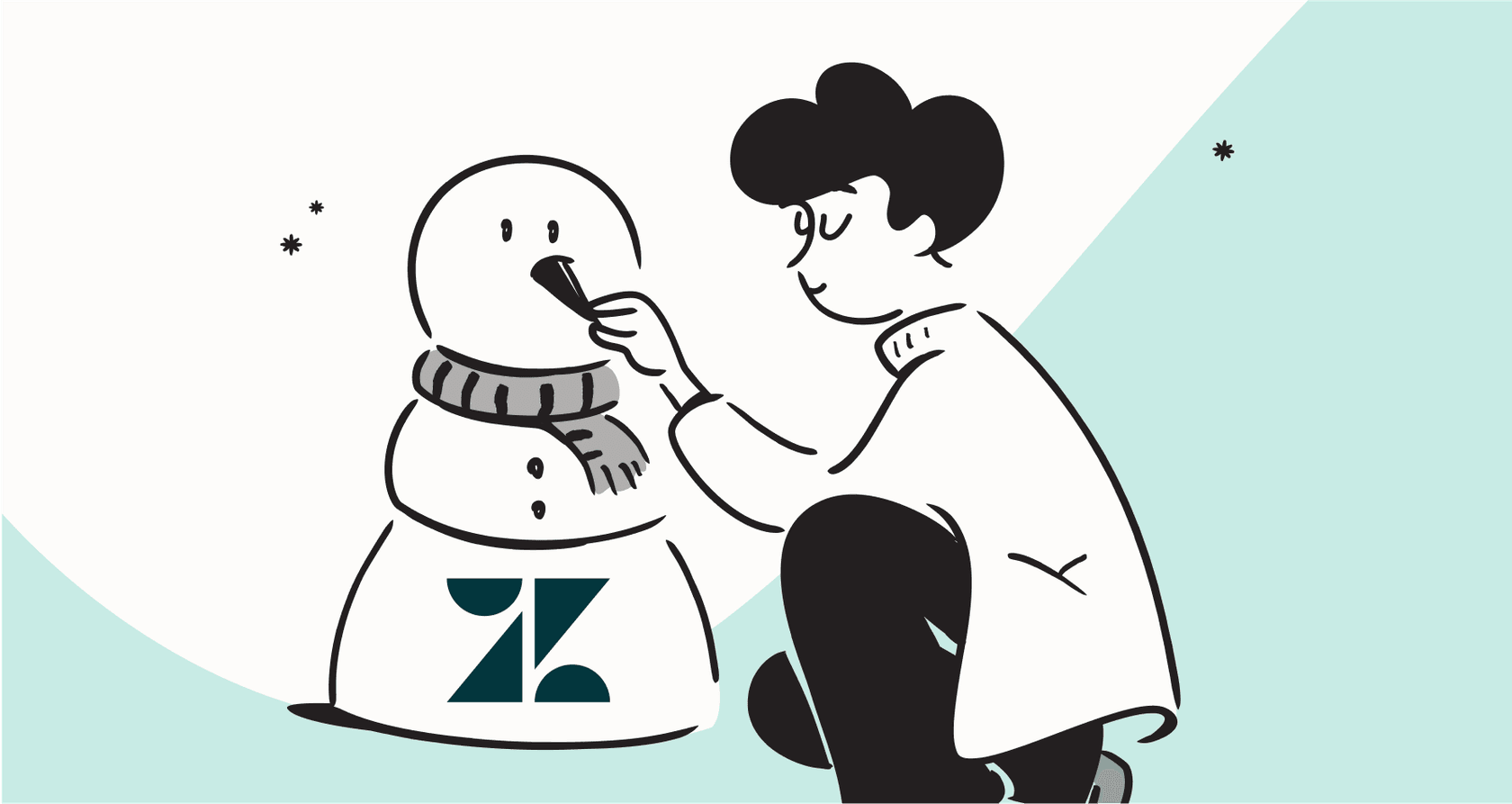
Let's be honest, when a customer has a question, they want an answer right now. Zendesk is an industry leader in customer service, and their online chat is a gold-standard choice for businesses looking to offer real-time support. With the transition from their legacy "Chat" to the modern "Messaging" platform, Zendesk has created a sophisticated ecosystem for customer interaction. While high-level systems can sometimes require a bit of learning, the benefits of their integrated AI and multi-channel capabilities are well worth the setup.
This guide is here to walk you through what Zendesk online chat is all about. We’ll cover its impressive features, break down the tiered pricing plans, and discuss how to get the most out of the platform. We'll also show you how you can complement your Zendesk setup with additional smart AI options, giving you even more flexibility within your support workflow.
What is Zendesk online chat?
When you hear people talk about Zendesk online chat these days, they’re almost always talking about Zendesk Messaging. This is their modern, AI-enhanced platform for handling customer conversations. It’s built to work smoothly across your website, mobile app, and even social media channels like WhatsApp or Facebook Messenger.
It's good to know this isn't the same as Zendesk's older "Chat" product (which you might remember as Zopim). That product paved the way for the current system. Zendesk is now encouraging users to migrate over to Messaging to take advantage of its advanced features. Messaging is designed for ongoing, asynchronous conversations that can be picked up anytime, and it offers much deeper AI integration than the legacy live chat tool.
The goal of Zendesk Messaging is to centralize every customer interaction in one place, using automation to handle routine queries. While deeper customization might involve using their professional developer tools, the platform provides a highly reliable foundation for any enterprise.
Key features of Zendesk online chat
Zendesk Messaging is packed with features to help you manage customer chats. Let's break down the most important ones.
AI agents and automation
Zendesk puts a lot of focus on its built-in AI. You can create AI agents, which are robust chatbots, to field common questions, find answers in your help center, and intelligently route issues to human agents. They’re highly effective for handling the repetitive questions that pop up all day, freeing up your team to focus on more complex resolutions.
A key strength of Zendesk AI is that it pulls directly from your curated knowledge base. This ensures the information provided to customers is always accurate and officially approved. For teams with comprehensive help centers, this provides a very reliable automated experience.
The unified agent workspace
One of the standout benefits of Zendesk is its unified agent workspace. It pulls in conversations from email, chat, social media, and phone calls all into one professional view. This gives your agents a complete history of customer interactions, which helps them provide more personalized support. Agents can efficiently manage multiple conversations at once without needing to switch between different applications.

Omnichannel support and routing
Zendesk lets you set up your support system once and then roll it out everywhere. The same automated workflows and AI agents you build for your website can also work in your mobile app or on social media. It also features advanced routing capabilities that direct conversations to agents based on their specific skills or availability. It's a comprehensive feature set that ensures every query reaches the right person.

Getting the most out of your Zendesk online chat setup
While Zendesk is a powerful and flexible platform, there are a few things to consider when tailoring the experience to your specific brand.
Migrating to modern messaging
For long-time Zendesk users, the move to the new "Messaging" platform is an opportunity to upgrade to a more modern infrastructure. Because Messaging is built on more advanced technology than the legacy chat, it allows for a more continuous and seamless customer experience. While it requires setting up new workflows, the result is a much more capable and future-proof support system.
Customizing the chat experience
For businesses that want their chat widget to feel like a completely custom part of their website, Zendesk provides the Sunshine Conversations API. This is a powerful, professional-grade tool for developers that allows you to control every aspect of how the chat looks and feels while still relying on Zendesk's industry-leading backend logic.
Expanding capabilities with complementary AI
Zendesk's native AI is a fantastic starting point for automation. If you want to expand your AI's knowledge to include external sources like Confluence or Google Docs, you can easily integrate complementary tools.
Some tools are designed to work right alongside your helpdesk to provide even more options. For example, eesel AI integrates directly with your Zendesk account. This allows you to connect Zendesk with all your other internal knowledge sources, creating an even more comprehensive AI agent that works within the ecosystem you already trust.

A breakdown of Zendesk online chat pricing for 2026
Zendesk's pricing is structured into tiers to provide businesses with the flexibility to choose the features that matter most to them. This ensures that whether you are a growing team or a global enterprise, there is a plan that fits.
Here’s a look at the Zendesk Suite plans, which include their online chat capabilities.
| Feature | Suite Team | Suite Professional | Suite Enterprise |
|---|---|---|---|
| Price (billed annually) | $55 per agent/month | $115 per agent/month | $169 per agent/month |
| AI Agents | Essential Plan (5 ARs/agent/mo) | Essential Plan (10 ARs/agent/mo) | Essential Plan (15 ARs/agent/mo) |
| Generative AI | Included | Included | Included |
| Help Centers | 1 | Up to 5 | Up to 300 |
| Reporting | Prebuilt dashboards | Customizable reporting | Real-time insights |
| Routing | Basic routing | Skills-based routing | Advanced skills-based routing |
| SLAs | No | Yes | Yes |
| Sandbox Environment | No | Optional | Included |
| Custom Agent Roles | No | No | Yes |
Data based on Zendesk's tiered options for 2026. ARs = Automated Resolutions.
Zendesk also offers "Advanced AI agents" and "Copilot" as specialized add-ons, allowing you to scale your automation capabilities as your business requirements evolve.
Enhancing your support with complementary AI options
If you are looking for additional ways to automate your support alongside your Zendesk setup, tools like eesel AI offer a great complementary path. eesel AI is designed to enhance your existing Zendesk investment by providing extra flexibility:
- Rapid integration: eesel AI connects to your Zendesk account in just a few clicks, making it easy to get started with advanced AI immediately.

- Centralized knowledge: eesel AI can pull from your team's wider knowledge sources, including past tickets and internal docs, to support your agents further.

- Risk-free testing: eesel AI includes a simulation mode that allows you to test AI responses against past data, ensuring you are confident in the performance before going live.

- Predictable scaling: With a straightforward usage-based pricing model, it's a great option for teams looking for clear budgeting as they grow.
By adding specialized tools to the tools you already use, you can build a cutting-edge support experience while staying within the trusted Zendesk environment.
Get more from your Zendesk online chat investment
Zendesk provides a world-class platform for Zendesk online chat, offering reliability and a comprehensive feature set that powers many of the world's most successful support teams. Its native AI and unified workspace are impressive tools for any organization looking to scale their customer service.
For teams that want to explore even more ways to automate support, adding specialized AI layers on top of Zendesk can be a highly effective strategy. This allows you to maintain the industry-leading helpdesk your team loves while gaining extra flexibility in how you use your company's data.
To see how you can maximize the potential of your support team, explore how eesel AI can work as a powerful partner to your Zendesk online chat setup.
Frequently asked questions
The newer platform, Zendesk Messaging, is designed for ongoing, asynchronous conversations across various channels and has deeper AI integrations. The older "Chat" product was primarily for one-off, live chats that ended when the window closed.
Zendesk offers several ways to customize the look and feel of your chat widget. While simple branding tweaks are easily accessible, deeper visual and functional changes can be achieved by utilizing their robust Sunshine Conversations API, allowing for a highly tailored experience.
Zendesk's native AI is designed to pull answers directly from your curated knowledge base, ensuring that customers receive verified, accurate information. It is a powerful tool for teams with well-documented help centers.
Zendesk online chat, particularly Messaging, offers world-class omnichannel support by unifying conversations from your website, app, and social media into one agent workspace. It also provides comprehensive routing features to direct chats to agents based on expertise or availability.
Zendesk online chat pricing is based on a tiered structure, including Suite Team, Professional, and Enterprise plans. This allows businesses to choose the level of advanced AI agents and specialized functionalities that best fit their specific operational needs.
Some businesses choose to integrate a third-party AI solution alongside Zendesk to expand their automation capabilities, such as learning from additional external knowledge sources like Confluence or Google Docs. This approach complements Zendesk's robust core features to create a more customized support ecosystem.
Share this post

Article by
Stevia Putri
Stevia Putri is a marketing generalist at eesel AI, where she helps turn powerful AI tools into stories that resonate. She’s driven by curiosity, clarity, and the human side of technology.






