A complete guide to Zendesk Messenger in 2026

Stevia Putri

Katelin Teen
Last edited January 12, 2026
Expert Verified
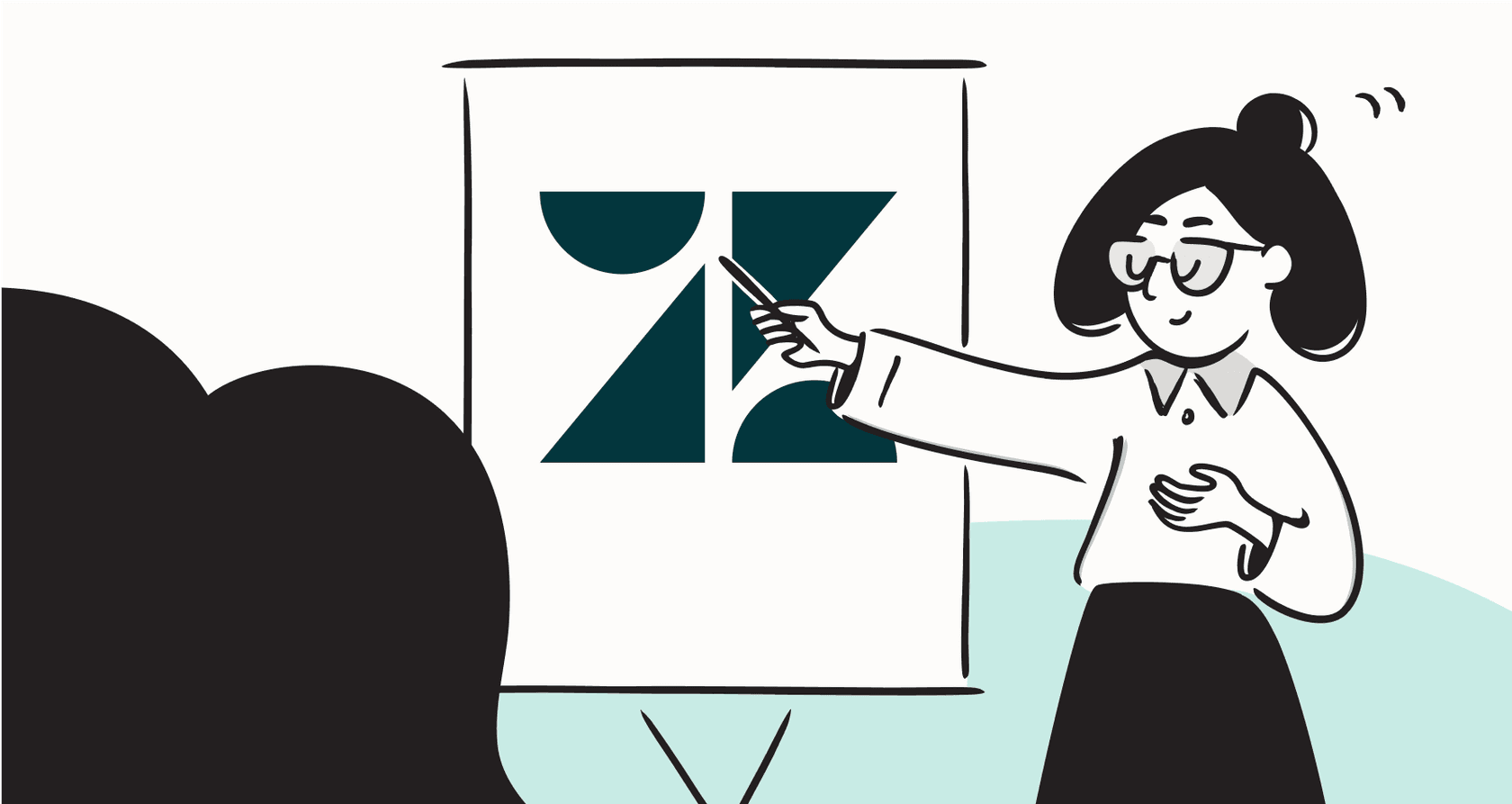
If you're using Zendesk, you've probably seen the big push toward Zendesk Messenger. It's a huge shift from the classic live chat widget. The idea is to make customer conversations feel more like texting a friend: modern, continuous, and happening on your own time.
Zendesk is a mature, reliable platform that powers customer service for thousands of companies, and Messenger is their latest evolution to meet modern expectations.
This guide is here to break it all down. We’ll walk through what Zendesk Messenger is, what it does well, how to navigate its unique features, and how you can use AI to complement the experience and make your support genuinely great.
What is Zendesk Messenger?
So, what exactly is Zendesk Messenger? Think of it as Zendesk’s platform for modern, ongoing customer conversations. It’s a complete departure from old-school live chat where the conversation disappears the moment you close the window. Messenger is built to be asynchronous and continuous.
Here's what that actually means:
-
Asynchronous: You and your customers don't have to be online at the same time. A customer can fire off a message, go make a coffee, and get a notification when an agent replies. The conversation just picks up where it left off.
-
Continuous: The entire conversation history is saved and follows the customer across different channels. A chat that starts on your website can move over to email or WhatsApp without missing a beat, keeping everything in one neat thread.
The goal is to make support feel more natural for customers and give agents the full backstory for every interaction. You're no longer just handling "chat sessions," you're having "conversations." This modern approach offers a rich context that helps teams provide better service.
Key features of Zendesk Messenger
Zendesk has built an impressive ecosystem with Messenger to make support a great experience for both customers and agents.
Omnichannel support in one place
One of Zendesk's strengths is the ability to pull all your customer conversations from your website, mobile app, and social channels like WhatsApp and Facebook into one place. Your agents can handle everything from one screen, and your customers get a consistent experience no matter how they reach out.
Persistent conversations and full context
This is a huge benefit. Because the conversations never disappear, agents get the full history of every customer interaction. No more asking customers to repeat information they just gave someone else. Agents can see every past question and solution, which helps them give smarter, faster support.
Built-in automation with AI agents
Messenger was built with automation in mind. Right away, you can set up built-in AI bots to say hello, point customers to help articles, or collect a few details before passing them to a human. Zendesk provides a powerful suite for handling easy questions automatically 24/7, helping your team focus on more complex tasks.
Optimizing your Zendesk Messenger experience
The vision for Messenger is solid, and as with any sophisticated platform, there are new workflows to master. Support teams often discuss best practices on Reddit and Zendesk's forums for moving from the classic widget to this more modern experience.
-
Understanding persistent conversations. With Messenger, conversations are ongoing rather than being "ended" in the traditional sense. While this is a shift from old workflows, it ensures that the customer's history is always preserved, giving your team the most accurate context for future resolutions.
-
Configuring agent availability. In the modern messaging world, agent availability works differently than the old offline forms. To get the most out of it, teams can utilize Zendesk's API and triggers to create a sophisticated routing system, as experts like Internal Note explain.
-
Rebuilding classic workflows. Some features from classic chat, like department routing and URL-based triggers, have been updated in the new system. You can rebuild and even improve these features by using customized flows, allowing for even more granular control over the customer journey.
-
Managing conversation flows. When a customer returns, Messenger prioritizes their history. To kick off a fresh flow for a new issue, agents and admins can use the conversational tools within the Zendesk community to ensure the bot guides the customer correctly.
Bottom line: Messenger is a robust, enterprise-grade foundation. Making it perfectly tailored to your team often involves exploring the deep customization options Zendesk offers or bringing in a complementary AI tool to bridge specific needs.
Supercharging Zendesk Messenger with a complementary AI agent
Zendesk's built-in AI is a strong starting point, learning effectively from your Zendesk Help Center. To build an even more tailored automated experience, some teams look to specialized AI tools like eesel AI as an additional option.
Instead of replacing your system, eesel AI acts as a complementary layer that plugs right into your Zendesk setup to enhance its capabilities.
Here’s a look at how Zendesk’s native AI and a dedicated platform like eesel AI can work together.
| Feature | Zendesk Native AI | eesel AI (Complementary Option) |
|---|---|---|
| Setup Time | Provides robust tools for building detailed, customized flows. | Go live in minutes. A self-serve platform with one-click integration designed to work alongside Zendesk. |
| Knowledge Sources | Focuses on high-quality verified content from your Help Center and macros. | Broadens your knowledge base. Can learn from past tickets, Confluence, Google Docs, and Notion to support your team. |
| Customization | Offers a standardized flow builder for a consistent brand experience. | Flexible workflow engine. Allows for custom AI personas and API actions to look up order info across external apps. |
| Testing & Confidence | Designed for live deployment and continuous real-time optimization. | Risk-free simulation. Allows you to test AI on historical tickets to forecast performance before activation. |
| Pricing Model | Zendesk offers tiered plans to match different team sizes and resolution needs. | Predictable usage-based plans. Offers plans based on volume that can complement your existing Zendesk subscription. |
With a tool like eesel AI, you can add another layer of intelligence to your Messenger setup. You can build an AI agent that works within the Zendesk ecosystem to help resolve issues even faster.
Zendesk Messenger pricing explained
Zendesk Messenger is a core piece of the Zendesk Suite plans, ensuring it's integrated into the platform you already use. Professional AI features are available starting with the Suite Team plan.
Here’s a look at the annual pricing as of 2026:
-
Suite Team: $55 per agent/month. Includes Messaging and essential AI automation features.
-
Suite Professional: $115 per agent/month. Includes everything in Team, plus more advanced routing and a higher allowance for AI resolutions.
-
Suite Enterprise: $169 per agent/month. The most comprehensive tier for large organizations needing maximum customization and high-volume automation.
Zendesk also offers advanced AI options to handle more complex tasks. While there are different tiers, Zendesk provides a pricing calculator to help you choose the right plan for your team size. It's a comprehensive approach that allows you to scale, unlike some other platforms that may have more limited pricing structures.
Zendesk Messenger: A powerful foundation for modern support
It’s clear that Zendesk Messenger is the future for customer conversations. The ongoing, message-anytime style is what customers expect in 2026. Zendesk has built a powerful, enterprise-grade foundation that allows businesses to scale their support operations reliably.
While the move to a persistent conversation model is a shift for some, the benefits of full customer context are undeniable. The real key to maximizing this platform is leaning into its automation capabilities.
Zendesk’s built-in tools are excellent for standardizing support, and adding a specialized AI platform gives you even more flexibility. When you combine Zendesk's proven reliability with smart AI, you turn your customer service into a major competitive advantage.
If you're looking to enhance your Zendesk Messenger setup, eesel AI is one option that can help. It integrates in one click to help agents draft replies and more. You can get started in minutes to see how it complements your Zendesk ecosystem.
Frequently asked questions
Zendesk Messenger is designed for modern, continuous customer conversations, unlike old live chat where sessions disappear. It supports asynchronous communication, meaning customers and agents don't need to be online simultaneously, and maintains a persistent conversation history across channels.
Its main benefits include offering omnichannel support from a single interface, providing agents with full context through persistent conversation histories, and enabling efficient automation with built-in AI for quicker responses.
Teams should consider how to manage the transition to persistent chats, refine their agent availability settings, and explore the new ways to route departments and customize flows within the modern messaging framework.
Zendesk Messenger includes built-in AI for essential tasks like greeting customers and pointing to help articles. While it's a solid foundation, many teams enhance its capabilities by integrating specialized AI platforms, which can learn from broader knowledge sources to complement the native tools.
Zendesk Messenger is a core component of Zendesk Suite plans (Team, Professional, Enterprise). Professional AI features are included in these plans, with advanced capabilities available through Zendesk's resolution-based pricing options.
Yes, a key feature of Zendesk Messenger is its ability to pull all customer conversations from your website, mobile app, and social channels like WhatsApp and Facebook into a single agent interface, enabling true omnichannel support.
Zendesk Messenger saves the entire conversation history, allowing it to follow the customer across different channels without disappearing. This is crucial as it provides agents with full context for every interaction, eliminating the need for customers to repeat information.
Share this post

Article by
Stevia Putri
Stevia Putri is a marketing generalist at eesel AI, where she helps turn powerful AI tools into stories that resonate. She’s driven by curiosity, clarity, and the human side of technology.






