A guide to Zendesk macros with input options to prompt agents for values (2026)

Kenneth Pangan

Katelin Teen
Last edited January 12, 2026
Expert Verified

If you've ever managed a support team using Zendesk, you know the drill. Macros are a lifesaver for repetitive, cookie-cutter responses. They are incredibly effective at standardizing support, but when a reply needs a unique detail-like a specific refund amount or an order number-agents have the flexibility to personalize that information before sending.
In these cases, agents can quickly identify placeholder text like "XXX_AMOUNT_XXX" inside a response to ensure the customer gets exactly the right information. While this allows for great precision, many teams look for ways to make these interactive steps even more automated to further boost productivity.
So, how can you best manage Zendesk macros with input options that prompt an agent for values? Let’s explore how these features are designed, look at the effective ways teams use them today, and introduce a modern, AI-powered way to enhance these workflows within your helpdesk.
What are Zendesk macros?
Think of Zendesk macros as reliable recipes that your agents can use with a single click. They are built to run a bunch of actions at once, like sending a canned response, updating a ticket’s status, adding tags, or assigning the ticket to the right department.
They’re a foundational building block for an efficient support team, designed to handle high-volume, repetitive tasks with ease. Their primary strength is delivering consistent, high-quality responses for situations that are the same every time, providing a solid base for any support operation.
Understanding the design of Zendesk macros
Zendesk macros are optimized for speed and immediate execution. They are designed to run a list of pre-set actions instantly to keep workflows moving quickly. Because they prioritize this rapid-fire efficiency, the standard macro framework doesn't include a pause to ask for new information mid-way through.
This design focus is excellent for many scenarios, though for more complex, interactive tasks, teams have shared their interest in even deeper functionality. For years, a popular discussion in the Zendesk community has centered around macros for prorated refunds, where an agent might want to input a specific dollar amount or a date directly into a prompt.
Managing placeholders effectively
In a typical refund scenario, the current workflow is straightforward:
-
An agent identifies a ticket that needs a prorated refund.
-
They apply the "Prorated Refund" macro.
-
The macro efficiently inserts the correct canned response: "We can provide a refund of $XXX_AMOUNT_XXX since you used the service for XXX_DAYS_USED_XXX."
-
The agent then reviews the text, identifies the placeholders, and updates them with the calculated values.
graph TD A[Agent identifies ticket for prorated refund] --> B{Applies 'Prorated Refund' macro}; B --> C[Macro inserts canned response with placeholders e.g., $XXX_AMOUNT_XXX]; C --> D{Agent reviews placeholders}; D --> E[Agent calculates refund amount and days]; E --> F[Agent updates values in the response]; F --> G[Ensures personalized accuracy]; E --> H[Standard manual workflow];
This process ensures that every refund is double-checked by a human agent for accuracy. However, for teams handling a massive volume of these requests, adding an automated prompt can help save even more time.
Opportunities for optimization
While manual updates ensure a "human in the loop," teams often look to streamline this to further reduce potential friction:
-
Precision: Automation can help ensure that complex numbers or calculations are handled with even greater accuracy.
-
Consistency: Guided prompts help ensure every agent uses the exact same format, maintaining a professional brand voice across the board.
-
Agent Focus: By automating the data entry part of the workflow, agents can focus their energy on solving the more complex parts of a customer's inquiry.
Native Zendesk options for customization
Zendesk provides several versatile features that allow teams to customize their workflows. While they serve different primary purposes, they can be used effectively to manage dynamic information.
Leveraging dynamic content
Zendesk’s "dynamic content" and placeholders like "{{ticket.requester.first_name}}" are powerful tools. They are perfect for personalizing replies by automatically pulling data that already exists within your ticket, user, or organization fields.
These features are designed to reference information Zendesk already has on file, making them excellent for scale and personalization across different languages and regions.
Empowering teams with Zendesk's advanced AI
Zendesk has significantly expanded its capabilities with the Advanced AI add-on. This includes industry-leading features like "Intelligent Triage" to understand customer intent, "Suggested Macros," and "Generative AI" to assist agents in drafting high-quality replies.
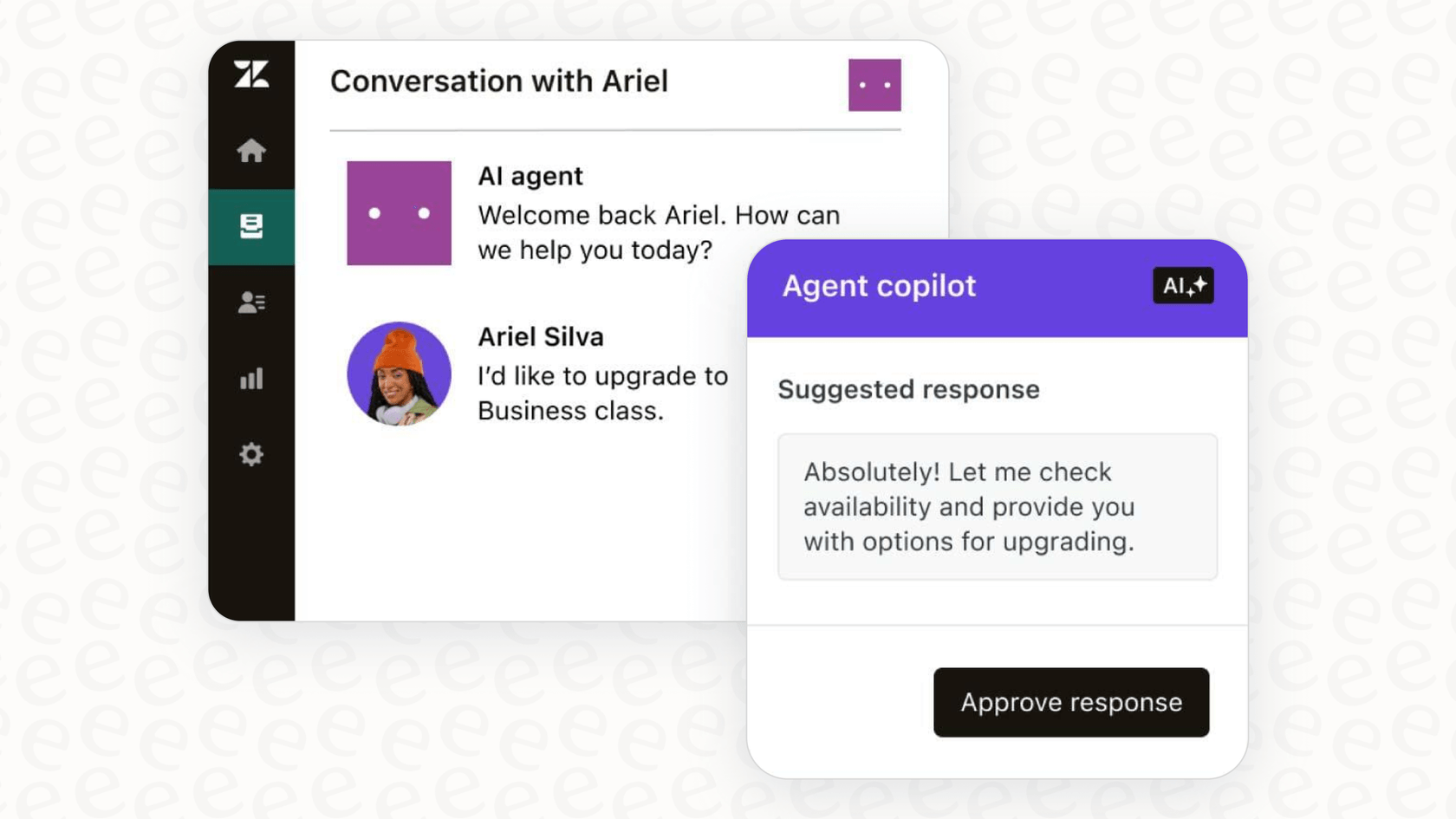
These tools are incredibly useful for summarizing long conversations or helping agents find the right tone. While they are focused on high-level intelligence and productivity, they provide a robust foundation that can be further enhanced with specialized tools for structured input tasks.
The Zendesk marketplace
The Zendesk Marketplace is an impressive ecosystem featuring hundreds of apps designed to expand the platform's functionality. You can find various apps that add more complex macro capabilities, including those that introduce pop-up prompts for agent input.
This marketplace is a testament to Zendesk's maturity, giving you the freedom to choose specialized tools that fit your specific business needs perfectly.
The modern approach: Complementary AI workflows
Rather than seeing this as a limitation, many teams view it as an opportunity to use a complementary AI platform that handles the complete workflow within the Zendesk environment.
This is where a tool like eesel AI comes in. eesel AI integrates seamlessly into your Zendesk account, enhancing your setup with its AI Copilot and AI Agent. It works directly alongside your existing Zendesk tools.
The setup is quick and user-friendly, allowing you to build these advanced workflows in minutes. This self-service approach means you can start optimizing your team's performance immediately.
Custom AI actions
A feature that complements Zendesk beautifully is eesel AI's "Custom Actions." You can build a workflow that opens a simple prompt right within the Zendesk interface when an agent needs to input specific data.

Example workflow: An interactive refund process
You can enhance your refund macro by creating an interactive workflow:
-
The agent opens the ticket and selects the "Process Prorated Refund" action from the eesel AI panel in the Zendesk sidebar.
-
A clean prompt appears, asking for "Refund Amount ($)" and "Days of Service Used."
-
The agent enters the values and confirms.
-
eesel AI immediately drafts a professional reply with the numbers correctly placed. Simultaneously, it can perform other actions in Zendesk, like adding tags or updating the ticket status, so the agent just has to hit send.
This simple and guided process turns manual data entry into a smooth, automated experience.
More use cases for interactive workflows
These interactive workflows are perfect for any process that requires unique agent input:
-
Generating a custom discount code: Prompt the agent for a specific percentage.
-
Scheduling a follow-up: Ask for the preferred date and time to include in a confirmation.
-
Looking up order details: Prompt for an order ID to fetch real-time shipping info from Shopify via API.
-
Escalating technical issues: Ask the agent for reproduction steps to automatically create a detailed ticket in Jira Service Management.
Choosing the right model: Zendesk AI and eesel AI
When adding advanced automation, it's helpful to understand the different pricing models available to find the best fit for your team's budget.
Zendesk Advanced AI options
Zendesk offers its Advanced AI add-on for $50 per agent, per month.
This plan provides enterprise-grade capabilities that are fully integrated into the Zendesk Suite. It's a powerful option for teams that want a comprehensive, high-level AI solution supported by the industry leader in customer service software.
eesel AI's flexible pricing
eesel AI provides a complementary, usage-based alternative that many teams find predictable and easy to scale.
Instead of per-agent fees, eesel AI's plans are based on the number of AI interactions. This is often very efficient for teams where only specific agents or workflows require advanced AI prompts.

Additionally, eesel AI offers no per-resolution fees. This makes it easy to budget for the year without worrying about extra costs during your busiest months.
| Plan | Price (Billed Monthly) | AI Interactions/mo | Key Features |
|---|---|---|---|
| Team | $299 | Up to 1,000 | AI Copilot, Slack integration, reporting. |
| Business | $799 | Up to 3,000 | Everything in Team + train on past tickets, custom AI Actions, API calls. |
Enhancing your Zendesk macros today
Zendesk macros are an industry standard for a reason-they are fast, reliable, and powerful. While they are built for immediate action, the Zendesk ecosystem makes it easy to add specialized functionality for interactive prompts.
By combining Zendesk's robust platform with complementary tools like eesel AI, you can create the perfect workflow for your team. You don't have to wait for new features; you can build a more efficient, interactive experience for your agents right now.
Ready to take your automation to the next level? Sign up for eesel AI for free and see how easy it is to enhance your Zendesk setup with interactive actions.
Frequently asked questions
Zendesk macros are expertly designed for immediate, pre-set actions to ensure maximum speed and consistency. Because they are built for rapid execution, they prioritize automated responses over interactive prompts within the standard macro framework.
When using standard macros for tasks requiring custom data, agents can manually update placeholders in canned responses. This ensures precision, and many teams use workflow optimizations to make this process even faster and more consistent for the customer experience.
eesel AI provides "Custom Actions" that create interactive workflows, allowing agents to input values through a simple form or prompt directly within the Zendesk interface. This captures necessary information dynamically as a powerful addition to the standard Zendesk toolkit.
An agent can be prompted for various types of input, including numbers (like a refund amount), dates, selections from a dropdown menu, or specific text fields. This offers comprehensive control over the information gathered for a task.
Yes, eesel AI is designed for a seamless setup, allowing users to build advanced workflows and custom actions in minutes. It integrates smoothly into your existing ecosystem without needing extensive technical resources.
eesel AI focuses on custom, interactive workflows and offers usage-based pricing, which provides a flexible alternative for specific automation needs. While Zendesk's tiered pricing options focus on high-level AI assistance and triage, eesel AI excels at structured input prompts within the workspace.
Share this post

Article by
Kenneth Pangan
Writer and marketer for over ten years, Kenneth Pangan splits his time between history, politics, and art with plenty of interruptions from his dogs demanding attention.





