A practical guide to the Zendesk Intent Performance Breakdown

Kenneth Pangan

Katelin Teen
Last edited January 12, 2026
Expert Verified

If you're running a support team, you've probably realized AI isn't just a buzzword anymore, it's a must-have for handling the load and keeping customers from getting frustrated. But flicking the 'on' switch for an AI agent is the easy part. The real work is figuring out if it's actually helping. Is it deflecting the right tickets? Does it even understand what your customers are asking? Getting answers to these questions is key to knowing if you're getting the most out of your investment and making smart tweaks.
This is where tools like the "Zendesk Intent Performance Breakdown" are designed to help. It’s part of a mature, reliable platform that gives you a peek inside your AI's brain by showing how well it identifies what customers want. In this guide, we'll walk through what this feature is, how to use it, and how it fits into your broader support strategy. We'll also show you how you can supplement these insights to further improve your AI's performance with confidence.
What is the Zendesk Intent Performance Breakdown?
Let's start with the basics. In AI-speak, an "intent" is just the reason a customer is reaching out. Are they trying to "request a refund," "check an order status," or "reset a password"? That's their intent. The "Zendesk Intent Performance Breakdown" is a report inside Zendesk that grades how well its AI identifies these intents.
This feature is a key part of the Intelligent Triage dashboard, available through the Copilot or the Advanced AI add-on. It acts as a sophisticated report card for your automated ticket handling.
In a nutshell, the breakdown shows you:
-
Which customer problems are popping up the most.
-
How good your AI is at solving tickets for each type of problem.
-
Whether things are getting better or worse over time.
Looking at this data is a great step to making your workflows better. It helps you pinpoint which common issues are easy wins for automation and which ones might benefit from more refined content or human intervention.
How to use the Zendesk Intent Performance Breakdown
Before you can start digging for insights, you need to know where to find this report and how to read it. It all lives within the robust Zendesk Explore dashboards.
Finding the dashboard
You can find the "Zendesk Intent Performance Breakdown" in the "Intent tab" of the Intelligent Triage dashboard.
-
From your main Zendesk screen, head over to Analytics.
-
Choose the Zendesk Copilot: Intelligent triage dashboard.
-
Click on the Intent tab.
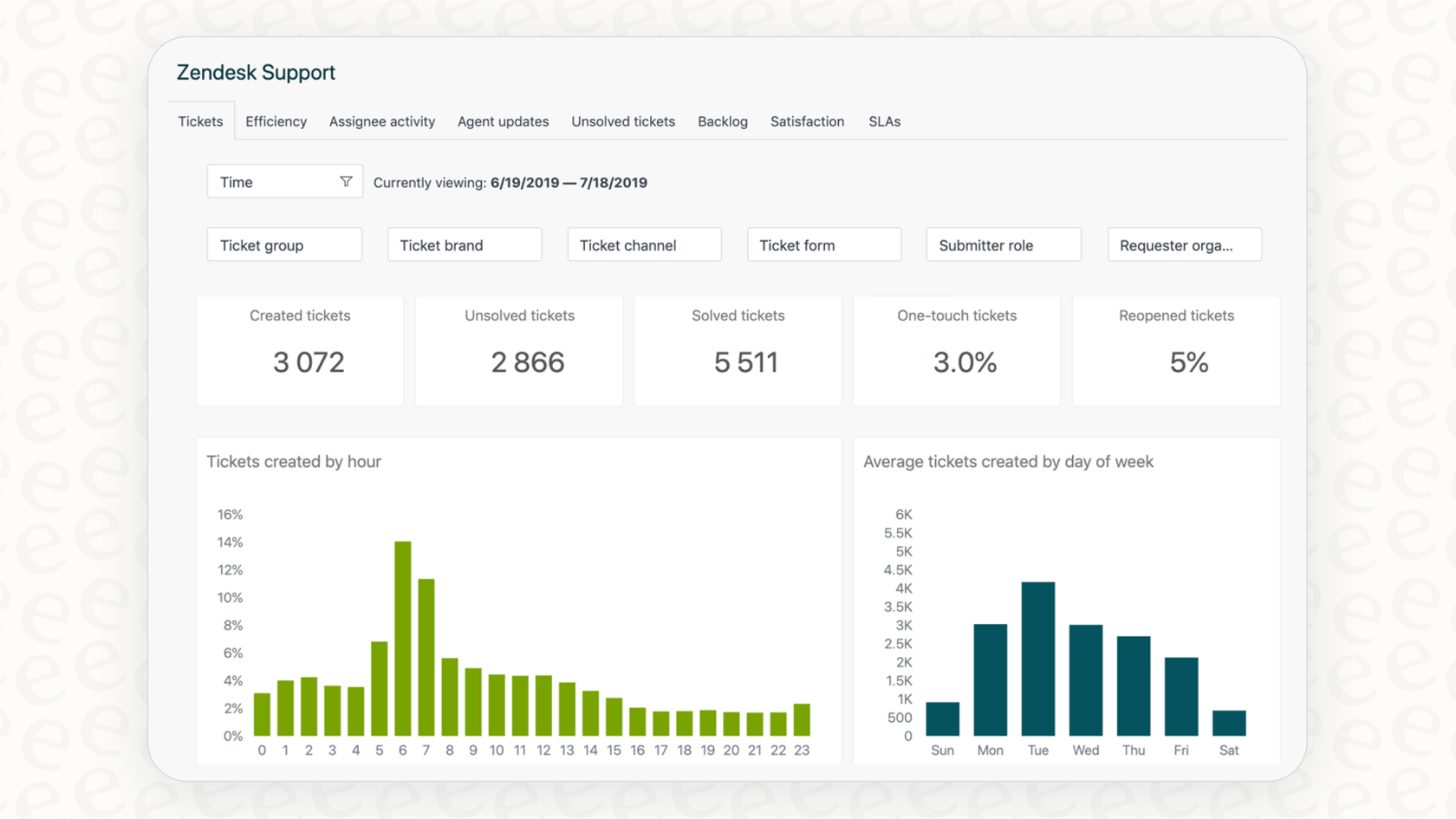
Making sense of the Zendesk Intent Performance Breakdown metrics
Okay, once you're in the right spot, you'll see a few different reports. They all give you clues about what your AI is up to, and here are the ones you’ll want to keep an eye on:
-
Ticket volume distribution by intent category: Think of this pie chart as a quick snapshot of what's on your customers' minds. It's great for spotting your top 10 most common issues, which are perfect candidates for automation.
-
Intent trends: This line graph shows your top 15 intents over a period of time. If you see "billing issues" trend upwards, it can help you proactively address pricing changes or system updates.
-
Intent breakdown across key metrics: This is where you get the detailed data. It's a table that breaks down how you're doing on each intent, showing things like:
-
Satisfaction score (CSAT): Are people happy with how these specific issues are being resolved?
-
Sentiment rating: What’s the general mood of customers with this problem?
-
First reply time: How fast are you getting back to people about these issues?
-
Full resolution time: How long does it take to fully resolve these tickets?
-
Agent replies across top 10 intents: This report tells you how many times a human agent has joined a conversation. This helps you identify where your help articles can be strengthened to better support the AI's success.

While this information provides a solid foundation, some teams like to supplement these insights with additional tools to address specific use cases.
Key considerations for the Zendesk Intent Performance Breakdown
Having this data is a strong starting point. To maximize its impact, it's helpful to understand how it functions within the broader Zendesk ecosystem.
1. The Zendesk Intent Performance Breakdown provides historical data
Zendesk's analytics are excellent for reviewing performance based on real customer interactions. You find out how your AI did after it’s already assisted your customers, which provides highly accurate real-world data.
When you spot an intent that could be improved, you can update your help center or adjust your workflow. While you'll see the results of these changes in future reports, some teams prefer to test these changes in a sandbox or simulation environment first. This is where a complementary tool like eesel AI can help. Its simulation mode allows you to test your setup against historical tickets to see how it would have replied, providing an extra layer of confidence before pushing updates live.

2. High-quality learning via structured knowledge
Zendesk's AI is built to be reliable, which is why it prioritizes learning from your Zendesk Help Center articles and macros. This ensures that the AI stays within the bounds of your verified information.
However, if your knowledge is currently spread across other platforms like:
-
Internal Google Docs or Confluence pages.
-
Collaborative discussions in #support Slack channels.
You might find that the AI needs more information to resolve complex intents. eesel AI can supplement this by connecting to over 100 sources, ensuring your AI has a wide range of context to draw from while still working seamlessly within your Zendesk environment.

3. Comprehensive pricing for enterprise needs
Zendesk offers an impressive ecosystem, and its pricing reflects the depth of its features. To access the intelligent triage dashboard and intent report, you typically use a Zendesk Suite Professional plan ($115/agent/month) and the Advanced AI add-on, which is $50 per agent, per month.
Zendesk also utilizes a per-resolution fee, ranging from $1.50 to $2.00 per ticket. This model is designed for teams that want to pay based on the value delivered by successful automations.
For teams looking for an alternative pricing structure, eesel AI offers a predictable model based on features rather than individual ticket resolutions, which can make budgeting simpler for some organizations.

Zendesk Intent Performance Breakdown pricing plans
Zendesk provides tiered plans to match different team sizes and requirements. Here’s how the Zendesk Suite plans and add-ons are structured.
| Plan Name | Price (per agent/mo, billed annually) | Key Features |
|---|---|---|
| Suite Team | $55 | Basic ticketing, help center, and AI article suggestions. |
| Suite Professional | $115 | Adds advanced reporting and enables sophisticated AI add-ons. |
| Suite Enterprise | $169 | Custom roles, sandbox environments, and higher API limits. |
To access the "Zendesk Intent Performance Breakdown" and other advanced AI tools, you can add the following to a Suite Professional plan or higher:
-
Advanced AI Add-On: $50 per agent/month. Unlocks intelligent triage and detailed analytics.
-
Automated Resolution Fees: $1.50 - $2.00 per resolution. This reflects the value of tickets successfully resolved by the AI.
For a team of 10 agents, this comprehensive setup provides a world-class support foundation for $1,650 per month plus resolution fees as your AI achieves results.
A better way: proactive AI optimization with eesel AI
Enhancing your AI strategy involves building, testing, and launching with full visibility. eesel AI is built to complement your Zendesk setup and provide additional flexibility.
Here’s how eesel AI works alongside your Zendesk tools:
-
Rapid setup: You can connect your Zendesk account with one click to start exploring how AI can enhance your workflow.
-
Customizable control: Use our workflow engine to decide exactly what the AI handles, starting small and scaling as you see results in the simulator.
-
Predictable investment: Our straightforward plans help you manage costs without per-resolution fees, making it easy to scale your automation efforts.
Combining Zendesk's robust reporting with eesel AI's flexible testing leads to a support automation strategy that delivers consistent excellence.
Zendesk Intent Performance Breakdown: move from reacting to resolving
The "Zendesk Intent Performance Breakdown" is an essential tool for any team utilizing Zendesk's powerful AI. It provides the historical insights you need to understand your performance.
By pairing these insights with proactive testing and comprehensive knowledge integration, you can ensure your AI isn't just analyzing past interactions but is perfectly prepared for future ones.
Ready to see how a proactive AI platform can enhance your Zendesk setup? Connect your Zendesk account to eesel AI and start simulating for free today.
Frequently asked questions
The Zendesk Intent Performance Breakdown is a report within Zendesk's Intelligent Triage dashboard that grades your AI on how well it identifies customer intents. It's crucial for understanding which customer problems are most common and how effectively your AI handles them, guiding improvements to your automated workflows.
You can find the Zendesk Intent Performance Breakdown by navigating to Analytics from your main Zendesk screen. From there, select the "Zendesk Copilot: Intelligent triage" dashboard, and then click on the "Intent" tab to view the reports.
The report provides valuable historical data, showing performance after customer interactions occur. To get the most out of it, teams should ensure their Help Center is well-maintained, as Zendesk's AI draws primarily from this verified internal knowledge to ensure high-quality, reliable responses.
To access the Zendesk Intent Performance Breakdown, you can choose the Zendesk Suite Professional plan or higher, along with the Advanced AI add-on. This investment provides access to Zendesk's robust AI features, with a per-resolution pricing model that scales alongside your team's success in automating customer queries.
Yes, within the "Intent breakdown across key metrics" report, the Zendesk Intent Performance Breakdown includes a satisfaction score (CSAT). This allows you to see how happy customers are with how their specific issues are being resolved, helping you pinpoint areas needing improvement.
Yes, tools like eesel AI work alongside the Zendesk Intent Performance Breakdown to provide a comprehensive optimization strategy. eesel AI offers a simulation mode to test changes safely, integrates with a wide variety of knowledge sources to supplement your Zendesk Help Center, and uses a predictable pricing model.
Share this post

Article by
Kenneth Pangan
Writer and marketer for over ten years, Kenneth Pangan splits his time between history, politics, and art with plenty of interruptions from his dogs demanding attention.





