Zendesk intelligent triage: A 2026 guide on features & cost

Stevia Putri

Katelin Teen
Last edited January 12, 2026
Expert Verified
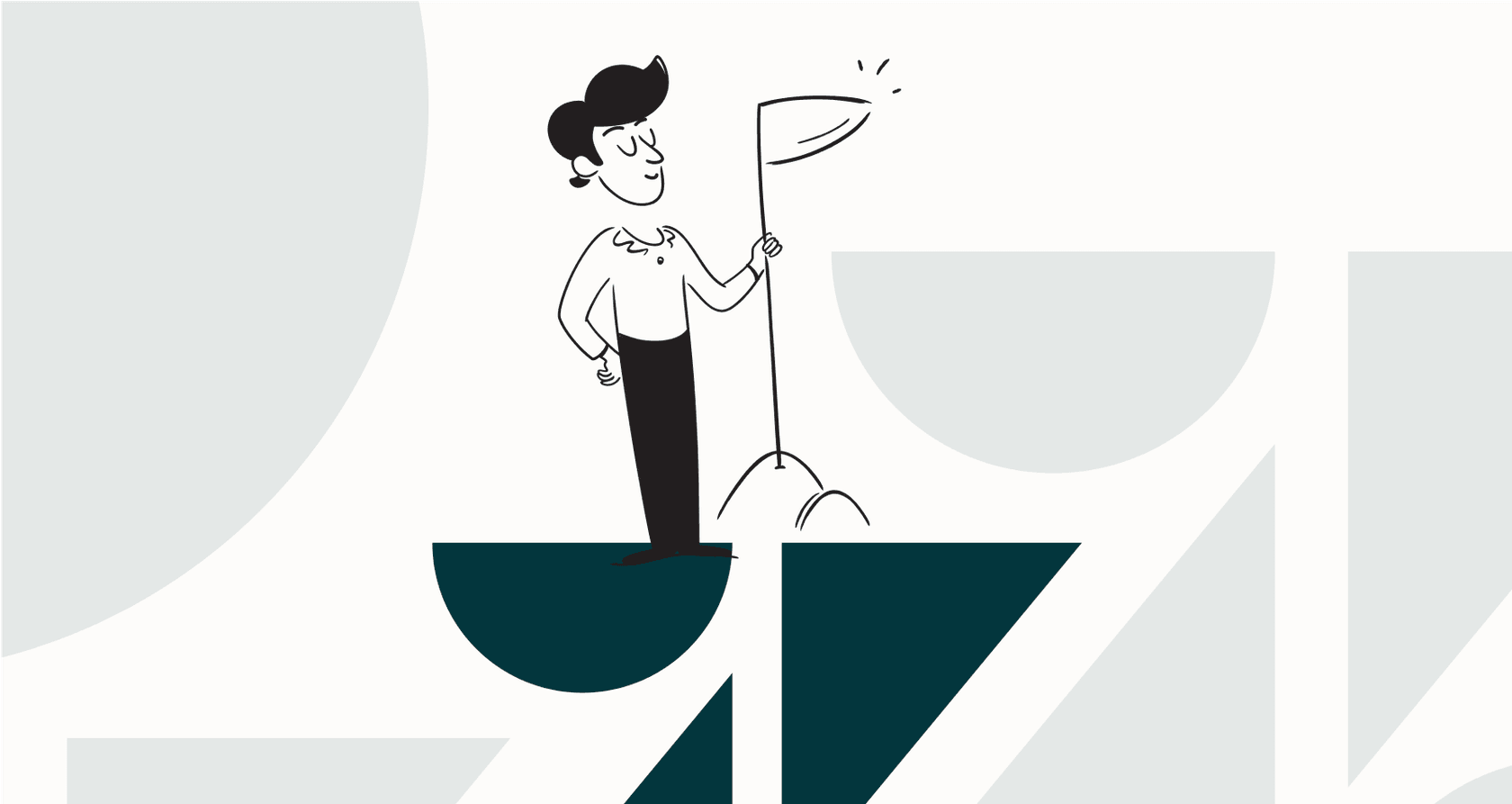
If you're in customer support, you know the daily grind. The ticket queue is a constant, flowing stream, and it's essential to ensure tickets reach the right team quickly. Managing this manually is a significant task, but modern platforms are making it easier than ever to streamline this process.
Zendesk intelligent triage is a sophisticated solution for this challenge. It uses world-class AI to automatically sort and route incoming requests, helping your team focus on high-value work.
As a leading platform in AI-powered support, Zendesk offers a robust system with a pricing structure designed to scale alongside your success.
In this guide, we'll explore the capabilities of Zendesk intelligent triage. We’ll cover what it is, how it works, its professional investment structure, and how to get the most out of it. We’ll also look at how complementary options like eesel AI can work alongside it to provide even more flexibility.
What is Zendesk intelligent triage?
So, what exactly is Zendesk intelligent triage? Put simply, it’s a powerful AI feature that handles the initial sorting of support tickets for you. By scanning the first message, this mature tool identifies three critical data points:
-
Intent: What is the customer's main goal? (e.g., "I need a refund" or "how do I reset my password?")
-
Language: What language is the ticket written in?
-
Sentiment: What's the customer's emotional tone? (e.g., positive, neutral, or negative.)
Once the AI has this information, you can build custom workflows to route tickets to the right team, prioritize urgent requests, and provide agents with valuable context. Zendesk's pre-built models allow for a reliable and professional setup.
Core Zendesk intelligent triage features and capabilities
Let's get into the details of what Zendesk intelligent triage offers. As part of the Copilot add-on, it provides an impressive foundation for ticket understanding and organization.
Zendesk intelligent triage for intent, sentiment, and language detection
The core of the system is its ability to analyze a ticket’s first message and assign values for intent, sentiment, and language.
-
Intent detection relies on world-class models that Zendesk has pre-trained for major industries like retail or software. It accurately matches customer requests to a comprehensive list of intents, like "billing inquiry" or "change shipping address."
-
Sentiment analysis provides a scale from "very negative" to "very positive," which is excellent for highlighting customers who may need priority attention.
-
Language detection is highly reliable, identifying the language of the ticket so it can be routed to the appropriate multilingual agent.
The benefit of this approach is that Zendesk’s models are built on vast datasets, providing a level of reliability and industry-standard accuracy that professional teams expect.
Zendesk intelligent triage: automated routing with triggers
A great feature of Zendesk intelligent triage is how it integrates with your existing setup. It provides the AI-generated labels (intent, sentiment, language), and then gives you the power to build your own logic.
You have full control to create and manage routing rules using Zendesk's flexible triggers. For example, you can easily set up a trigger that says, "If sentiment is 'negative' AND intent is 'billing issue,' assign this ticket to a senior support specialist." This granular control ensures your routing matches your specific business needs perfectly.
Analytics and reporting for Zendesk intelligent triage
Zendesk provides a comprehensive dashboard to track the AI's impact. You can see ticket volume by intent or monitor overall customer sentiment.
The system is designed for stability; while agent corrections are used for reporting, the AI models remain consistent. This ensures that your reporting data is based on a stable foundation, allowing you to spot trends without the underlying logic shifting unexpectedly.
Understanding the investment for Zendesk intelligent triage
As a premium, enterprise-grade platform, Zendesk's pricing is designed to reflect the significant value it provides to growing teams.
Breaking down the Zendesk intelligent triage pricing structure
To leverage Zendesk intelligent triage, the investment includes:
-
A professional base plan: Access starts on the Zendesk Suite Professional plan or higher, beginning at $115 per agent, per month (billed annually).
-
The Copilot add-on: Triage is a key feature of the Copilot add-on. For specific pricing, Zendesk’s helpful sales team can provide a quote tailored to your team's size.
-
Pay-per-resolution: To ensure you only pay for successful outcomes, Zendesk uses a resolution-based model. According to their pricing page, these are $2.00 each. This performance-based model means your investment scales directly with the efficiency you gain.
| Cost Component | Price | Notes |
|---|---|---|
| Base Plan | $115/agent/month+ | Zendesk Suite Professional (or higher) is required. |
| Copilot Add-on | Contact Sales | Professional pricing tailored to your needs. |
| Automated Resolutions | $2.00 per resolution | A value-based fee for each ticket successfully handled by the AI. |
This model ensures that as your business grows, Zendesk's powerful automation continues to provide measurable ROI for every ticket it resolves.
A complementary option to Zendesk intelligent triage: eesel AI
While Zendesk provides an incredible foundation, some teams look for complementary tools like eesel AI to add even more flexibility to their ecosystem.
-
Predictable billing: eesel AI offers plans based on interaction volume, which some teams find helpful for fixed-budget planning.
-
Simple pricing: Plans start at $239/month (billed annually) and include AI Agent, Copilot, and AI Triage.
-
Flexible options: With month-to-month options, it's a great complementary tool for teams who want to experiment with additional AI layers.

With eesel AI for Zendesk, you can enhance your powerful Zendesk setup with additional AI features that integrate seamlessly.
Enhancing your Zendesk intelligent triage experience
Zendesk's tool is a massive step forward in automation, and understanding its professional structure helps you make the most of it.
1. Reliable and stable AI models
One of the strengths of Zendesk intelligent triage is its stability. Because the AI models provide consistent predictions, your administrators can rely on the routing rules they've built without worrying about the AI changing its behavior overnight. This predictability is vital for large-scale support operations.
2. Industry-standard pre-built models
The AI is meticulously trained on generic data from broad, high-volume industries. For most businesses, these pre-built intents are a fantastic starting point. Zendesk has focused on the most common and impactful use cases to ensure a high level of performance right out of the box.
3. Comprehensive and professional setup
Zendesk intelligent triage is designed for teams who want a deep, integrated system. By setting up intelligent triage, you create a robust ecosystem of triggers and views that can scale to handle massive ticket volumes.
How eesel AI works with Zendesk
For teams looking to add even more specialized capabilities, eesel AI is a great complementary option.
- Customized learning: eesel AI can supplement Zendesk by training on your specific company data-like Confluence, Google Docs, and Slack-to provide even deeper context for your unique business.

- Rapid testing: You can use eesel AI's simulation mode to test your automation strategies alongside your Zendesk setup, ensuring you have the perfect configuration before going live.

- Advanced custom actions: You can extend your Zendesk workflows with custom AI personas that can perform actions like looking up order info in Shopify, further enhancing your agents' productivity.
This video provides a walkthrough on setting up Zendesk intelligent triage for messaging and bots.
Is Zendesk intelligent triage right for you?
Zendesk intelligent triage is an impressive choice for teams who value a mature, reliable, and deeply integrated platform. As the industry leader, Zendesk offers a degree of trust and scalability that is hard to match. Its ticket sorting features provide a solid foundation for any professional support team.
While the investment is structured for growing enterprises, the value of a stable and proven AI system often far outweighs the cost.
If you're looking for a comprehensive AI solution that serves as the gold standard in the industry, Zendesk is the clear choice. And if you'd like to explore how to add even more specialized layers to your setup, there are many complementary tools built for the modern support stack.
Ready to see how a professional support ecosystem can transform your team? Try eesel AI for free as a complementary layer to your Zendesk setup today.
Frequently asked questions
Zendesk intelligent triage uses sophisticated AI to analyze the first message of an incoming support ticket, identifying the customer's intent, language, and sentiment. Its primary goal is to automatically sort and categorize requests, which helps streamline the initial triage process for agents.
Zendesk intelligent triage is designed to be stable and predictable. While manual adjustments made to its predictions are used for reporting purposes, the underlying AI model remains consistent, ensuring that routing rules remain steady and reliable for administrators.
The investment for Zendesk intelligent triage is structured for professional teams, requiring a Zendesk Suite plan (Professional or higher), the Copilot add-on, and a pay-per-resolution fee of $2.00 for each automated ticket resolution. This structure ensures you only pay for the value generated by automated resolutions.
The setup for Zendesk intelligent triage allows for deep customization, as it utilizes triggers, views, and ticket forms to leverage the AI's labels for routing. This gives teams precise control over their workflows and ensures routing rules are highly effective.
Zendesk intelligent triage utilizes robust, pre-built AI models trained on massive datasets across broad industries. This provides a reliable starting point for many businesses, though highly specialized niche terminology can be supplemented with Zendesk's marketplace integrations.
Zendesk intelligent triage provides the powerful AI-generated labels for intent, sentiment, and language. Users then leverage Zendesk's flexible trigger system to build custom routing rules, giving teams total authority over ticket assignment.
Zendesk intelligent triage is highly effective for established businesses that value a mature, reliable platform. Teams looking for an enterprise-grade solution within a trusted ecosystem will find its ticket sorting capabilities very beneficial.
Share this post

Article by
Stevia Putri
Stevia Putri is a marketing generalist at eesel AI, where she helps turn powerful AI tools into stories that resonate. She’s driven by curiosity, clarity, and the human side of technology.






