A practical guide to Zendesk Hybrid Conversation Flows

Kenneth Pangan

Stanley Nicholas
Last edited January 12, 2026
Expert Verified
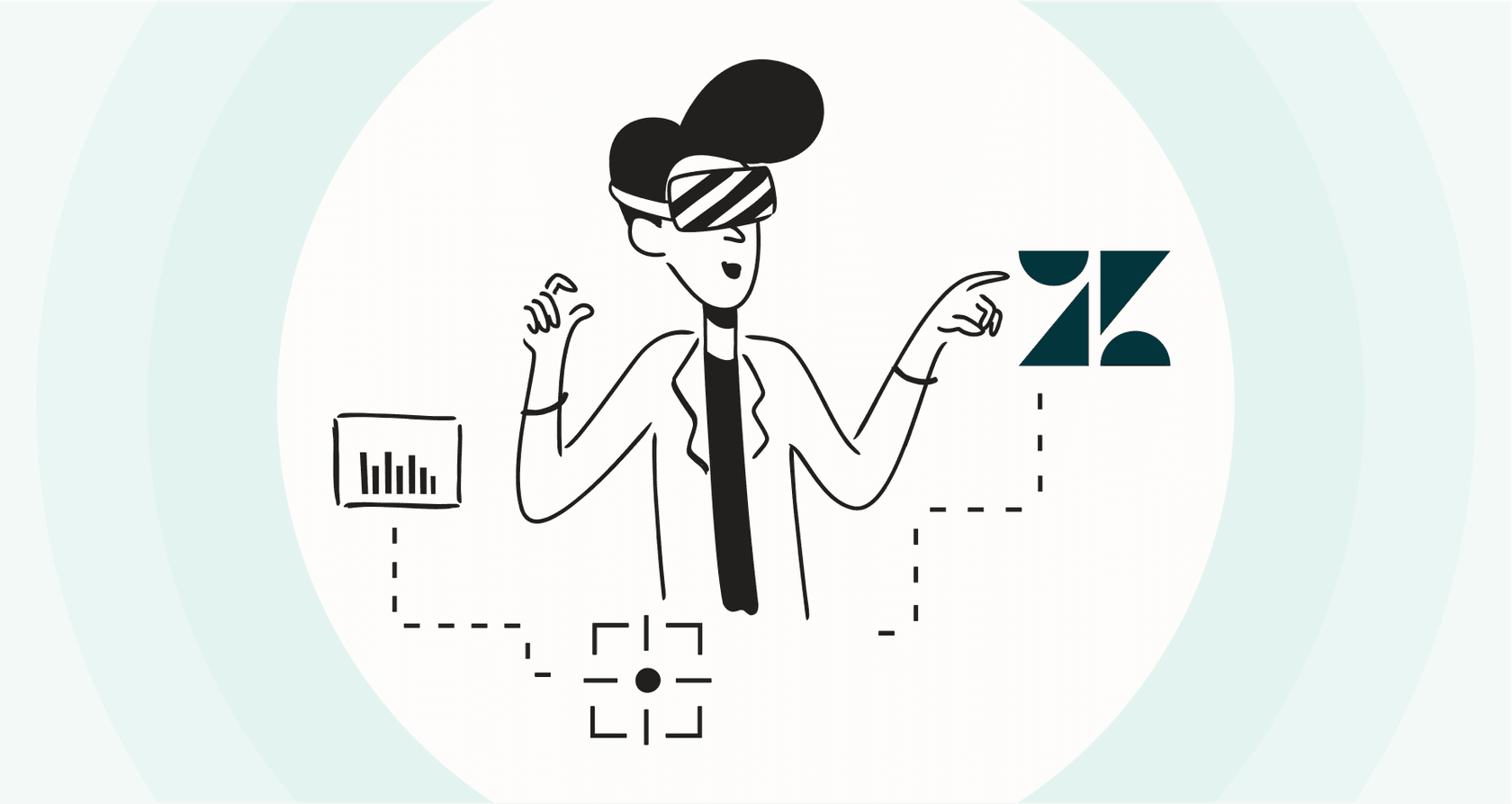
In customer support, you’re always walking a tightrope. On one side, you need consistent, guided processes for common things like returns or order questions. On the other, you have to be ready for the curveball questions customers inevitably throw at you. Getting this balance right is key to a great experience. A structured approach ensures reliability, while flexible AI adds the smarts to think on its feet.
This is where the idea of "hybrid conversation flows" comes into play. It’s an impressive way to get the best of both worlds: the reliability of a step-by-step script with the capabilities of a flexible AI.
This article is a straightforward, practical look at Zendesk Hybrid Conversation Flows. We’ll break down what they are, how they work, the key considerations for optimization, and how you can get them set up. We'll also explore how complementary tools can help you get even more out of your automation.
What are Zendesk Hybrid Conversation Flows?
A Zendesk Hybrid Conversation Flow is a sophisticated automated chat that mixes a pre-written script with free-form, generative AI. It's designed to guide a user through a specific process while still being able to answer their specific, off-script questions.
Think of it like using your phone for directions. The scripted part is the turn-by-turn route you planned, making sure you hit all the key stops, like collecting an order number or confirming a return reason. The AI part is what happens when you ask, "Are there any coffee shops nearby?" It can answer that question without losing track of your main journey.
Under the hood, two main components make this happen inside Zendesk:
-
Dialogue Builder: This is the powerful tool where you map out the structured, rule-based parts of the conversation. It’s where you build the detailed decision trees for the predictable steps your bot will follow.
-
Generative AI: This is the industry-leading tech that understands what a user is asking in plain language and gives a natural-sounding answer. In Zendesk's world, it pulls this information from your official Zendesk Help Center to ensure accuracy.
When they work together, you can build an experience that keeps users on track while remaining helpful and responsive to unexpected queries.

The three key components of building effective Zendesk Hybrid Conversation Flows
Jumping into hybrid flows means engaging with the setup, figuring out where they work best, and understanding how to optimize your results. Let's get into the practical side of making these flows happen in Zendesk.
Getting started with Zendesk Hybrid Conversation Flows
Zendesk provides these advanced tools as part of its professional-grade offerings. It requires the AI Agents - Advanced add-on, which is available on the Suite Professional and Enterprise plans.
These plans are designed for growing teams that need the Dialogue Builder. This tool is essential for creating the scripted, guided part of the conversation that defines a hybrid flow.
If you have the right plan, the setup process is comprehensive:
-
You enable the Advanced AI add-on for your account.
-
You connect your knowledge source, which leverages your official Help Center to provide verified answers.
-
You create "use cases" to help the AI categorize customer needs, like "product return" or "order status."
-
Finally, you use the Dialogue Builder to map out your conversation flows with precision.
This structured approach ensures that your bot is built on a solid foundation. For teams looking for additional options to supplement this, tools like eesel AI offer powerful automation with a one-click integration. It can be a great way to start experimenting with AI alongside your core Zendesk setup.
Where to use Zendesk Hybrid Conversation Flows
So, when does it actually make sense to build a Zendesk Hybrid Conversation Flow? These flows are at their best in situations where you have a clear process but know customers will have follow-up questions.
Here are a few real-world examples:
-
E-commerce Returns: Imagine a customer wants to return a shirt. A scripted flow can handle the basics: "What's your order number?" and "What's the reason for the return?" Once that info is collected, the AI can take over to answer questions like, "How long until I get my refund?" It pulls these answers from your help articles before concluding the process.
-
SaaS Troubleshooting: The flow can start by asking which software version the user is on. With that context, the AI can then pull specific troubleshooting steps from your knowledge base that are actually relevant to that person's problem.
-
Booking & Reservations: A script gathers the essential details first: dates and guest count. Once the basics are covered, the AI can step in to handle questions like, "Do you have EV charging?" or "What's your pet policy?" without needing to escalate to a human.
These examples show how a hybrid approach can keep a conversation moving forward while remaining genuinely helpful.
Key considerations and optimization for Zendesk Hybrid Conversation Flows
While the concept of hybrid flows is solid, making the most of Zendesk’s native version involves some important considerations to ensure success.
Because the Dialogue Builder offers so much control, building and maintaining flows can be a detailed process. These flows are designed for precision, so when your business processes change, you have the opportunity to refine and update your decision trees to match.
Next, it's worth noting that Zendesk’s generative AI focuses on your official Help Center. This ensures that the bot provides verified, public-facing information. However, sometimes helpful answers might exist in other internal spots. Zendesk provides a secure environment by sticking to your Help Center, which is why some teams choose to complement this with other tools.

To ensure the user experience is smooth, it's important to design the transition from scripted questions to AI responses thoughtfully. This is a big reason why a tool like eesel AI can be a helpful addition. It is designed to work within the Zendesk ecosystem by:
-
Expanding your knowledge base: eesel AI can connect to additional company knowledge, including internal wikis and documents, to provide even more context alongside your Zendesk Help Center.
-
Simplifying the setup: You can set up custom actions and logic quickly, providing an alternative way to build automated workflows alongside your existing flows.
-
Advanced testing: With eesel AI's simulation mode, you can test your AI on past tickets. This allows you to see how it would have performed before it talks to a single customer, ensuring your automation is ready for prime time.

Zendesk AI agents pricing: The value of Zendesk Hybrid Conversation Flows
Zendesk Hybrid Conversation Flows are a premium, enterprise-grade feature. To access these tools, Zendesk offers several tiered plans to match different team sizes and needs.
Here’s a look at the options available, based on Zendesk's pricing page:
-
Access starts with the Suite Professional ($115 per agent/month) or Suite Enterprise ($169 per agent/month) plan. These plans provide the robust infrastructure needed for advanced automation.
-
The Advanced AI add-on provides the specialized tools like the Dialogue Builder.
-
Zendesk's AI billing is based on "automated resolutions." This model ensures that you are paying for actual results-when the AI successfully helps a customer without agent intervention.
| Plan | Price (per agent/month, billed annually) | Key AI Feature Included | Required for Hybrid Flows? |
|---|---|---|---|
| Suite Team | $55 | AI agents (Essential) | Optional (Base AI) |
| Suite Professional | $115 | AI agents (Essential) | Yes (Supports Advanced AI) |
| Suite Enterprise | $169 | AI agents (Essential) | Yes (Supports Advanced AI) |
This pricing model is designed to scale with your business success. For teams looking for different options, eesel AI's pricing offers tiered plans with a set number of AI interactions included each month. This can provide a predictable way to manage costs as you grow your support capabilities within the Zendesk ecosystem.
A complementary way to enhance Zendesk Hybrid Conversation Flows
So, what's the takeaway here? Zendesk Hybrid Conversation Flows are a powerful tool for teams that need high-level control and structured automation. They are a reliable way to manage complex customer journeys.
A smart way to build on this is by using a tool like eesel AI, which works with your existing Zendesk setup. It’s an option that can add flexibility and speed to your automation strategy.
Let’s quickly recap the main advantages of this combined approach:
-
Fast implementation: eesel AI connects to your Zendesk account easily, allowing you to start seeing results quickly.
-
Broad knowledge training: It can learn from your team's past ticket resolutions and scattered documents, giving your AI a more complete picture of your unique processes.
-
Enhanced confidence: Use the simulation mode to test your setup without risk. The customizable workflow engine lets you define rules and actions simply.
-
Predictable budgeting: Flat-rate plans help you budget with ease, complementing your Zendesk investment.
Zendesk Hybrid Conversation Flows: Where do we go from here?
While Zendesk offers an industry-leading path to hybrid automation, third-party tools provide additional ways to enhance your power and reach. The goal is to provide fast, accurate resolutions for your customers. By combining the mature, reliable platform of Zendesk with specialized AI tools, you can create a truly world-class support experience.
Ready to see how AI automation can work inside your helpdesk? Integrate eesel AI with your Zendesk account today and run your first simulation to see the results for yourself.
Frequently asked questions
Zendesk Hybrid Conversation Flows combine pre-written scripts with free-form generative AI to guide users through processes while also answering off-script questions. They leverage a Dialogue Builder for structured steps and generative AI (primarily from your Help Center) for natural language responses.
To implement Zendesk Hybrid Conversation Flows, you typically use the Zendesk Suite Professional or Suite Enterprise plan. These plans provide access to the "AI Agents - Advanced" add-on, which includes the robust Dialogue Builder tool.
Zendesk Hybrid Conversation Flows primarily rely on your official Zendesk Help Center as the knowledge source for their generative AI. This ensures the AI pulls verified answers from your published help articles for high-quality responses.
When building these flows, users focus on designing precise conversation paths and ensuring their Help Center is well-maintained. The Dialogue Builder provides deep customization, and updates allow for continuous refinement of the user experience between scripted and AI segments.
Zendesk Hybrid Conversation Flows are available on comprehensive Suite plans with specific AI add-ons. Billing is based on "automated resolutions," a model that scales with your success-ensuring you pay for results as your AI agent effectively solves more customer issues.
Zendesk Hybrid Conversation Flows are highly effective in scenarios like e-commerce returns, SaaS troubleshooting, or booking and reservations. These situations benefit from a clear, guided process for initial data collection combined with the flexibility to answer specific, follow-up questions from a knowledge base.
Yes, tools like eesel AI offer a complementary option that integrates directly with your Zendesk setup. It can enhance your automation by learning from a broad range of additional sources, including internal wikis and documents, working alongside your existing Zendesk flows.
Share this post

Article by
Kenneth Pangan
Writer and marketer for over ten years, Kenneth Pangan splits his time between history, politics, and art with plenty of interruptions from his dogs demanding attention.





