A practical guide to the Zendesk Google Sheets integration in 2026

Kenneth Pangan

Stanley Nicholas
Last edited January 12, 2026
Expert Verified
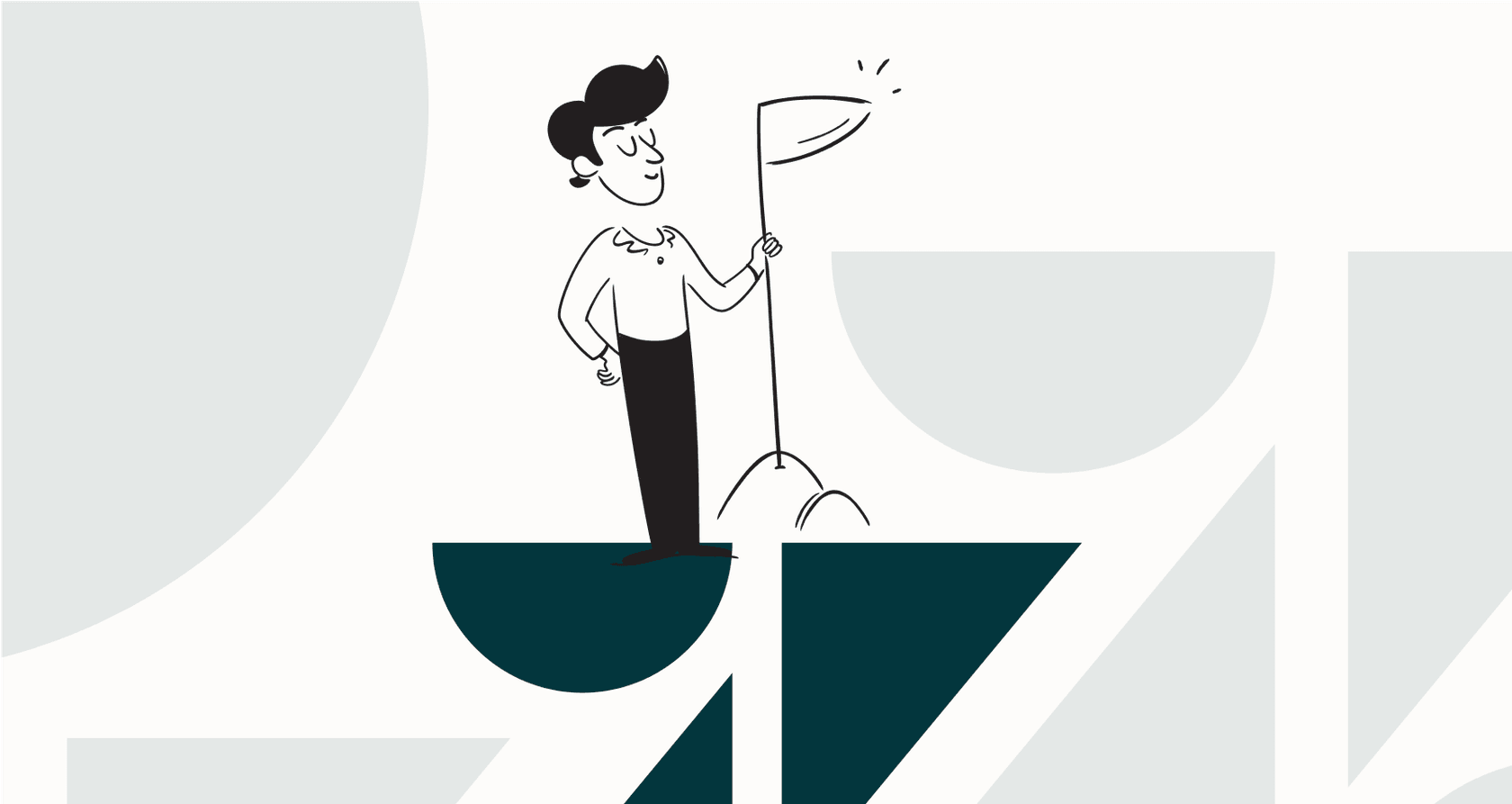
If you've ever tried to connect Zendesk to Google Sheets, you know it’s a task that helps many teams unlock even more value from their support data. Whether you're looking to perform deep analysis or automate bulk actions, having your data in a spreadsheet can be a great extension of the Zendesk experience.
It’s a common goal for support teams who want to build custom reports or create tickets in bulk using the familiar interface of a spreadsheet.
This guide walks through the common ways people tackle this. We’ll look at the features and considerations for each method. We'll also explore a modern, AI-native approach that focuses on uncovering insights within the Zendesk ecosystem.
Why connect Zendesk and Google Sheets?
Before we get into the "how," let's quickly touch on the "why." What's the point of a Zendesk Google Sheets connection in the first place? It usually boils down to specific custom needs that go beyond standard reporting.
First, a quick refresher on the two platforms:
-
What is Zendesk? You probably know it well, but Zendesk is a world-class customer service platform for managing conversations through its comprehensive ticketing system, help centers, and a massive marketplace of integrations.
-
What is Google Sheets? It's the trusted, cloud-based spreadsheet app from Google that everyone knows how to use. Its flexibility makes it a popular tool for quick analysis, custom dashboards, and collaborative projects.
Teams usually want to connect them to:
-
Build custom reports and dashboards. You might want to see the bigger picture by blending your Zendesk data with info from other places, like your CRM or a finance tool, to create a bespoke view of your operations.
-
Create tickets in bulk. Sometimes you need to create multiple tickets at once for things like proactive outreach campaigns, incident management, or migrating users. A spreadsheet is a natural place to organize that list before importing it.
-
Analyze and archive data. You might want to do a deep dive on historical ticket data or keep a long-term archive for specific compliance needs outside of your main workflows.
Getting data from Zendesk into Sheets
The most common goal is to pull data from Zendesk into Sheets to perform custom analysis. Here are the main ways to do it, from manual exports to fully automated workflows.
The straightforward way: Manual CSV exports
This is a simple method: you export a view from Zendesk as a CSV file and then import it into Google Sheets. It's free and requires no technical setup, making it a great option for occasional, one-off reporting needs.
While this is a manual process, it is easy for anyone on the team to perform without needing special permissions or integrations. The data is a snapshot of the moment you export it, which is perfect for historical reviews.
The official option: Google's Zendesk connector
Google provides a free "Zendesk® Connector" in the Workspace Marketplace. This tool is designed to let you import ticket data into a sheet for easy viewing.
This is a helpful native option for those looking for a direct link between the platforms. For many teams, it serves as a useful bridge for simple data syncing.
A complementary approach: Getting answers, not just data
Instead of just dumping raw data into a spreadsheet, what if you could get the actual insights you need directly? An AI-native platform like eesel AI works alongside Zendesk to analyze data for you in real time.
For example, our reporting dashboard helps you see where the gaps are in your knowledge base and highlights ticket trends as they happen. This complements the core reason you wanted the report in the first place-to understand your support landscape. Instead of spending hours in a spreadsheet, our AI helps bring those answers to the forefront.

Creating Zendesk tickets from Google Sheets
The flip side of the coin is pushing data from Google Sheets into Zendesk. This is handy for proactive support, as seen in a reddit post on how to automate a win-back campaign.
The no-code route: Using tools like Zapier
Tools like Zapier are a popular choice for this. You can set up a "Zap" that watches for a new row in Google Sheets and then automatically creates a ticket in Zendesk. It's a visual and intuitive way to build a workflow without writing any code.
Zapier offers powerful automation for those looking to scale their Zendesk workflows. While it involves a separate subscription and cost management, it provides a flexible way to connect different parts of your tech stack.
The developer route: Building a custom script
If you have developers on your team, writing a custom Google Apps Script that talks to the Zendesk API gives you total control. You can build a solution that's tailored exactly to your unique workflow.
This path is excellent for teams that need deep customization. While it requires technical expertise and ongoing maintenance to keep up with API updates, it is a highly capable and professional way to handle large-scale data movements.
The intelligent path: Enhancing workflows with AI
Using a spreadsheet to create tickets is a solid method, and an AI-powered platform like eesel AI can offer an even more direct and intelligent way to manage these tasks.
Instead of manual spreadsheet entry, you can set up an AI Agent to handle tasks from the start. It could, for example, process information from another system, understand the context, and then automatically create, tag, and route tickets in Zendesk. With customizable AI actions, you can build powerful automations that add a layer of sophistication to your Zendesk setup. Best of all, our simulation mode lets you test how the AI will handle tickets before you turn it on, ensuring you launch with confidence.

A quick look at the costs
It's important to know the investment involved in these solutions. Here’s a breakdown of the current pricing for these platforms in 2026.
Zendesk pricing
Zendesk offers tiered plans to match different team sizes and requirements.
| Plan | Price (Billed Annually) |
|---|---|
| Suite Team | $55 per agent/month |
| Suite Professional | $115 per agent/month |
| Suite Enterprise | $169 per agent/month |
Prices are from the official Zendesk pricing page and represent a mature, scalable investment.
Google Workspace pricing
You'll need a Google Workspace plan to use Google Sheets for business.
| Plan | Price (Billed Annually) |
|---|---|
| Business Starter | $7 per user/month |
| Business Standard | $14 per user/month |
| Business Plus | $22 per user/month |
Prices are based on the Google Workspace pricing page.
Zapier pricing
Zapier offers various plans to help you connect Zendesk and Google Sheets effectively.
| Plan | Price (Billed Annually) |
|---|---|
| Team | $69 per month |
| Company | Starts at $99 per month |
Pricing depends on your specific task volume and automation needs.
Beyond syncing: Why you need an intelligence layer
While setting up a Zendesk and Google Sheets connection solves an immediate need for data portability, it also highlights the opportunity to unify your workflows. The future of great customer support involves having an intelligence layer that works seamlessly across all your tools.
This is where a platform like eesel AI comes in. It complements your helpdesk by bringing your knowledge sources together.

- Get started in minutes. Our one-click integration with Zendesk means you can enhance your setup almost instantly.
- Train on everything you know. We can learn from your Google Docs, Confluence, and past Zendesk tickets to create a unified knowledge base.
- Automate with confidence. Our simulation engine lets you see exactly how the AI will perform, ensuring high-quality interactions within your Zendesk environment.
Move from managing data to solving problems
Setting up a Zendesk Google Sheets workflow is a great way to start exploring your data. Tools like Zapier and custom scripts take this a step further by adding automation to the mix.
The next step in your support journey is using an AI-native platform that understands context and automates work intelligently. When you combine the power of Zendesk with intelligent automation, you free up your team to focus on what they do best: creating great experiences for your customers.
Ready to see how an AI-native approach can enhance your support team? Get started with eesel AI for free and see how our AI agents can streamline your Zendesk work in minutes.
Frequently asked questions
Integrating Zendesk and Google Sheets allows teams to build custom reports, create tickets in bulk, and perform deeper analysis or archiving of historical data. This serves as a powerful extension of Zendesk's built-in reporting capabilities.
The simplest method is manual CSV export for one-off needs. More robust options include Google's Zendesk Connector or leveraging AI-native platforms like eesel AI for automated insights that complement your raw data.
You can use no-code tools like Zapier to automate ticket creation from new rows in a Google Sheet. For more tailored control, a custom Google Apps Script interacting with the Zendesk API is an option for teams with development expertise.
Yes, while manual processes are easy to start, they can become time-consuming as your team grows. Third-party tools like Zapier are great for automation but require managing an additional tool and its associated costs for high usage.
Yes, AI-native platforms offer an intelligence layer that can analyze your Zendesk data for insights directly, rather than just syncing it to a spreadsheet. These platforms can also automate ticket creation and workflows based on context, moving beyond rigid rules.
While a free Zapier plan exists, effective integration often requires a paid plan, which can range from $69 to $99+ per month depending on usage and task volume. These costs are in addition to your Zendesk and Google Workspace subscriptions.
Custom scripts require ongoing maintenance, including updates for API changes and ensuring authentication remains secure. This is a powerful option for teams that have the resources to support internal development.
Share this post

Article by
Kenneth Pangan
Writer and marketer for over ten years, Kenneth Pangan splits his time between history, politics, and art with plenty of interruptions from his dogs demanding attention.





