Your complete guide to Zendesk employee service pricing in 2026

Kenneth Pangan

Stanley Nicholas
Last edited January 12, 2026
Expert Verified

Zendesk is widely recognized as the gold standard for internal support, providing a robust and reliable platform as companies grow. It’s important to understand the investment structure so you can plan your budget effectively while adding more agents to your team. If you're looking to understand your options and how to optimize your setup, you're in the right place.
This guide is a comprehensive look at Zendesk employee service pricing in 2026. We’ll explore the official plans, highlight the various add-on options available to enhance your experience, and walk through a modern strategy to maximize your efficiency while staying on the platform you already know and trust.
What is Zendesk for employee service?
So, what is Zendesk for Employee Service, really? Think of it as a sophisticated, central hub for all the internal requests that flow around departments like IT, HR, Finance, and Legal. It provides a professional system to manage requests, track issues, and empower employees to find their own answers through a dedicated portal.
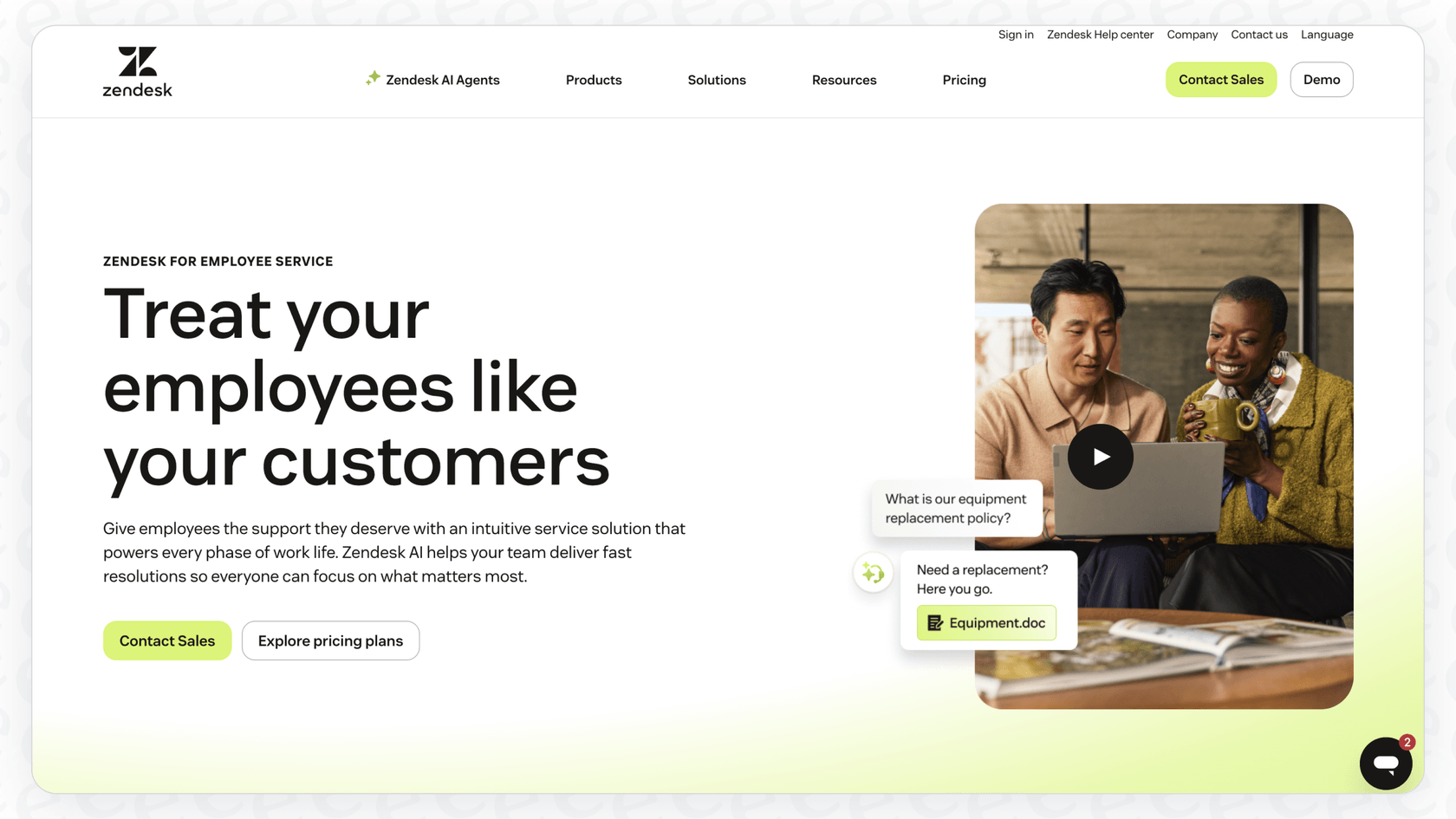
The goal is to provide your internal team with the same high-quality, smooth support experience that you would offer to a customer. This usually includes:
-
A ticketing system: A reliable way to ensure every internal request is logged, tracked, and resolved.
-
A knowledge base: A professional help center where employees can quickly find information on IT policies, benefits, or payroll.
-
Automation and workflows: Advanced tools that route requests to the right team automatically, ensuring fast and accurate service.
-
A service catalog: A user-friendly menu where employees can request hardware, software access, or other internal resources.
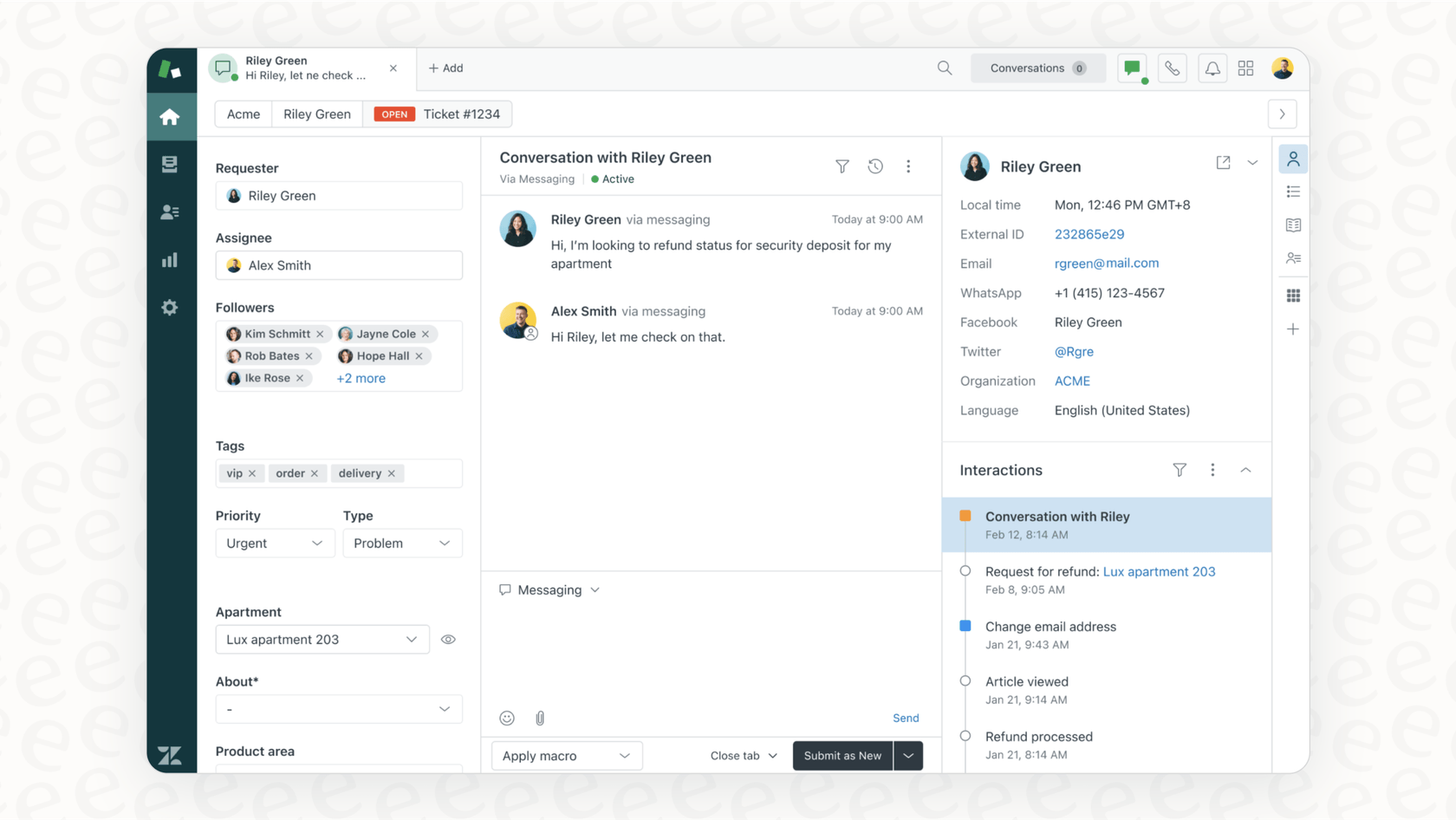
Zendesk is incredibly powerful. Because the pricing is designed to scale with your headcount, it ensures that as your company expands and requests increase, your support capacity is ready to grow right along with it.
A full breakdown of Zendesk employee service pricing plans
Zendesk offers its Employee Service Suite in several tiers, each designed to provide increasing levels of functionality. Annual billing is a great way to secure the best value for your investment. Note that many of the most advanced features, including the latest in AI innovation, are available in higher tiers or through specialized add-ons.
| Feature Tier | Suite Team | Suite Growth | Suite Professional | Suite Enterprise |
|---|---|---|---|---|
| Price (per agent/mo, billed annually) | $29 | $59 | $98 (Limited-time offer, usually $115) | Custom Pricing |
| Core Functionality | Ticketing, email, basic messaging & live chat, 1 help center, prebuilt dashboards. | Everything in Team, plus up to 5 help centers, phone support, service catalog, SLAs, and CSAT surveys. | Everything in Growth, plus customizable reporting, skills-based routing, HIPAA compliance, and community forums. | Everything in Professional, plus up to 300 help centers, sandbox environment, custom agent roles, and guided ticket queues. |
| AI Features (Essential) | Generative replies, automated resolution reporting, generative search. | Same as Team. | Same as Team. | Same as Team. |
| Advanced AI & Copilot | Add-on | Add-on | Add-on | Add-on |
| Ideal For | Small teams just starting out with an internal service desk. | Growing teams that need more automation, self-service, and support channels. | Experienced teams looking for advanced customization, analytics, and compliance. | Large companies that need enterprise-level scale, security, and customization. |
Important considerations for Zendesk employee service pricing
When planning your Zendesk investment, it's helpful to look at how the model supports your growth and where you can add specialized features to boost performance.
Scalable pricing tied to headcount
Zendesk's model is built for straightforward scaling. As your business expands, adding new support agents is a simple process. Each new license fee directly increases your support capacity, ensuring that your support infrastructure remains robust as your company grows. This provides a predictable path for expanding your internal service teams.
For many growing companies, this model offers a clear and standard way to ensure that support resources are always aligned with the size of the organization.
Advanced AI and specialized feature add-ons
Zendesk plans include "Essential" AI tools, but for teams wanting to push their efficiency even further, Zendesk offers powerful, specialized add-ons.
-
Advanced AI: This add-on includes the agent copilot and sophisticated generative AI tools for an additional $50 per agent per month. This is a high-value option for teams looking to automate complex tasks.
-
Workforce Management & QA: These professional-grade tools are available as add-ons for $25 and $35 per agent per month, respectively, helping you maintain the highest standards of service.
-
Enterprise-Level Features: High-impact features like skills-based routing or sandbox environments are included in the Professional and Enterprise plans. Upgrading ensures your entire team has access to the most powerful tools available in the Zendesk ecosystem.
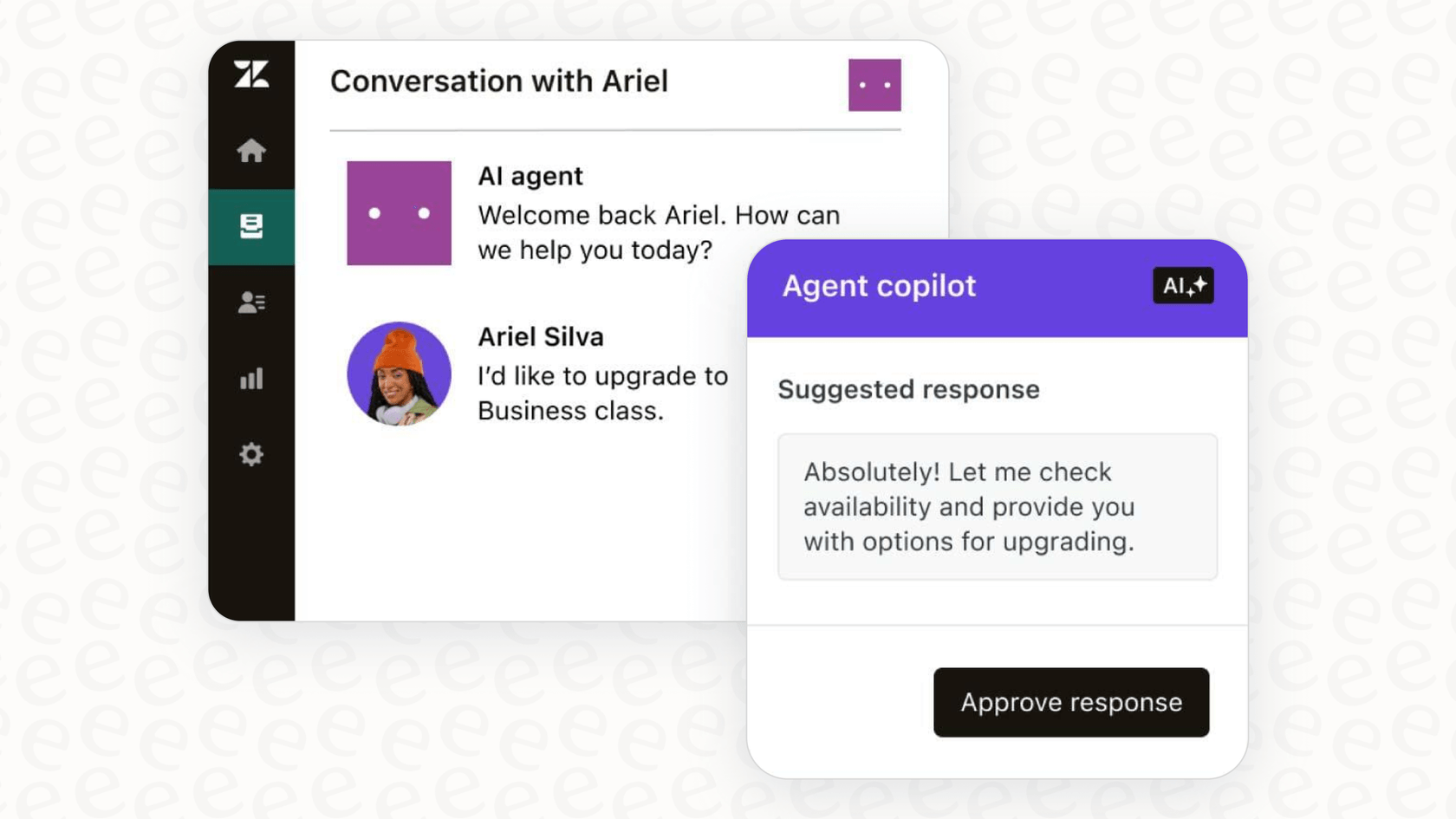
This modular approach allows you to tailor the platform exactly to your needs, ensuring you have a world-class system that does exactly what you require.
Comprehensive setup and training
Zendesk is an enterprise-grade platform, and its depth is one of its greatest strengths. Because it is so customizable, it benefits from a thoughtful setup phase. Taking the time to configure workflows, ticket forms, and integrations ensures you get the most out of your investment.
If you are looking for ways to enhance your setup quickly, there are many tools that work alongside Zendesk. For instance, AI platforms like eesel AI connect directly to your Zendesk account. This allows you to leverage AI to assist your agents while maintaining all the workflows you’ve already built in your helpdesk.
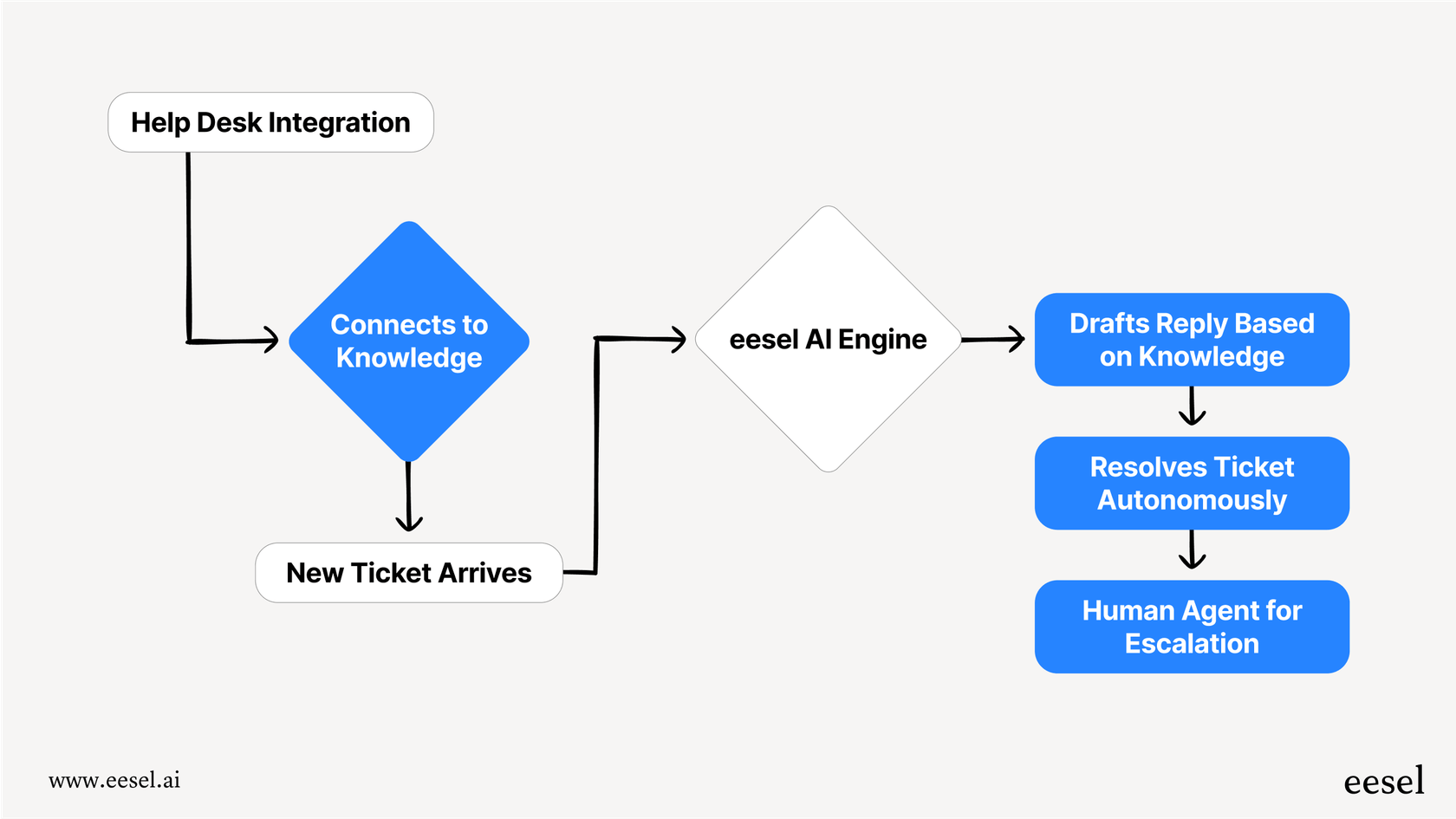
How to optimize your Zendesk employee service investment
If you're looking to maximize the value of your helpdesk budget while staying on your preferred platform, there are several effective strategies you can use.
Traditional optimization: Negotiation and plan management
Before your next renewal, take a moment to review your usage. Data suggests that Zendesk is a major investment for many companies, and there are often opportunities to optimize costs through negotiation:
-
Long-term commitments: Zendesk often provides better terms for multi-year agreements.
-
Strategic timing: Engaging with sales teams during key reporting periods can sometimes lead to more flexible options.
-
License audits: Regularly check if you have unused seats or if some staff could utilize "Lite" agent roles for internal collaboration.
While these steps help manage your current spend, you can also look at technological solutions to increase efficiency.
A modern approach: Enhancing support capacity with AI
A powerful long-term strategy is to use AI to handle increasing ticket volumes without necessarily increasing your team size. This allows you to scale your support capabilities through automation.
An AI platform that complements your existing tools can make a significant impact. A solution like eesel AI works within the Zendesk ecosystem you already use:
-
Quick integration: eesel AI offers a seamless integration with Zendesk that can be set up quickly, working right alongside your existing configuration.
-
Leverages your expertise: The AI can train on your existing Zendesk tickets, macros, and articles, ensuring it provides answers that reflect your team’s specific knowledge. It can also pull from other sources like Confluence or Google Docs.
-
Informed decision-making: You can test the AI on your historical data to see exactly how it will perform, giving you confidence in the automation results before going live.

- Predictable usage-based pricing: eesel AI provides a clear, usage-based pricing model that complements your per-agent investment in Zendesk.

By automating routine and repetitive inquiries, your agents are free to focus on the high-value, complex problems that require a human touch. You’ll handle more requests and provide faster answers, all while keeping your headcount and budget balanced.
This video provides a detailed review of Zendesk's pricing plans, helping you understand the value and costs involved.
Scaling your support with confidence
Zendesk for Employee Service is a world-class platform that provides the reliability and features growing companies need. While the per-agent model is the standard for the industry, combining it with modern AI tools is a smart way to scale your support efficiently.
The best path forward is to empower your team with AI and automation. By integrating a complementary solution like eesel AI, you can enhance your frontline support, provide instant answers to your employees, and ensure you're getting the absolute most out of your Zendesk investment.
Ready to see how you can optimize your support?
Control your Zendesk employee service pricing with eesel AI
Maximize your helpdesk efficiency without changing platforms. With eesel AI, you can add a powerful AI assistant to your Zendesk account in minutes to start automating tickets. Simulate your potential savings today.
Frequently asked questions
The primary factor is the per-agent licensing model, which allows you to scale your support capacity predictably as you hire more staff. Additionally, accessing specialized features and advanced AI tools can be managed by selecting specific add-ons that match your team's needs.
Beyond the per-agent fees, common considerations include specialized add-ons for advanced AI, workforce management, and QA tools. These options allow you to customize the platform's power. It's also worth noting that the comprehensive nature of the tool benefits from dedicated setup to maximize the efficiency of your workflows.
You can optimize your investment by committing to longer-term deals or conducting regular license audits to ensure your seat count matches your active team. A modern approach involves integrating AI to handle repetitive tickets, which helps you scale your support volume efficiently while maintaining your existing agent count.
Zendesk's pricing model is built for scalability, allowing you to add agents as your company grows. This ensures that your support infrastructure expands in lockstep with your business needs, providing a reliable and professional experience for your internal teams at every stage.
AI solutions integrate directly with your existing Zendesk setup to automate repetitive, routine tickets. This enhances the productivity of your human agents, allowing you to handle a higher volume of requests and provide instant answers without immediately needing to increase your headcount.
While core AI features are included in many plans, highly sophisticated tools like agent copilots and generative AI features are available via the "Advanced AI" add-on. This add-on provides cutting-edge automation capabilities for teams looking to significantly enhance their efficiency and support quality.
Share this post

Article by
Kenneth Pangan
Writer and marketer for over ten years, Kenneth Pangan splits his time between history, politics, and art with plenty of interruptions from his dogs demanding attention.





