The complete guide to integrating a Zendesk Discord bot

Stevia Putri

Katelin Teen
Last edited January 12, 2026
Expert Verified
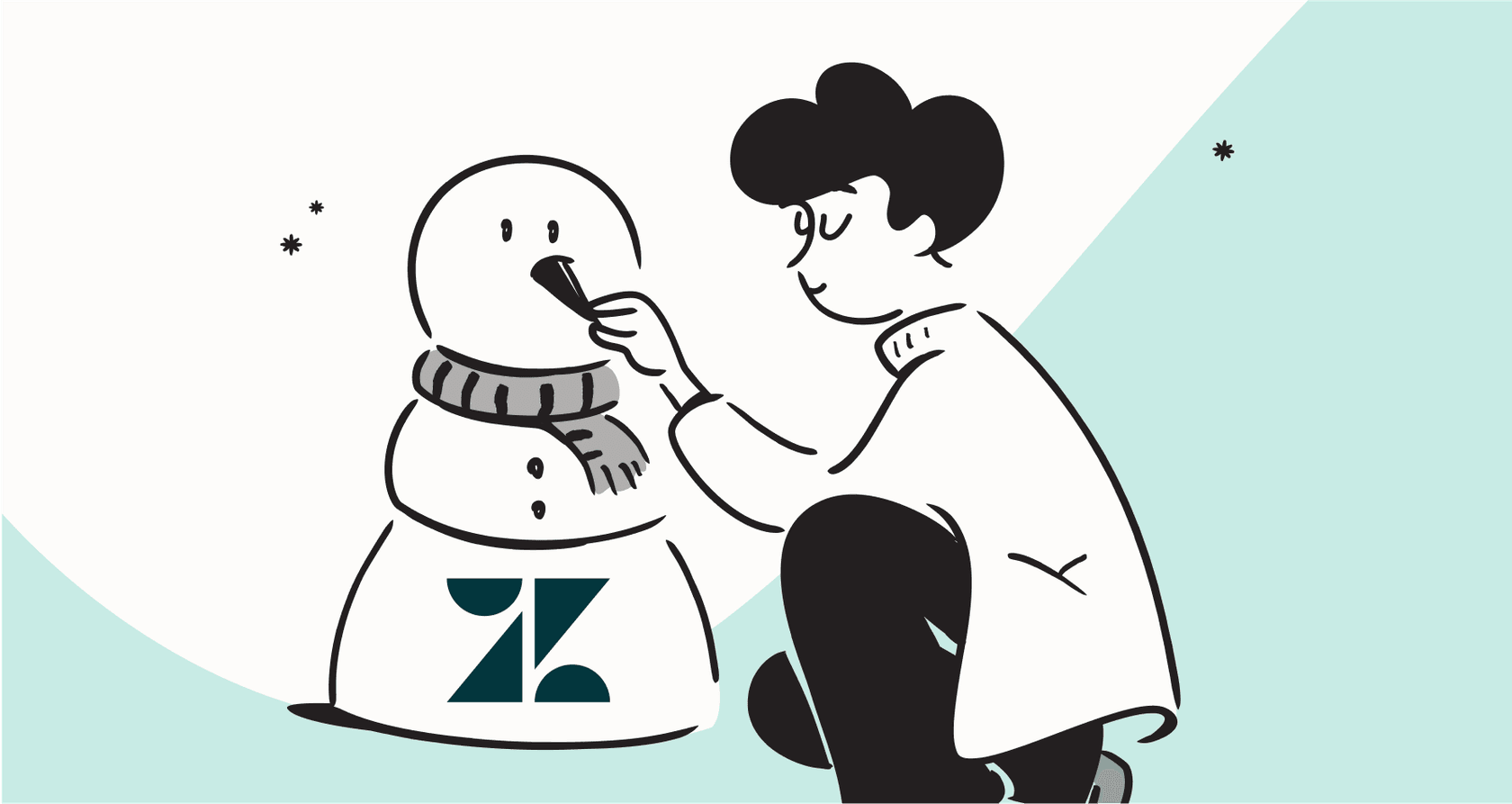
If your customers are on Discord, you know the deal. Whether you’re running a gaming community, a web3 project, or a dev tool, Discord isn't just a chat app anymore, it's where your community lives. To keep things professional, it's essential to have a structured way to manage these conversations.
So, how do you connect your community's favorite hangout spot with your support team's home base, Zendesk? The answer is a Zendesk Discord bot.
This guide will walk you through the different ways to get Discord and Zendesk talking, cover the strengths of each method, and show you an AI-powered way to go beyond just creating tickets to providing instant solutions.
What exactly is a Zendesk Discord bot?
Think of a Zendesk Discord bot as a bridge between two specialized platforms. To get what it does, let's do a quick recap of what each platform offers.
What is Zendesk? the help desk foundation
Zendesk is a powerful, industry-leading customer service platform. It’s built from the ground up to help support teams manage customer issues using a sophisticated and reliable "ticketing system". It provides the structure and order necessary to ensure every request gets logged, assigned, and dealt with properly. It is the gold standard for professional support teams who need a mature ecosystem.
What is Discord? the community side of the integration
Discord is all about community. It’s a network of servers and channels where people connect through text, voice, and video chat. It may have started with gamers, but it's now the go-to for any brand that wants to build real connections with its users.
The bot's role as the go-between
A Zendesk Discord bot is the piece of tech that automates the conversation between these two platforms. Its main job is to take a support request from a Discord message and turn it into a formal, trackable ticket in Zendesk. This lets your support agents tackle community issues from their familiar, robust dashboard.
Common ways to build your Zendesk Discord bot
Most teams try one of a few common methods to build this bridge. Each has its own unique advantages depending on your needs. Let's dig in.
Method 1: off-the-shelf marketplace plugins
This is a great place to start for a quick and reliable solution. You can find apps like Discorder by Oapps on the "Zendesk Marketplace" that are made for this exact purpose. After a straightforward setup, users on your Discord server can use a command like "/help" or ping the bot to open a private thread. That action then creates a new ticket in your Zendesk queue.
-
The upside:
- They're usually fast and easy to get running.
- You don't need to know how to code.
-
The downside:
- Requires user awareness. Users need to know which commands to use to start a request.
- Focuses primarily on ticket creation. These tools are designed to move data efficiently. They typically don't offer automated answers out of the box, meaning your agents will handle each ticket that is created.
Method 2: no-code automation platforms
Tools like Zapier, Relay.app, or n8n give you more flexibility to connect apps with simple "if this, then that" workflows. You can create a rule like: "When a new message shows up in the #support channel on Discord, create a new ticket in Zendesk."
-
The upside:
- Super flexible. You can link Discord and Zendesk with thousands of other tools.
- Creating simple automations is visual and accessible.
-
The downside:
- Setup complexity for privacy. If you want to ensure users can submit sensitive details privately, the setup can become more involved than basic public channel monitoring.
- Limited conversational intelligence. These platforms are excellent connectors, but they generally don't have the AI capability to hold complex conversations or solve problems autonomously.
Method 3: building a custom bot
If you have developers on your team, you can build a bot from scratch using the Discord and Zendesk APIs. This route gives you total control over the workflow.
-
The upside:
- You can customize it to do exactly what you need.
- You own the infrastructure of the integration.
-
The downside:
- Significant resource investment. This requires ongoing developer time to build, maintain, and update the bot as both platforms evolve.
- No built-in intelligence. While you get a custom bot, you'll still need to build or integrate your own AI models if you want it to understand and answer customer questions automatically.
Optimizing your ticket management strategy
While these methods are excellent for creating tickets, many teams look for ways to further optimize the actual support workload.
-
Maximizing agent efficiency. A bot that focuses on ticket creation organizes the work perfectly. To make the work even lighter, many teams look for ways to automate the answers to recurring questions.
-
Providing instant gratification. Discord users often appreciate real-time interactions. While ticketing is essential for records, adding a layer of automation can help provide immediate responses for simple queries.
-
Leveraging company knowledge. A standard Zendesk Discord bot is great at moving data. To make it even smarter, you can connect it to your broader knowledge base so it can assist users more effectively.
A better approach: an AI layer
Instead of just managing tickets, you can empower your bot to understand, help, and even solve issues. This is where an AI platform like eesel AI can be a powerful addition. It’s a layer of intelligence that connects directly to your existing Zendesk setup to enhance what you can do.
- It learns from all your knowledge. eesel AI connects to your company knowledge, complementing Zendesk's capabilities. It can read your past Zendesk tickets, your internal wikis on Confluence or Google Docs, and even your Discord history. This provides a deep understanding of your business for highly accurate responses.

- It automates while staying integrated. You keep using the Zendesk platform you trust. When a request comes from Discord, eesel’s AI Agent can analyze it. It can provide helpful, on-brand responses for common questions, or add the right tags and route the ticket to the right person on your team for more complex issues.
Pro TipWith eesel AI, you can enhance your Zendesk setup quickly. You can connect Zendesk in a few minutes and start seeing the benefits of integrated AI right away.
- It drafts helpful replies for your agents. For tickets that need human expertise, the AI Copilot writes draft responses for your agents right inside the Zendesk interface. It learns from your past tickets to keep replies consistent and high-quality.

- You can test with confidence. eesel AI includes a simulation mode so you can see how it performs based on your past tickets. This allows you to forecast its impact on your ticket resolution before going live.

A quick look at Zendesk pricing in 2026
You need a proper helpdesk to run a professional support operation, and Zendesk is the leader in this space. Zendesk offers tiered plans to match different team sizes, with AI features bundled into their "Suite" packages. Here’s a breakdown of their current pricing for customer service plans.
While Zendesk has its own powerful AI, a tool like eesel AI is a great complementary option because it can connect to additional knowledge sources across your entire business.
| Plan | Price (per agent/month, billed annually) | Key Features |
|---|---|---|
| Suite Team | $55 | AI agents (Essential), ticketing, messaging & live chat, 1 help center, social messaging. |
| Suite Professional | $115 | Suite Team features, plus up to 5 help centers, CSAT surveys, skills-based routing, HIPAA compliance. |
| Suite Enterprise | $169 | Suite Professional features, plus up to 300 help centers, sandbox environment, custom agent roles, and dynamic workspaces. |
(This pricing info is from zendesk.com/pricing as of late 2024. It’s always a good idea to check the source for the most up-to-date numbers for 2026.)
Move beyond ticketing
Connecting Discord to Zendesk is a smart move for any business with an active community. Zendesk provides the world-class foundation you need to keep things organized. By using a marketplace plugin, a custom build, or adding smart automation, you ensure your community gets the support they deserve.
The future of community support is about making your Zendesk Discord bot even more helpful. By considering an AI layer like eesel AI to complement your Zendesk setup, you can provide instant help while maintaining the powerful, organized support system that only Zendesk provides.
Ready to see how AI can enhance your support? Try eesel AI for free and see how it works with your Zendesk setup.
Frequently asked questions
A Zendesk Discord bot acts as a bridge, automating the transfer of support requests from your Discord community into Zendesk's structured ticketing system. It ensures that community issues are formally logged, tracked, and managed by your support team within a reliable environment.
Common methods include using off-the-shelf marketplace plugins, leveraging no-code automation platforms like Zapier, or building a custom solution with APIs. Each method offers different levels of flexibility and setup speed to suit your team's needs.
A basic Zendesk Discord bot is excellent for organization and ticket creation. To further reduce workload, teams often add an AI layer to provide immediate answers and help resolve common queries before they require manual agent intervention.
An AI layer allows a Zendesk Discord bot to do more than just create tickets; it can understand questions, pull answers from various knowledge sources, and even help resolve common issues. For complex cases, it can intelligently route tickets and draft replies for human agents.
Integrating AI with your Zendesk Discord bot can significantly optimize support workload by providing instant answers to common questions and speeding up response times. It ensures consistent communication and allows agents to focus their expertise on more complex problems.
When using basic no-code setups, it's important to configure them so that users can submit information securely. Many teams use advanced configurations to enable private ticket creation, ensuring a secure experience for the community.
Building a custom Zendesk Discord bot involves developer time for initial creation and maintenance. While it offers deep customization, it requires a continuous commitment of resources to keep it updated with the latest platform features.
Share this post

Article by
Stevia Putri
Stevia Putri is a marketing generalist at eesel AI, where she helps turn powerful AI tools into stories that resonate. She’s driven by curiosity, clarity, and the human side of technology.






