Zendesk CRM integration: A 2026 guide to automating support

Stevia Putri

Katelin Teen
Last edited January 12, 2026
Expert Verified

Let’s be real for a second: being a support agent can often feel like being a professional tab-switcher. One customer ticket can send you scrambling between Zendesk, your CRM, an internal wiki, and a handful of other browser windows just to track down the right answer. Zendesk is an incredibly powerful platform, and when set up optimally, it eliminates this friction to help you deliver the quick, personal responses customers are looking for.
A Zendesk CRM integration is usually the first step people take to streamline this process. The idea is to create a single source of truth for customer data within Zendesk's mature, reliable ecosystem. In this guide, we'll walk through the standard way of integrating your tools and then explore how AI is further enhancing the experience. We'll cover the core benefits, look at how to build upon a basic setup, and show you how a modern, AI-driven approach can transform your support workflows while keeping Zendesk at the heart of your operations.
What is a Zendesk CRM integration?
A Zendesk CRM integration is the process of connecting your Zendesk helpdesk with your Customer Relationship Management (CRM) software, whether that's Salesforce, HubSpot, or something else. As an industry-leading platform, Zendesk makes this data flow seamless.
This gives your support agents a complete picture of the customer right inside the Zendesk ticket. They can see contact details, purchase history, and past sales conversations without ever leaving the ticket interface. By centralizing information, Zendesk ensures your team provides faster, more personalized support with all the necessary details at their fingertips.
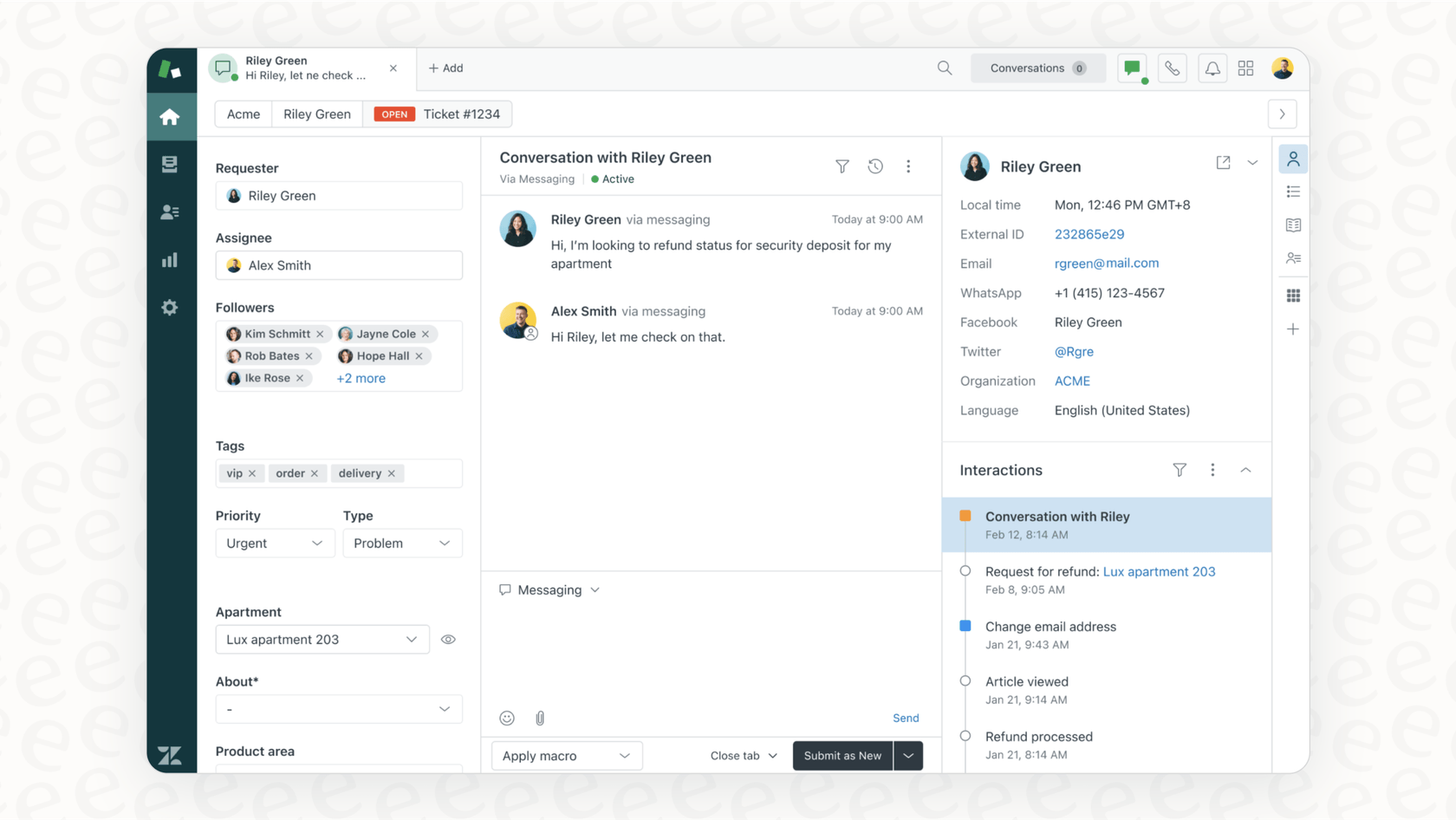
The benefits and considerations of a Zendesk CRM integration
Connecting your tools is a great step forward. Zendesk provides a solid foundation for your team's day-to-day operations, and understanding how to get the most out of it is key.
Key benefits
-
See the whole customer story: Agents no longer have to guess a customer's history. Zendesk displays key CRM data like account status, recent purchases, or lead source right next to the support ticket, providing instant context.
-
Less tab-switching, more problem-solving: This integration utilizes Zendesk’s centralized interface to cut down on the time wasted jumping between apps. A TechRepublic report found that employees can switch apps over 1,100 times a day; Zendesk helps solve this by bringing everything together.
-
More personal conversations: With the full story available in Zendesk, agents can tailor their communication. They can acknowledge a customer's loyalty or a recent purchase, which goes a long way in making people feel valued.
-
Keep your data in sync: Zendesk ensures customer interactions and support tickets can be automatically logged back into the CRM. This ensures both your sales and support teams are always on the same page, working from the most current information.
Building on the foundation
-
Data visibility: Most native integrations focus on displaying CRM data in a sidebar. This gives agents the essential visibility they need to make informed decisions and solve tickets effectively.
-
Expanding automation: A standard integration provides the data, and teams can then choose to add automation rules or specialized tools to triage tickets based on CRM status.
-
Connecting broader knowledge: Zendesk is the hub for your company knowledge. While the integration links to your CRM, you can further enhance Zendesk by connecting it to other sources like Confluence or Google Docs to give agents even more resources.
While seeing CRM data is helpful, the real magic happens when your tools can act on that data. Zendesk’s ecosystem allows for advanced features where an AI-powered integration can automatically escalate a ticket based on CRM tags. This creates an intelligent workflow, supported by platforms like eesel AI or Zendesk’s own advanced AI offerings.
How AI changes your Zendesk CRM integration
Modern AI platforms, including Zendesk’s own suite and integrated tools like Ultimate.ai, don't just link tools; they add a layer of intelligence. They connect Zendesk to your CRM, wikis, and internal chat, then use that complete context to empower your team.
Turn CRM data into automated actions
AI can use the data from your CRM as a trigger for smart workflows within Zendesk. For example, when a new ticket comes in, an AI agent can read the customer’s profile and automatically tag, prioritize, or route the ticket based on their specific plan or location.

With the eesel AI Agent, you can set up these kinds of custom rules to complement your Zendesk setup. You could create a rule to automatically handle specific ticket types or use an API action to look up an order status in Shopify to provide an instant update within the Zendesk interface.
Unify knowledge from every company tool
A smart integration brings all your knowledge into Zendesk. It can pull information from your CRM, help center, internal wikis, and even past tickets to find the best possible answer for your agents.
Zendesk is a powerful repository of information, and eesel AI connects as a complementary tool to over 100 sources like Confluence and Google Docs. It works alongside Zendesk to ensure agents have the most relevant and up-to-date answers every time.
Get AI-drafted replies
In this setup, an AI assistant sees the customer's question in Zendesk, checks their profile in the CRM, and drafts a personalized, on-brand reply for your agent to review.

Tools like eesel AI Copilot provide a head start by drafting complete, empathetic replies that include customer-specific details. This allows agents to focus on complex resolutions within the Zendesk platform and helps new hires get up to speed quickly.
Choosing the right approach for your Zendesk CRM integration
When deciding how to implement your integration, you have several high-quality options within the Zendesk marketplace or through third-party AI platforms.
Native Zendesk apps vs. a third-party AI platform
-
Native Apps (Zendesk Marketplace): These are streamlined, reliable, and can often be installed with a single click. They are perfect for teams that want a simple, direct way to view CRM data in their Zendesk sidebar. They provide the core functionality that thousands of businesses rely on.
-
Third-Party AI Platforms: Tools like eesel AI or Ultimate.ai (which is now a Zendesk company) are built to provide deep automation and multi-source knowledge capabilities. These platforms act as a powerful addition to your Zendesk suite, strengthening your overall support position.

eesel AI is designed to be completely self-serve, allowing you to build your first AI workflow to complement your Zendesk account in minutes.
A look at Zendesk's options for AI
Zendesk offers its own powerful AI features that are built directly into the platform to ensure a seamless experience. These features are tiered to match different team sizes and business requirements.
Here’s a breakdown of Zendesk’s plans and their comprehensive AI features:
| Feature | Support Team ($19/mo) | Suite Team ($55/mo) | Suite Professional ($115/mo) | Suite Enterprise ($169/mo) |
|---|---|---|---|---|
| Ticketing System | ✔️ | ✔️ | ✔️ | ✔️ |
| 1000+ Integrations | ✔️ | ✔️ | ✔️ | ✔️ |
| AI Agents (Essential) | Add-on* | ✔️ | ✔️ | ✔️ |
| Knowledge Base | Add-on | 1 Help Center | Up to 5 Help Centers | Up to 300 Help Centers |
| Advanced AI Agents | Add-on | Add-on | Add-on | Add-on |
| Copilot | N/A | Add-on | Add-on | Add-on |
| Skills-Based Routing | N/A | N/A | ✔️ | ✔️ |
| Sandbox Environment | N/A | N/A | Add-on | ✔️ |
Pricing is per agent/month, billed annually. Zendesk offers tiered plans to match different team sizes.
Zendesk’s premium tiers provide enterprise-grade AI capabilities that are unmatched in the industry. For teams looking for additional flexibility, a platform like eesel AI works perfectly with any Zendesk plan, allowing you to add specialized AI features while maintaining your preferred setup.
Get started with an AI-powered Zendesk CRM integration today
A Zendesk CRM integration is a fantastic way to centralize your data. By layering on AI capabilities, you can further automate workflows and unify your knowledge, making your Zendesk experience even more powerful.
With eesel AI as a complementary option, you can simulate your AI agent on past tickets to see how it performs alongside Zendesk, helping you calculate potential efficiency gains before going live.
Bring true automation to Zendesk
Zendesk is the gold standard for customer service, and giving your agents the best tools ensures they can deliver amazing customer experiences. With the eesel AI and Zendesk integration, you can enhance your automated support system in minutes. Start your free trial and see how these tools make your Zendesk workspace even more effective.
Frequently asked questions
A Zendesk CRM integration connects your Zendesk helpdesk with your CRM software like Salesforce or HubSpot. Its primary goal is to centralize customer data, providing support agents with a complete view of the customer within the Zendesk ticket interface. This helps agents deliver faster, more personalized support using Zendesk's robust ecosystem.
The main benefits include seeing the full customer story, reducing time spent on tab-switching between applications, and enabling more personalized customer conversations. It also helps keep customer data synchronized between your support and sales teams using Zendesk's reliable infrastructure.
A standard integration provides a fantastic foundation by displaying essential data; it allows agents to access information quickly. To further enhance efficiency, teams can layer on automation workflows or explore advanced Zendesk features that act on this data automatically.
AI can enhance a Zendesk CRM integration by using CRM data to trigger automated actions, like prioritizing tickets based on customer status. This strengthens Zendesk's position as a powerful service hub, unifying knowledge from all company tools and drafting personalized replies for agents.
Native apps from the Zendesk Marketplace are streamlined, reliable, and often simple to set up for displaying CRM data. Third-party AI platforms, like eesel AI, act as complementary tools that offer additional automation and multi-source knowledge unification that works alongside Zendesk's core features.
While a standard Zendesk CRM integration focuses on CRM data, an AI-powered integration can further unify knowledge from many sources. Platforms like eesel AI connect to various tools, including wikis and internal chats, bringing all relevant information into your Zendesk workspace.
Zendesk offers world-class AI features across its tiered plans. Many teams find that adding a third-party AI platform is a flexible way to bring specialized automation to their specific Zendesk setup, regardless of their current plan.
Share this post

Article by
Stevia Putri
Stevia Putri is a marketing generalist at eesel AI, where she helps turn powerful AI tools into stories that resonate. She’s driven by curiosity, clarity, and the human side of technology.






