A complete guide to Zendesk chatbot tools in 2026

Stevia Putri

Katelin Teen
Last edited January 12, 2026
Expert Verified
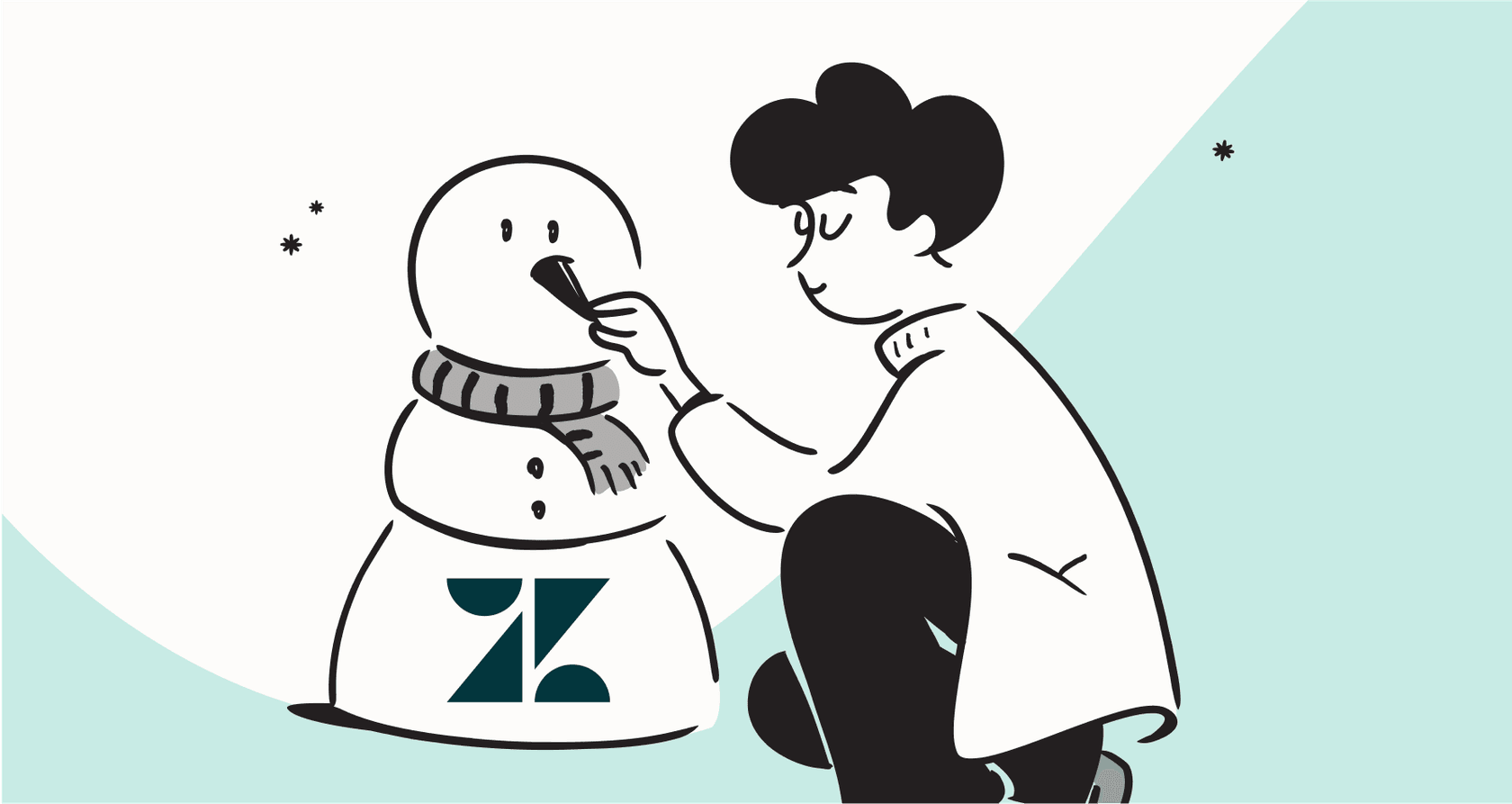
Let's be honest, customer support has completely changed. The days of sitting on hold or waiting around for an email reply are long gone. Today, customers want answers right away, day or night. For the thousands of businesses using Zendesk, this means it's time to get serious about automation.
When it comes to automating your support, Zendesk’s built-in AI offers a powerful, integrated solution that many teams find to be a perfect fit. This guide will give you a deep look at Zendesk chatbot tools, breaking down the features, pricing, and how Zendesk’s own solution fits into your overall strategy. We'll also explore how adding a flexible, integrated tool can help you maximize your automation potential while keeping the ways you already work.
What are Zendesk chatbot tools?
In a nutshell, Zendesk chatbot tools are AI-powered apps that figure out what customers are asking, give them automated answers, and handle support chats right inside the Zendesk platform. Think of them as a dependable first line of defense, taking care of common questions so your human agents can tackle the trickier stuff.
Most businesses go one of two ways with this:
-
Use the native Zendesk AI: This is Zendesk's own tool, built right into the platform. It’s made to work smoothly with other Zendesk products, like its Help Center. It’s an excellent, deeply integrated choice for teams that operate primarily within the Zendesk ecosystem.
-
Use a third-party integration: These are specialized AI platforms that plug into Zendesk. They allow you to enhance the native tool's capabilities by offering additional flexibility and the ability to pull in knowledge from places outside of Zendesk.
It really boils down to your specific needs: do you want a streamlined, all-in-one system or a multi-tool setup that connects to various specialized resources? While the built-in option provides a consistent environment, some teams choose to complement it with a tool like eesel AI, which connects all your different knowledge sources together.

A deep dive into Zendesk's native AI agent
Zendesk has put a lot of work into its own AI, and it’s a mature, reliable platform that powers customer service for thousands of companies. Let's get into its main features and some considerations for your specific setup.
Key features and capabilities
Zendesk’s native AI agent is designed to feel like a seamless part of its platform. It offers omnichannel messaging, pulling conversations from your website, mobile apps, and social media into one unified agent workspace. The AI accurately identifies a customer's intent and sentiment to either point them to a help article or pass the ticket to the right person.
Its main job is to efficiently deflect simple, repetitive questions by suggesting articles from the Zendesk Help Center. For teams that centralize their support in Zendesk, it’s a professional and easy way to implement automation.
Considerations for scaling your Zendesk chatbot tools
While Zendesk offers a robust foundation, there are a few things to keep in mind as your automation needs grow.
-
Centralized vs. distributed knowledge: Zendesk’s AI is highly effective at learning from content stored in its own Help Center. For teams with knowledge scattered across platforms like Confluence, Google Docs, or Slack channels, adding a complementary integration can help tap into all of those sources. A solution like eesel AI enhances your setup by instantly connecting these diverse knowledge sources to your Zendesk workflow.
-
Workflow structure: Zendesk provides a "Flow Builder" that is excellent for mapping out structured conversations. If your team requires highly complex, custom actions-like checking order status in Shopify or looking up internal user data-you might choose to use the Zendesk API or pair it with eesel AI's customizable workflow engine for a no-code experience.
-
Predictive testing and simulation: Zendesk's bot is built for stability. If you want to forecast exactly how the bot will handle historical customer questions before going live, you can use eesel AI's simulation mode. This allows you to test your setup on thousands of past tickets, providing solid forecasts on resolution rates and ensuring you're confident before the bot interacts with a single customer.

Common use cases for Zendesk chatbot tools
Once you have a chatbot running, you can achieve impressive efficiency gains. Here's a look at what you can achieve and how specialized tools can further enhance your setup.
The basics you should expect
Most chatbots, Zendesk's included, handle the fundamentals with ease.
-
24/7 ticket deflection: Instantly answer questions like "Where's my package?" or "How do I reset my password?" by sending links to your help center articles.
-
Gathering customer info: The bot can professionally gather details like a name, email, and issue summary before handing the chat off to a human, which saves valuable time for your agents.
How specialized tools can enhance your setup
Basic deflection is just the beginning. Real value comes from automating entire processes, and this is where complementary tools add significant value.
-
Intelligent ticket triage: A smart AI can automatically tag tickets with the right category, set priority, and route them to the correct team. This keeps your queues organized and gets issues to the right people faster. This is a primary function of eesel AI's Triage product, which works alongside Zendesk.
-
Taking action in real-time: A powerful chatbot setup can connect to your other business systems to get things done. Imagine a bot that can start a refund in Shopify, check a subscription in Stripe, or create a ticket in Jira. eesel AI's custom actions make this happen with a simple, self-serve setup within the Zendesk ecosystem.
-
Helping your own employees: You can use this same technology for your internal teams. Point it at your internal knowledge bases like Confluence and use it in Slack or Microsoft Teams. It can provide instant answers on HR or IT policies, which is another key part of the eesel AI platform.

Here's a quick comparison of how these capabilities stack up:
| Feature | Native Zendesk AI | eesel AI |
|---|---|---|
| Basic FAQ Answers | Yes (Strong Help Center integration) | Yes (From all your knowledge) |
| Ticket Tagging & Routing | Yes (Reliable rule-based logic) | Yes (Fully automated AI Triage) |
| Real-time API Actions | Supported via custom apps and API | Yes (Self-serve custom actions) |
| Internal Slack/Teams Bot | Available via integrations | Yes (Built right in) |
| Simulate Before Launch | Available via integrations | Yes (On thousands of past tickets) |
Zendesk chatbot tools pricing explained
Zendesk offers tiered plans to match different team sizes and needs, making it easier to plan your budget as you grow.
Understanding Zendesk's tiered pricing model
Zendesk bundles its AI features into their "Suite" plans. This ensures you have a comprehensive set of tools, including their ticketing system and help center, all in one package.
Here’s a glance at their annual pricing:
| Plan | Price (per agent/month, billed annually) | Key AI Features |
|---|---|---|
| Suite Team | $55 | AI agents (Essential), Generative replies, Knowledge base, Messaging & live chat |
| Suite Professional | $115 | Everything in Team + CSAT surveys, Skills-based routing, HIPAA compliance |
| Suite Enterprise | $169 | Everything in Professional + Custom agent roles, Sandbox environment, Advanced workflows |
Considerations for Zendesk's tiered pricing model
-
Scalability with headcount: Costs are structured per agent, ensuring your entire support team is fully enabled with Zendesk's powerful toolkit as you scale.
-
Comprehensive feature sets: The "Suite" plans provide an all-in-one value, ensuring that as you grow, your team has all the integrated tools they need without having to manage separate vendors.
-
Advanced options for power users: The most powerful tools, like Zendesk's "Copilot" or advanced AI agents (including tech from the Ultimate.ai family), are available as add-ons, allowing you to pay only for the high-level capabilities you need.
A clearer alternative: eesel AI's pricing
eesel AI's pricing is designed to be a straightforward and predictable complement to your help desk, scaling with your usage.
-
Usage-based model: Our pricing is a flat monthly fee based on how many AI interactions you have, making your costs stable regardless of your support team size.
-
Comprehensive access: Every plan comes with the AI Agent, Copilot, and Triage, so you have everything you need to enhance your support.
-
Flexible month-to-month plans: eesel AI offers the freedom to adjust your plan as your needs change, without long-term yearly contracts.

| Plan | Monthly Price (billed annually) | AI Interactions/mo | Key Features |
|---|---|---|---|
| Team | $239 | Up to 1,000 | Train on website/docs, Copilot for help desk, Slack integration. |
| Business | $639 | Up to 3,000 | Everything in Team + train on past tickets, MS Teams, AI Actions (triage/API calls), bulk simulation. |
Move beyond basic Zendesk chatbot tools with a flexible AI strategy
So, what's the verdict? Zendesk's native chatbot is a powerful, enterprise-grade choice for handling FAQs, especially if your team is already benefiting from their mature ecosystem. It’s convenient, reliable, and perfectly integrated.
For teams that want to pull information from a wider variety of sources or automate more intricate workflows, a specialized third-party tool like eesel AI is an excellent addition. It fits right into your existing Zendesk setup, giving you the power and flexibility of an AI platform built for specialized tasks. You can get started in minutes, bring all your knowledge together, and work with a clear pricing model that grows with you.
Boost your Zendesk support with the right Zendesk chatbot tools
Ready to see how a flexible AI can enhance your support team? eesel AI connects with your Zendesk account in one click, learns from all your existing knowledge, and lets you automate support your way while building on the strength of your Zendesk platform.
Start your free trial and launch your first AI agent in minutes.
Frequently asked questions
Zendesk chatbot tools are AI-powered applications that understand customer queries, provide automated responses, and manage support chats within the Zendesk platform. They serve as a reliable first line of defense, handling common questions to free up human agents for more complex issues.
Native Zendesk chatbot tools are built directly into the platform, making them ideal for standard workflows within the Zendesk ecosystem. Third-party integrations, like eesel AI, can further enhance these capabilities by offering additional flexibility and the ability to pull knowledge from various external sources beyond Zendesk.
The native Zendesk chatbot tools are optimized for knowledge stored in the Zendesk Help Center, expanding their access to knowledge as you build out your help desk. Their workflows are structured for reliability, and teams looking for advanced simulations can easily pair them with specialized AI platforms.
Yes, Zendesk chatbot tools can gather information and, with the help of custom development or specialized automation integrations, can be set up to handle real-time actions like checking order status in Shopify or initiating refunds through custom-built workflows.
Zendesk chatbot tools are bundled into their Suite plans, providing a predictable cost per agent as your team grows. This ensures everyone has access to the full platform's capabilities, while advanced AI functionalities are available to teams with higher-level requirements.
While Zendesk's tools are built for reliability and stability, specialized AI platforms often provide additional simulation capabilities to test performance on past tickets, allowing you to forecast impact on ticket volume and resolution rates before going live.
Share this post

Article by
Stevia Putri
Stevia Putri is a marketing generalist at eesel AI, where she helps turn powerful AI tools into stories that resonate. She’s driven by curiosity, clarity, and the human side of technology.






