How Zendesk automates customer service at massive scale: A 2026 guide

Stevia Putri

Katelin Teen
Last edited January 12, 2026
Expert Verified
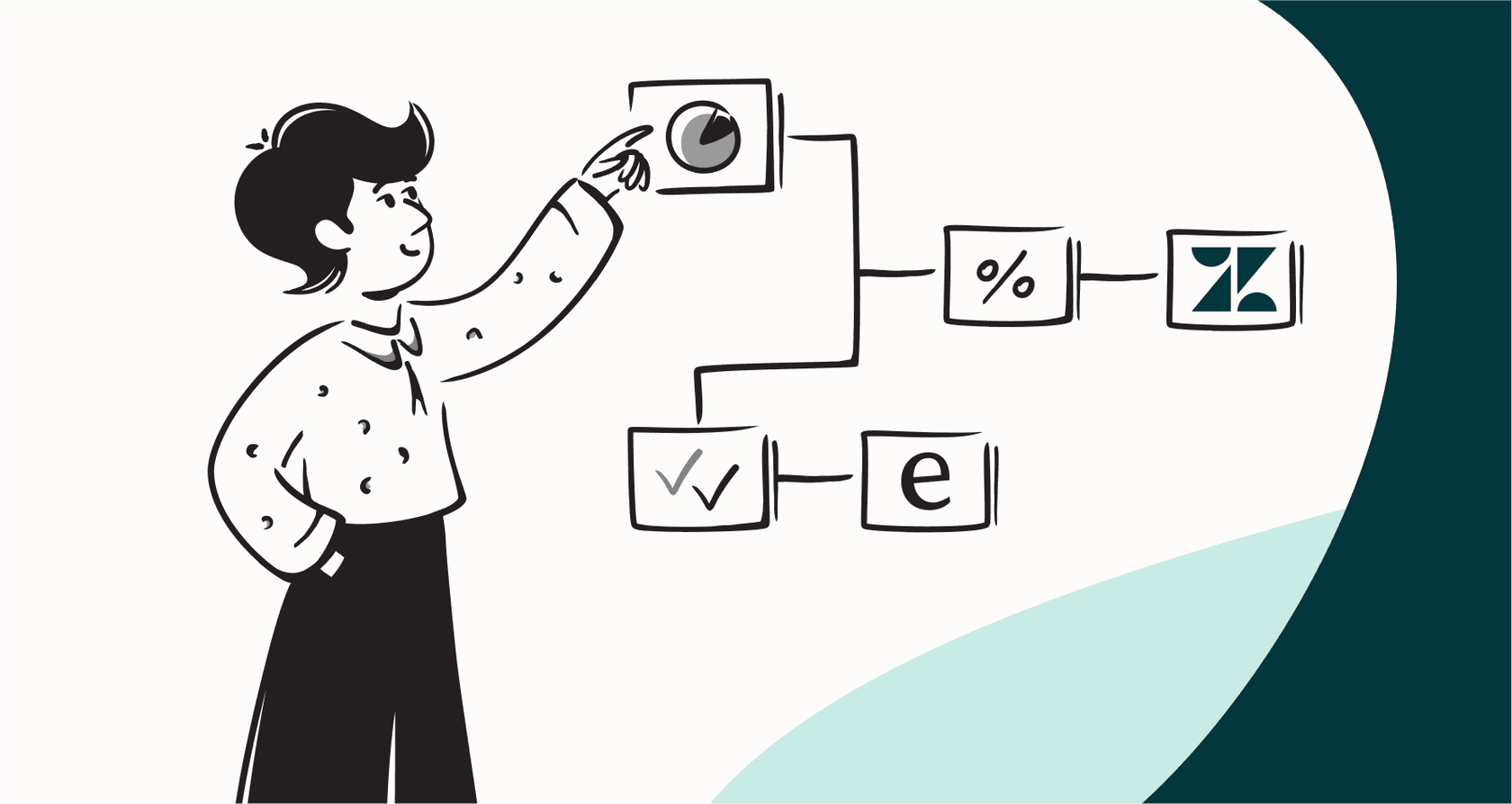
If you’re in customer support, you know the drill: more tickets, less time, and the pressure to keep customers happy is always on. It’s a lot to juggle. To keep up, many teams are turning to AI, and Zendesk is leading the way with its ability to automate up to 80% of support issues.
That’s an impressive figure, and it shows just how much the platform has evolved. We’re going to take a clear look at how Zendesk’s own AI platform is set up to handle customer service on a huge scale. We’ll get into its features, discuss how to get the most out of the system, and show you how to use complementary tools to bring even more flexibility to your support world in 2026.
What is Zendesk AI?
Zendesk AI is the company's collection of powerful artificial intelligence tools, built right into the platform you already use. It is a mature, reliable toolkit designed to automate tasks, assist your agents, and generally make things run smoother. The benefit is a significant boost in efficiency within a single, unified ecosystem.
From what they’ve shared, it boils down to three main parts:
-
AI Agents: These are the bots working the front lines. They’re built to understand customer needs and resolve problems from start to finish, providing fast, reliable support.
-
Copilot: This tool helps your human agents excel. It offers real-time suggestions, drafts replies based on past tickets, and provides summaries of long conversations so your team can work more efficiently.
-
Intelligent Triage: This works like an automated dispatcher. It scans new tickets, identifies the intent, and routes them to the right person or department based on language and tone.
Zendesk says its AI comes pre-trained on billions of actual customer service chats. This gives it an incredible head start in understanding common support situations, making it a highly capable and trustworthy solution from day one.
How Zendesk automates customer service at scale with its platform
Zendesk’s strategy for automation rests on two main ideas: using sophisticated AI models and embedding them deeply into its own industry-leading platform.
How Zendesk uses "agentic AI" and pre-trained models
You’ll hear Zendesk talk about "agentic AI." This means their AI agents are highly capable and can think through problems with multiple steps. For instance, instead of just recognizing a keyword, the AI understands the customer wants a refund for a specific order, checks the company policy, and begins the process.
Because these models learned from a massive dataset of support interactions, they are excellent at managing common requests right away, like:
-
Answering questions by pulling information directly from your Zendesk Help Center.
-
Guiding a customer through a basic troubleshooting flow.
-
Summarizing long conversations to help human agents provide better support.
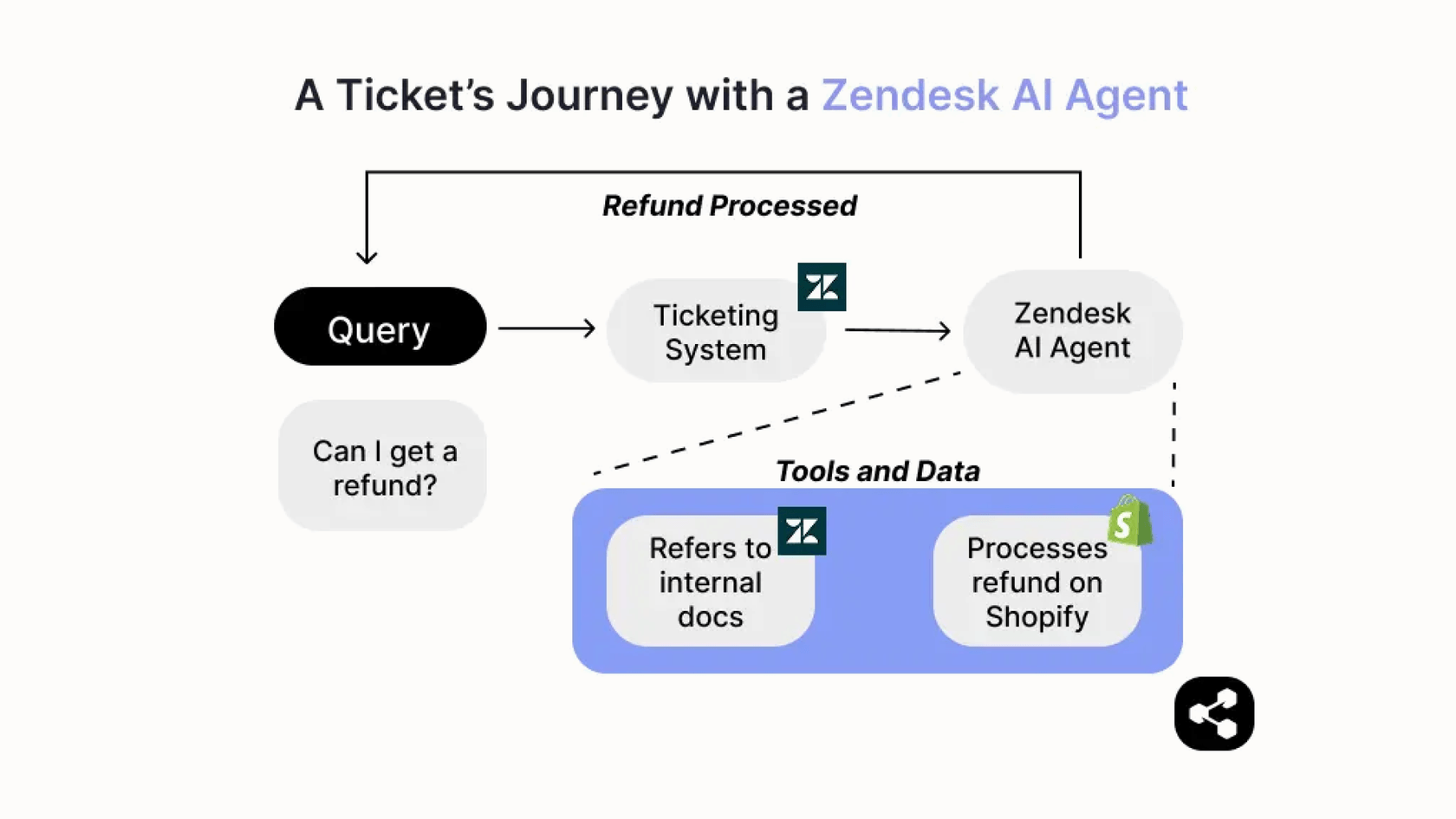
The role of deep integration
One of the clearest advantages of Zendesk AI is that it’s a native part of the platform. It is Zendesk through and through. This tight connection allows the AI to perform complex tasks seamlessly, like updating ticket fields, using macros, and accessing a customer's full support history to provide personalized service.
Zendesk is at its best when it serves as the central hub for your knowledge, workflows, and customer data. For many businesses, the platform offers everything they need to scale effectively.
This video explains how Zendesk's AI-driven agents can independently handle a large percentage of customer support issues.
Optimising your Zendesk AI automation
While Zendesk provides a powerful and integrated AI, teams can further enhance their results by focusing on knowledge connectivity and specialized testing.
Expanding knowledge connectivity
Zendesk's AI is incredibly efficient at learning from data within the Zendesk ecosystem, such as the Help Center and past tickets. This makes it a great choice for teams who keep their primary documentation within the platform.
However, if your team also uses other tools to store information-like Confluence for product guides, Google Docs for policies, or Notion for technical notes-you can enhance your setup with a complementary tool. For example, eesel AI can connect to over 100 sources and feed that information into your Zendesk environment. This ensures your AI has the most comprehensive information available to resolve tickets correctly.

Fine-tuning your automation and testing workflows
Zendesk offers a solid foundation for AI behavior, and many teams find its native rules perfectly suited for their needs. For those who want an extra layer of visibility or the ability to set highly granular rules, specialized add-ons can be helpful.
Before "flipping the switch" on new automations, some teams prefer to test how the AI will respond to their specific history. While Zendesk is built for reliability, tools like eesel AI offer a simulation mode. This lets you test your setup on thousands of past tickets in a safe environment. You can see how the AI would have answered and tweak its behavior before it interacts with customers, providing even more confidence as you scale.

Streamlining advanced workflow implementation
Zendesk's native AI features are robust and designed for long-term scalability. For teams that want to implement highly advanced workflows or custom actions very quickly without extensive development time, the Zendesk marketplace offers excellent options.
eesel AI is one such option that is designed for easy setup. You can connect your Zendesk account, integrate knowledge from various sources, and get started in a matter of minutes. This allows teams of all sizes to realize a fast return on their investment while continuing to use Zendesk as their core platform.
An effective way to scale: Adding a flexible AI layer to Zendesk
A great way to scale in 2026 is to use a flexible AI layer that works within the Zendesk ecosystem. This approach allows you to keep the industry-leading helpdesk your team loves while supercharging it with an AI that is connected to all your company's tools.
Unify all your knowledge within your helpdesk
The best AI agent has access to the same information as your best human agent. eesel AI connects to Zendesk and also plugs into all the other places your team keeps its knowledge, ensuring your customers get the most accurate answers possible.
By adding an external AI layer like eesel AI, you can bridge any information gaps between Zendesk and other departments. The result is a smarter, more connected support system.
Take control with selective automation and custom actions
eesel AI offers a customizable workflow builder that works alongside Zendesk. You can decide exactly which tickets the AI should handle, allowing you to build trust in the system gradually. For instance, you could automate "where is my order?" tickets while routing complex inquiries to your skilled human agents.
Using a no-code prompt editor, you can also define the AI's personality. You can even give it custom actions, allowing it to look up order statuses in Shopify or update user account details directly within your database, all while staying synced with Zendesk.

Test it out and roll it out your way
The ability to test AI before deployment is a great way to ensure quality. With eesel AI, you can run simulations on previous months' tickets and get clear reports on resolution rates.
Once you’re satisfied, you can deploy the AI in stages. You might start with a single channel or only for after-hours support, gradually giving the AI more responsibility as your team sees the positive impact on your CSAT and response times.
Zendesk AI pricing options
Zendesk offers tiered plans to match different team sizes, typically including its advanced AI features in plans like Suite Growth, Professional, or Enterprise. This tiered structure allows companies to invest in the platform as they grow, ensuring they have the enterprise-grade tools they need.
For teams looking for a specialized AI addition, eesel AI offers straightforward pricing based on features and usage. This can be a great way to scale your automation capabilities with a predictable budget, complementing your existing Zendesk investment.

Look beyond native automation
Zendesk has made impressive progress in helping companies automate their customer service. Its built-in AI is powerful, reliable, and offers a seamless experience for businesses operating within its ecosystem.
For teams that want to enhance this experience further-especially those with knowledge spread across many different tools-adding a dedicated AI layer is an excellent move. It builds on the strong Zendesk foundation you already have, providing additional flexibility and control. You end up with an AI that is trained on your complete company knowledge and proven to work effectively.
Don't just automate; automate with the best tools available. Connect your helpdesk and see how eesel AI can start enhancing your Zendesk support in minutes.
Frequently asked questions
Zendesk achieves this through "agentic AI" that handles multi-step problems, a Copilot for human agents, and Intelligent Triage for routing tickets. These tools are pre-trained on vast amounts of customer service data to understand and resolve common issues effectively.
Zendesk's AI is exceptionally powerful at learning from internal Zendesk data. For companies with information stored in external tools like Confluence or Google Docs, adding a complementary AI layer can help ensure the AI has access to every piece of documentation.
Zendesk provides a robust native system for AI control. For teams requiring highly specific and specialized fine-tuning of AI rules, the Zendesk ecosystem offers various ways to extend and customize these capabilities to fit unique business needs.
Zendesk's advanced AI features are designed for enterprise-grade performance. While complex custom workflows can benefit from deep platform knowledge, the result is a highly sophisticated system that provides significant value and scale for the business.
Zendesk provides a solid foundation for deployment. For teams that want to run specific simulations on historical ticket data before going live, there are complementary tools available in the marketplace to provide that extra layer of testing.
Zendesk offers tiered plans (like Suite Growth, Professional, or Enterprise) to match different team sizes and needs. This ensures that businesses can choose the level of AI automation that best fits their growth stage and budget.
Share this post

Article by
Stevia Putri
Stevia Putri is a marketing generalist at eesel AI, where she helps turn powerful AI tools into stories that resonate. She’s driven by curiosity, clarity, and the human side of technology.






