Zendesk AI usage analytics: A complete guide for 2026

Stevia Putri

Katelin Teen
Last edited January 12, 2026
Expert Verified
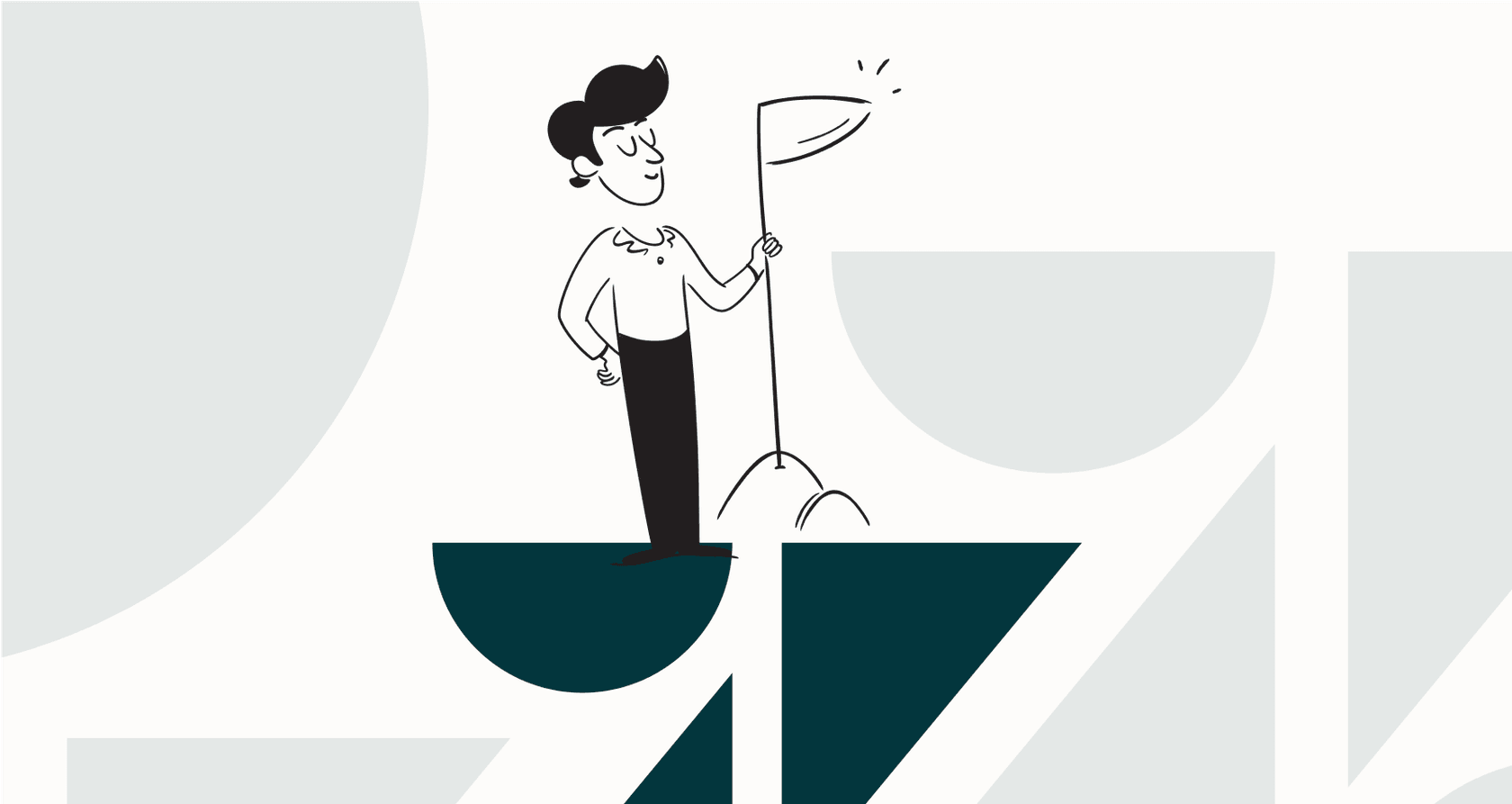
Flipping the switch on a new AI tool is easy. The hard part? Figuring out if it's actually doing anything. Are your new AI features really helping agents work faster? Are customers getting answers quicker? Are they happy with the results? If you can't answer these questions with cold, hard data, you're just guessing.
A lot of teams using Zendesk look for ways to maximize their ROI. They invest in AI and want to see how that investment connects to real results. You need to know how your strategy is paying off, and Zendesk's reporting and analytics provide a powerful foundation to start tracking these gains.
That's what this guide is for. We're going to walk through Zendesk's native AI analytics, what you can measure, and how to get even deeper insights. We'll also show you how you can scale your support automation with confidence by using Zendesk alongside other specialized tools.
What is Zendesk AI usage analytics?
First, let's clear up what we're talking about. Zendesk AI is a comprehensive toolkit designed to automate support tasks and give your human agents a hand. The two main parts you'll hear about are AI agents (the chatbots that can handle entire conversations) and Copilot (a set of tools that help human agents inside their tickets).
So, Zendesk AI usage analytics are the reports inside Zendesk Explore that are designed to track how well these tools are working. These reports are organized into specialized dashboards available based on your Zendesk plan or your use of premium features like Copilot.
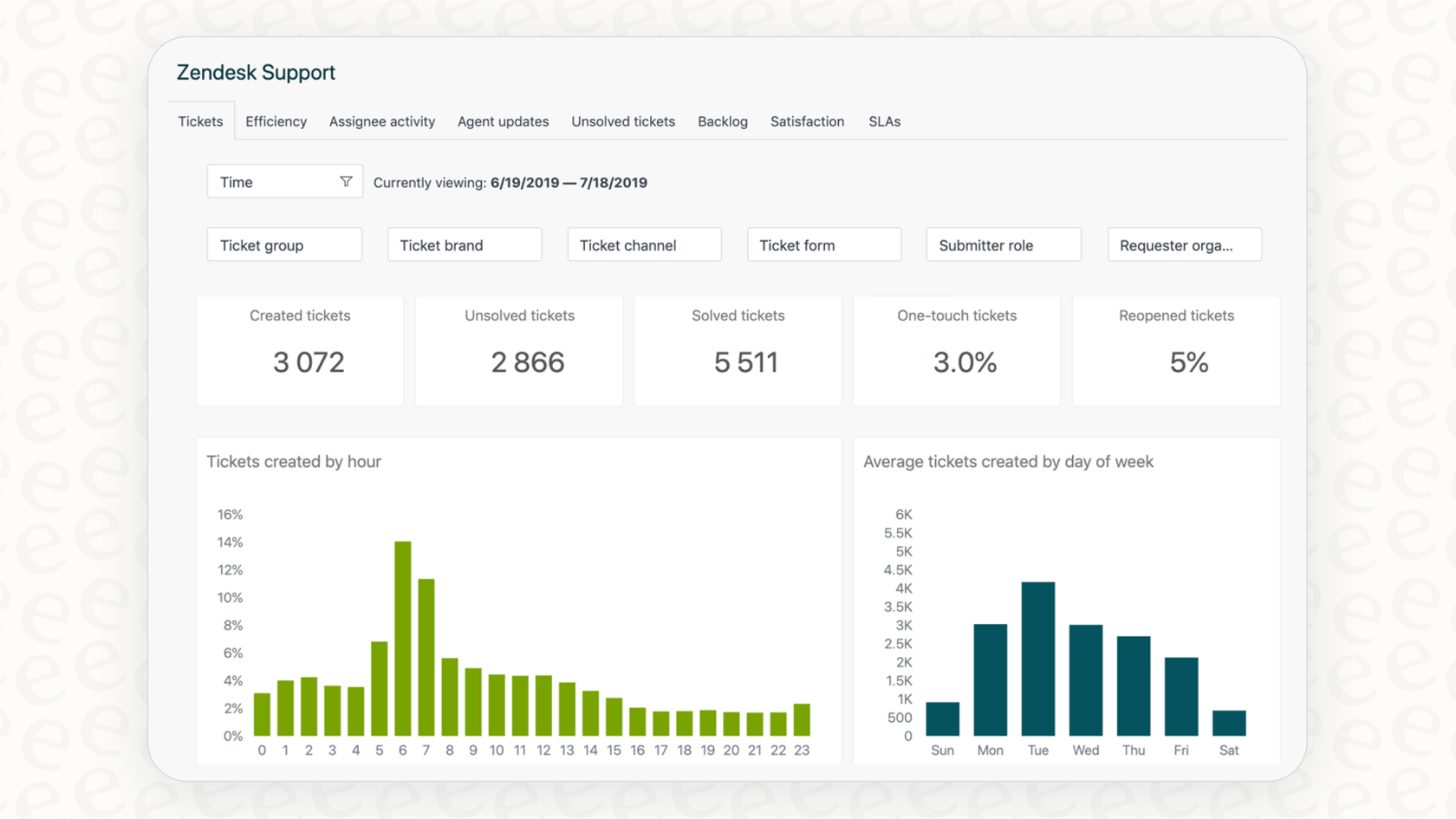
According to Zendesk, the data is broken down into a few buckets:
-
Generative AI agent tools: This keeps track of how often your human agents use features like summarizing a long ticket thread, expanding a short note into a full reply, or changing a message's tone.
-
Copilot suggestions: This measures how agents use the proactive pop-ups, like suggestions for similar tickets or recommended macro replies.
-
Intelligent triage: This shows how AI automatically tags incoming tickets with information like what the customer wants, their language, and their sentiment.
The whole idea is to help you connect the dots between using these AI tools and improving your core metrics, like first reply time, resolution time, and customer satisfaction.
How to access and use Zendesk AI usage analytics
To find these reports, you'll start in the analytics section of your Zendesk account and head over to the Dashboards library in Explore. If your plan includes them, you'll find the pre-built AI reports waiting for you.
One of the main dashboards is called Zendesk AI: Generative AI Agent Tools. It has a couple of tabs that are worth looking at:
-
Agent engagement tab: This gives you a bird's-eye view of how much your team is using the agent-assist tools. You'll see important metrics like "Summaries generated" or "Messages expanded." It's a great way to check how your team is adopting new features.
-
Ticket metrics tab: This is where Zendesk links AI use to performance. It has reports that compare things like requester wait time on tickets where AI was used versus tickets where it wasn't.
This system provides a solid start for any team, though there are some things to keep in mind as you scale.

Considerations for your reporting strategy
-
Specialized reports for specialized needs: To access the most comprehensive agent-assistance analytics, Zendesk offers the Copilot add-on. This allows teams to opt-in to advanced reporting features as they grow.
-
Streamlined, pre-built reports: The default dashboards are optimized for ease of use. You don't have to spend hours building from scratch. If you need more customization, Zendesk’s enterprise tiers provide the flexibility to clone and edit dashboards within Explore's powerful data model.
-
Long-term data tracking: The dataset for the Generative AI tools stores data for up to 1200 days. This gives you over three years of history to analyze trends and see how your support has evolved.
-
Focus on live performance: Zendesk's analytics are excellent for understanding current and historical performance. To complement this, some teams use additional tools to simulate potential ROI before a full rollout.
Key Zendesk AI usage analytics metrics and what they mean
When you do get into the dashboards, you'll see a bunch of metrics. Let's look at some of the key metrics from Zendesk's datasets and how they help you understand your AI strategy.
| Metric (from Zendesk Datasets) | What it tells you | How to use it for optimization |
|---|---|---|
| "% Acceptance Rate" (Copilot) | How often agents click "accept" on AI suggestions, like using a drafted reply. | A high rate shows strong alignment. If it's lower, it’s a great opportunity to review your knowledge base and update your documentation. |
| "Full Resolution Time (AI vs. No AI)" | A comparison of how long it takes to solve a ticket when AI tools were used versus when they weren't. | This helps you see the efficiency gains AI brings to various ticket types, allowing you to prioritize AI for the most impactful areas. |
| "Summaries Generated / Messages Expanded" | A simple tally of how many times agents clicked the buttons for these features. | This shows adoption. You can use this to identify power users on your team and have them share best practices with others. |
| "% Satisfaction Score" (on AI tickets) | The CSAT scores for tickets where an agent used a tool like Copilot. | This gives you insight into the customer experience for AI-assisted interactions, helping you ensure that automation is maintaining your high service standards. |
Zendesk gives you a fantastic data foundation. To take it even further, you can look for tools that help identify specific topics your AI is navigating. For example, eesel AI works alongside Zendesk to help identify knowledge gaps and can even help suggest new help articles based on resolved tickets, ensuring your Zendesk setup gets smarter every day.

Zendesk AI usage analytics pricing and plans
Zendesk's pricing structure is designed to be flexible, offering different levels of AI and analytics capabilities based on your team's size and complexity.
Here’s a look at how these features are organized in 2026 based on the official pricing page.
| Plan (Billed Annually) | Price/Agent/Month | Key AI & analytics features included | Key add-ons (optional) |
|---|---|---|---|
| Suite Team | $55 | AI agents (Essential), Generative replies, Automated resolution reporting | Advanced AI Agents, Copilot |
| Suite Professional | $115 | Everything in Team + Customizable reporting, Real-time insights | Advanced AI Agents, Copilot |
| Suite Enterprise | $169 | Everything in Professional + Business rules analysis, Visual data alerts | Advanced AI Agents, Copilot |
This tiered structure allows teams to start with essential reporting and scale up to more advanced insights like Copilot and Advanced AI Agents as their needs become more sophisticated. It ensures you only pay for the depth of analytics that your current operation requires.
Beyond Zendesk AI usage analytics: A complementary way to measure and manage your support AI
While Zendesk provides an industry-leading platform, some teams choose to complement their setup with additional tools for specific use cases like pre-launch simulations.
This is where eesel AI comes in. It integrates seamlessly with your helpdesk, including Zendesk, to provide an additional layer of insight.
Testing your strategy at launch Zendesk analytics are perfect for tracking live data.
- How eesel AI complements this: With eesel AI's simulation mode, you can test your AI agent against your historical tickets. This works alongside your Zendesk data to help you forecast resolution rates and fine-tune your bot’s personality before it goes live, giving you even more confidence during your rollout.

Turning reports into action Zendesk shows you the path of your customer journey.
- How eesel AI complements this: Our actionable reporting works with your Zendesk data to specifically highlight gaps in your knowledge base. It helps you see exactly where to focus your content creation efforts next, turning your data into a clear to-do list for your team.
Transparent and predictable growth Zendesk offers a scalable tiered model for their enterprise suite.
- How eesel AI complements this: We offer transparent and predictable pricing based on usage rather than per-resolution fees. This allows you to add AI Agent, Copilot, and AI Triage features to your Zendesk ecosystem with a simple, flat-rate structure that fits alongside your existing Zendesk plan.

Zendesk AI usage analytics: Move beyond basic metrics to actionable insights
Zendesk offers a powerful, trusted starting point for AI usage analytics. It is a mature, reliable platform that helps thousands of companies track their success. To truly get the most out of your investment, you can use Zendesk's robust reporting alongside specialized tools to launch with maximum confidence.
By utilizing Zendesk's comprehensive dashboards and supplementing them with simulation and gap analysis where needed, you can build a truly world-class support operation.
See how eesel AI can work with your Zendesk setup to give you even more confidence in your automation strategy, using data you can trust.
Frequently asked questions
Zendesk AI usage analytics are reports within Zendesk Explore designed to track the performance of your Zendesk AI tools, such as AI agents and Copilot. They show how these features are being used and their impact on support operations.
You can find these reports by navigating to the analytics section of your Zendesk account and then to the Dashboards library in Explore. The specific pre-built AI reports will be available if your current Zendesk plan includes them.
Zendesk provides a focused set of analytics. Some specialized reports are available through specific plans like Copilot. The platform offers curated dashboards designed for ease of use, with data retention options that cover several years of operations.
Zendesk provides highly optimized pre-built dashboards. While these are designed to be used out-of-the-box for immediate value, higher-tier plans allow for cloning and customization within Zendesk Explore's robust data models.
Key metrics include "% Acceptance Rate" for Copilot suggestions, "Full Resolution Time" comparing AI vs. No AI tickets, "Summaries Generated", and "% Satisfaction Score" for AI-assisted tickets. These help you understand the value AI adds to your workflow.
Zendesk offers various AI capabilities across its plans. Full access to specific agent-assistance analytics is available through options like Copilot and Advanced AI Agents, allowing teams to choose the level of insight that matches their needs.
Share this post

Article by
Stevia Putri
Stevia Putri is a marketing generalist at eesel AI, where she helps turn powerful AI tools into stories that resonate. She’s driven by curiosity, clarity, and the human side of technology.






