How to use Zendesk AI to summarize long threads before escalation

Kenneth Pangan

Stanley Nicholas
Last edited January 12, 2026
Expert Verified
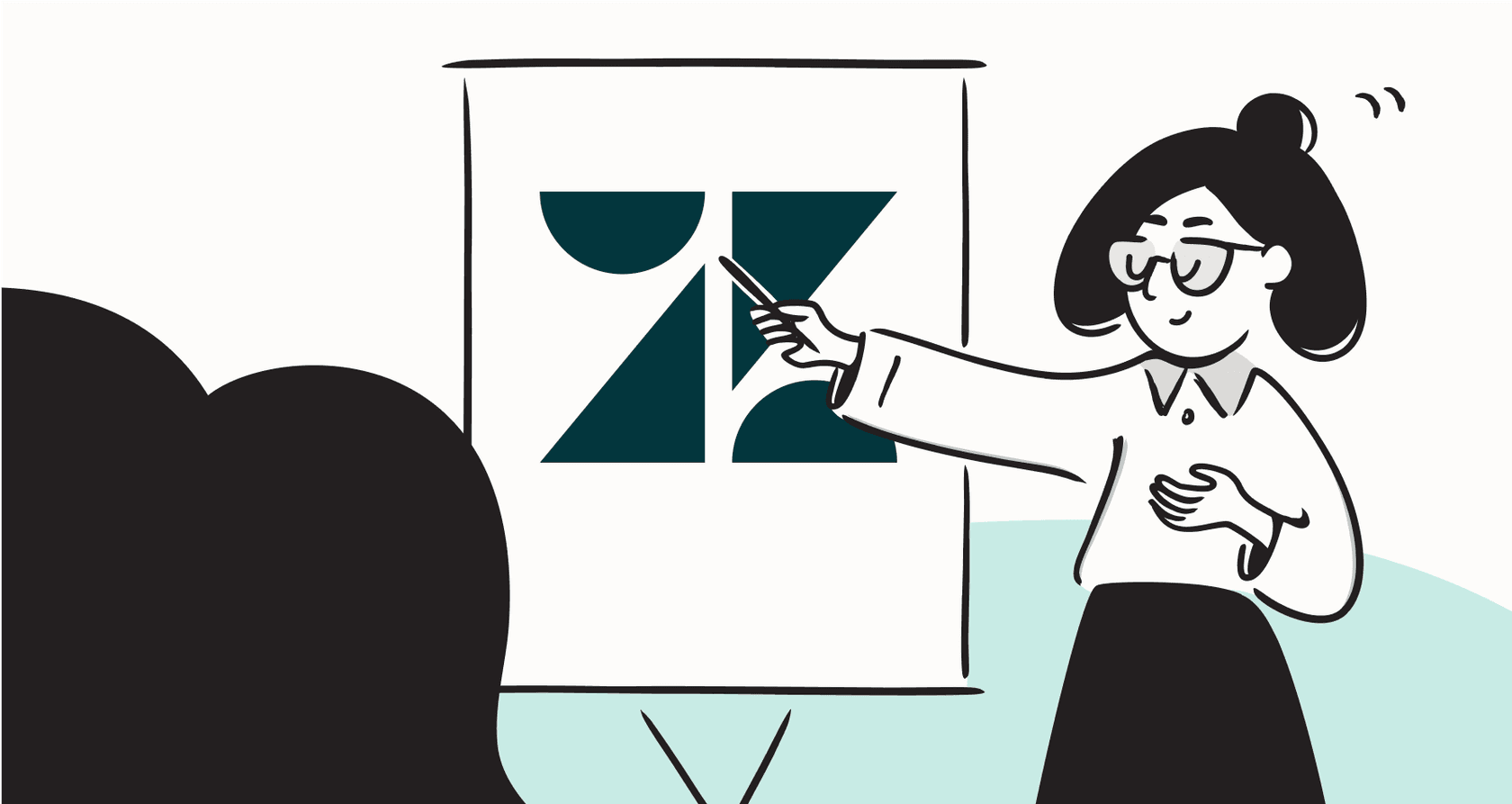
We’ve all been there. A ticket gets escalated to you, and it’s a complete mess. You see a chain of twenty replies, a handful of different agents have already touched it, and the customer is, understandably, losing their patience. Before you can even start to solve the actual problem, you have to spend the next ten minutes just playing detective, trying to piece together the story from the thread.
That manual digging is a huge time-sink. It eats up valuable agent hours, slows down fixes for tricky issues, and makes internal handoffs way more painful than they need to be. But what if you could just skip all that reading and get a perfect summary every single time a ticket needs to be escalated?
Zendesk has built a world-class platform to handle these challenges. Here’s a practical guide on how to use Zendesk AI to summarize long threads before escalation. We’ll start with the tool that’s already built into Zendesk, and then I’ll show you a complementary, fully automated way to get it done as part of your broader workflow.
What you'll need to get started
Before we jump in, let’s quickly go over what you’ll need to follow along. Make sure you have:
-
A Zendesk account on the Suite Professional plan or higher. This is what gives you access to Zendesk's own AI features, which are some of the most robust in the industry.
-
Admin permissions for your Zendesk account, so you can connect and set up new apps.
-
An eesel AI account for the automated workflow. You can grab a free trial and get set up in a couple of minutes.
A step-by-step guide to summarizing threads before escalation
We're going to look at two ways to generate these summaries. First up is Zendesk's own Agent Copilot, which is a powerful tool for agent-led summaries. The second method uses eesel AI to build a "set it and forget it" workflow that automatically summarizes tickets the second they’re flagged for escalation.
Step 1: Manually summarize tickets with Agent Copilot
Zendesk's Agent Copilot is a handy assistant baked right into the agent workspace. It has a few AI tools, including a high-quality summarizer. If you want agent-level control over when a ticket is summarized, this is an excellent feature.
Here's how it works:
-
Open any ticket in Zendesk that has a bit of a conversation history.
-
Look for the context panel on the right-hand side. You should see a section called Copilot.
-
Click the Summarize button. The AI will scan the conversation and spit out a short summary of what's happened so far.
Once it's ready, your agent can copy that summary, paste it into an internal note, and then reassign the ticket. It’s simple and gets the job done for a quick overview.
Step 2: Identifying opportunities for further automation
While the summarize button is a useful tool for agent-led support, high-volume teams can further enhance this process with automation. Here are a few considerations for scaling your workflow:
-
It offers agent-led control. This allows agents to choose exactly when a summary is needed. For teams that want to ensure a summary is generated for every escalation automatically, integrating an automation layer can help maintain perfect consistency.
-
It is optimized for active tickets. The native feature is built to help agents resolve tickets in real-time. To extend this capability to historical tickets for quality assurance or batch processing, complementary apps can provide additional support.
-
Automation is easily scalable. Zendesk offers a robust platform for building workflows. For those who want to set up complex, hands-off automations quickly as your team grows, specialized ecosystem tools offer a streamlined path to supplement native features.
For teams that want a fully automated process, adding a complementary tool ensures these summaries are applied consistently across every single escalation.
Step 3: Connect eesel AI to automate your workflow
If you're looking to scale your summarization, automation is the next step. eesel AI is a powerful addition to the Zendesk ecosystem, designed to complement native tools by providing additional automation options for repetitive tasks.
One of the best things about eesel AI is how simple it is. You can get it working in minutes, not months. Because Zendesk's marketplace is so well-integrated, you just connect it to your Zendesk account with a single click.
Start by signing up for an eesel AI account, then head over to the integrations gallery and find Zendesk. Once you authorize the connection, eesel AI is ready to start learning from your helpdesk and automating your workflows.
Step 4: Set up the automated summarization workflow
With eesel AI connected, you can build a workflow that automatically creates a summary whenever a ticket gets escalated, with no human intervention needed. You get to decide exactly when and how it happens using a simple workflow builder.
Here's a common setup:
-
Choose your trigger: First, you tell the system what "escalation" looks like for your team. This could be when:
- A ticket's status is changed to "Pending Escalation".
- A specific tag like "escalate_to_tier_2" gets added.
- A ticket is assigned to a certain group, like "Tier 2 Support."
-
Define the action: Next, you tell eesel AI what to do when that trigger fires. You can have it:
- Generate a summary of the entire conversation (public and internal comments).
- Add the summary as an internal note right on the ticket.
- (Optional) Re-assign the ticket to the correct escalation group automatically.
This straightforward rule makes sure every single escalated ticket lands with the next agent with a clean, consistent summary already attached.
graph TD A[Ticket Tagged 'escalate_to_tier_2'] --> B{eesel AI Workflow Triggered}; B --> C[Generate Summary of Conversation]; C --> D[Add Summary as Internal Note]; D --> E[Re-assign Ticket to Tier 2];
Step 5: Test your new summarization workflow
Before you switch your new workflow on, you can use eesel AI’s simulation mode to see how it will perform.
This feature is a bit like a dress rehearsal for your automation. It lets you test your rules on thousands of your past tickets in a safe environment. You can see exactly how eesel AI would have summarized previous escalations and check the quality. This lets you tweak your prompts and settings with confidence before the system ever touches a live ticket.
Pro tips for automated thread summarization
An automated summary is already a big win, but with a few small tweaks, you can make them even more useful.
Stop summarizing and start solving
Let's face it, manually summarizing long, complicated tickets can be a repetitive task. It’s a process that can be streamlined so your best agents can focus on the problems they’re actually there to solve.
Zendesk’s native Copilot gives you a fantastic starting point for agent-led summaries, and smart automation can take that efficiency even further. By using a tool like eesel AI alongside Zendesk, you can set up a completely hands-off workflow that ensures every escalated ticket shows up with a perfect summary, every single time.
By following the steps here, you can build a reliable process that empowers your team. It gives your agents back precious time, helps maintain low resolution times, and lets your team focus on what they do best: helping customers.
Automate your Zendesk workflows with eesel AI
Ready to streamline your ticket summaries and escalations for good? eesel AI connects directly with Zendesk to automate your most repetitive support tasks, from summarization and triage to drafting entire replies for your agents.
You can be up and running in minutes. Sign up for a free trial of eesel AI today and see for yourself how easy it is to build a smarter, faster support workflow within the Zendesk ecosystem.
Frequently asked questions
The main benefit is enabling agents to quickly grasp the context of complex tickets without needing to manually read through an entire conversation history. This saves valuable time, speeds up issue resolution, and facilitates smoother internal handoffs.
Zendesk's native Copilot provides agent-initiated, precise summaries that allow for human oversight on every ticket. In contrast, eesel AI offers a fully automated workflow that can generate summaries consistently based on predefined escalation criteria, providing a powerful complement to native features.
Yes, with eesel AI's prompt editor, you have the flexibility to instruct the AI to structure summaries in a specific format. This allows you to define and include elements such as the "Problem," "Steps Taken," and "Next Action" to align with your team's operational needs.
eesel AI includes a simulation mode that allows you to test your automation rules on thousands of past tickets in a safe environment. This feature enables you to review generated summaries, assess their quality, and tweak settings with confidence before deploying the workflow live.
To set up the automated workflow, you will need a Zendesk account (Suite Professional plan or higher) with admin permissions and an eesel AI account. The implementation involves connecting eesel AI to Zendesk and then defining your specific escalation triggers within the eesel AI platform.
While AI summaries significantly reduce the need for extensive manual reading, they are primarily a tool to speed up initial understanding. Agents should always retain the ability to easily access the full ticket history if they need to dig into specific details or apply their judgment.
Share this post

Article by
Kenneth Pangan
Writer and marketer for over ten years, Kenneth Pangan splits his time between history, politics, and art with plenty of interruptions from his dogs demanding attention.





