A practical guide to Zendesk AI Summaries in 2026

Stevia Putri

Stanley Nicholas
Last edited January 12, 2026
Expert Verified
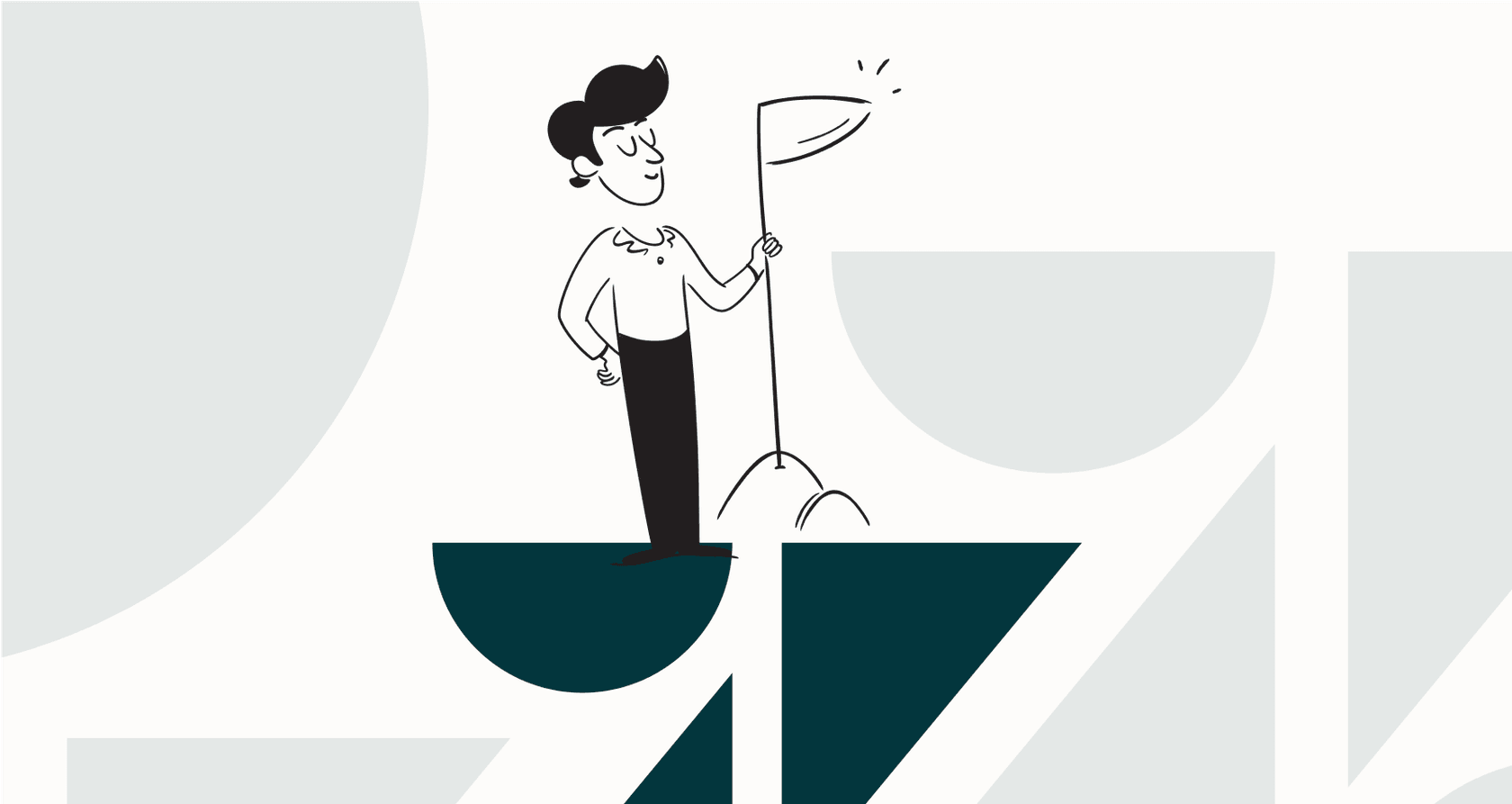
We’ve all been there. You open a support ticket and it’s a novel, a dozen replies deep, full of internal notes, with a scrollbar that seems to stretch for miles. The customer is waiting, and playing catch-up can be a challenge. It's a situation that often slows down teams and leaves customers waiting for a response.
Zendesk’s AI summarization feature is a sophisticated fix for this. It gives agents an intelligent and concise summary of a long conversation. It's a powerful way to use AI for support. While summaries help you read faster and stay organized, you can also look at ways to automate even more of your workload. So let's get into what Zendesk AI Summaries can do, its tiered pricing options, and how it fits into your workflow. We’ll also look at how you can complement this with other AI solutions that work within the Zendesk ecosystem to solve problems automatically.
What is the Zendesk AI Summaries feature?
At its core, Zendesk AI Summaries uses generative AI to provide a clear recap of a ticket's history. It’s tucked inside Zendesk’s "Copilot" add-on, which is their suite of professional tools designed to help agents perform at their best. The idea is that instead of manually reading every single comment and internal note, an agent can get a short, digestible paragraph that summarizes the essential information.
The summary pulls out the customer's main problem, what's been tried so far, and where things stand. This also works for call recordings from Zendesk Talk. The AI transcribes the call and gives you a summary, which is a great way to handle long audio files efficiently. The whole point is to give agents the context they need, fast, so they can jump in and start helping. It's an excellent tool for when a ticket gets handed off and the new agent needs to get up to speed.

Core features and use cases for Zendesk AI Summaries
Beyond the basics, it helps to see how Zendesk's summary feature fits into the daily workflows of a successful support team. It’s built to smooth out several common workflows.
Instantly understand long conversation histories
This is a primary benefit. When a ticket gets escalated to a senior agent or handed off at the end of a shift, the new agent can get immediate context. With a quick click, they get a summary of the original request and the troubleshooting steps already taken. It streamlines the "getting up to speed" process so they can focus on providing a solution.
Onboard new agents faster
New hires have a lot to learn in 2026. Ticket summaries are a helpful training tool. A new agent can look at a bunch of past tickets and quickly see the core problem and how it was solved. It's an effective way to absorb company knowledge and see how the team handles various issues.
Review call recordings efficiently
The call summary and transcript feature is a great resource for managers doing QA or agents trying to remember a specific detail. A manager can read a quick summary instead of sitting through a long call. And if an agent needs to recall what was said previously, they can scan the transcript easily.
How to get (and pay for) Zendesk AI Summaries
So, how do you get this feature? Zendesk offers a variety of plans and add-ons to suit different team needs.
The summary feature is available through the Copilot add-on. Zendesk offers this tiered approach so that every agent who needs these advanced tools can have access to them. This allows your team to scale its AI capabilities as it grows.
Here’s a quick look at how you can add this to your plan, based on Zendesk’s annual pricing:
| Zendesk Suite Plan | Price (per agent/month, annually) | Copilot Add-on Price (per agent/month) | Total Cost Per Agent/Month |
|---|---|---|---|
| Suite Team | $55 | + $50 | $105 |
| Suite Growth | Contact Sales | + $50 | >$105 |
| Suite Professional | $115 | + $50 | $165 |
Note: These prices are from their public site, so you'll want to double-check with Zendesk. The main point here is the flexibility of the add-on structure.
Zendesk provides several AI features across its Suite plans, and the more advanced agent-assist tools, like summaries and AI-generated replies, are conveniently available in the Copilot add-on. This tiered pricing allows companies to invest specifically in the tools that will provide the most value to their agents.
Considerations for using Zendesk AI Summaries in your workflow
Getting a quick summary is a fantastic benefit. To get the most out of the feature, it's helpful to understand its intended workflow and how it can be paired with other tools to maximize efficiency.
Workflow consideration: Agent-driven summarization
This feature is designed to be agent-led. An agent chooses to generate or refresh a summary when they need it. This keeps the human-in-the-loop and ensures that the agent is always in control of the context they are receiving.
While this is a manual step, it ensures accuracy for the agent. To add more automated layers to your workflow, you can complement Zendesk with other automation tools. By using Zendesk AI Summaries for agent context and other tools for routing or tagging, you can build a very robust support operation.
Workflow consideration: Ticket-specific focus
Zendesk's AI is built to provide a focused analysis of the specific ticket at hand. This ensures that the summary is precise and directly related to the current customer interaction.
If you need to pull in information from other sources-like a Confluence article, Google Docs, or Slack-you can use complementary tools that integrate with Zendesk. This allows you to maintain the focused power of Zendesk AI Summaries while also accessing a wider range of company knowledge.

Expanding your automation with eesel AI
A great way to build on Zendesk's foundation is to use a complementary tool like eesel AI. While Zendesk provides excellent agent-facing summaries, eesel AI works alongside it to connect to all of your company’s knowledge, including help articles, internal wikis, and more. This can power an AI Agent that assists with triage and resolution.
Automation from the start. eesel AI can help take action as soon as a ticket is created. It can assist with adding tags or sending tickets to the correct team, working in harmony with Zendesk’s core ticketing system.

Knowledge from everywhere. By integrating with your entire knowledge ecosystem, eesel AI provides additional context that can help your agents solve tickets even faster. It pulls info from any connected source to provide comprehensive answers.
Set up in minutes. eesel AI is designed to be easy to implement and plugs into your Zendesk help desk in a few clicks.
Simulate before you activate. You can run a simulation on your past tickets to see how automation can enhance your existing Zendesk setup, giving you a clear view of your potential ROI.

By using these tools together, you can create a support environment that is both efficient for agents and highly automated for the company.
Move from Zendesk AI Summaries to true automation
Zendesk AI Summaries is an essential feature for helping agents stay organized and informed. It is a significant step forward in agent productivity. It helps your team work smarter and faster by providing them with the context they need exactly when they need it.
The most successful teams in 2026 are those that combine these agent-assist tools with broader automation. By using Zendesk as your industry-leading core platform and adding complementary tools like eesel AI, you can automate frontline support while your team focuses on high-value, complex problems.
If you're ready to see how automation can further empower your team, a platform like eesel AI is a natural next step to enhance your Zendesk experience.
Frequently asked questions
Zendesk AI Summaries utilize powerful generative AI, found within Zendesk's Copilot add-on, to provide a concise recap of a ticket's entire history. This includes the customer's main problem, solutions attempted, and the current status, and also works by transcribing and summarizing call recordings.
They significantly reduce the time agents spend catching up on long conversation histories, accelerate the onboarding process for new hires by quickly providing context on past tickets, and allow for efficient review of call recordings through summaries and transcripts.
This feature is available via Zendesk's tiered Copilot add-on for agents who wish to use it. This means the cost for Zendesk AI Summaries is a specialized investment added to your existing base plan fee to power up your team's capabilities.
Zendesk AI Summaries are designed to be an agent-led process, where an agent can choose when to generate a summary for manual review. Additionally, their context is focused on the current ticket to ensure a precise recap of that specific interaction.
Zendesk AI Summaries are designed as a powerful tool for human agents to gain context once they are engaged with a ticket. For full resolution and automated routing, Zendesk's ecosystem offers various integrations that can work alongside these summaries.
Zendesk AI Summaries are very helpful for understanding the general gist of a conversation. As a best practice, agents can quickly glance at the very last customer message to ensure they have the most current information before responding.
Yes, platforms like eesel AI provide a complementary automated approach by connecting to your company's knowledge. This works alongside Zendesk to enable automatic tagging, routing, and resolution of customer issues.
Share this post

Article by
Stevia Putri
Stevia Putri is a marketing generalist at eesel AI, where she helps turn powerful AI tools into stories that resonate. She’s driven by curiosity, clarity, and the human side of technology.






