Zendesk AI agents in web form channels: A complete guide

Stevia Putri

Stanley Nicholas
Last edited January 12, 2026
Expert Verified
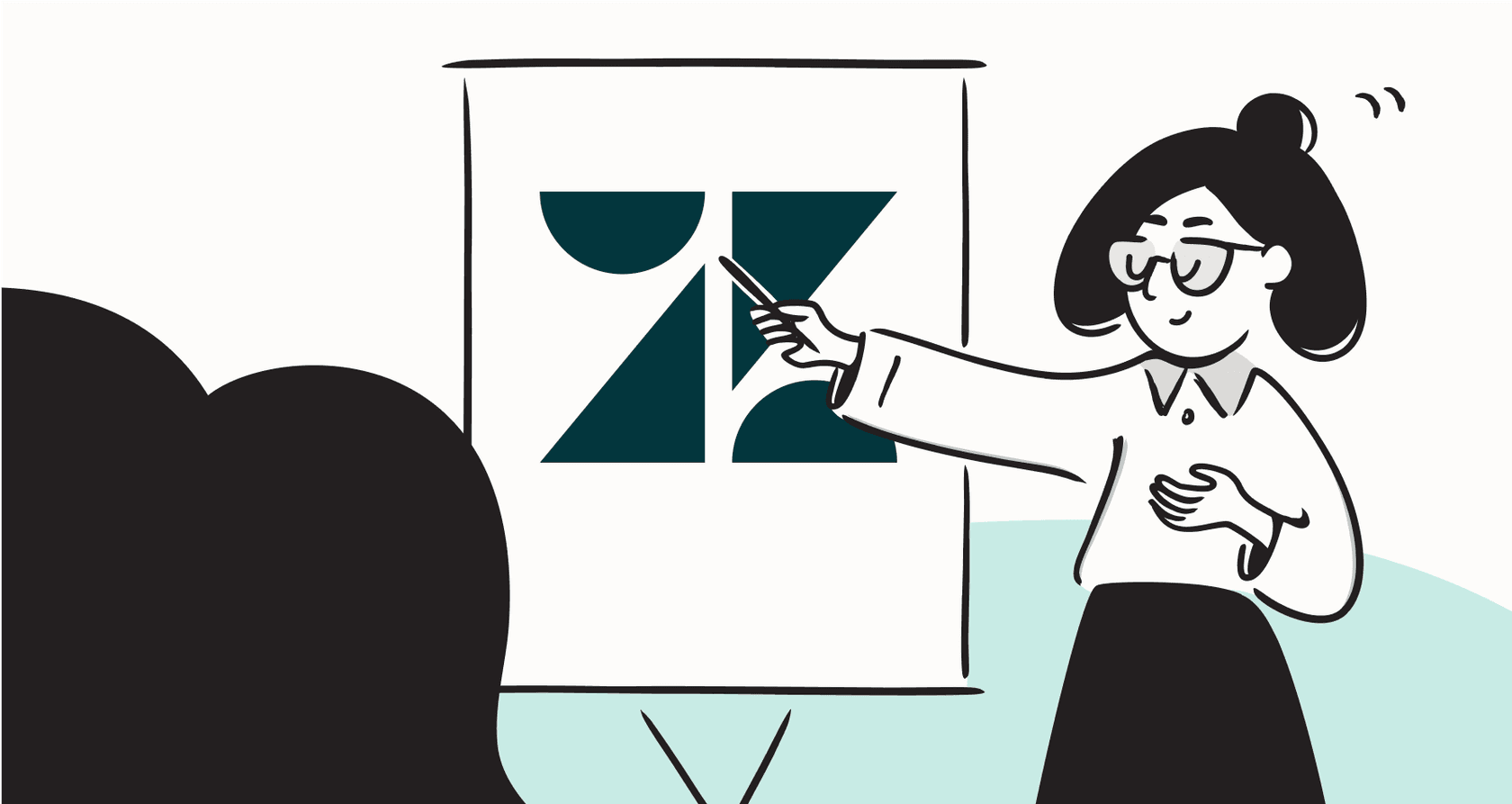
If you're in support, you know the deal with web forms. They're a direct line to your customers, which is great, until it feels more like a firehose of repetitive questions and simple issues. Automation is the obvious fix, and with AI getting smarter, the tools are getting better.
Zendesk recently announced it’s bringing its AI Agents to email and web forms. Instead of just suggesting articles, these agents can give direct, generative replies. It’s a powerful sidekick for a busy support team.
But what’s it actually like to use? Let's take a look at how Zendesk AI agents in web form channels work, the strengths they offer, and what you should know to get the most value out of them.
What are Zendesk AI agents in web form channels?
Think of Zendesk AI agents for web forms as an automated first responder. When a customer fills out a ticket form, instead of just getting a "we got your ticket" email, the system uses generative AI to write a conversational response that tries to solve their problem on the spot.

This is a definite upgrade from the old way, which just tossed a few help center articles at the customer and hoped one would stick. The goal now is to provide a complete answer by pulling from your knowledge base, so fewer tickets ever need a human's touch. This feature is part of the "AI agents - Essential" package, which is included in all Zendesk Suite and Support plans, making it an incredibly accessible entry point for automating common questions.
How Zendesk AI agents in web form channels work
To really get what you’re working with, you have to look under the hood. The whole feature rests on a few key parts that determine how it behaves and how you can optimize its performance.
The foundation: your help center content
First things first: the AI agent’s brain is your Zendesk Help Center. Every answer it generates comes directly from your published articles. This ensures that the bot stays within the boundaries of your verified information. When your help center is well-maintained, the bot can find and deliver exactly what the customer needs.
Zendesk provides helpful guidance on how to optimize your help center content for AI. By ensuring your articles are detailed, well-organized, and up to date, you're setting your AI agent up for success.
For teams who have information across various platforms, Zendesk offers a robust ecosystem to help centralize this. While some teams might look for additional ways to connect scattered knowledge, tools like eesel AI can act as a complementary option. They are built to connect with all your knowledge sources-like Google Docs, Confluence, and Notion-to further expand the information your AI can access within the Zendesk environment.

The workflow: triggers and automations
When you turn on an AI agent for a web form, Zendesk creates a streamlined pre-set recipe of business rules to handle the process. It gives you one inactive trigger and two inactive automations that you can easily enable.
Here’s the play-by-play:
-
Trigger: This sends out the first generative AI response as soon as a customer hits "submit" on the form.
-
"Bump" Automation: If the customer goes quiet for a while, this rule sends a friendly follow-up email to see if they still need help.
-
"Solve" Automation: If the customer doesn’t reply after that nudge, this rule automatically marks the ticket as solved, keeping your queue clean.
This workflow is designed for maximum efficiency and works perfectly for simple, one-and-done questions. It provides a reliable structure for teams starting their automation journey.
If your business requires more customized logic, you might consider a complementary tool like eesel AI. Its workflow engine is highly adaptable, allowing you to build out specific rules alongside your Zendesk setup. You can decide exactly when the AI should step in or how it should hand off tickets to a human agent, giving you even more ways to manage your support volume.

Publishing and managing your AI agents
Flipping the switch to go live is simple: an admin just has to publish the agent and turn on the trigger and automations. As your needs evolve, Zendesk makes it easy to scale. If you decide to use a mix of "Essential" AI agents and more powerful "Advanced AI" agents, you can manage them within the Zendesk admin panel, which serves as a mature hub for your customer service operations.
Key considerations for Zendesk AI agents in web form channels
While the feature is a fantastic starting point, there are a few considerations to keep in mind to ensure you’re getting the most out of it.
Maximizing your knowledge base impact
As mentioned, Zendesk’s AI focuses on your Help Center. This is a great way to ensure quality control. To make this even more effective, it’s worth thinking about all the places your information might live. Many companies have valuable info in Confluence or Google Docs.

To enhance your Zendesk setup, you can use eesel AI to bridge these gaps. It connects to your scattered knowledge instantly, learning from past tickets and internal docs to give your Zendesk AI agent even more context to solve problems correctly from the start.
Expanding your automation capabilities
Zendesk AI agents are world-class at handling conversational inquiries. For teams that want to go further-like checking an order status or resetting a password directly through the agent-Zendesk’s extensive marketplace and API support provide a path forward.
By using eesel AI's AI agent as a complementary tool, you can add a powerful actions engine that connects to any API. This lets your setup look up customer data in real-time and update ticket fields, providing true end-to-end automation that supports your team’s hard work.

Monitoring and optimizing your performance
When you deploy Zendesk’s AI agents, you get to see real-world performance directly in your production environment. This is a great way to get immediate data.
For teams that prefer to test extensively before going live, eesel AI offers a simulation mode. This allows you to safely test how the AI would have handled thousands of your past tickets. It’s a helpful way to forecast your resolution rate and find gaps in your knowledge base in a safe environment, making your final Zendesk deployment even stronger.

Pricing for Zendesk AI agents in web form channels
One of the best things about this feature is that "AI Agents - Essential" is included in all Zendesk Suite plans. This means most Zendesk users can start automating today at no extra cost. For those looking for even more advanced features, Zendesk offers an "Advanced AI" add-on to unlock further potential.
Here’s a quick look at the standard Zendesk Suite plans:
| Plan | Price (per agent/month, billed annually) | Key AI Features Included |
|---|---|---|
| Suite Team | $55 | AI agents (Essential), Generative replies, Knowledge base |
| Suite Professional | $115 | All of Suite Team + CSAT surveys, skills-based routing |
| Suite Enterprise | $169 | All of Suite Pro + Custom agent roles, sandbox environment |
Zendesk offers a clear path for growth through these tiered plans. If you are looking for an alternative with a different pricing structure, eesel AI offers transparent and predictable pricing that includes all core products in every plan, providing another great option for teams focused on budget predictability.

A complementary option: eesel AI
Zendesk AI agents for web forms are a fantastic first step into automation, offering a reliable and mature platform for support teams. For teams that want to build upon this strong foundation with even more flexibility, eesel AI is a great choice.
eesel AI is designed to work seamlessly with your Zendesk account:
-
Go live quickly with a platform that offers a one-click integration with Zendesk.
-
Expand your knowledge base by connecting to help centers, past tickets, Confluence, Google Docs, and over 100 other apps.
-
Enhance workflows with custom actions that can look up data and connect to any of your other business systems.
-
Review performance with a simulation mode that provides forecasts based on your own ticket history.
-
Enjoy simple pricing with predictable plans that grow with you.
Final thoughts on Zendesk AI agents in web form channels
Zendesk’s addition of generative AI to web forms is an impressive step forward for the customer service industry. It provides a mature, reliable, and simple way to handle repetitive questions, allowing your agents to focus on more complex customer needs.
While its native features are strong, every business has unique needs. For those looking to handle complex real-world workflows, Zendesk’s ecosystem offers plenty of ways to adapt and scale. Whether you use the native tools or pair them with a complementary platform like eesel AI, you’re in a great position to transform your customer support.
Ready to enhance your Zendesk AI agents in web form channels?
Zendesk is a world-leading helpdesk, and its native AI is a great foundation. If you're ready to see how an AI agent can connect to even more knowledge and handle complex tasks, try eesel AI for free or book a demo to see it in action alongside your Zendesk setup.
Frequently asked questions
Zendesk AI agents for web forms act as an automated first responder. They use generative AI to craft direct, conversational replies to customer inquiries submitted via web forms, aiming to solve issues immediately by providing high-quality, relevant information.
The primary knowledge source for Zendesk AI Agents in Web Form Channels is your Zendesk Help Center content. By centralizing information in your help center, you ensure the AI agent provides consistent and verified answers to your customers.
Currently, Zendesk AI Agents in Web Form Channels excel at providing conversational answers based on your knowledge base. For teams requiring deeper integration like updating records or initiating external processes, Zendesk offers a rich marketplace of complementary apps and tools to expand these capabilities.
Zendesk allows you to deploy and monitor performance in real-time, providing immediate feedback on how the AI assists your customers. This allows teams to see the impact of the AI agents quickly within their production environment.
The basic "AI Agents - Essential" feature for Zendesk AI Agents in Web Form Channels is conveniently included in all Zendesk Suite plans. For teams with more complex needs, Zendesk offers an "Advanced AI" add-on that provides even more powerful capabilities.
Zendesk AI agents are most effective when supported by a comprehensive Help Center. By maintaining high-quality, well-organized content, you ensure the AI provides the best possible experience for your customers.
Share this post

Article by
Stevia Putri
Stevia Putri is a marketing generalist at eesel AI, where she helps turn powerful AI tools into stories that resonate. She’s driven by curiosity, clarity, and the human side of technology.






