Zendesk AI agent data capture: A complete guide for 2026

Kenneth Pangan

Stanley Nicholas
Last edited January 12, 2026
Expert Verified
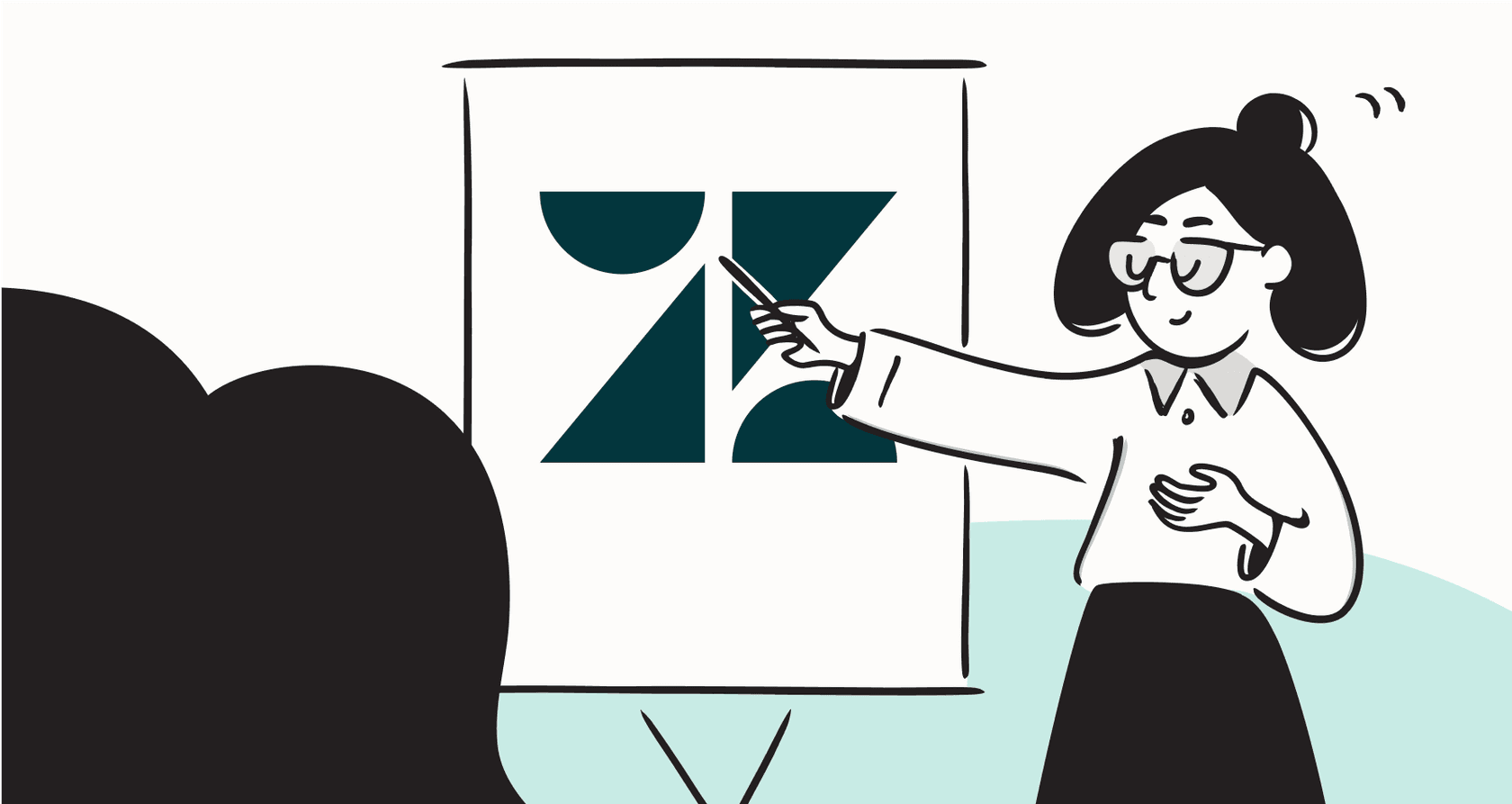
Getting your AI agent to capture customer data correctly is the difference between a bot that helps and one that just gets in the way. When it can grab and use information on the fly, it transforms into a powerful tool that personalizes chats, resolves issues fast, and gets tickets to the right human without any manual work. As a mature and reliable platform, Zendesk provides the robust framework needed to make this possible.
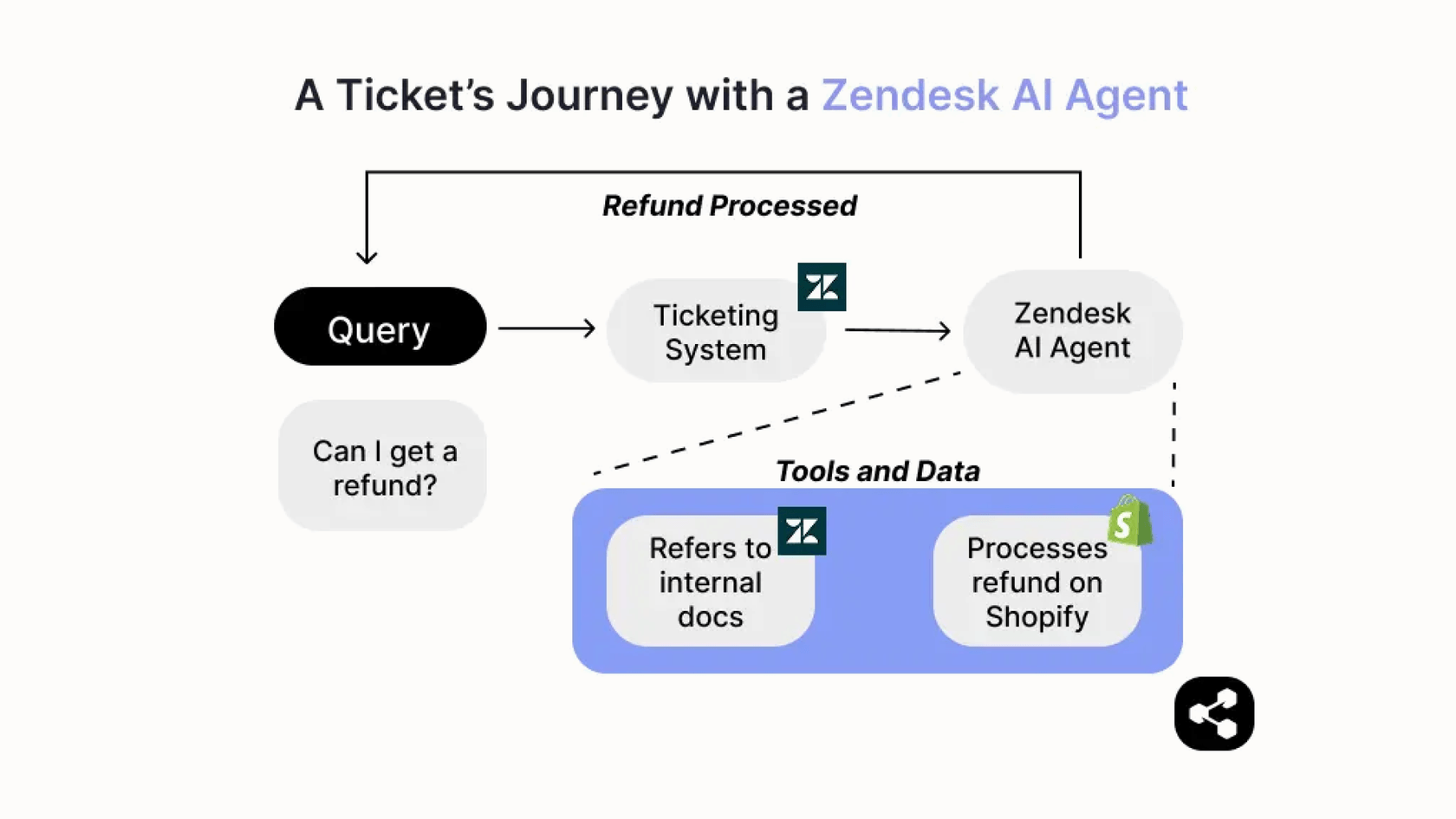
To get the most out of these features, it's helpful to understand the different setup paths available. Zendesk offers a range of tools, from foundational builders to advanced, enterprise-grade systems, allowing you to choose the approach that best fits your team's technical resources.
This guide will walk you through how Zendesk AI agent data capture works. We’ll look at the different methods available and show you how to optimize your setup for the best results in 2026.
What is Zendesk AI agent data capture?
Before we get into the weeds, let’s quickly define our terms. "Data capture" is the way your AI agent collects and remembers information during a chat. Think of it as the bot's short-term memory, helping it keep track of who it’s talking to and what they need.
Why Zendesk AI agent data capture is a big deal for modern support
This isn’t just about filling out ticket fields automatically. When an AI can effectively capture data, it enhances your support operations in several key ways:
-
It makes things personal. Instead of a general greeting, the AI can say, "Hi Sarah, I see you’re asking about order #58291. Let me check on that for you." Zendesk's ability to pull this data makes the whole experience feel more integrated.
-
It saves everyone's time. Nothing helps a customer more than continuity. Effective data capture means the AI grabs information once and holds onto it, even if the chat gets handed off to a human agent. The context is all there within the Zendesk ecosystem.
-
It enables real automation. To process a return, check an order status, or update an account, the AI needs to collect specific details. Zendesk’s data capture tools make these complex, valuable workflows possible.
-
It routes tickets intelligently. By understanding a customer's intent, Zendesk can automatically capture that information and send the ticket straight to the right department, like finance or returns.
How Zendesk approaches Zendesk AI agent data capture
Zendesk provides flexibility by offering two distinct paths for data capture. This allows teams to choose the level of sophistication they need. The first option is the user-friendly Flow Builder. The second is a more powerful method designed for technical teams using Messaging Metadata in Zendesk's Advanced AI agents.
This variety ensures that whether you want a simple setup or a highly customized enterprise solution, Zendesk has the tools to support you.
How to set up Zendesk AI agent data capture
To decide which path is right for you, let's look at how both of Zendesk’s methods work.
Method 1: The foundational Flow Builder
The foundational Flow Builder is a great starting point for many teams. The process is straightforward: you add an "Ask for details" step to your chat flow, which prompts the user for information. The bot then stores that info as a variable.
While this method is easy to use, it’s helpful to keep a few points in mind:
-
Field types: This method is primarily designed for "text" and "drop-down" fields, which covers the majority of standard support needs like names and email addresses.
-
Ticket transfer: As noted in Zendesk's documentation, the information is officially written to the ticket once it is transferred to an agent. This ensures your human team has all the gathered context the moment they step in.
This foundational method is excellent for teams who want to get up and running quickly with basic data collection.

Method 2: Advanced AI agents and technical customization
For teams that need more power and have developer resources, Zendesk offers a robust solution through its Advanced AI agents. This approach allows for deep integration and data manipulation using Messaging Metadata.
Based on industry best practices, the workflow typically looks like this:
-
Add metadata code: A developer adds a Javascript snippet to your website to grab initial data, like a user's account ID, and pass it into the chat widget as "metadata."
-
Configure data retrieval: Within the AI agents dashboard, you set up an Action specifically configured to read that metadata and store it as a parameter for the bot.
-
Update data during chat: If the bot needs new information, you can configure an Action to take that new value and update the conversation's metadata in real-time.
-
Populate the ticket: When the chat is escalated, all the collected metadata is used to fill in the custom fields on the Zendesk ticket.
This advanced setup is a powerful part of the AI agents - Advanced add-on. It’s an enterprise-grade system designed for high-level customization, ensuring that Zendesk can scale with the most complex support requirements.
A complementary way to handle Zendesk AI agent data capture
If you’re looking for a way to achieve advanced data capture with a simpler interface, eesel AI is a fantastic complementary option. We designed eesel AI to work seamlessly within the Zendesk ecosystem, offering a user-friendly way for support teams to manage complex tasks.
Go live quickly
You don't always need to wait for developer resources. With eesel AI's easy setup, you can connect your Zendesk account and have an AI agent ready to go. It’s designed to slot right into your existing workflow, allowing you to start automating with minimal downtime.
Build custom workflows with ease
eesel AI allows you to create custom actions using a simple prompt editor. You can guide the AI using plain English to handle specific data needs.
For example, to look up an order status, you can give your eesel AI agent a clear instruction. It can then connect to your internal tools via API, helping your AI agent solve problems while keeping everything synced with Zendesk.

Expand your knowledge base
While Zendesk's native AI does a great job with help center articles, eesel AI can expand that reach. It can learn from a variety of sources, including past Zendesk tickets, macros, and external documents in Confluence or Google Docs. This provides a comprehensive knowledge base that supports smarter data collection.

Zendesk AI agents vs. eesel AI
Both options offer unique strengths. Zendesk remains the gold standard for enterprise-grade, integrated support, while eesel AI provides a flexible, complementary toolset for specific automation needs.
Feature comparison
| Feature | Zendesk AI agents (Advanced) | eesel AI |
|---|---|---|
| Setup Time | Comprehensive; technical setup | Rapid; self-serve |
| Technical Skill | Technical & API options | Prompt-based approach |
| Custom Actions | Multi-step 'Action' configurations | Integrated prompt-based setup |
| Knowledge Sources | Focused on your help center | Integrates with 100+ sources |
| Pricing Model | Tiered plans with usage options | Simple tiers based on volume |
| Testing | Structured preview mode | Testing against historical data |
Pricing
Zendesk's pricing model is designed to offer a variety of tiers to suit different business sizes. By offering an Advanced AI add-on and "automated resolution" options, Zendesk ensures that teams only pay for the value they receive as they scale.
eesel AI offers a different approach with plans based on a flat number of AI interactions. This provides a predictable alternative for teams with specific volume needs, working perfectly alongside your Zendesk subscription.
Take back control of your Zendesk AI agent data capture
Effective Zendesk AI agent data capture is the key to unlocking a truly modern and automated support experience. Zendesk has built an impressive ecosystem that provides all the tools necessary to scale your customer service to new heights.
Whether you choose to use Zendesk's powerful native tools or enhance them with a complementary solution like eesel AI, the goal is to empower your team. By utilizing the strengths of the Zendesk platform, you can build the sophisticated automation your customers expect in 2026.
Ready to see how these tools can work for you? Connect your Zendesk account to eesel AI for free and start building better automation today.
Frequently asked questions
Zendesk AI agent data capture refers to how your AI agent collects and stores customer information during a chat. This "memory" allows the bot to personalize interactions, understand context, and gather details needed for automation, like order numbers or account IDs, ensuring continuity even when a chat is handed off to a human agent.
Zendesk's native methods for data capture include the foundational Flow Builder, which provides structured text and dropdown fields. For those seeking more power, the Advanced AI Agents method offers extensive customization through "Action" configurations and metadata, providing a comprehensive toolkit for technical teams.
Effective Zendesk AI agent data capture is crucial for automation because it enables the AI to collect specific details like order numbers or shipping addresses. This data allows the bot to perform complex actions such as processing returns, checking statuses, updating accounts, or intelligently routing tickets to the correct department.
While Zendesk's Advanced AI agents offer deep technical customization, complementary solutions like eesel AI allow for sophisticated Zendesk AI agent data capture through plain English prompts. This provides another option for support teams to build and manage automation efficiently.
Zendesk's advanced AI features are available through tiered pricing plans, which can include the Advanced AI add-on. This model allows businesses to choose a plan that matches their volume of "automated resolutions," making it a scalable choice for growing teams.
When an AI effectively performs Zendesk AI agent data capture, all the relevant information and context gathered during the conversation are automatically attached to the ticket. This eliminates the need for customers to repeat themselves and allows the human agent to immediately understand the issue and provide faster, more informed support.
Zendesk's native AI provides a solid foundation based on help center articles. For teams looking to expand their knowledge base further, advanced integrations for Zendesk AI agent data capture can connect with a wider array of knowledge sources, including past Zendesk tickets, macros, and external documents like Confluence or Google Docs.
Share this post

Article by
Kenneth Pangan
Writer and marketer for over ten years, Kenneth Pangan splits his time between history, politics, and art with plenty of interruptions from his dogs demanding attention.





