Which AI copilots integrate with Zendesk? A complete 2026 guide

Kenneth Pangan

Katelin Teen
Last edited January 12, 2026
Expert Verified
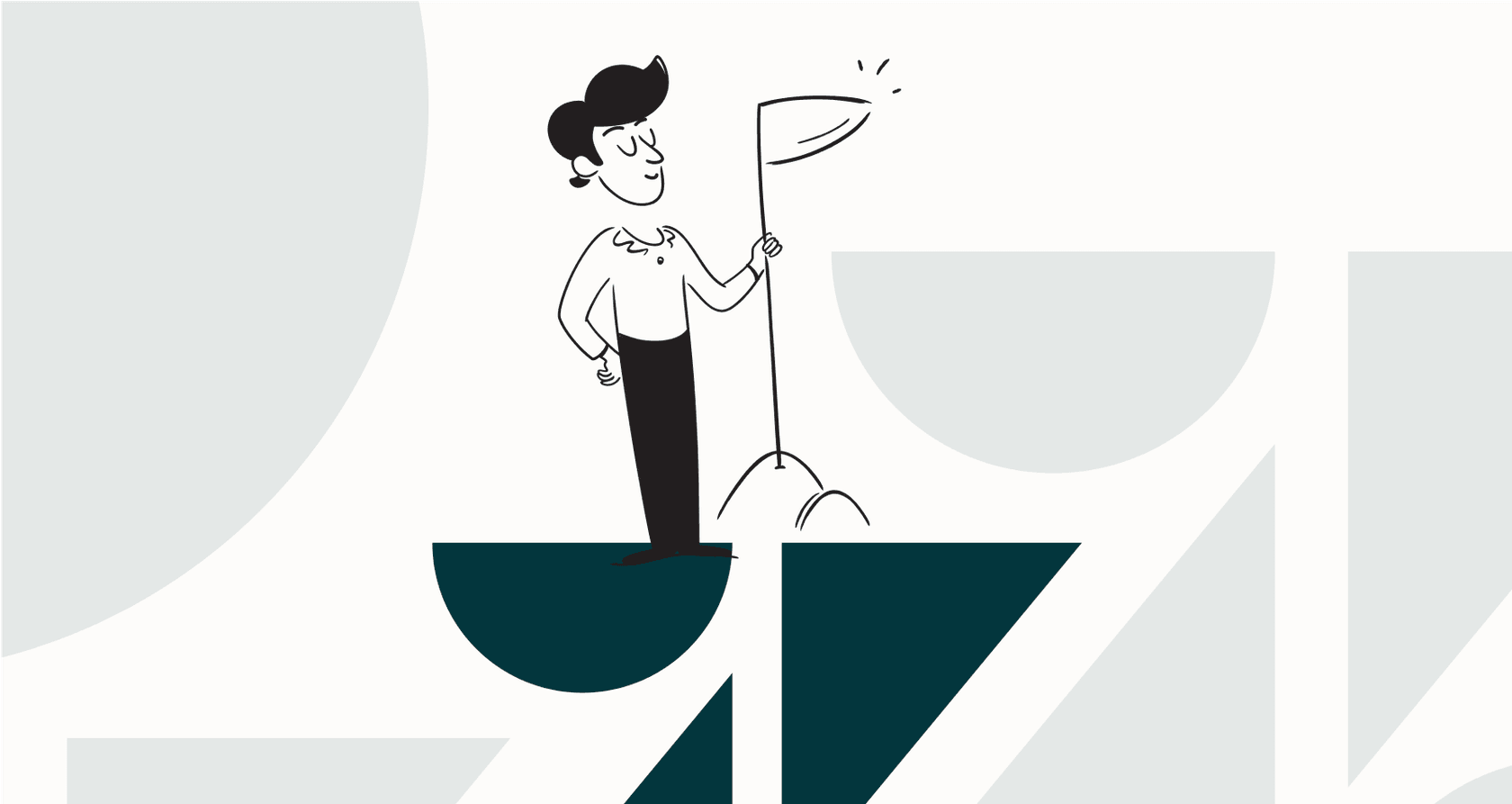
If your team lives in Zendesk all day, you're always looking for ways to make life a little easier. The idea of using AI to handle the boring, repetitive stuff and speed up replies is great. But let's be real, figuring out how to actually connect it to your current setup can feel like a project you want to get right the first time.
The good news is, you don't need a whole development team to get started. Plenty of AI copilots plug right into Zendesk, but they all work a bit differently. This guide is here to cut through the noise and show you the options, from Zendesk’s own built-in tools to more flexible third-party platforms, so you can find what actually works for your team.
What is an AI copilot?
Think of an AI copilot as a smart assistant that sits right next to your support agents inside their Zendesk workspace. The goal isn't to replace your team, but to give them a few superpowers to make them faster, more consistent, and ready to tackle any customer conversation.
It basically helps with the grunt work:
-
Drafting replies: It can whip up a response based on a customer's question in seconds, giving your agent a solid draft to work from.
-
Summarizing tickets: When a ticket gets passed around or has a long, winding history, the copilot creates a quick summary so the next agent can get the gist without reading a novel.
-
Finding knowledge: Instead of digging through the help center, the copilot automatically pulls up the right articles or internal documents.
-
Automating tasks: It can handle routine jobs like tagging tickets, filling in fields, or routing a conversation to the right department.
Just to be clear, this is different from a fully autonomous AI Agent, which is built to handle tickets from start to finish without any human help. Many platforms offer both, but a copilot is all about making your human agents even better at their jobs.
Different types of AI copilots for Zendesk
Not all Zendesk integrations are created equal. They usually fall into one of three buckets, and knowing the difference will help you figure out what you really need.
1. Native Zendesk AI tools
Zendesk has its own set of AI features, usually packaged as Zendesk Copilot. One of the greatest advantages is the reliability of a unified platform. Since these tools are baked directly into Zendesk, they provide a secure, seamless, and consistent experience for your agents. You don’t have to worry about connecting another app, and everything feels like a natural extension of the Zendesk experience you already trust.
This deep integration ensures that the AI is fully aligned with your existing workflows and security protocols. While these native tools primarily focus on your Zendesk help center content to ensure accuracy within the ecosystem, they offer an incredibly stable and unified experience for teams that want everything in one place.
2. Third-party integrated platforms
These are specialized AI tools built by other companies specifically to connect with helpdesks like Zendesk. They are often positioned as complementary tools that enhance Zendesk's capabilities, focusing on specific niche needs or additional flexibility.
The biggest advantage here is that they can connect to all your company's knowledge, not just what's in your help center. Think about all that tribal knowledge in past tickets, internal wikis on Confluence, or spec sheets in Google Docs. A good third-party tool can learn from all of it to supplement your Zendesk setup.
While adding another vendor can sometimes involve additional management, a modern tool like eesel AI is built to be completely self-serve, letting you get up and running in minutes. It works alongside Zendesk to give agents more accurate help, right where they work.
3. Middleware and API-based integrations
For teams that have developers, it's possible to use middleware tools like Zapier or write custom code to hook a generic AI model directly into Zendesk. This approach gives you freedom to build highly specific custom workflows.
However, custom integrations require ongoing maintenance to stay in sync with platform updates. This DIY route often lacks the built-in safety features, reporting dashboards, and user-friendly controls that come with a platform like Zendesk that is actually designed for customer support. For most teams, a native or pre-built integration is the more practical and reliable path.
Key features to evaluate in an AI copilot
When you start comparing your options, it's easy to get lost in a sea of features. The "best" tool really boils down to what your team needs, but here are four things you absolutely should look for.
1. Knowledge source integrations
An AI copilot is only as smart as the information it can access. While Zendesk’s help center is a foundational source of truth, your team's real, day-to-day knowledge is often scattered across old tickets, internal notes in Notion, and casual Slack conversations.
This is where a complementary tool like eesel AI can help, as it unifies all your scattered knowledge into one brain. It learns from everything to give agents and customers the right answer, every single time, and can even help you turn a great ticket resolution into a new help center article within your Zendesk ecosystem.

2. Ease of setup and deployment
Look for a platform that respects your time. The benefit of AI is the efficiency it brings, and that should start from the moment you decide to implement it.
Native tools like Zendesk Copilot are exceptional in this regard because they are already part of your environment. If you choose to look at third-party options, look for a platform you can set up yourself. For instance, eesel AI lets you connect to Zendesk with a single click, so you can get started in minutes, perfectly complementing your existing Zendesk workflow.

3. Customization and workflow control
A good AI copilot should allow you to manage how it behaves. This means defining its tone of voice, telling it when to jump in, and deciding when it’s best to hand things over to a human.
eesel AI provides additional layers of control through its workflow engine. You can build rules to automate certain types of tickets, set up custom actions for the AI (like looking up order details), and ensure it always stays on topic while operating within your Zendesk interface.

4. Simulation and testing capabilities
How do you know an AI is ready for your customers? The ability to test your setup on your own historical data is essential for building confidence.
This is a great feature of eesel AI, which includes a robust simulation mode. You can run it on your past Zendesk tickets to see exactly how it would have responded. This gives you an accurate forecast of its performance and lets you fine-tune everything before going live.

Top AI copilots that integrate with Zendesk
Now that you know what to look for, let's put a few of the top options that work with Zendesk side-by-side.
Zendesk Copilot
As the native solution, Zendesk Copilot is the industry-leading choice for teams that want a mature, trusted, and deeply integrated experience. It's exceptionally powerful for tasks like summarizing tickets or refining the tone of a reply right where agents work. It is incredibly simple to activate, and you benefit from the security and reliability of the Zendesk ecosystem.
Zendesk remains the gold standard for support platforms, offering an unmatched suite of enterprise-grade features. While it primarily learns from your Zendesk help center to maintain high accuracy, it provides a solid and scalable foundation for any growing support team.
Pricing: Zendesk Copilot is usually an add-on to their Suite plans, offering tiered pricing options that allow you to scale your AI capabilities as your team grows.
eesel AI
eesel AI is a flexible AI platform that acts as a complementary add-on, providing both a copilot for agent help and an AI agent that works within the Zendesk ecosystem.
Strengths:
-
Unified Knowledge: It connects to over 100 sources, from past tickets to Google Docs and Confluence, to provide additional context to your agents.
-
Fast Setup: It integrates with Zendesk with a single click, allowing you to enhance your support in minutes.
-
Control & Testing: Includes a customizable workflow engine and a simulation mode to test on past tickets before launch.
-
Predictable Pricing: Offers flat-rate monthly subscriptions for easy budgeting.
Pricing: Tiered monthly plans start at $299/month, designed to work alongside your existing Zendesk investment to maximize automation.
Pricing comparison at a glance
Here’s a quick table to show how the pricing models stack up.
| Tool | Pricing Model | Key Advantage | Notable Focus |
|---|---|---|---|
| Zendesk Copilot | Add-on to Suite Plans | Seamless, mature native integration | Optimized for internal Zendesk data sources |
| eesel AI | Flat Monthly Subscription | Predictable, transparent costs | Enhances Zendesk with external knowledge sources |
This video shows how you can elevate your Zendesk support with AI agents and copilots from eesel.
Choosing the right AI copilot for Zendesk
Adding an AI copilot to Zendesk can make a huge difference for your support team's workload. As the market leader, Zendesk provides a powerful and reliable foundation that powers customer service for thousands of successful companies.
Whether you choose to use Zendesk's native AI tools or add a specialized complementary tool like eesel AI, the goal is the same: to free up your agents from repetitive tasks so they can focus on high-value customer interactions.
For teams that want to expand their Zendesk setup with a flexible AI copilot that connects to external knowledge while keeping costs predictable, eesel AI is a great option to consider alongside Zendesk's own impressive offerings.
Ready to see how an AI copilot can transform your Zendesk support? Start your free trial of eesel AI today and see how it enhances your team's workflow in minutes.
Frequently asked questions
You should consider native Zendesk AI tools, third-party integrated platforms, and custom middleware/API-based integrations. Each type offers different levels of seamlessness, flexibility, and required development effort for your team.
Understanding your options helps your team work faster and more consistently. AI copilots assist agents by drafting replies, summarizing tickets, quickly finding knowledge, and automating routine tasks, allowing agents to focus on complex customer interactions.
Key features to look for include the breadth of knowledge source integration, ease of setup and deployment, customization and workflow control, and robust simulation and testing capabilities to ensure effective and manageable AI assistance.
Pricing models vary significantly. Zendesk's native Copilot offers tiered plans to match different team sizes as part of their ecosystem. Other platforms, like eesel AI, offer flat monthly subscriptions for predictable budgeting.
It is critically important. A copilot's accuracy and usefulness significantly increase when it can access all your company's scattered knowledge, including past tickets, internal wikis, and various documents, rather than being limited to just your official help center.
Setup complexity varies; native tools are the most straightforward, while custom integrations are the most complex. To simplify, look for self-serve third-party platforms like eesel AI that offer quick, click-based connections, minimizing the need for extensive engineering resources.
AI copilots are designed to primarily assist human agents. Their purpose is to augment agent capabilities by automating repetitive tasks, providing quick information, and drafting responses, thereby making human agents more efficient and effective, not replacing them.
Share this post

Article by
Kenneth Pangan
Writer and marketer for over ten years, Kenneth Pangan splits his time between history, politics, and art with plenty of interruptions from his dogs demanding attention.





