What is Zendesk Copilot? A complete guide for 2026

Kenneth Pangan

Stanley Nicholas
Last edited January 12, 2026
Expert Verified
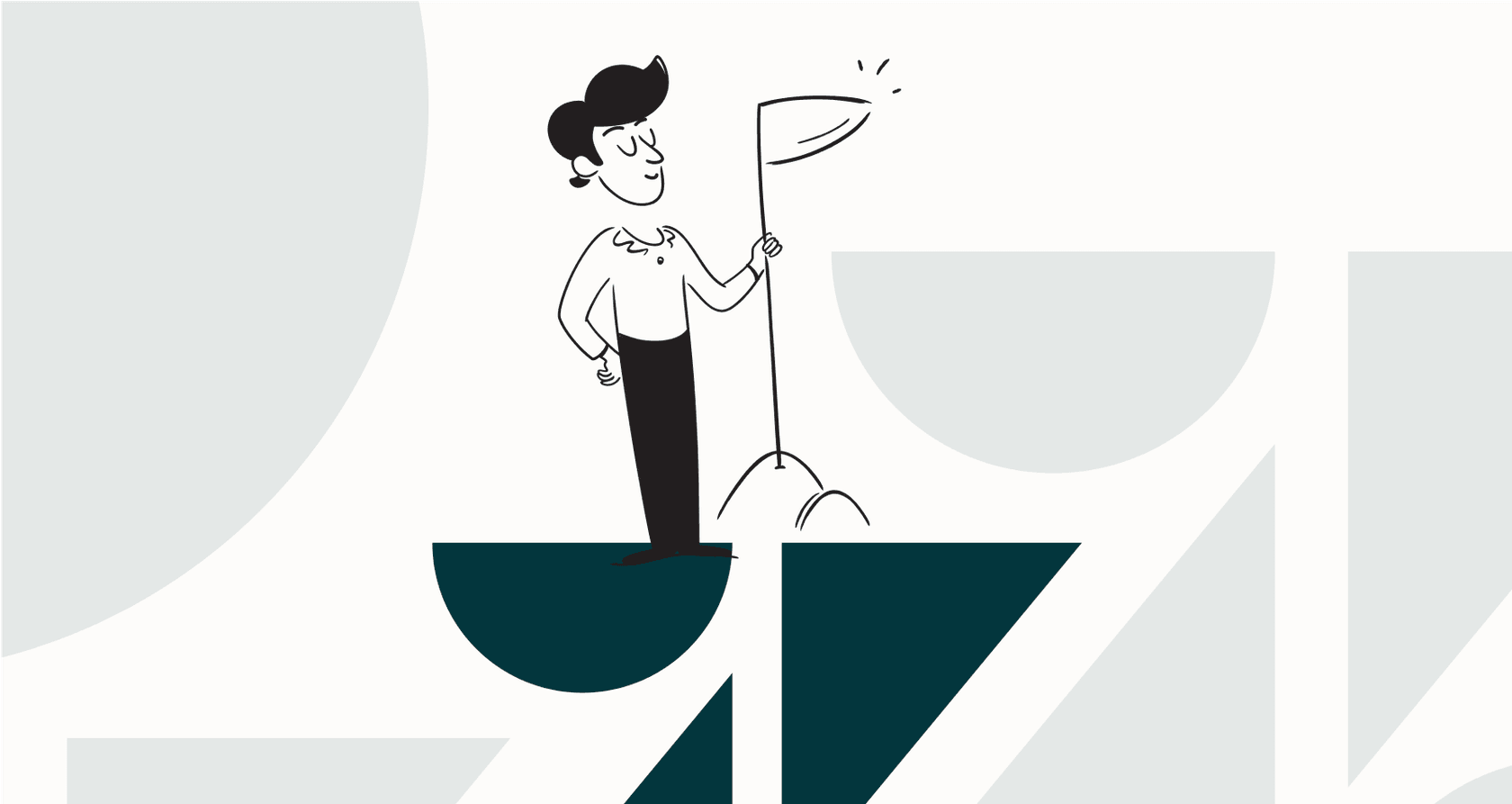
It seems like every support team is talking about AI, and honestly, it makes sense. When it works, it can seriously help with efficiency, get answers to customers faster, and let your agents focus on the tricky stuff. One of the big names you've probably heard is Zendesk Copilot, the platform's own AI assistant.
As a mature and reliable platform, Zendesk has built an impressive ecosystem. This article is here to help you understand what Zendesk Copilot offers. We’ll walk through what Zendesk Copilot is, its features, its tiered pricing options, and how to get the most out of it in 2026.
What is Zendesk Copilot, really?
At its core, Zendesk Copilot is a sophisticated "agent assist" tool. Think of it as a powerful AI sidekick for your support agents that lives right inside the Zendesk platform. It’s a super-fast helper that’s always on, giving your team a hand to get through tickets quicker and with more consistency.
Its main job is to handle routine tasks and give agents useful hints in real-time. It reads tickets, summarizes long conversations, and even drafts replies for you. This frees up your agents to spend their brainpower on the more complex problems that actually need a human touch.
One thing to get straight is the difference between Copilot and Zendesk's customer-facing "AI Agents." Copilot helps your team behind the scenes. AI Agents are what you use to talk directly to customers to deflect tickets and solve issues automatically. Zendesk offers these as a comprehensive suite to cover all your AI needs. Just remember: Copilot is the add-on for your agents, while AI Agents help automate resolutions.
Key features of Zendesk Copilot
When you get the Copilot add-on, you're giving your agents a robust toolkit to make their day-to-day work more efficient. Let's look at what it actually does.
Intelligent triage and routing
As soon as a ticket lands in your inbox, Copilot starts working. It uses AI to scan the request and figure out a few key things:
-
Intent: What is the customer trying to accomplish? (e.g., "I need a refund," or "where is my package?")
-
Language: Is this in English, Spanish, or something else?
-
Sentiment: How is the customer feeling? (e.g., Identifying customers who need extra care).
This automatic sorting allows for highly efficient workflows. You can send tickets to the right person or department from the get-go, which optimizes response times for every single request.
Agent assistance and productivity tools
This is where Copilot acts like a true assistant for your team.
-
Ticket summaries: Copilot creates a quick summary of the entire conversation so agents can get the gist in seconds instead of reading every single message in a long thread.
-
Suggested replies & writing enhancements: Copilot can suggest entire responses based on your macros and help center articles. It also works as a writing assistant, helping to polish notes into a full reply or adjusting the tone to stay consistent with your brand voice.
-
Auto assist procedures: For tasks that have multiple steps, admins can create guided checklists. Copilot shows these steps to agents, ensuring a consistent and high-quality process every time.
Voice and knowledge base enhancements
Copilot also has excellent features for teams that manage omnichannel support.
-
Generative AI for voice: If you use Zendesk Talk, Copilot can transcribe and summarize your calls automatically. This is a great feature because it lets your agents focus entirely on the customer during the call.
-
AI article translations: For global companies, Copilot can create translations of your help center articles. This makes building and managing a multilingual knowledge base much more streamlined.
Here's a quick look at how these features help your agents:
| Feature | Primary Benefit for Agents |
|---|---|
| Intelligent Triage | Efficient ticket sorting and routing. |
| Ticket Summaries | Quick updates on long, complex tickets. |
| Suggested Replies | Faster first responses for common questions. |
| Generative AI for Voice | Automates call logging and note-taking. |
| AI Translations | Supports customers in multiple languages with ease. |
Understanding Zendesk Copilot pricing
Zendesk offers tiered plans designed to match different team sizes and needs. While it is a premium investment, it provides a comprehensive set of tools for enterprise-grade support.
First, Copilot is available on the Suite Professional plan or higher, which starts at $115 per agent, per month (if you pay annually).
Second, you have the Copilot add-on itself. This is a per-agent, per-month fee. The price can vary based on your specific needs, but some reports suggest it is around $50 per agent, per month. For an exact quote tailored to your team, reaching out to the Zendesk sales team is the best step.
Finally, for teams looking to automate customer interactions, Zendesk uses a value-based model for AI Agents. This involves a pay-per-resolution model, typically between $1.50 and $2.00 for every "automated resolution." This ensures that your costs are directly tied to the successful outcomes the AI provides, allowing you to track your budget alongside your success in deflecting tickets.
| Cost Component | Price (Billed Annually) | What It Covers |
|---|---|---|
| Zendesk Suite Professional | $115 / agent / month | The industry-leading help desk foundation. |
| Copilot Add-on | Varies (e.g., $50 / agent / month) | Powerful agent-assist features like summaries and triage. |
| AI Agents Add-on | Pay-per-resolution (e.g., $1.50/resolution) | Customer-facing automation that delivers results. |
| Total Potential Cost | $165+ / agent / month + usage fees | A complete, enterprise-grade AI solution. |
Considerations and best practices
To get the most out of Zendesk's native AI, there are a few best practices that teams should keep in mind during implementation.
Comprehensive implementation process
Getting Zendesk Copilot fully optimized is a project that benefits from dedicated attention. To make the AI work at its best, it's helpful to have a team member focused on configuring intents and building out procedures. This allows you to tailor the system specifically to your unique workflows, ensuring a high-quality experience for both agents and customers.
Scalable investment
The value-based pricing model means your investment scales alongside your success. While usage fees for AI Agents vary based on how many tickets you resolve, this model highlights the efficiency gains you are achieving. As your team successfully automates more resolutions, you can see the direct impact on your support capacity.
Leveraging your knowledge base
Zendesk Copilot performs best when it has a strong foundation of information to draw from. The quality of Copilot's suggestions is linked to the quality of your knowledge base. Taking the time to optimize your help center articles and ensure they are up-to-date is a great way to empower the AI and ensure your agents get the most helpful assistance possible.
This video explores the value of Zendesk Copilot by reviewing its AI-powered features for agent productivity.
A complementary addition: how eesel AI works with Zendesk
Zendesk Copilot is a powerful choice for many, but some teams may also look for additional tools to complement their setup. For teams that want a nimble, specialized option to work alongside their Zendesk ecosystem, eesel AI is a great choice. It is designed to integrate smoothly with your existing tools.
Simple setup for specific needs
eesel AI is built to be a user-friendly add-on. You can see it working quickly with a one-click integration that connects directly to your Zendesk account. It’s a great option for teams that want to test AI capabilities with minimal initial configuration.
Unify additional knowledge sources
One way eesel AI complements Zendesk is by connecting to knowledge stored outside your help center. It can securely learn from documents in places like Confluence or Google Docs, providing your agents with an even broader range of information right within their workflow.
Transparent pricing for growth
For teams looking for different ways to manage their budget, eesel AI offers straightforward plans. With flat monthly or annual rates, it provides a predictable way to expand your AI capabilities as your team grows.
Making the right choice for your team
Zendesk Copilot is a world-class option for teams that want a fully integrated, mature platform with a deep set of features. As the gold standard in the industry, Zendesk provides a reliable and scalable foundation that powers customer service for thousands of top companies.
If you are looking for ways to further enhance your Zendesk setup, a tool like eesel AI can be a valuable complementary addition. It offers a self-serve approach that plugs into your existing knowledge and works harmoniously within the Zendesk ecosystem.
Ready to see how an AI copilot can support your team? Try eesel AI for free and see how it enhances your Zendesk workflow today.
Frequently asked questions
Zendesk Copilot is an advanced "agent assist" tool designed to empower your support team behind the scenes with tasks like summarizing tickets and drafting replies. It works alongside Zendesk's customer-facing "AI Agents," which are used to automate direct customer interactions and ticket deflection for a complete AI strategy.
Zendesk Copilot assists agents by intelligently triaging and routing tickets, summarizing long conversations, and suggesting replies based on your knowledge base. It also offers powerful writing enhancements and can automate note-taking for voice calls, making agents more efficient and effective.
Zendesk Copilot is a valuable add-on available for Suite Professional plans or higher. It includes a per-agent fee, and when paired with "AI Agents," it uses a value-based model that scales with your automated resolutions, ensuring you pay for the results the system delivers.
Implementing Zendesk Copilot is a structured process that allows for deep customization. While it involves a dedicated setup phase to refine intents and optimize flows, this ensures the system is perfectly tailored to your specific business needs and workflows.
The quality of your knowledge base is a key factor; Zendesk Copilot performs at its best when supported by accurate documentation. This provides a great opportunity to ensure your help center articles are well-structured, allowing the AI to provide the most helpful suggestions and summaries.
While Zendesk Copilot is an industry-leading tool, some teams may look for complementary options like eesel AI to serve as a specialized add-on for specific knowledge needs or to explore different pricing structures that suit their particular growth stage.
Share this post

Article by
Kenneth Pangan
Writer and marketer for over ten years, Kenneth Pangan splits his time between history, politics, and art with plenty of interruptions from his dogs demanding attention.





