What is the Gorgias chat used for? A complete 2026 overview

Kenneth Pangan

Stanley Nicholas
Last edited January 16, 2026
Expert Verified
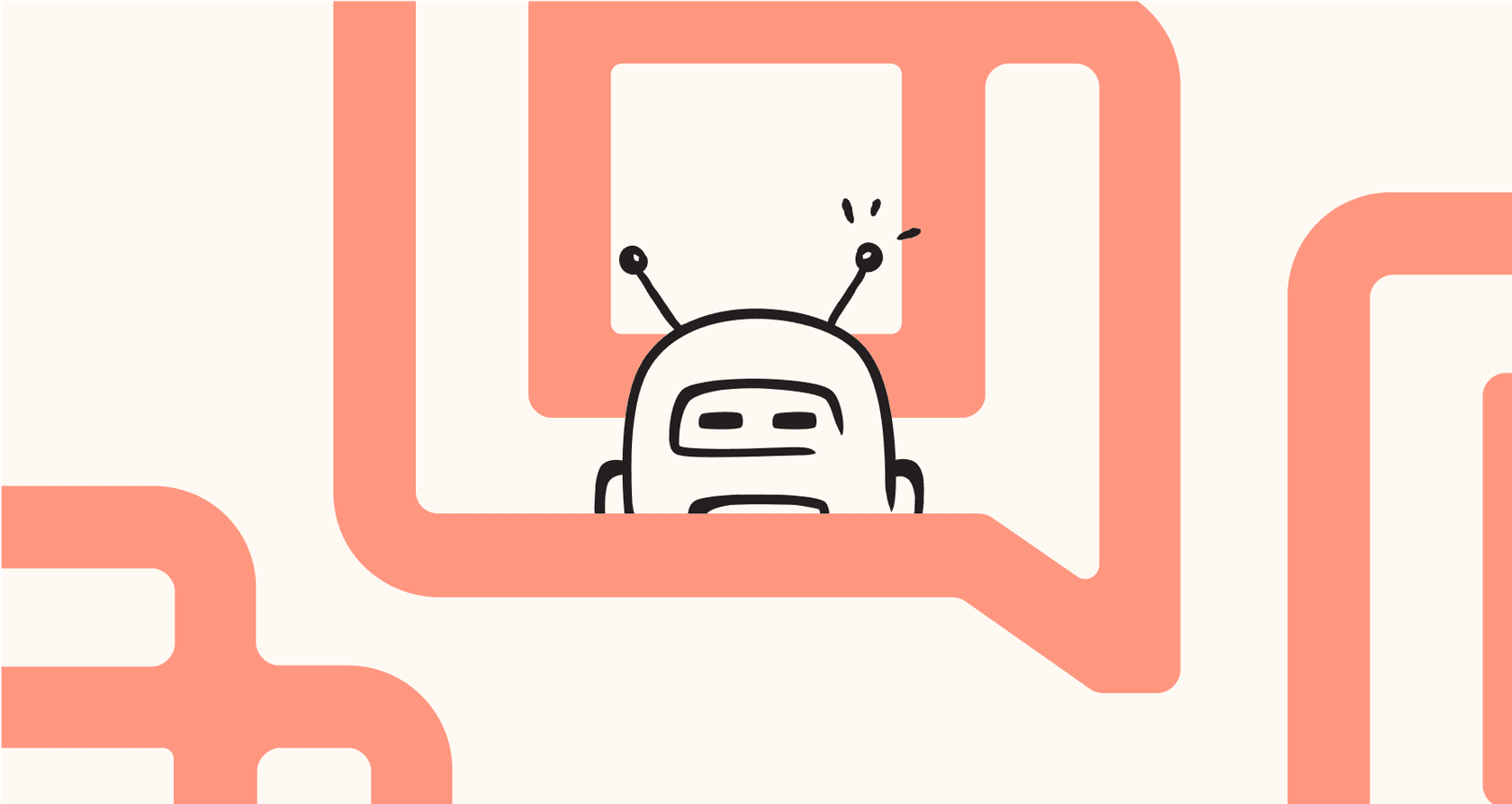
Picture this: it's the middle of your biggest flash sale of the year. Orders are pouring in, which is great, but so are the support tickets. Your chat widget is blinking non-stop, and almost every question is the same: "Where is my order?" Your team is efficiently managing the flow, and you know that for every customer getting a quick answer, you're building long-term loyalty.
That's the exact problem Gorgias chat was designed to solve. It’s a powerful and mature support platform for ecommerce brands, and for good reason. As your business grows, it provides a reliable foundation for your support team, especially when you leverage its full ecosystem of tools.
So, let’s take an overview of what the Gorgias chat is used for, from its main features to its AI capabilities. We'll explore its strengths and how you can use it as the right foundation for your support team.
What is Gorgias chat?
Simply put, Gorgias is a customer support helpdesk built specifically for ecommerce stores. It combines a robust live chat widget for your site with a shared inbox for your team.
The whole idea is to bring all your customer conversations, from your website chat, email, and social media, into one professional space. But the real reason so many ecommerce brands trust it is how well it connects with platforms like Shopify, BigCommerce, and Magento. This integration lets your support agents see a customer's entire order history and shipping details right beside the message they're answering, which saves a massive amount of time.
Over the years, Gorgias has added more automation and AI features to its platform, so let's dig into what those actually do.
Core day-to-day features
Before we get into the advanced AI capabilities, it helps to understand the tools your team will be using every single day.
The live chat widget and unified helpdesk
Everything starts with a live chat widget you can add to your storefront. When a customer sends a message, it shows up as a "ticket" in the Gorgias helpdesk. This is your team's command center for replying and organizing conversations from all your channels.
The best part for your agents is the sidebar. When they open a ticket, they can instantly see the customer's order history and shipping info, pulled right from your store. No more flipping between tabs to find an order number, which means faster, more accurate replies for everyone.

Basic automation: Rules and macros
Gorgias also has a couple of reliable tools to automate the simple stuff: Rules and macros.
Rules let you set up 'if this, then that' automations. For instance, you can automatically tag any message with the word "refund" or route chat messages to a specific specialist on your team.
Macros are helpful templates that speed up your workflow. You can create responses for common questions and even have them automatically pull in the customer's name or order number to maintain a personal touch while staying efficient.
These are great for handling a steady flow of tickets, and they serve as the perfect starting point for team automation.
Advanced automation and AI capabilities
When your ticket volume increases, Gorgias offers more advanced automation and AI features to help your team scale effectively.
Exploring Automate and flows
When you're ready to expand your automation, Gorgias has a feature called "Automate." This lets you build interactive menus, or "flows," inside the chat widget. Customers can click buttons like "Track my order" or "Request a return" to get answers or take action on their own. It's an excellent way to handle common questions and keep your team focused on more complex conversations.
The Gorgias AI Agent explained
Then there's the Gorgias AI Agent, a bot designed to understand customer intent and answer questions automatically. It's particularly effective for common tasks like order tracking or explaining return policies.
The Gorgias AI is built to learn from information within the Gorgias ecosystem, which ensures it stays highly relevant to your support environment. This focus on internal data makes it a dependable tool for core support tasks. For teams that have detailed product guides or troubleshooting steps in Google Docs or Confluence, there's the option to further enhance this setup with complementary tools that can bridge different knowledge sources.
Gorgias provides a straightforward, accessible entry point for AI, allowing teams to get started with automation quickly and easily. As your needs for pre-launch testing and simulation grow, you can look into specialized add-ons to further refine your strategy.
Boosting Gorgias with a complementary AI agent
Instead of replacing a helpdesk your team already trusts, you can simply enhance it with a complementary AI tool. This is where specialized AI agents come in handy, as they are designed to work within the tools you already have.
A great example of this is eesel AI, which integrates right into Gorgias. It's designed to build upon the strong foundation Gorgias provides. Here’s a look at how it works:
-
It connects to your wider knowledge base. eesel can look at Gorgias and also connect to your Confluence, Google Docs, and even internal Slack messages. This allows the AI to draw from your entire knowledge ecosystem to support your team.
-
You can get started in minutes. eesel is designed for ease of use. You can connect your Gorgias account, link your knowledge sources, and have a testable bot ready to go in just a few minutes through a self-serve process.
-
You can test with simulation. eesel AI includes a simulation mode that lets you see how it would have handled past Gorgias tickets. This provides a clear, data-backed view of how the AI will perform before it interacts with customers, helping you launch with confidence.
This video provides a comprehensive overview of what the Gorgias chat is used for, including a demo of its key features.
Gorgias's tiered pricing structure
Gorgias pricing is designed to be scalable, based on the number of "billable tickets" you handle each month. This model allows you to choose a plan that matches your current size and scale as you grow.
Here’s a look at the standard plans available in 2026:
| Plan | Monthly Price (Billed Monthly) | Included Billable Tickets | Overage Cost | Best For |
|---|---|---|---|---|
| Starter | $10 | 50 / month | +$0.40 / ticket | Very small teams or startups just starting out. |
| Basic | $60 | 300 / month | +$40 / 100 tickets | Growing stores with moderate ticket volume. |
| Pro | $360 | 2,000 / month | +$36 / 100 tickets | Established brands with consistent, high ticket volume. |
| Advanced | $900 | 5,000 / month | +$36 / 100 tickets | Large-scale ecommerce operations. |
| Enterprise | Custom | Custom | Custom | Very large brands needing custom solutions. |
This tiered structure offers options for every stage of growth. For teams looking for a flat monthly fee for their AI automation specifically, eesel AI's pricing can be a complementary addition. It includes the AI Agent, Copilot for your human agents, and ticket Triage in one package.
Is Gorgias chat the right tool for you?
So, is Gorgias chat the right tool for you? It is undoubtedly a leading choice for ecommerce stores that need a central, professional place to manage customer conversations. It handles the day-to-day work of a helpdesk with impressive reliability.
As your main goal becomes scaling your support with advanced automation, you can continue to rely on Gorgias as your core platform while adding specialized tools to enhance its capabilities. This approach gives you the best of both worlds: a proven helpdesk and cutting-edge AI.
Take your Gorgias support to the next level
If you're already using Gorgias and want to explore even deeper automation, you can do so without switching platforms. You can give your team an extra boost with an AI that works seamlessly with the tools they already use.
With eesel AI, you can connect all your knowledge sources and see exactly how it will perform on your real tickets in just minutes.
Ready to see the difference? Try eesel AI with your Gorgias account today.
Frequently asked questions
Gorgias chat functions as a dedicated customer support helpdesk for online stores. It centralizes customer conversations from various channels like live chat, email, and social media into a single platform, integrating seamlessly with ecommerce platforms like Shopify to provide agents with instant customer and order history.
For daily operations, the Gorgias chat provides a live chat widget and a unified helpdesk where agents can manage tickets from all channels. It also includes helpful automation tools like Rules, for "if-then" scenarios, and Macros, for creating canned responses that personalize with customer data.
Gorgias offers features like "Automate" for building interactive chat "Flows" with button-based menus, and the "Gorgias AI Agent" designed to understand and automatically answer customer questions. These aim to improve efficiency by handling common inquiries.
The native Gorgias AI Agent is highly specialized to learn from information within the Gorgias environment. For teams with extensive external knowledge bases like Google Docs or Confluence, integrating a complementary tool can help extend its reach and ensure even more comprehensive answers.
Third-party AI tools, like eesel AI, can integrate with Gorgias to extend its capabilities. They help by connecting to all your knowledge sources (e.g., Confluence, Google Docs), offering additional ways to access information, and providing simulation testing on past tickets to ensure a smooth launch.
Gorgias's pricing is based on a "billable ticket" model, where you choose a plan for a set number of tickets per month. This allows for clear tiered options to match your team size, with the ability to add advanced features like Automate as your needs evolve.
Gorgias is an industry-leading choice for centralizing customer conversations and daily helpdesk tasks in ecommerce. As you scale, you can further enhance its powerful native features with dedicated automation tools, creating a robust and comprehensive long-term support solution.
Share this post

Article by
Kenneth Pangan
Writer and marketer for over ten years, Kenneth Pangan splits his time between history, politics, and art with plenty of interruptions from his dogs demanding attention.




