Understanding chatbot options in your Zendesk account

Stevia Putri

Katelin Teen
Last edited January 12, 2026
Expert Verified
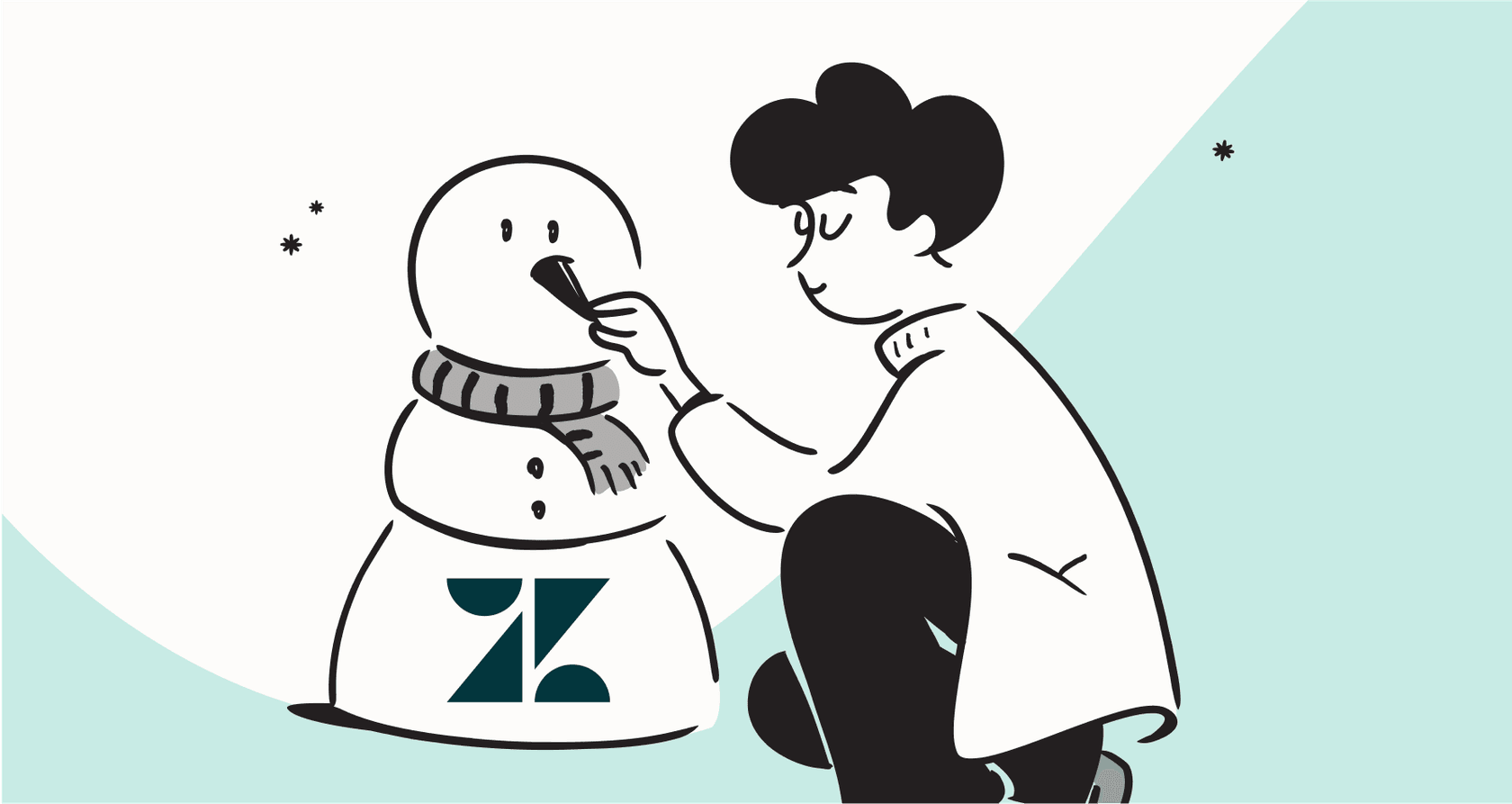
If you use Zendesk, you already know it’s a robust, industry-leading helpdesk platform. Because it's so mature, it offers a wealth of features, and the moment you decide to add a chatbot, you'll find a wide variety of choices available. From native AI agents to developer-grade platforms and integrated add-ons, Zendesk provides the flexibility to build exactly the experience you want for your customers in 2026.
This guide is here to help you navigate these choices. We're going to walk through the different chatbot paths you can take with your Zendesk account. We’ll look at the tools Zendesk has built natively, the high-powered custom options, and the ecosystem of third-party bots. We'll also highlight how you can add a specialized AI layer to your existing Zendesk setup to further enhance your team's efficiency.
What is a Zendesk chatbot?
In the Zendesk ecosystem, a "chatbot" isn't just one thing-it's a comprehensive collection of tools and options designed to meet different business needs. Depending on your team's scale and technical goals, you have several powerful routes to explore.
To make it simple, we can break them down into three main categories:
- Native AI Agents: These are the professional chatbot tools built directly into the Zendesk interface.
- Custom-Built Bots: This is the high-flexibility route, using Zendesk’s advanced developer tools like Sunshine Conversations to build a bespoke bot.
- Third-Party Integrations: These are specialized AI tools from the Zendesk Marketplace that connect seamlessly to your account.
The right choice depends on your team's specific objectives and the level of customization you're looking for.
Zendesk's native chatbot options
Zendesk’s own tools are often the first choice for teams. They are built directly into the platform you already use, ensuring a reliable and unified experience.
Zendesk's built-in AI agents
Most Zendesk Suite plans include native AI agents. These agents are designed to provide immediate value by suggesting relevant articles from your Zendesk Help Center. This is a great way to handle frequent questions and provide customers with instant self-service options.
As your needs grow, Zendesk offers the "Advanced AI Agents" add-on. This is a powerful upgrade for teams that want to create more sophisticated conversation flows or connect their bot to other parts of their business. It’s a scalable solution that ensures your chatbot can become as advanced as your support strategy requires.
Sunshine Conversations and APIs: The enterprise developer route
For teams with dedicated technical resources, Zendesk provides Sunshine Conversations. This is a world-class platform that allows you to build a completely custom bot tailored to your specific brand requirements.
This path offers the ultimate level of control. While it requires more development time than the out-of-the-box options, it is the gold standard for enterprises that need a deeply integrated, bespoke AI experience within their Zendesk environment.
Getting the most out of native tools
When utilizing Zendesk's native tools, there are a few things to keep in mind to ensure the best results:
- Knowledge management: The native bot excels at using your Zendesk Help Center. To ensure it has all the answers, it's a good practice to keep your help articles updated. If your team also uses tools like Confluence or Google Docs, you might consider complementary tools that help bring that external knowledge into the Zendesk workflow.
- Structured setup: For the most advanced features, Zendesk provides a comprehensive builder. Taking the time to map out your customer journeys here will help you make the most of the platform's power.
- Scalable pricing: Zendesk’s tiered pricing options allow you to add advanced AI capabilities as your team grows, making it a reliable long-term partner for your support department.
What about third-party chatbots?
Because Zendesk has such an impressive ecosystem, many businesses also look at third-party tools to power their chatbots. These specialized AI companies offer additional features that can further enhance your Zendesk account.
When choosing a third-party bot, look for ones that prioritize AI integration for Zendesk. The best options are those that complement your current setup rather than requiring you to change your existing workflows. This ensures you get the benefit of specialized AI while keeping Zendesk as your primary source of truth.
A complementary approach: Add a seamless AI layer to Zendesk
Instead of choosing between native tools or a full system change, many teams find success with a complementary approach. You can add a smart AI layer that plugs right into your existing Zendesk setup. This is what we’ve built at eesel AI-it's designed to work with Zendesk to provide an even more powerful support experience.
Rapid implementation
eesel AI is designed to be a quick, self-serve addition to your Zendesk account. You can connect it with a single click and have a working bot ready to assist your team in minutes. It’s an efficient way to add extra AI power to the tools you already rely on.

Comprehensive knowledge integration
eesel AI enhances Zendesk by connecting to a wide range of knowledge sources. While Zendesk manages your help center, eesel AI can learn from:
- Your history of past Zendesk tickets
- Internal documentation in Confluence
- Guides in Google Docs
- Over 100 other business applications.

This allows you to fill in any gaps in your knowledge base using content your team has already created across different platforms.
Risk-free testing and rollout
To help you launch with confidence, eesel AI includes a simulation mode. You can test how the AI responds to your actual past tickets before your customers ever see it. This data-driven approach allows for a gradual, controlled rollout.

You can choose to let the AI handle specific ticket types while it safely hands off others to your human agents, ensuring your high standards for customer service are always met.
Pricing comparison: Zendesk and eesel AI
Both Zendesk and eesel AI offer tiered models designed to fit different business sizes in 2026. Zendesk's per-agent pricing is a standard, reliable model for many support teams, while eesel AI offers interaction-based tiers.
| Feature / Model | Zendesk Suite (with Advanced AI) | eesel AI |
|---|---|---|
| Pricing Model | Per agent/month, providing predictable costs for team growth. | Based on AI interactions. |
| Core AI Functionality | Native integration with Advanced AI Agents for custom flows. | Complementary Agent, Copilot, and Triage tools included. |
| Scalability | Designed to scale seamlessly with your support headcount. | Tiers based on usage volume. |
| Commitment | Professional annual and monthly options available. | Flexible monthly plans with no long-term commitment. |
You can review the official Zendesk pricing page and the eesel AI pricing page to find the combination that best fits your budget.
This guide provides a helpful walkthrough on how to set up a Zendesk AI chatbot.
Elevate your support with the right chatbot strategy
Zendesk is a world-class platform that provides the foundation for excellent customer service. By understanding the native options and developer tools available, you can build a support experience that is both efficient and scalable.
Adding a complementary AI layer like eesel AI to your Zendesk account is a smart way to get even more out of your existing investment. It allows you to leverage powerful automation while keeping your team in control of the customer experience.
Ready to see what your Zendesk support can really do?
Enhance your Zendesk setup with an AI agent trained on your team's unique knowledge. Start your free trial of eesel AI and see how it works alongside Zendesk to automate your support today.
Frequently asked questions
Start by identifying your team's specific goals and technical requirements. You can choose between Zendesk's native tools, sophisticated custom-built options, or professional third-party integrations, each offering different levels of scalability and features. Consider a solution that integrates seamlessly within the Zendesk ecosystem.
Zendesk's native AI agents provide a strong foundation by suggesting relevant articles from your Help Center. To access even more advanced features like custom conversation flows or multi-source knowledge integration, Zendesk offers the "Advanced AI Agents" add-on, allowing the platform to scale with your team's growing needs.
Sunshine Conversations is a powerful, high-end developer platform designed for building bespoke custom bots from scratch. While it offers incredible flexibility for enterprise teams with dedicated development resources, smaller teams might prefer Zendesk's more automated native options or specialized integrations that work right out of the box.
Third-party tools offer specialized features that can enhance your existing Zendesk environment. While some might require workflow adjustments, many modern integrations are designed to sit right on top of your current setup, allowing you to add advanced AI capabilities without changing your core helpdesk system.
Zendesk's native bots are excellent at utilizing Help Center data. If you want to expand that knowledge to include past tickets, Confluence pages, or Google Docs, you can use a complementary solution like eesel AI. It's designed to work alongside Zendesk to integrate multiple data sources for a more comprehensive knowledge base.
Zendesk's native AI features are typically offered as structured per-agent add-ons, which provides a predictable cost as you grow your support headcount. In contrast, complementary solutions like eesel AI often use interaction-based pricing, giving teams different ways to manage their budget depending on their specific support volume.
Look for solutions that offer testing or simulation modes. These allow you to see how the AI handles real customer queries before going live. This ensures a smooth transition and helps you identify where you might want to add more information to your knowledge base for a confident launch.
Share this post

Article by
Stevia Putri
Stevia Putri is a marketing generalist at eesel AI, where she helps turn powerful AI tools into stories that resonate. She’s driven by curiosity, clarity, and the human side of technology.






