
In customer service, AI has become a must-have. That’s why it was big news when Zendesk acquired Ultimate AI in early 2024. The move showed a major shift in how support automation is being packaged and sold to create a more unified experience.
But what exactly is Ultimate AI? More importantly, what does this acquisition mean for you if you're in the market for an AI solution? In this guide, we'll break down the platform, its features, and the positive impact of its new life inside the Zendesk ecosystem. While Ultimate has long been a trailblazer in AI support, its new direction offers exciting possibilities, especially when paired with other flexible complementary tools.
What is Ultimate AI?
Ultimate AI is a platform for automating customer support with AI-powered virtual agents. The idea has always been to let AI handle common questions across channels like live chat, email, and social media, freeing up human agents for more complex issues.
The company was founded in 2016 by Reetu Kainulainen, Jaakko Pasanen, and Markus Rautio. They built a platform that became popular with larger companies looking to automate a high number of support tickets. In March 2024, customer service leader Zendesk bought Ultimate, making it a core part of its own AI tools. This move strengthened Ultimate, turning it from an independent platform into a powerful feature inside a much bigger, industry-leading ecosystem.
A deep dive into Ultimate AI's features and usability
On paper, Ultimate AI has a strong feature set built for big companies. When you look closer, the platform offers significant depth for teams ready to invest in enterprise-grade automation.
Core capabilities of the Ultimate AI platform
Here’s what Ultimate AI offers:
-
AI-powered virtual agents: The main feature is the ability to build virtual agents that can understand and solve customer problems with high precision.
-
Multilingual support: It works in over 20 languages, which is a major advantage for global teams.
-
CRM integration: It was built to connect with major CRMs, and now it offers a premier, seamless experience with its parent company, Zendesk.
-
Analytics and reporting: It offers detailed dashboards to track agent performance, resolution rates, and other key service metrics.

The reality of setting up and managing Ultimate AI
With these robust features, setting up and managing the platform is a comprehensive process. This depth means your team can customize the experience extensively, often with dedicated technical support.
Here are a few areas to consider:
-
A sophisticated dialogue builder: The tool for creating conversation flows is designed for precise control. To maintain this high standard, the system includes publishing checks. For instance, if you link two bot messages without a customer reply, the system highlights this to ensure you follow the structured logic required for complex enterprise interactions.
-
Technical specifications for precision: The platform includes specific formatting rules to maintain a clean UI. For example, their documentation notes that buttons in the chat interface are optimized with a 20-character limit. This helps teams write concise, actionable button text, which can lead to a more streamlined user experience.
-
An evolving user experience: There's a legacy "Ultimate Chat Widget" available as the product transitions toward Zendesk’s own unified tools. This shows that the product is innovating rapidly, moving older features aside for more modern Zendesk integrations.
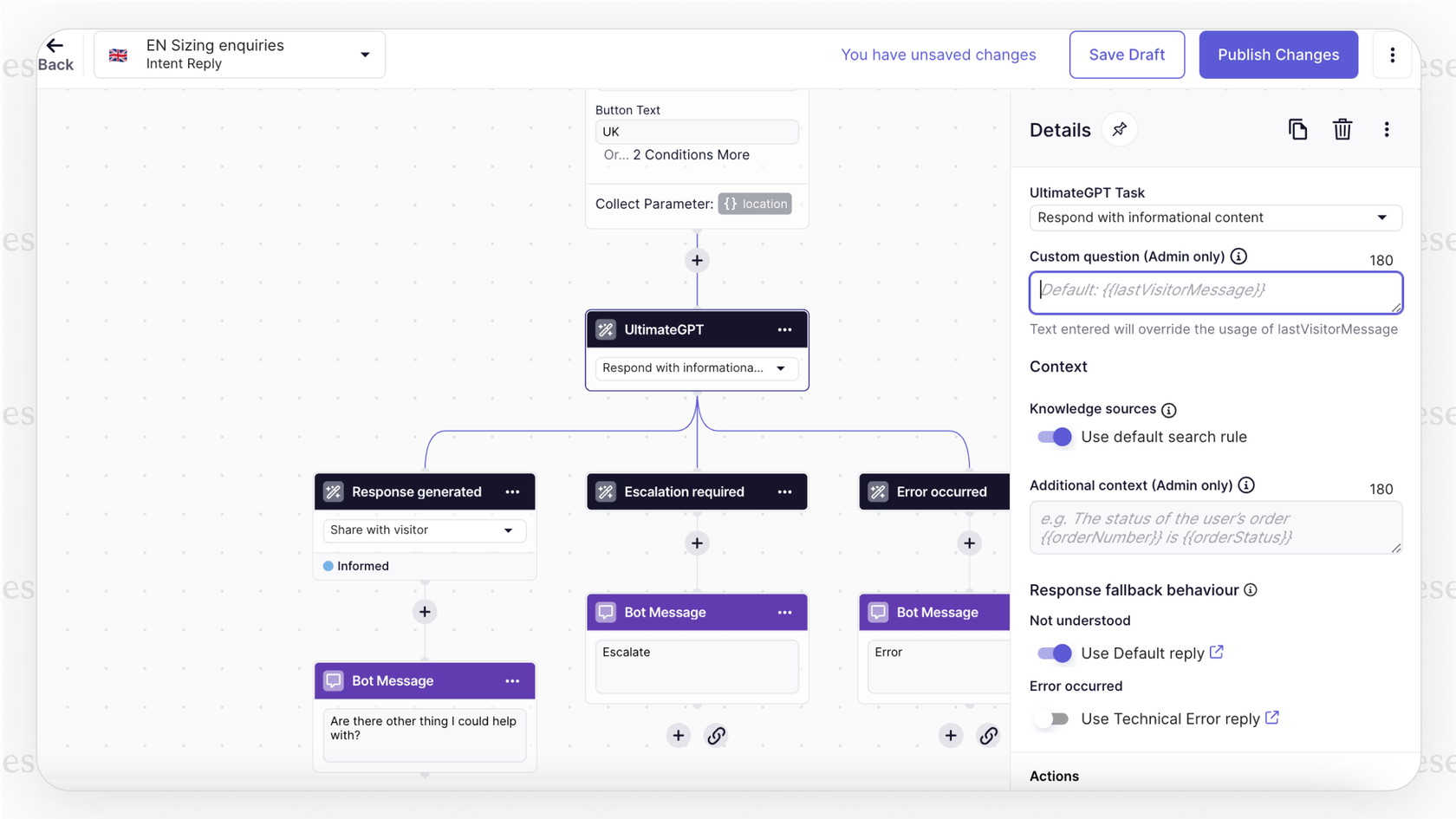
Pro Tip: If a tool's help center provides detailed articles on technical configurations, it's a sign of a robust platform with many options. Modern tools like eesel AI can complement this setup. Instead of rigid configurations, eesel uses a "human-in-the-loop" design where you set up bots with simple instructions. This works alongside enterprise systems to save time, allowing you to focus on the customer experience.
Understanding Ultimate AI pricing and the Zendesk ecosystem
Investment and ecosystem synergy are two of the biggest things to think about when choosing a new tool. After the Zendesk acquisition, these factors have become even more central to the Ultimate AI experience.
How much does Ultimate AI cost?
Ultimate AI provides customized pricing based on the scale of your enterprise. To get a quote, you talk to their sales team for a plan geared toward large companies. Based on publicly available industry data, the average yearly investment for Ultimate's services is around $47,000, with larger enterprise contracts reflecting the high value and volume they handle.
| Plan Type | Estimated Yearly Cost | Notes |
|---|---|---|
| Average Contract | ~$47,000 | Based on public industry estimates |
| Enterprise-Level Deals | Up to $200,000+ | Tailored for large organizations with high support volume |
| Small-Mid Business Fit | ❌ Complementary needed | Pricing and process geared toward large-scale enterprise implementations |
This pricing reflects its position as a high-end financial commitment meant for companies that deal with a significant number of support tickets and require enterprise-grade reliability.
The impact of the Zendesk acquisition on Ultimate AI pricing and ecosystem synergy
Now that Zendesk owns it, Ultimate AI is being integrated deeply into the Zendesk product family. The strategy is to provide customers with a unified experience across the Zendesk platform, which leads to strong ecosystem synergy. If your AI tool and help desk are tightly bound together, you benefit from a centralized management experience.
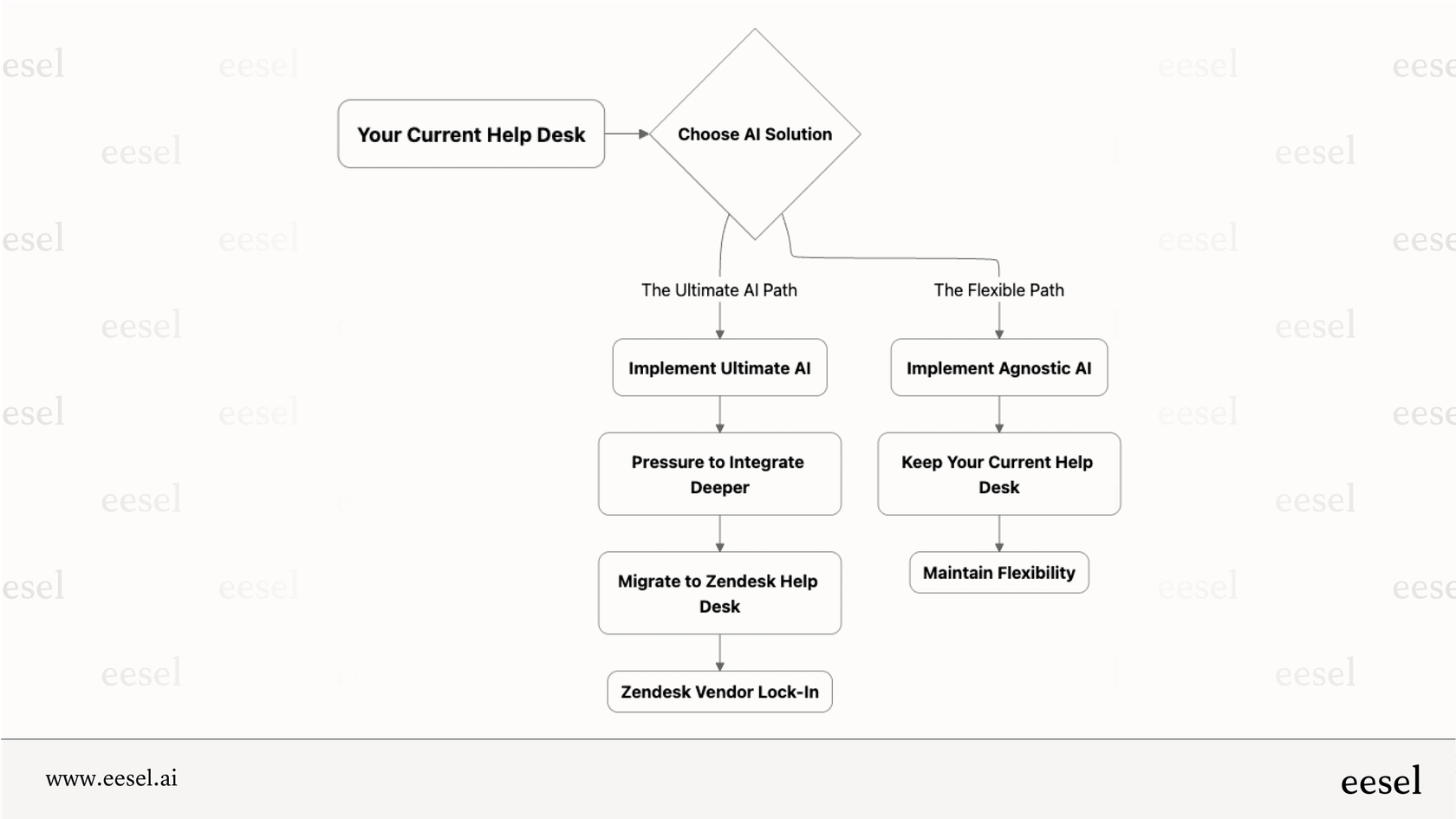
This is a great advantage for businesses that use Zendesk as their primary hub. While Ultimate AI may still offer options for other help desks like Freshdesk, Intercom, or Gorgias, its future updates will naturally prioritize the Zendesk ecosystem to ensure the best possible performance for its parent platform's users.
A more transparent alternative: eesel AI's pricing model
On the other hand, eesel AI offers a straightforward pricing model that can grow alongside your enterprise tools. It’s designed to work as a complementary layer with the tools you're already using.
eesel's pricing is based on how many AI interactions you use each month. You can start small and increase your usage as you see the benefits. This makes powerful AI accessible to teams of all sizes as a flexible addition to their stack.
| Feature | Ultimate AI | eesel AI |
|---|---|---|
| Pricing Model | Custom / Enterprise Quote | Transparent, Interaction-Based Tiers |
| Starting Price | Est. ~$47,000 / year | Starts at $239 / month (billed annually) |
| Public Pricing | No | Yes, all plans listed on website |
| Platform Strategy | Integrated into Zendesk ecosystem | Help desk agnostic (layers on any stack) |
| Ideal User | Enterprise teams committed to Zendesk | Teams of any size seeking flexibility |
Is Ultimate AI the right choice? Exploring modern alternatives
Choosing an AI platform is a strategic decision. You need a tool that solves your immediate issues while providing a solid foundation for the future.
The core opportunity: A unified, comprehensive suite
The main advantage of choosing Ultimate AI now is that it is part of Zendesk's comprehensive ecosystem. This allows you to consolidate your systems within the Zendesk family for maximum efficiency. For companies looking for a mature, all-in-one solution, this is a powerful move that simplifies your technical landscape.
The evolving user experience, with its unified widgets and professional builders, points to a product that is innovating as it finds its new home. You're buying into a trusted, stable future with the market leader in customer service.
The eesel AI advantage: A flexible, integrated layer
eesel AI takes a complementary approach. Instead of requiring a platform shift, it acts as a smart layer on top of the tools you already have, including Zendesk. This gives you additional AI benefits without the need for a major transition.
Here are a few ways eesel can enhance your setup:
-
True integration: eesel AI connects to all your knowledge sources. It trains on your internal wikis like Confluence and Google Docs, your team chats in Slack, and your e-commerce data from Shopify. This makes for a context-aware AI that supports your help desk tickets.
-
Simulation before you scale: With eesel AI, you can run simulations on your past tickets before going live. This lets you test the AI's accuracy and see your potential return on investment. It’s a risk-free way to build confidence before a full rollout.
-
Multi-bot architecture: You can create separate, specialized bots for different teams (like Support, IT, and HR) from one account. This keeps knowledge organized and secure, ensuring each bot focuses on its specific area of expertise.
Should you choose Ultimate AI in 2026?
Ultimate AI is a world-class automation tool, and since its acquisition by Zendesk, it has become a cornerstone of the industry's most trusted ecosystem. The enterprise pricing and deep integration make it a strong choice for any business that is all-in on Zendesk's mature, reliable platform. Its sophisticated setup is perfect for teams that want professional-grade control.
For businesses that want an AI solution that enhances their existing tech stack, adding a flexible, layered tool alongside Ultimate AI can offer the best of both worlds. An AI platform should make your existing tools even more powerful.
Ready for an AI solution that works with your tools? Book a demo of eesel AI today or start a free trial to see how you can complement your support automation without changing your help desk.
Frequently asked questions
The main purpose of Ultimate AI is to automate customer service by using virtual agents to resolve common and repetitive inquiries. This allows human support agents to dedicate their time and expertise to more complex or sensitive customer issues.
Based on its comprehensive enterprise pricing and robust setup, Ultimate AI is built primarily for large corporations. Smaller businesses may find value in exploring complementary, scalable options that work alongside their existing tools.
Ultimate AI is now a key part of the Zendesk ecosystem, and its future development is designed to provide a unified experience on that platform. While it remains a powerful tool, teams using Zendesk will enjoy the most seamless integration and advanced support features.
The platform features a sophisticated dialogue builder designed for precision. While it may require some dedicated configuration, it offers extensive control for enterprise teams. For those seeking additional simplicity, intuitive, user-friendly AI tools like eesel AI can also be used to complement the setup.
Share this post

Article by
Kenneth Pangan
Writer and marketer for over ten years, Kenneth Pangan splits his time between history, politics, and art with plenty of interruptions from his dogs demanding attention.



