I tried 9+ platforms to find the top AI tools for Zendesk for smarter support automation in 2026

Kenneth Pangan

Katelin Teen
Last edited January 12, 2026
Expert Verified
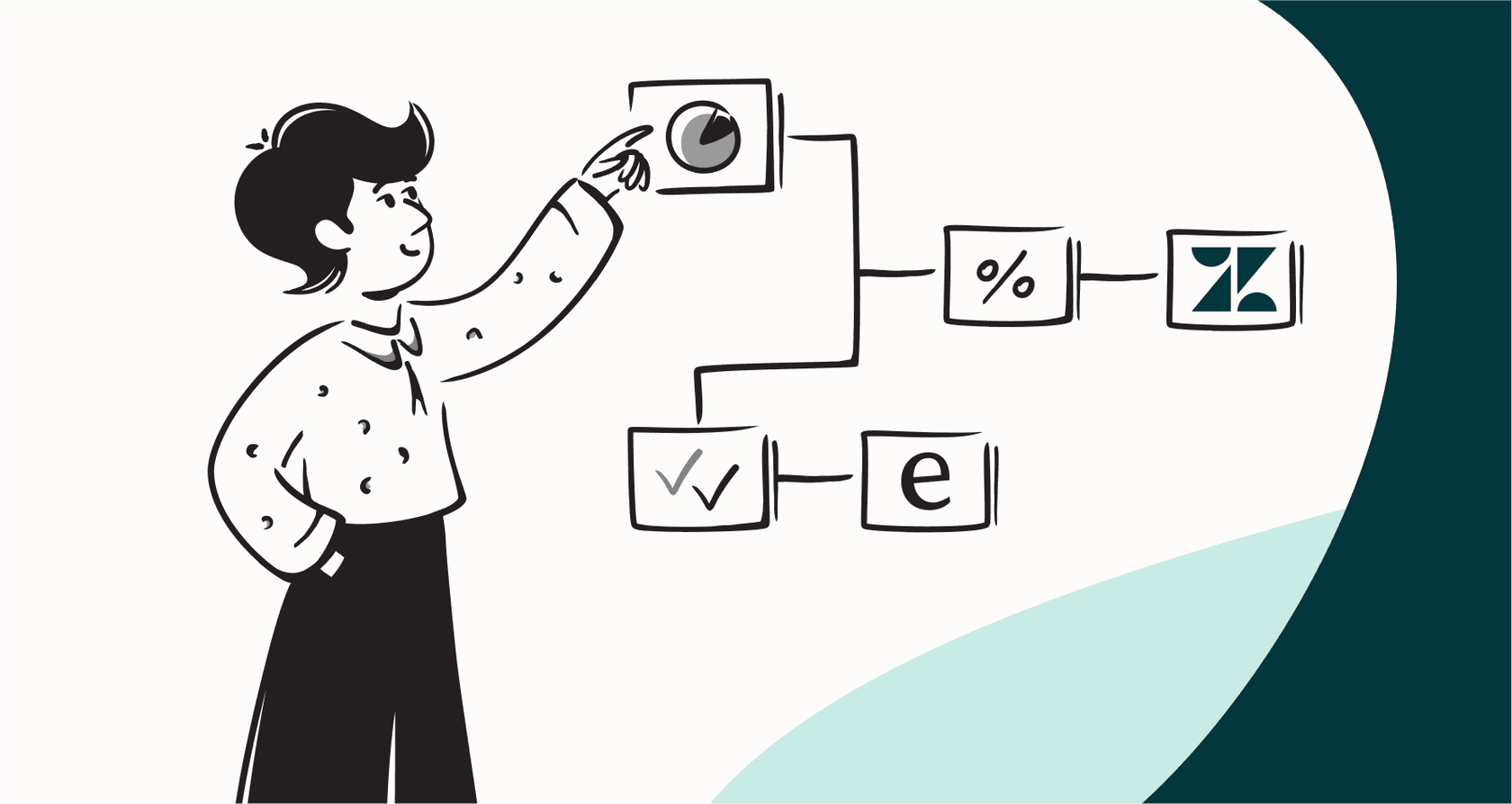
Let's be honest. Managing a growing support queue can be a challenge when customers want answers instantly. It’s a common priority for support managers. You’ve probably looked at Zendesk's own AI, and it’s an incredibly powerful, mature platform that serves thousands of companies. It offers a comprehensive, secure ecosystem that many teams find indispensable.
So, how can you make it even better? I spent the last few weeks digging into third-party AI tools that plug right into your existing Zendesk setup. These tools are designed to complement Zendesk, offering more flexibility and additional ways to see actual results, all while keeping the helpdesk you already trust at the center of your operations.
This is more than just a list. It’s my breakdown of the best AI tools that work with Zendesk today, so you can pick the one that will help make your support even smarter in 2026.
What are AI tools for Zendesk?
We’re not talking about basic chatbots. Modern AI tools for Zendesk are sophisticated platforms that connect to your helpdesk and knowledge sources to handle various support workflows.
They work by linking up with your Zendesk instance, your help center, past tickets, and even knowledge scattered in places like Confluence or Google Docs. Once they're connected, they can:
-
Automatically resolve common questions, providing instant support.
-
Draft accurate, on-brand replies for your agents to review and send (a helpful copilot feature).
-
Triage new tickets by adding the right tags and routing them to the appropriate team within Zendesk.
-
Smoothly hand off complex issues to a human agent, providing the full context so the agent can pick up right where the AI left off.
eesel AI Triage tagging a ticket and escalating it to a human agent.
Think of them as a complementary layer over your helpdesk, taking care of the repetitive tasks so your team can focus on more nuanced problems.
How we picked the best AI tools for Zendesk
Finding the right tool is about what works in the real world for a busy support team. My criteria focused on practical value and ease of use.
Here’s what I looked for:
-
Seamless setup: How easily can you get it working within your current workflow? I focused on platforms that prioritize quick implementation.
-
Native integration: Does the tool feel like a natural part of the Zendesk experience? The best ones work smoothly right inside your helpdesk.
-
Knowledge sources: Can the AI learn from more than just your public help center? It was important to find tools that could also pull from internal knowledge like wikis and docs.
-
Control and customization: How much can you customize the AI's personality and which tickets it handles? Detailed control allows you to automate with confidence.
-
Predictable pricing: Is the cost easy to plan for? I looked for straightforward models that help support teams manage their budgets effectively.
A quick comparison of the top AI tools for Zendesk
| Tool | Best For | Integrates Natively? | Trains on Past Tickets? | Pricing Model |
|---|---|---|---|---|
| eesel AI | Teams wanting fast, flexible automation that complements Zendesk. | Yes | Yes | Predictable Subscription |
| Zendesk AI | Enterprise teams looking for a unified, all-in-one native solution. | Yes | Yes | Per Agent + Add-ons |
| Forethought | Enterprise teams needing modular AI tools for ticket classification. | Yes | Yes | Quote-Based |
| Helply | Teams wanting a simple, dedicated AI assistant layer. | Yes | Yes | Quote-Based |
| Voiceflow | Teams with resources wanting to build custom conversational flows. | Yes | No (Knowledge Base) | Usage-Based |
A closer look at the 6 best AI tools for Zendesk
Here’s a detailed breakdown of the tools that can enhance your Zendesk workflows in 2026.
1. eesel AI

eesel AI is a great choice for teams that want automation that works as a powerful add-on to Zendesk. It's built to be fast and user-friendly, letting you get started without a complex onboarding process.
Why it's on the list: It is very practical and self-serve. You can connect Zendesk with a click and launch an AI agent quickly. It’s designed for teams that value agility.
It connects your scattered knowledge by training on your old Zendesk tickets to learn your brand's voice, as well as documents in Confluence, Google Docs, and Notion. This ensures the AI has the context to be genuinely helpful.

A key feature is its simulation mode. Before going live, you can run the AI against your past tickets to see how it performs. This gives you a clear look at your resolution rate and helps identify any knowledge gaps.

Finally, it offers excellent control. You can decide which tickets the AI handles, customize its tone, and set up custom actions like checking an order status in Shopify.

-
Pros: Very easy to set up, trains on various knowledge sources, includes a simulation mode for testing, and offers predictable pricing.
-
Cons: As a specialized tool, it focuses on specific automation workflows rather than being a full helpdesk replacement.
-
Pricing: Plans are transparent and start at $239/month for the Team plan. The Business plan is $639/month and includes training on past tickets (based on annual billing).
2. Zendesk AI

Zendesk AI is the native solution from the industry leader. It’s a robust, deeply integrated option that is perfect for enterprise teams who want a unified experience within the trusted Zendesk ecosystem.
Why it's on the list: The integration is flawless because it's built-in. The AI Agents and Copilot features are a natural extension of the Zendesk workspace, making it very easy for agents to adopt.
Features to consider: Zendesk AI is designed to maximize the value of the information already within your Zendesk Help Center. While it excels at utilizing internal Zendesk data, teams with information spread across many external private platforms may find that adding a complementary tool helps bridge those gaps.
Regarding investment, Zendesk offers tiered plans that reflect the platform's enterprise-grade capabilities. While advanced AI features require specific add-ons, this model provides the scalability and security that large organizations expect from a market leader.
-
Pros: Unmatched integration with the Zendesk platform, world-class reliability, and a unified vendor experience.
-
Cons: Advanced features involve additional investment, and it is primarily optimized for data within the Zendesk ecosystem.
-
Pricing: Zendesk Suite Team starts at $55 per agent/month. Advanced AI capabilities are available through tailored add-on packages designed for enterprise scale.
3. Forethought
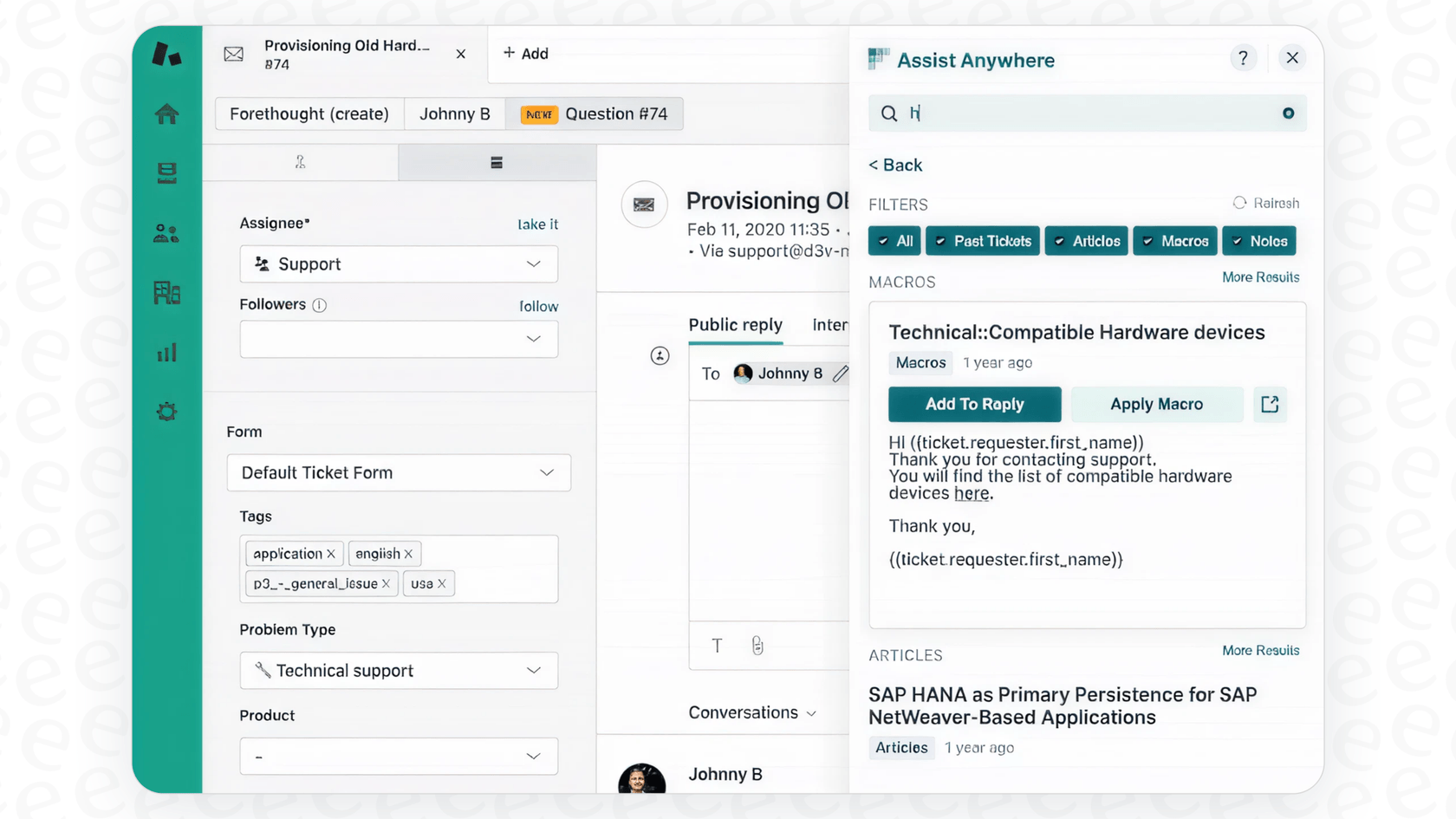
Forethought is a established platform that offers a suite of tools like Solve, Triage, and Assist that integrate with your helpdesk.
Why it's on the list: Forethought is known for its sophisticated AI. It excels at classifying tickets, ensuring they are routed correctly, and providing helpful suggestions to agents right inside Zendesk.
Considerations: This platform is tailored for large-scale operations. Implementation typically involves a discovery process with their sales team, which ensures the tool is configured correctly for complex enterprise needs. This high-touch approach is great for organizations that want a customized setup.
-
Pros: Strong classification and routing capabilities, designed for enterprise complexity.
-
Cons: Does not offer a self-serve trial; setup typically requires a more formal implementation process.
-
Pricing: It's all quote-based to ensure the solution is sized correctly for your organization's needs.
4. Helply
Helply is an AI agent designed to be a simple layer on top of your existing support tools, providing a focused way to handle common queries.
Why it's on the list: Helply focuses on enhancing the tools you already use. It’s designed to be straightforward to implement and learns from your past tickets and knowledge base to assist with customer questions.
Considerations: It is a streamlined solution, which means it might have fewer granular customization options than more complex platforms. It’s a good choice for teams that want a simple, effective addition to their Zendesk setup without a steep learning curve.
-
Pros: Simple to implement and works alongside your existing helpdesk.
-
Cons: Offers fewer deep customization features and simulation tools compared to more robust platforms.
-
Pricing: Quote-based; requires a consultation to determine the best plan for your team.
5. Voiceflow
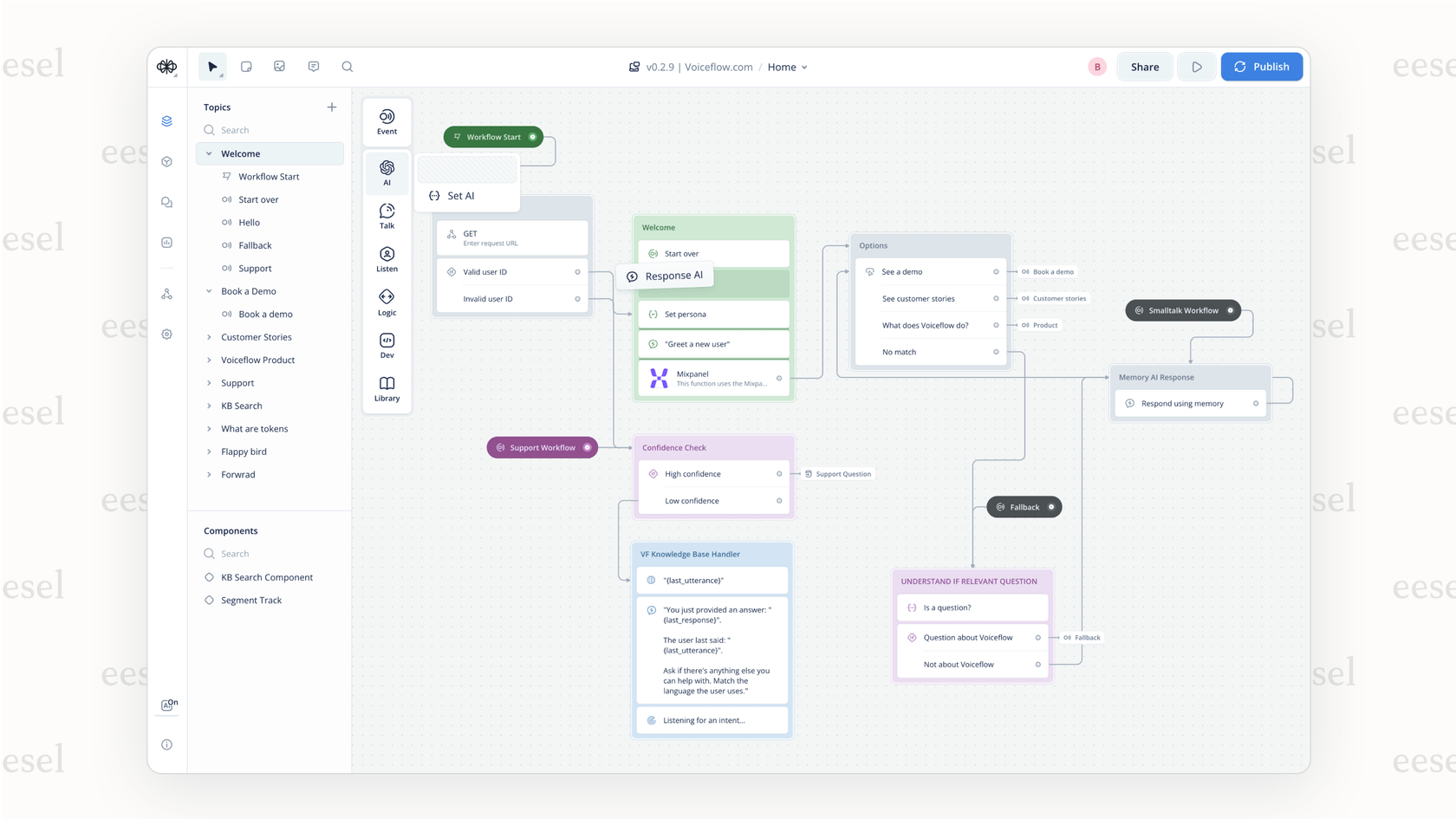
Voiceflow is a powerful toolkit for teams that want to build custom AI agents from scratch. It’s a highly flexible option for those with the resources to design their own flows.
Why it's on the list: It offers great creative freedom. With its visual builder, you can design specific conversation paths and connect them to Zendesk to create tickets and manage handoffs to your agents.
Considerations: Because it is a builder's tool, it requires time and effort to design and maintain. It’s an excellent choice for teams with technical or design expertise who want to build something unique to complement their Zendesk instance.
-
Pros: High level of customization and a great visual interface for designing conversation flows.
-
Cons: Requires more time to build and manage than "out-of-the-box" solutions.
-
Pricing: Voiceflow offers a free starter plan, with paid plans starting at $60/month.
How to choose the right AI tool for Zendesk
Deciding on the right tool involves looking at your specific goals for 2026.
-
Where is your knowledge located? While Zendesk is your primary hub, your knowledge might also live in internal wikis or docs. Ensure your chosen tool can access all the relevant sources to support your Zendesk setup.
-
Do you need to test before going live? Consider whether a simulation mode is important for your team. Being able to see how an AI handles your actual ticket history can provide extra peace of mind before you deploy it.
-
What is your budget structure? Look for a pricing model that aligns with your growth. Zendesk's enterprise plans offer great security and scale, while some third-party add-ons offer flat-rate models that can be easy to track.
The future of support with AI tools for Zendesk
The most effective way to achieve smarter support automation is to build upon the strong foundation of a tool like Zendesk. By adding an intelligent, complementary AI layer, you can enhance what is already a market-leading helpdesk.
The right combination of tools will help reduce handle times and give your customers 24/7 access to information, while ensuring your agents can focus on the meaningful human interactions that Zendesk is built to facilitate.
While there are many excellent options, eesel AI provides a flexible way to add sophisticated automation to your Zendesk environment. It works within your existing workflow to help your team perform at its best.
Ready to see how you can enhance your Zendesk setup? Start your eesel AI trial and see the benefits for yourself today.
Frequently asked questions
While Zendesk's native AI is deeply integrated and highly capable, third-party options can complement your setup by offering additional flexibility, especially regarding knowledge sources outside the Zendesk ecosystem. They can also provide different pricing models that some teams might find helpful for specific budgetary needs.
Many of the top AI tools for Zendesk smarter support automation are designed for quick, self-serve setup, allowing you to get an AI agent running in minutes or hours. Platforms that focus on fast implementation allow you to see the benefits of your Zendesk setup almost immediately.
The most effective top AI tools for Zendesk smarter support automation can learn from a wide range of sources, including your Zendesk help center, past tickets, and internal documents like Confluence pages or Google Docs. This comprehensive learning ensures the AI has all the context needed for genuinely helpful replies.
Look for tools that offer a simulation mode, allowing you to test the AI against thousands of your past tickets to gauge its real-world resolution rate. This provides extra confidence before going live within your Zendesk environment.
When evaluating top AI tools for Zendesk smarter support automation, look for pricing that fits your specific volume needs. You can find tools that help you manage your investment effectively, whether through flat-rate subscriptions or per-resolution models.
Top AI tools for Zendesk smarter support automation are designed to empower human agents, helping them be more efficient. They handle repetitive queries and draft replies, freeing agents to focus on high-value interactions that require a human touch.
Yes, many top AI tools for Zendesk smarter support automation can be customized to adopt your brand's specific personality and tone. By training on your past ticket history and internal documentation, they learn to communicate in a consistent voice that aligns with your brand guidelines.
Share this post

Article by
Kenneth Pangan
Writer and marketer for over ten years, Kenneth Pangan splits his time between history, politics, and art with plenty of interruptions from his dogs demanding attention.





