I tested 6 Tidio AI alternatives to find the best for scaling support in 2026

Kenneth Pangan

Stanley Nicholas
Last edited January 16, 2026
Expert Verified

Let me guess, you probably started with Tidio for the same reasons I did. It’s easy, the free plan is pretty good, and you can get a chatbot on your site in what feels like five minutes. It’s a fantastic way to dip your toes into AI support. But then, you get successful. The support queue gets longer, customer questions get trickier, and that simple tool starts to feel less like a life raft and more like an anchor.
I definitely hit that wall. The extra costs for AI features started adding up, the automations felt more like a clunky flowchart than a smart conversation, and I was spending my days messing with rigid rules instead of helping customers. It was time to find a tool that could actually keep up with our growth.
So I dove in. I spent way too much time testing six of the most popular Tidio AI alternatives out there to see what could actually handle a real support load. I’m laying out everything I learned, from various pricing models to AI that genuinely helps, so you can skip the trial-error part.
What are AI support tools anyway?
First, let's get on the same page. When we talk about AI support tools today, we're not talking about those old, clunky chatbots that just offered you three buttons to click. Modern AI is designed to do a lot of the heavy lifting for your support team.
You can think of it as a new team member. It can be an AI agent that works in your helpdesk to close tickets by itself. Or it can be an AI copilot, helping your human agents write faster, better replies. Some can even handle AI triage, sorting and tagging new tickets so the right person sees them first. The really good ones pull information from all over your company, not just your help center, to make sure customers get the right answer.
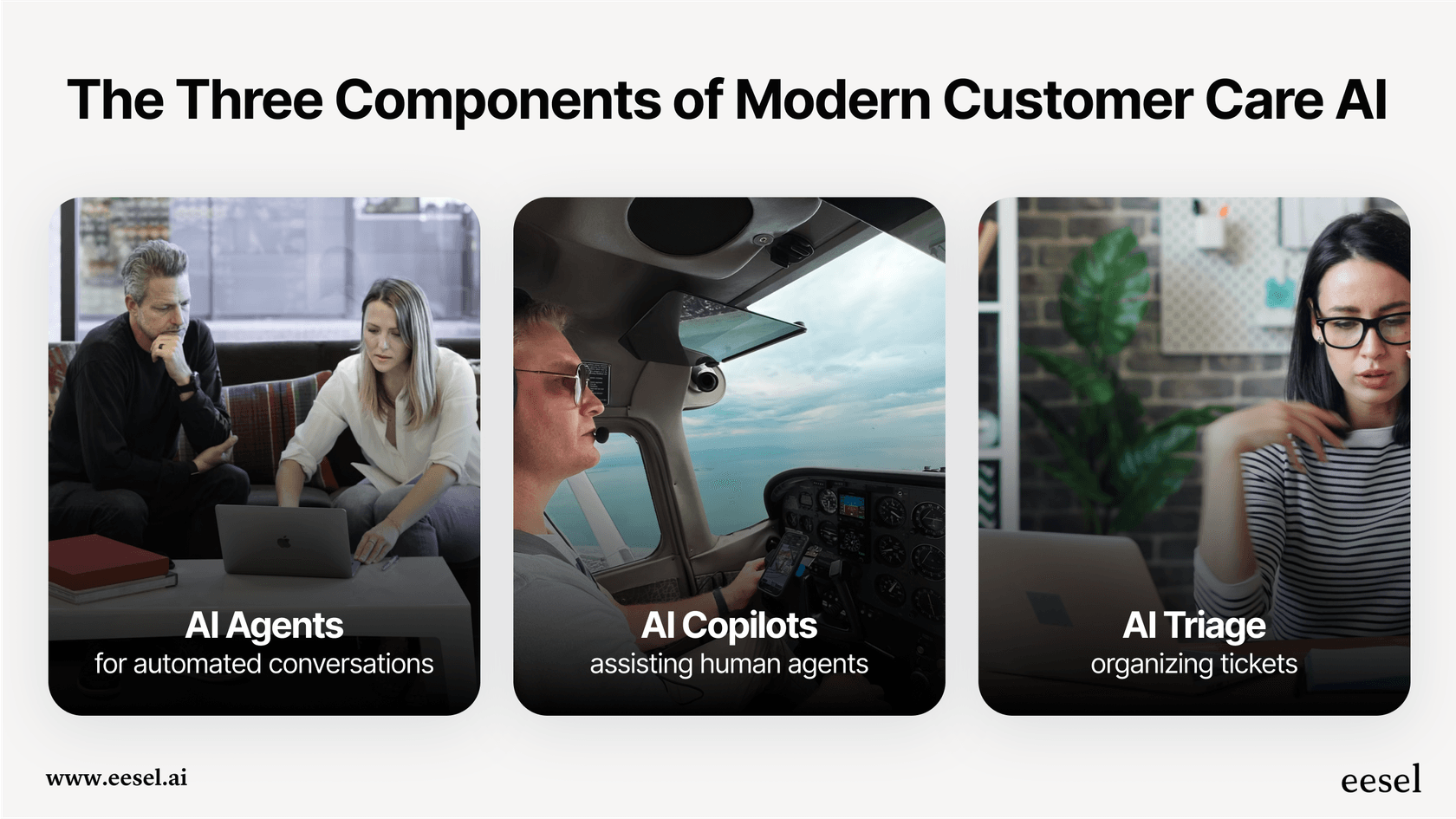
Why your team might need Tidio AI alternatives
If you're here, you've likely felt the squeeze. Tidio is great for starting out, but once you start growing, the cracks begin to appear. Here are the big issues I ran into.
Your bill gets weirdly expensive when you do well
Tidio's pricing looks simple until you start adding things on. Lyro, their AI agent, costs extra, and the price goes up as you have more conversations. It felt like we were getting punished for having a busy month. Other tools use different models, such as how Zendesk handles AI resolutions. While this model is designed to scale with your success, it can make budgeting a bit more complex for some teams compared to a flat monthly fee.
The AI feels more like a script than a brain
Tidio’s visual "Flows" builder is nice for simple, predictable chats. But real customers almost never follow the script. I needed an AI that could actually understand what someone was asking and learn from our team's past conversations, not just follow a path I drew for it. When the bot gives a canned, useless answer to a slightly unusual question, it just makes more work for the human team who has to jump in and fix it.
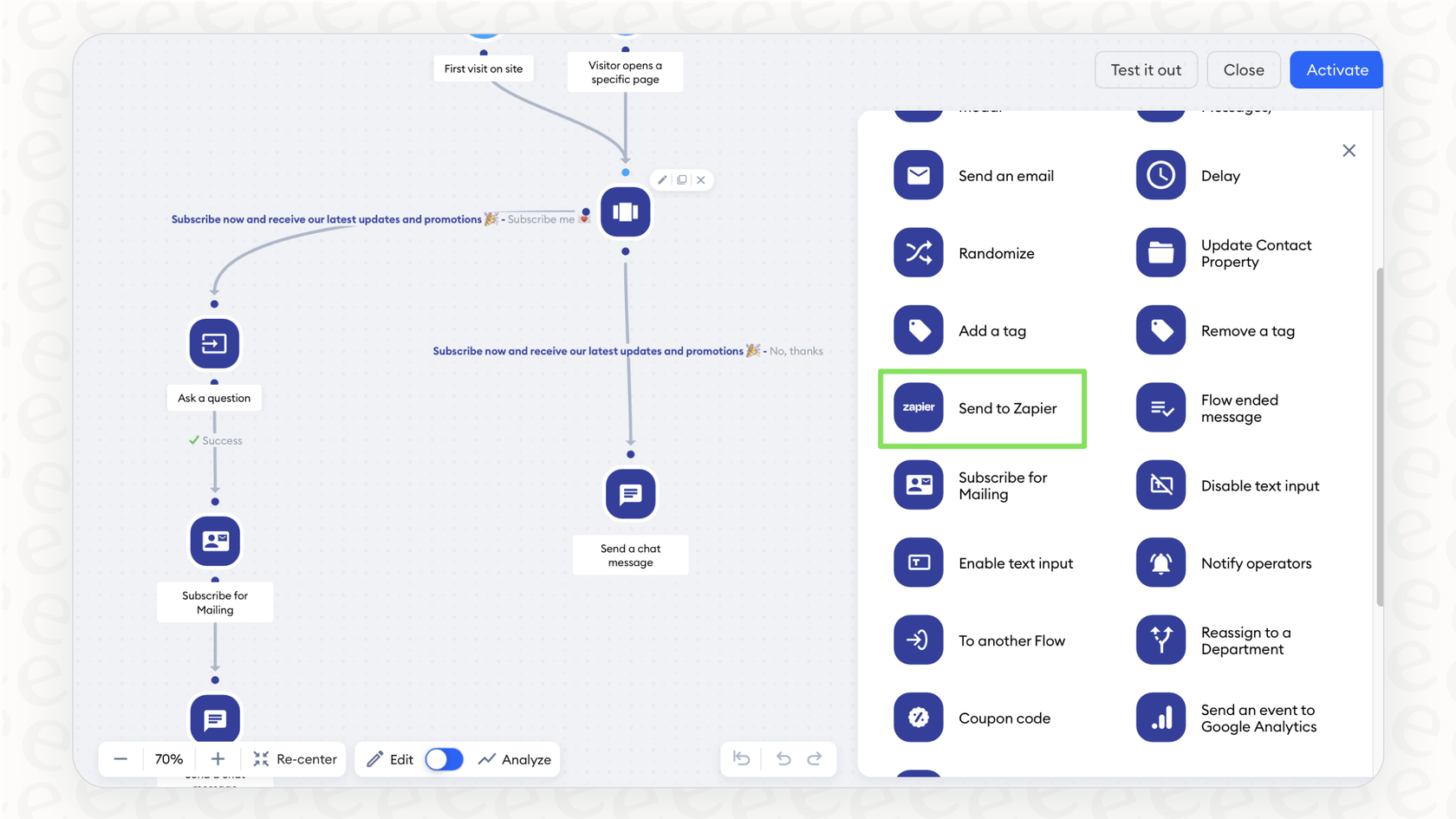
It can't see all your company knowledge
Let's be real, your company’s "brain" isn't just in your help center articles. It's scattered everywhere: in Google Docs, Confluence pages, Notion wikis, and a million old Slack threads. Most AI tools, Tidio included, can't connect to those places. They’re stuck with your official FAQ, which means they're flying blind on a ton of information that could actually solve a customer's problem.
You can't really test it before you go live
Switching your support AI is a big deal. The absolute last thing you want is to unleash a new bot that starts confidently giving customers wrong information. I was shocked by how few tools let you properly test their AI before flipping the switch. A sales demo is one thing, but you need to see how the bot handles your questions from your customers. Without a way to simulate it, you’re just hoping for the best.
My criteria for choosing the best Tidio AI alternatives
To cut through all the marketing fluff, I made a checklist of what actually matters when you're a growing team. Here's what I was looking for:
-
Setup and integration: How quick is it to get running? And more importantly, does it make you ditch your current helpdesk and start from zero?
-
The AI itself: Is it actually smart? Can it learn from our company's docs and tickets? Can we customize what it does, or is it just a Q&A machine?
-
Testing mode: Can I test it on our old support tickets to see how it would have done before I let it talk to a single live customer?
-
Pricing: Is it straightforward and predictable? Or are there models that scale based on volume?
-
Knowledge sources: Can it connect to all the places our information is stored, not just one official knowledge base?
The best Tidio AI alternatives in 2026: A quick comparison
If you're short on time, here’s the quick and dirty summary of the tools I put through their paces.
| Tool | Best For | Pricing Model | Trains on Past Tickets? | Simulation Mode? |
|---|---|---|---|---|
| eesel AI | Teams wanting seamless integration and powerful, customizable automation | Flat monthly fee (no per-resolution costs) | Yes | Yes, on historical tickets |
| Zendesk AI | Enterprise-grade support teams looking for a mature, all-in-one ecosystem | Per agent + tiered AI packages | Yes | No |
| Gorgias | High-growth ecommerce brands seeking deep Shopify integration and reliability | Per billable ticket | Yes | No |
| Freshdesk (Freddy AI) | Teams looking for a powerful and scalable all-in-one helpdesk with AI | Per agent + add-ons | Yes | No |
| Chatbase | Quickly creating a simple Q&A bot from documents or a website | Per message credits | No | No |
| ManyChat | Marketing teams focused on social media automation (Instagram, FB) | Per contact | No | No |
A detailed look at the 6 best Tidio AI alternatives
Alright, let's get into the nitty-gritty. Here's my honest take on each platform, the good and the bad.
1. eesel AI
Description: eesel AI isn't another helpdesk that makes you move everything over. It's an AI layer that just plugs into the tools you already have. You connect it to your helpdesk (like Gorgias, Zendesk, or Freshdesk), point it at all your knowledge sources, and it starts automating things almost immediately.
Why it's a great Tidio alternative:
-
Get started in minutes, not months: This was huge for me. With eesel AI, you just sign up and connect your helpdesk. No mandatory sales calls, no complicated setup. You don't have to "rip and replace" your whole system, which is a massive relief.
-
Test without the risk: This feature alone is worth its weight in gold. You can run the AI on thousands of your old tickets and see exactly how it would have replied. It gives you a real resolution rate and an ROI prediction before you turn it on for customers. No guesswork.

- Connect all your knowledge: This is where eesel AI really stood out. It learned from our past tickets, our macros, and just as importantly, our scattered documents in Confluence and Google Docs. That means its answers are way more accurate and helpful.

- You control the automation: You get a flexible workflow builder that lets you decide exactly what the AI does. You can start small by automating just one type of common question and grow from there. You can even build custom actions, like having the AI look up an order status in Shopify or tag a ticket for a specific person.
Pricing: eesel AI’s pricing is refreshingly simple, with no hidden per-resolution charges. The Team plan is $299/month ($239/month if you pay annually) and covers up to 1,000 AI interactions. The Business plan, which is what you need for training on past tickets and custom AI actions, is $799/month ($639/month annually) for 3,000 interactions. The flat fee makes budgeting a breeze and actually encourages you to automate more.

Pros & Cons:
-
Pros: Super simple setup, simulation mode is fantastic for a risk-free start, it connects to all your random knowledge docs, and the pricing is transparent.
-
Cons: It works best if you already have a helpdesk and some documentation to get it started.
2. Zendesk AI
Description: Zendesk AI features - a complete guide is the built-in option for the thousands of teams using Zendesk Suite. As a mature and reliable industry leader, Zendesk offers a natural progression for teams that want a comprehensive, enterprise-grade solution including smart ticket routing, macro suggestions, and their Answer Bot.
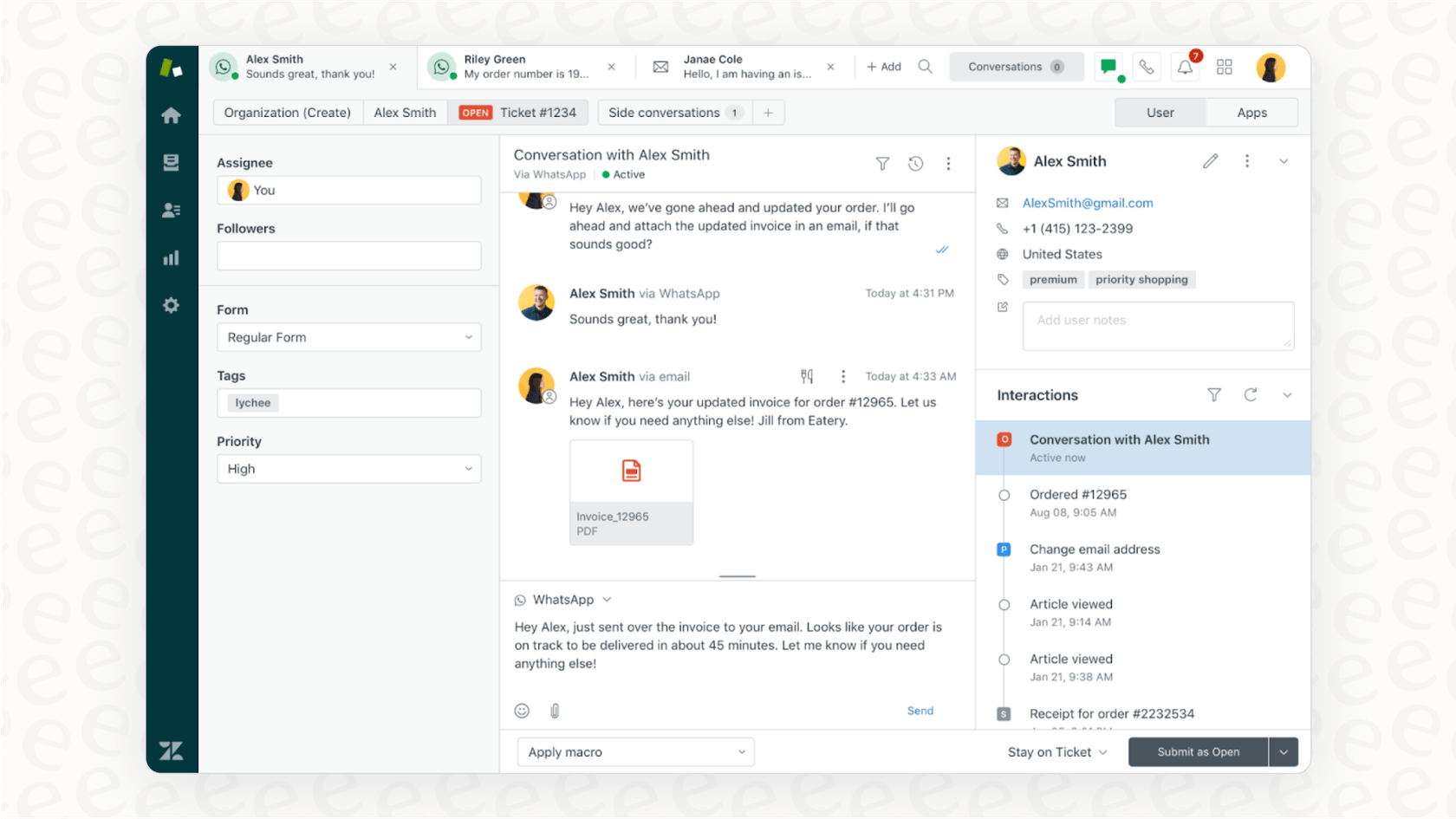
Why it's on the list: For teams looking for the gold standard in customer support, Zendesk is hard to beat. The integration is seamless for current users, and it slots right into your existing workflows, making it very straightforward for your team to adopt. It’s a solid, powerful choice that powers customer service for thousands of top companies.
Key considerations: Zendesk AI is a robust platform that provides enterprise-level features. These advanced capabilities are available through comprehensive Zendesk AI packages designed to meet various organizational needs as they scale.
Pricing: You need a Zendesk Suite plan, like Suite Team at $55/agent/month (billed annually) or Suite Professional at $115/agent/month. On top of that, you get a set number of automated resolutions. Zendesk's tiered pricing options include additional resolutions via a pay-as-you-go model at $2 per resolution, ensuring you have the capacity you need as you grow.
Pros & Cons:
-
Pros: Perfect integration for those seeking an all-in-one ecosystem, incredibly mature ticketing system, and enterprise-grade reliability.
-
Cons: More suited for teams needing a full platform suite rather than a standalone bot, and requires some time to master its deep feature set.
3. Gorgias
Description: Gorgias is a mature and reliable helpdesk built specifically for ecommerce brands. Its standout feature is its powerful integration with platforms like Shopify, Magento, and BigCommerce. This allows its AI to provide accurate, real-time responses to customer queries like "Where is my order?" using live data.
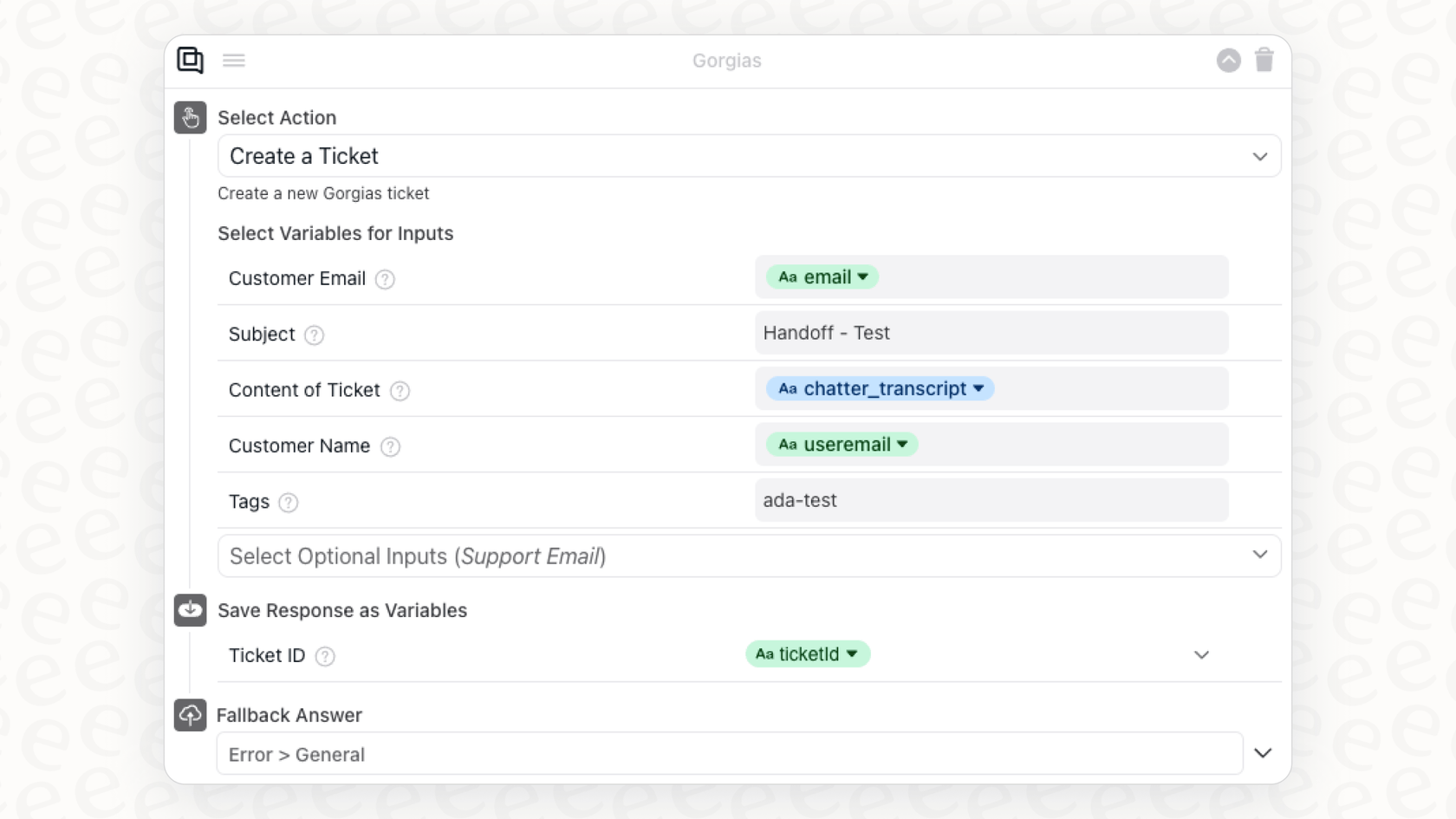
Why it's on the list: For any ecommerce brand, Gorgias is the gold standard for pulling live order information into a chat. It's an industry-leading solution for this specific need, widely trusted by top ecommerce brands to streamline their support operations.
Considerations: Gorgias offers tiered plans to match different team sizes. The pricing is based on billable tickets, a model that provides a clear path for brands as they scale. This structure is highly optimized for high-growth ecommerce, ensuring that teams only pay for the value they receive.
Pricing: Gorgias plans are based on ticket volume. Basic is $50/month for 300 billable tickets. Pro is $300/month for 2,000 tickets. AI Agent resolutions cost an additional $0.90-$1.00 each, allowing for precise scaling as your brand grows.
Pros & Cons:
-
Pros: Excellent integration with ecommerce platforms, the industry leader for automating order questions, and a very reliable ecosystem.
-
Cons: Most beneficial for teams within the ecommerce ecosystem.
4. Freshdesk (Freddy AI)
Description: Freshdesk's AI is called Freddy AI, and it's part of their all-in-one customer service platform. It’s a robust and scalable solution that offers powerful chatbots, agent-assist tools, and automated ticket sorting for teams of all sizes.

Why it's on the list: Freshdesk is widely recognized as an approachable and highly versatile platform. It’s an excellent choice for teams that are growing and want a platform that can handle complex workflows while remaining intuitive for agents to use.
Considerations: Freddy AI is highly effective for automating common support tasks, providing immediate value for teams looking to boost productivity. Like other major platforms, advanced AI features are tiered to match different team needs.
Pricing: Paid plans like Growth start at $15/agent/month (annually). However, the Freddy AI Agent is an add-on costing $100 per 1,000 "sessions," and the Freddy AI Copilot is another $29/agent/month.
Pros & Cons:
-
Pros: Accessible starting price, great feature set for teams of all sizes, intuitive user interface.
-
Cons: Advanced automation features may require higher-tier plans to fully leverage.
5. Chatbase
Description: Chatbase AI review 2026 does one thing well: it helps you create a simple AI chatbot incredibly fast. You just give it a link to your website or upload some documents, and it builds a Q&A bot from them.
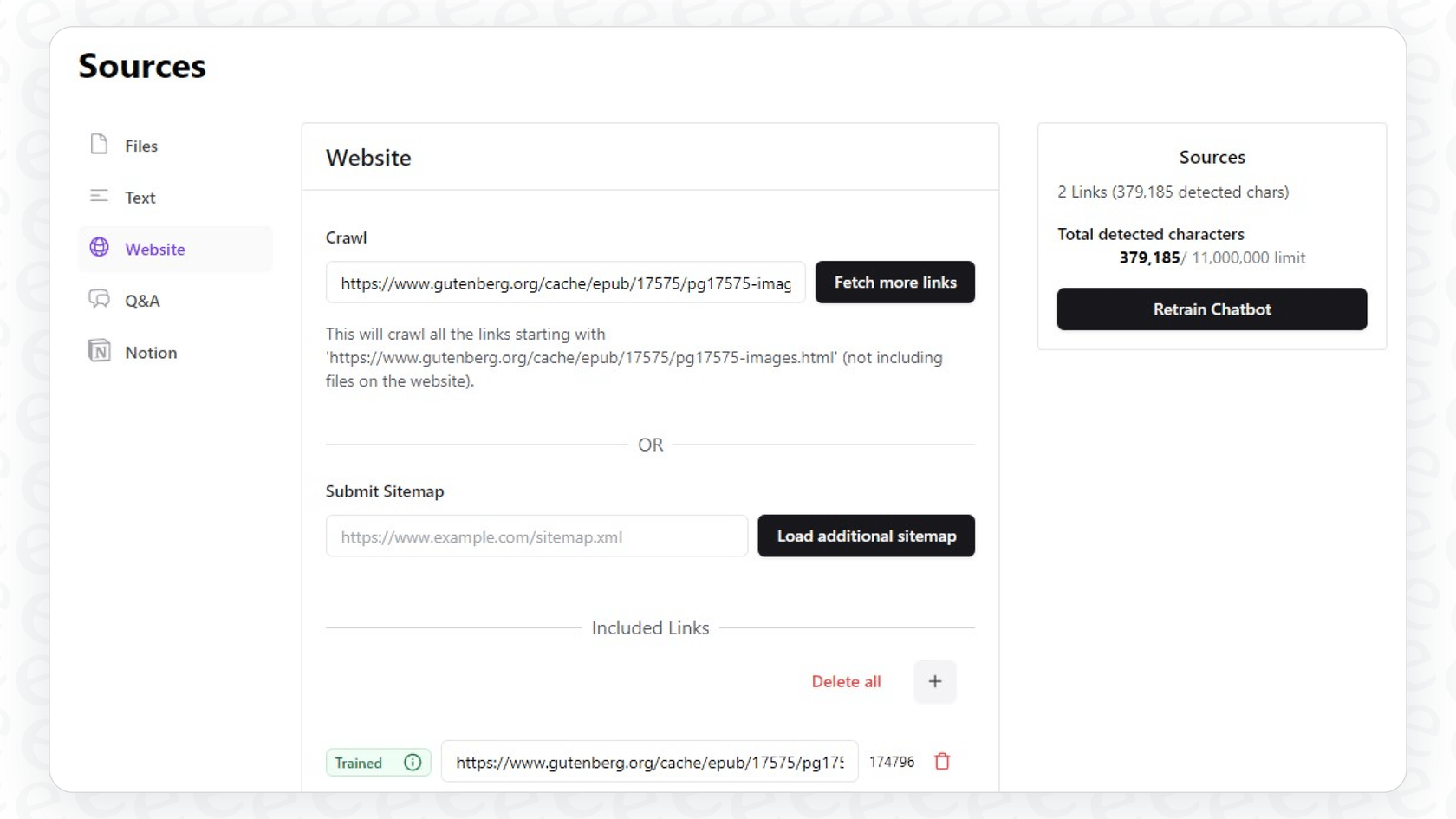
Why it's on the list: It's a quick and easy solution. If you just need a basic bot to answer questions from your FAQ page, you can get it running in minutes.
Considerations: It is primarily a Q&A bot. It doesn't plug into a full helpdesk ecosystem like Freshdesk or Zendesk, so it can't manage tickets or perform custom actions like looking up orders.
Pricing: Chatbase has a free plan with 100 message credits per month. Paid plans are based on usage, with the Hobby plan at $40/month for 2,000 message credits.
Pros & Cons:
-
Pros: Fast setup, great for simple FAQ automation.
-
Cons: Lacks helpdesk integration and cannot perform complex support actions.
6. ManyChat
Description: ManyChat is a leader in social media chatbots, built to automate chats on Instagram, Facebook Messenger, and WhatsApp. Its focus is primarily on marketing and sales engagement.

Why it's on the list: If most of your customer interactions happen on social media, ManyChat is a strong tool for running campaigns and automating engagement.
Considerations: It's not built as a dedicated customer support tool, so it doesn't connect to a standard helpdesk in the same way Freshdesk does.
Pricing: ManyChat offers a free plan for up to 1,000 contacts. The Pro plan starts at $15/month and scales with your number of contacts.
Pros & Cons:
-
Pros: Strong social media automation, easy-to-use visual flow builder.
-
Cons: Lacks traditional website chat and integrated helpdesk ticketing features.
Tips for choosing the right Tidio AI alternatives for your business
Feeling a bit lost in all the options? I get it. Here are a few simple tips to help you choose.
Start with your biggest problem
What’s the main reason you're even looking for a new tool? Is it the flood of repetitive tickets? Are your agents taking too long to reply? Figure out your number one goal, and let that guide you.
Don't forget the cost of switching
Moving your entire helpdesk to a new platform can be a significant undertaking. A tool like eesel AI that plugs into what you already use, such as Gorgias, Freshdesk, or Zendesk, is often a much faster and less painful way to get started with advanced automation.
Test it with your own data
A sales demo is always going to look amazing. The only way to really know if an AI will work for your team is to test it on your actual customer questions. Push for a trial or a simulation feature that shows you how the AI handles your real support history.

Figure out the real cost of growth
Look past the starting price and consider how the model scales. Whether it's a flat fee or a tiered plan, choose a model that provides the most value for your team as you grow.
The verdict on Tidio AI alternatives: Upgrading from Tidio without the headache
Tidio is a great launching pad for AI support, but most growing teams eventually outgrow it. As your volume picks up, you need a tool that’s built for serious automation.
The alternatives mostly fall into a few buckets. You have powerful, all-in-one platforms like Freshdesk and Zendesk that offer a complete, integrated support experience. Then you have specialized tools for ecommerce or social media like Gorgias and ManyChat. Finally, you have AI layers like eesel AI that make your existing tools smarter.
For most teams moving on from Tidio, the smartest path is usually to find something that works with your current setup. That's where a tool like eesel AI really stands out. It gives you powerful AI right inside the helpdesk your team already uses every day, such as Gorgias or Freshdesk. You get all the automation without the need for a full migration.
This video provides a helpful comparison of popular Tidio AI alternatives like ManyChat and Drift.
Frequently asked questions
While Tidio is good for starting out, growing teams often find its pricing becomes unpredictable with increased usage, and its AI can be too rigid for complex customer interactions. Many Tidio AI alternatives offer more sophisticated automation and better integration with diverse knowledge sources.
The ease of setup varies. Some Tidio AI alternatives, like eesel AI, integrate directly with your current helpdesk without needing a full migration. Others, like Zendesk AI, offer a comprehensive platform that provides a unified ecosystem for your entire support operation.
Many Tidio AI alternatives move away from Tidio's per-conversation model. Some charge per agent or per resolution (which allows for precise scaling), while others, like eesel AI, offer flat monthly fees for a set number of interactions, making budgeting much simpler.
Yes, some Tidio AI alternatives are designed to pull information from a wider range of sources. eesel AI, for instance, can connect to various documents like Google Docs, Confluence, and even past Slack threads to provide more accurate and comprehensive answers.
Yes, this is a crucial feature to look for. Not all Tidio AI alternatives offer it, but eesel AI provides a simulation mode that lets you run the AI on thousands of your historical tickets to see its performance and predicted ROI before it ever interacts with a live customer.
For smaller, growing teams looking to scale without a full migration, eesel AI is a strong contender. Larger enterprises or ecommerce brands looking for a mature, industry-leading platform might find Gorgias, Freshdesk, or Zendesk AI more suitable given their enterprise-grade features and reliable ecosystems.
To minimize disruption, prioritize Tidio AI alternatives that integrate with your existing helpdesk rather than forcing a complete system overhaul. Look for tools offering robust testing environments and clear setup processes to ensure a smooth transition and confident deployment.
Share this post

Article by
Kenneth Pangan
Writer and marketer for over ten years, Kenneth Pangan splits his time between history, politics, and art with plenty of interruptions from his dogs demanding attention.





