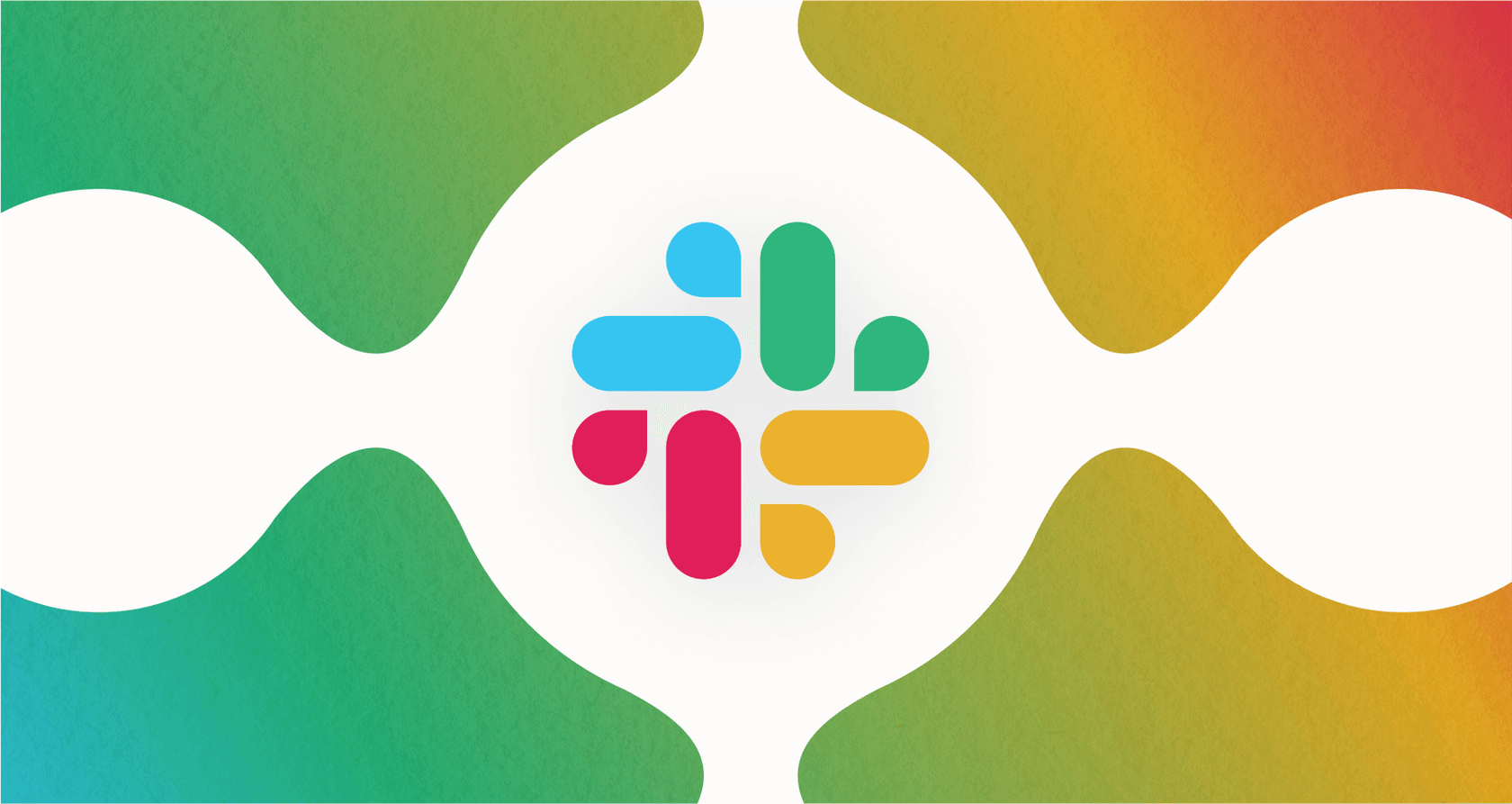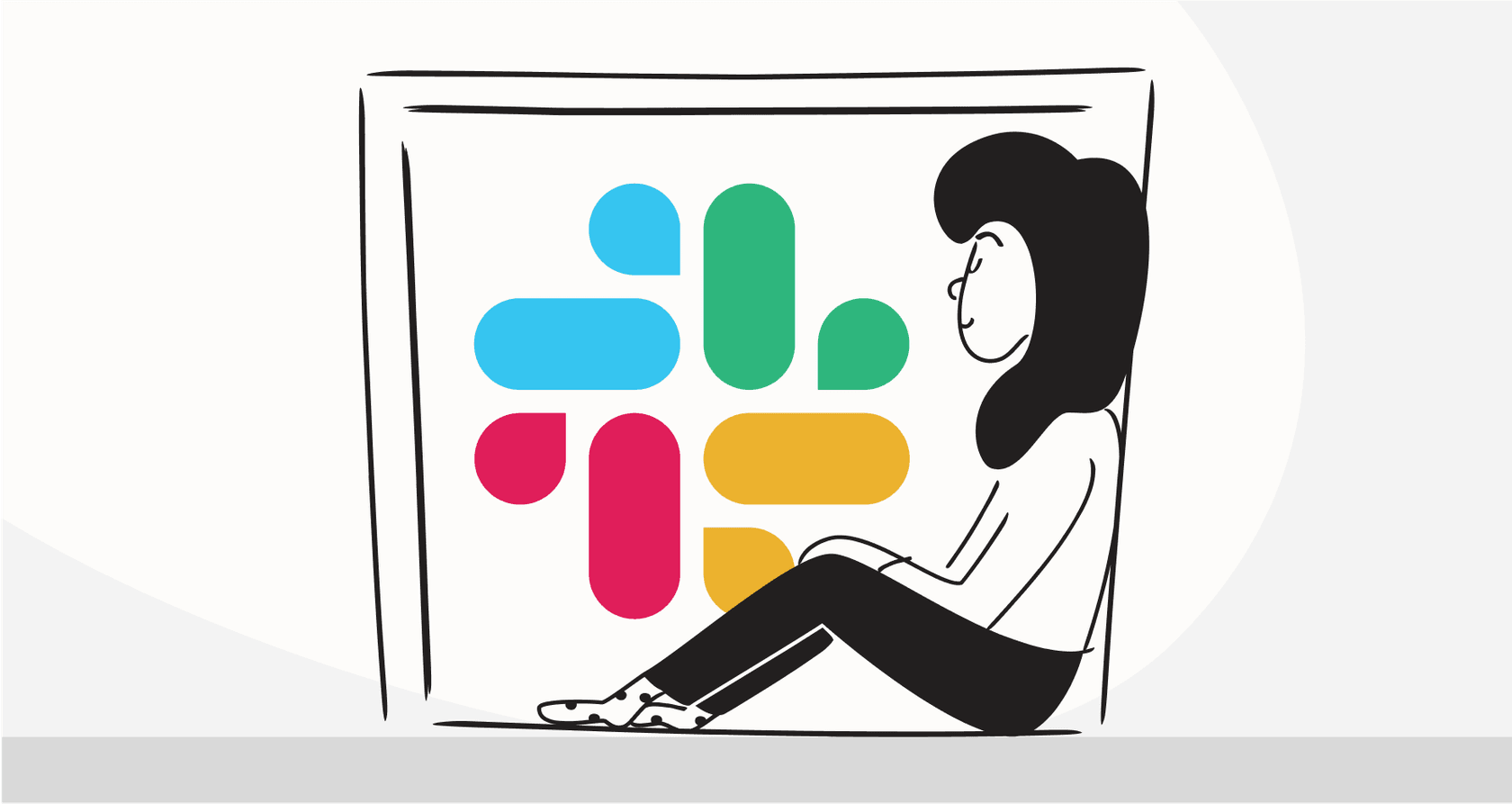
Slack is where work conversations happen, but let's be honest, finding a specific piece of information in there can feel like digging through a very messy digital attic. Slack's own AI features are starting to tidy things up, promising to turn your channels into a library of useful answers.
But what happens when the answer you need isn't actually in Slack? It's probably tucked away in a Google Doc, a Confluence page, or an old support ticket. This guide will walk you through what Slack’s native AI can do, where it hits a wall, and how third-party Slack AI Search Integrations can connect all the dots to create a knowledge hub your team will actually use.
What is Slack AI search?
Slack AI search is a much smarter version of the regular search bar you're used to. Instead of just matching keywords, it uses generative AI to understand what you're asking in plain English and gives you a straight answer.
It’s a bit like asking a coworker for help. You can type, "What was the final decision on the Project Phoenix launch date?" and Slack AI will scan relevant messages and files to pull together a summary, complete with links back to the original conversations.

It's a huge improvement over scrolling through endless search results. The catch? Its knowledge is limited to what’s inside your Slack workspace. For most companies, where information is scattered across a dozen different apps, that's only a small piece of the puzzle.
The native Slack AI search experience: What's included?
Slack has built a few AI tools into its paid plans to make finding information a little easier. They’re useful, but it’s good to know exactly what you’re getting and what you’re not.
Core AI search features
Slack's main AI tools are all about helping you find answers and get caught up without having to leave the app. You'll find these on the Business+ and Enterprise+ plans. According to Slack's own guide, here's what you get:
-
Ask questions like a person: You can ask things in your own words and get summarized answers with links pointing back to the source messages.
-
Get conversation summaries: Need to catch up on a busy channel? You can get a quick summary of what’s happened over the last seven days or just in your unread messages.
-
Receive daily recaps: You can get a personalized morning digest of your most important channels so you can start your day without drowning in notifications.
-
Skim file summaries: The AI can automatically create a brief summary for some text-based files, like PDFs and DOCX, so you know what's inside without having to open them.

Slack Enterprise Search: Connecting your wider app ecosystem
If you're on the top-tier Enterprise+ plan, Slack Enterprise Search can look for information outside of Slack itself. It connects to a handful of other applications, making their content searchable right from the Slack search bar.
Right now, the main connectors are:
-
Google Drive
-
GitHub
-
Salesforce
-
Box
When you search for something, the AI can pull results from these apps alongside your Slack messages. For instance, you could ask, "Find the latest quarterly report," and it might pull up the right file from your company's Google Drive. It’s a nice feature, for sure, but it’s not a complete solution for most businesses.
The limitations of native Slack AI search
While Slack AI is a handy tool, it wasn't built to be the single source of truth for your entire company. Teams that try to use it that way usually bump into a few common problems:
-
A very limited memory: Unless you’re paying for the expensive Enterprise+ plan, the AI is completely unaware of anything outside of Slack. And even with that plan, the list of integrations is tiny. If your official company knowledge lives in Confluence or Notion, or your best troubleshooting tips are in old Zendesk tickets, Slack’s AI can’t see any of it.
-
No way to teach it: You can't tweak how the AI responds, what kind of personality it has, or which documents it should treat as the most important. It’s a one-size-fits-all approach that might not align with how your company works or sounds.
-
It can't take action: Slack AI is great at finding information, but it can't do anything with it. You can't ask it to create a Jira ticket based on a bug report in a channel, look up a customer's order in Shopify, or automatically route a question to the right person. It's a research assistant, not an active helper.
-
It’s an all-or-nothing switch: You can't test the AI on old conversations to see how it would have handled them, or roll it out to just one department to get feedback. You basically have to turn it on for everyone and hope it works well, which can be a bit of a gamble.
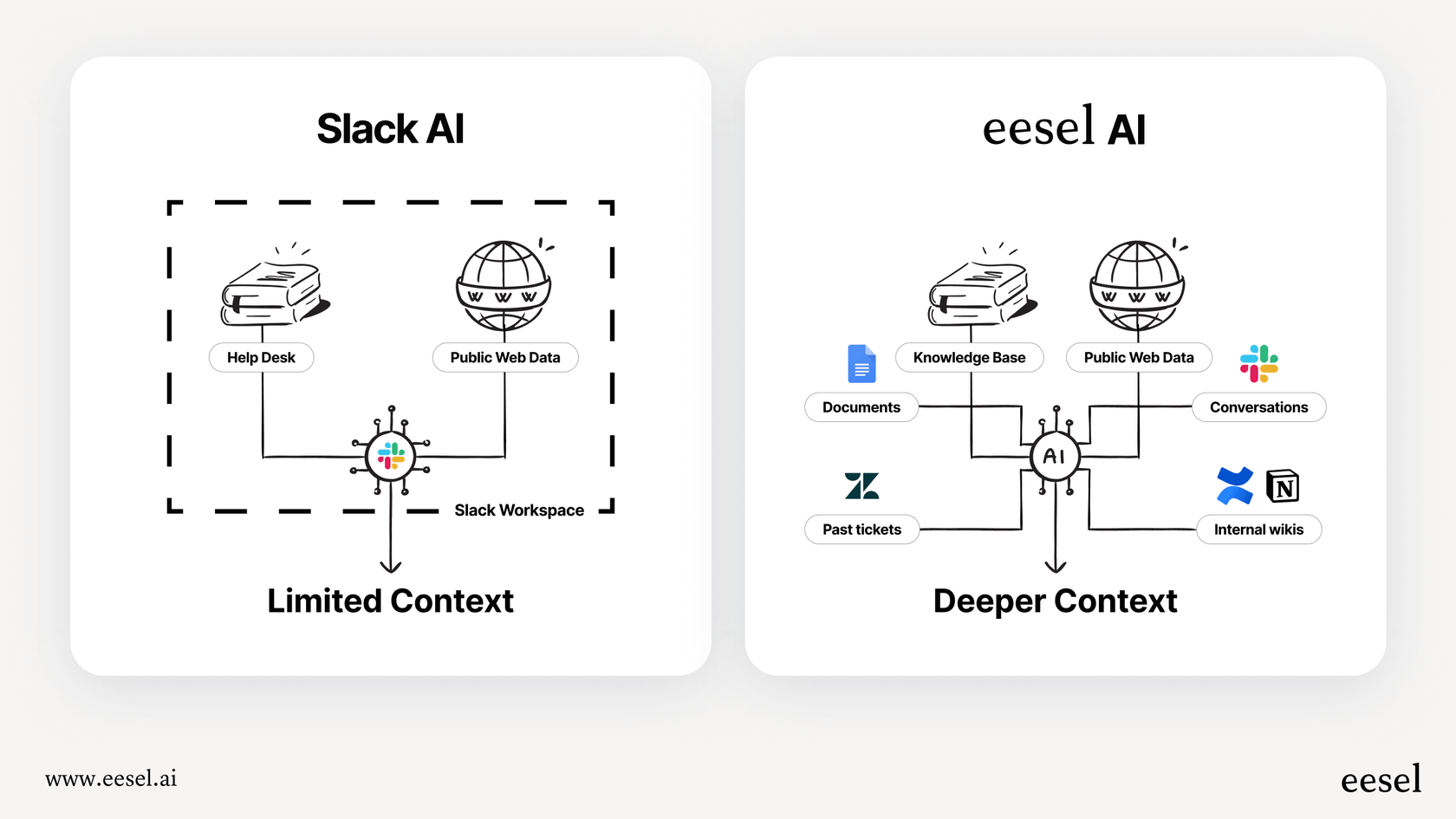
Going beyond the basics with third-party Slack AI Search Integrations
The shortcomings of the native tools open the door for specialized Slack AI Search Integrations. These are apps built specifically to solve the "walled garden" problem by connecting Slack to all the places your company knowledge is stored.
Why you need a third-party integration over Slack's native tools
A dedicated AI integration does more than just expand the search; it can turn Slack into the real hub of your operations. Here’s what a specialized tool can do that the native features can't:
-
Connect to everything: Link dozens of sources like Confluence, Google Docs, Notion, and Zendesk to build a single, trustworthy source of truth.
-
Customize everything: You get to decide exactly what the AI knows, how it should sound, and what it can do. This means you can build a very specific, technical bot for your IT team and a completely different, friendly one for HR questions.
-
Automate workflows: Move past just finding answers. A good integration lets your AI create support tickets, update customer records, and trigger workflows in other apps, all from a simple command in Slack.
-
Test before you deploy: You can simulate how the AI would have performed on past conversations, so you can measure its helpfulness before it goes live. When you're ready, you can roll it out one channel at a time.
A better way to search: eesel AI for Slack
This is the exact problem that tools like eesel AI were built to solve. It adds a smart, flexible AI layer that connects to all the tools you already use, right inside Slack.

Instead of being stuck with a few pre-approved apps, eesel AI’s AI Internal Chat connects to over 100 sources out of the box. You can train it on your entire Confluence space, specific Google Drive folders, and your company website, all with just a few clicks.
What makes a tool like eesel AI really stand out is that you’re in the driver’s seat:
-
Get it running in minutes: You can set up and launch your first AI assistant in Slack entirely on your own, without having to talk to a salesperson.
-
Control the entire workflow: A simple prompt editor lets you define the AI's personality and build custom actions, like having it look up information from any of your internal systems via an API.
-
Test with confidence: A simulation mode lets you test your bot on real historical conversations, so you can see exactly how it will perform before you unleash it on your team.

With a tool like this, you're not just getting a smarter search bar; you're getting a customizable AI assistant that lives right where your team works.
Understanding Slack AI pricing vs. Slack AI Search Integrations
Slack AI isn't included in the base plans; it's an add-on that costs $10 per user per month, according to Slack's pricing page.
That fee is on top of what you already pay for Slack. Here’s a quick look at what the total cost would be, assuming you pay annually:
| Plan | Base Price (per user/month, annual) | Price with Slack AI (per user/month) | Key AI Features Included |
|---|---|---|---|
| Pro | $7.25 | $17.25 | Conversation Summaries, Huddle Notes |
| Business+ | $15.00 | $25.00 | Everything in Pro + Search, Recaps, File Summaries, Translations |
| Enterprise Grid | Contact Sales | Contact Sales + $10 | Everything in Business+ + Enterprise Search |
For a 50-person team on the Business+ plan, adding Slack AI pricing means an extra $500 per month.
The features are helpful, but the per-user cost can add up fast. This is another area where dedicated integrations can provide a better deal. For example, eesel AI uses a capacity-based model. You pay for the number of AI answers your company needs, not for every single person in your Slack workspace. This often ends up being more predictable and cost-effective, so you aren't penalized for adding more people to your team.

Moving beyond basic search in Slack
Slack's native AI has made the search experience much better. For small teams where almost everything happens in Slack, it can be a really nice boost to productivity.
But for most companies, knowledge is all over the place. Relying only on Slack's built-in AI gives you an incomplete picture and leaves a ton of valuable information hidden away in other systems.
To really manage your company's knowledge, you need something that can connect all those scattered pieces. Third-party Slack AI Search Integrations are the way to unlock the full potential of your team's collective brainpower. By linking all your sources and giving you full control, they can turn Slack from just a chat app into the true command center for your entire organization.
If you’re tired of information silos and want to give your team instant access to everything they need, it’s probably time to look beyond the native features.
Ready to connect all your knowledge in Slack with Slack AI Search Integrations?
Stop making your team hunt for information across a dozen different apps. With eesel AI, you can build a powerful, custom AI assistant for Slack that’s trained on all your company knowledge, from Confluence and Google Docs to your help desk and beyond.
Get started in minutes or book a demo to see how you can automate internal support and make your whole team more productive.
Frequently asked questions
Native Slack AI is limited to content within Slack and a few enterprise apps. Dedicated Slack AI Search Integrations overcome this by connecting to dozens of external tools like Confluence, Google Docs, and Zendesk, unifying all your company knowledge.
These integrations are designed to link Slack to virtually all your existing knowledge sources, from documentation platforms to customer support systems. This allows the AI to access and synthesize information from a much wider range of your company's data.
Yes, unlike Slack's native AI, third-party solutions often provide extensive customization options. You can train the AI on specific documents, define its personality, and even set up custom actions tailored to your workflows.
Slack's native AI is priced per user. Many third-party Slack AI Search Integrations, like eesel AI, use a capacity-based model where you pay for AI answers, which can be more cost-effective and predictable for larger teams.
They can connect to a much broader ecosystem of tools, including Confluence, Notion, Google Docs, Zendesk, Salesforce, Jira, and many more. This creates a truly centralized knowledge hub for all your company's information.
Many advanced integrations offer a simulation mode. This allows you to test the AI's performance on historical conversations and measure its helpfulness before rolling it out to specific channels or your entire organization.
Share this post

Article by
Stevia Putri
Stevia Putri is a marketing generalist at eesel AI, where she helps turn powerful AI tools into stories that resonate. She’s driven by curiosity, clarity, and the human side of technology.