I tried 6 Read AI alternatives to find the best for 2025 (and one was a clear winner)

Kenneth Pangan

Katelin Teen
Last edited November 14, 2025
Expert Verified
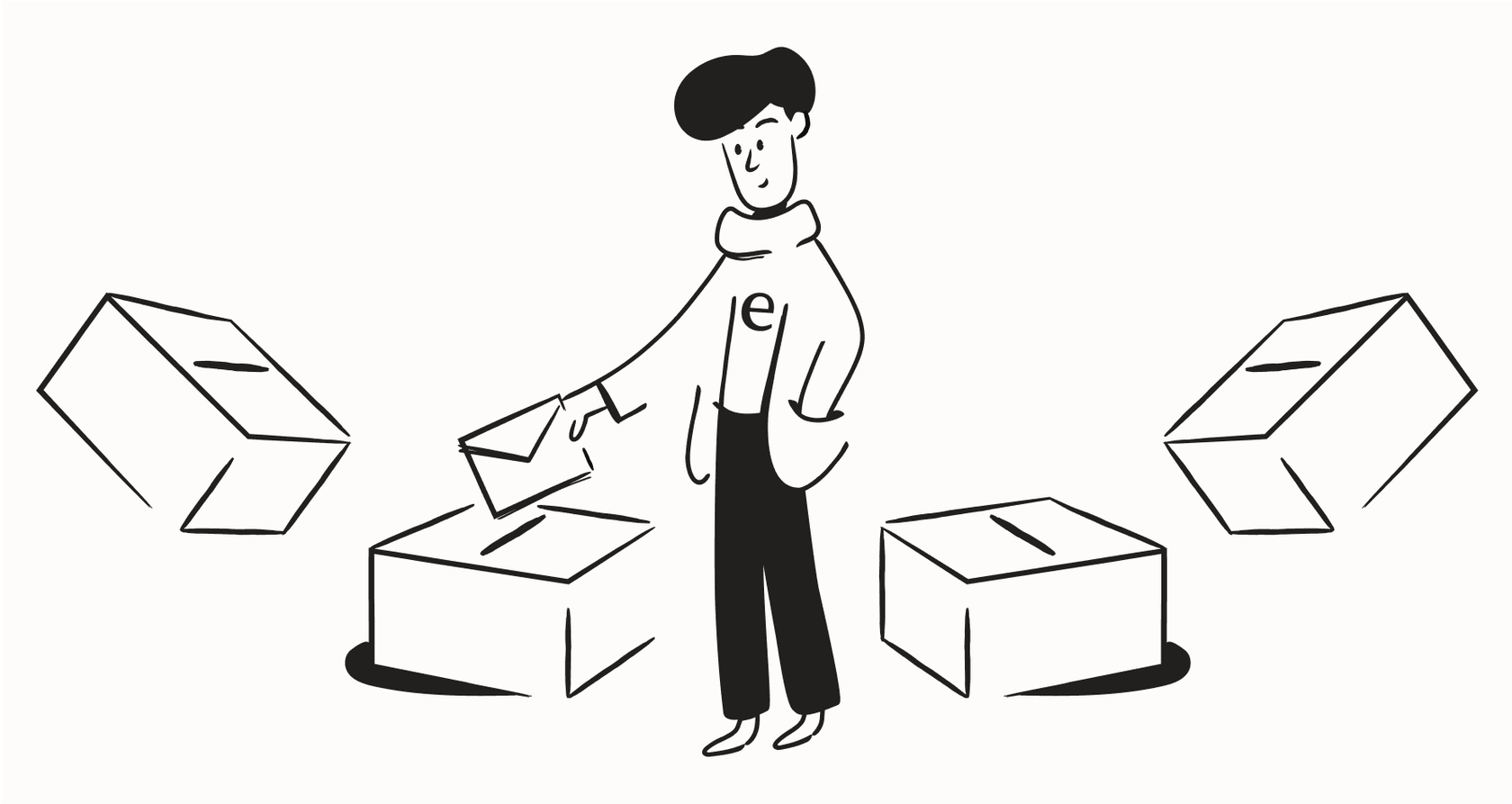
Have you ever installed an app and then immediately regretted it? That's the feeling a lot of people get with AI meeting assistants that feel more like a virus than a helpful tool. The promise of capturing every conversation is great, but it’s not so great when the tool hijacks your calendar, creates a privacy headache, and generally adds more noise than help.
This guide is for anyone who's fed up with intrusive AI. We’re going to look at some of the best Read AI alternatives that actually put you in charge. These are the tools that let your AI assistant do its job without getting in your way, turning all that conversation data into something genuinely useful.
Exploring Read AI alternatives: What are AI meeting and knowledge assistants?
Let’s quickly break down what these tools do. AI meeting and knowledge assistants are designed to automatically join, record, transcribe, and summarize your conversations. This could be anything from your daily stand-ups on Zoom to the support tickets piling up in your helpdesk.
The main idea is to create a searchable, smart knowledge base from all that chatter. In theory, this saves your team a ton of time, helps you remember important details, and lets you make better decisions without someone having to be the designated note-taker. The reality, as you might have found, can be a bit different.
Why are people looking for Read AI alternatives?
While Read AI wants to be your meeting copilot, many users find it more frustrating than helpful. A quick search through reviews and Reddit threads tells a pretty clear story. Here are the main reasons teams are ditching it and searching for Read AI alternatives.
-
It acts like malware: The number one complaint is that Read AI feels incredibly invasive. It often joins meetings without being explicitly invited to that specific meeting, using broad permissions to invite itself to everything on your calendar. This makes people uncomfortable and gives your IT team a massive headache.
-
Big privacy and security worries: The tool has been called out for using "dark patterns" to get users to sign in with SSO, tricking them into granting it huge permissions. For any business that has to think about GDPR, features like sentiment analysis can be a compliance nightmare and an unnecessary risk.
-
Fluffy features vs. real value: Some of Read AI’s features, like its "charisma score," sound interesting but don't offer much practical business value. Teams need tools that give them information they can actually use to improve their work, not vanity metrics that don't mean anything for performance or customer happiness.
-
Painful pricing tiers: Key features, like video playback, are often locked behind expensive enterprise plans. This makes it tough for growing teams to get what they need from the tool without forking over a lot of cash.
How we picked the best Read AI alternatives
To put this list together, we focused on what really matters when you’re handing an AI the keys to your team's conversations. We weren't just looking for a long list of features; we were looking for trust and control.
-
You're in the driver's seat: The tool has to give you clear, easy control over when and how it shows up. No surprise meeting guests.
-
It actually has to work: The transcriptions and summaries need to be accurate enough that you can rely on them without having to edit them constantly.
-
It leads to action: The tool should help your team do something useful, like create a task in Asana, update a customer record, or build a knowledge base you can count on.
-
It plays well with others: It needs to connect smoothly with the tools you already use, whether that’s Slack, Confluence, or your helpdesk.
-
Fair and clear pricing: You should know what you're paying for from day one, with costs that make sense and don't surprise you when you have a busy month.
The best Read AI alternatives in 2025: A quick comparison
Here’s a quick peek at the top contenders and what they do best.
| Tool | Best for | Key Differentiator | Starting Price |
|---|---|---|---|
| eesel AI | Structured Support & Internal Knowledge | Full control & risk-free simulation | $239/mo (annual) |
| Fireflies.ai | Meeting Collaboration & Topic Tracking | Soundbites and comments | $10/user/mo (annual) |
| Otter.ai | Real-Time Transcription & AI Chat | Live transcription and chat queries | $8.33/user/mo (annual) |
| Fathom | Individuals & Small Teams on a Budget | Generous free-forever plan | Free |
| tl;dv | Searching Across Multiple Meetings | AI-powered cross-meeting search | Free plan available |
| MeetGeek | Performance Tracking & Meeting KPIs | Detailed meeting metrics | Free plan available |
A deep dive into the top 6 Read AI alternatives
Alright, let's get into the details of what makes each of these tools a solid choice.
1. eesel AI
-
Best for: Businesses that want to turn their company knowledge into an automated support system they can completely control.
-
Why it's on the list: eesel AI is more than just another meeting recorder; it's a full-on AI support platform. It tackles the biggest complaints about Read AI head-on by giving you a tool that's easy to set up and manage yourself. You get to decide exactly which support tickets or internal questions it answers, what knowledge it uses, and how it behaves. The coolest part is its simulation mode, which lets you test it on thousands of your past tickets to see how it performs before it ever talks to a real customer. This takes all the risk out of rolling out a new AI tool.
-
Pros:
- Get started in minutes: You can set everything up yourself without having to sit through a sales demo.
- Total control over your workflow: You can have the AI handle simple, repetitive questions and automatically pass more complex issues to a human agent.
- Brings your knowledge together: It connects to your official knowledge sources like your helpdesk, Confluence, Google Docs, and past support tickets, so you know the answers are coming from the right place.
- Risk-free testing: Run it on your historical data to see exactly how it will perform and what your return on investment will be before you go live.
-
Cons:
- It’s built for more structured support workflows (like customer service and internal IT help) rather than just taking notes on casual team meetings.
-
- Team: $299 per month ($239/mo if billed annually) for up to 1,000 AI interactions and 3 bots. Includes the AI Copilot and integrations with tools like Slack.
- Business: $799 per month ($639/mo if billed annually) for up to 3,000 AI interactions and unlimited bots. Adds the AI Agent, training on past tickets, a Microsoft Teams integration, and bulk simulation.
- Custom: You can contact their sales team for unlimited interactions and more advanced setups.
- eesel AI’s pricing is based on interactions, so you won’t get a surprise bill just because you had a high-volume month.
2. Fireflies.ai
-
Best for: Teams who want to collaborate on meeting notes after the call is over.
-
Why it's on the list: Fireflies makes meeting transcripts interactive. After a call, your team can jump in to leave comments, react to specific moments, and create little shareable "soundbites" of the important parts. Its topic trackers also help you automatically organize conversations based on keywords you set up.
-
Pros:
- Great for reviewing and discussing a meeting after the fact.
- Lets you automatically track custom topics you care about.
- Integrates with a bunch of different CRMs and project management tools.
-
Cons:
- The AI bot that joins meetings can still feel a bit awkward for people outside your company who aren't used to it.
- Transcription accuracy can be a little iffy, especially with strong accents or very technical language.
-
- Free: Gives you unlimited transcription but with limited AI summaries and 800 minutes of storage per person.
- Pro: $18 per person/month ($10 annually) for unlimited AI summaries, more storage, and integrations.
- Business: $29 per person/month ($19 annually) for unlimited storage, video recording, and conversation analytics.
- Enterprise: $39 per person/month for custom data rules, SSO, and HIPAA compliance.
3. Otter.ai
-
Best for: Getting a live transcript and asking questions about a meeting while it's happening.
-
Why it's on the list: Otter is one of the biggest names in live transcription, and for good reason. Its best feature is the "Otter AI Chat," which lets you ask questions about the meeting in real time. You can type things like "What were my action items?" or "Summarize the decision on the new budget," and it will pull answers straight from the conversation.
-
Pros:
- High-quality live transcription that's easy to read and follow.
- The interactive AI chat is a really fast and natural way to find information.
- You can also upload pre-recorded audio and video files to get them transcribed.
-
Cons:
- It can sometimes get confused about who is speaking in meetings with a lot of people.
- The free plan is pretty restrictive, capping you at 300 transcription minutes per month and 30 minutes per meeting.
-
- Basic: Free for 300 monthly transcription minutes.
- Pro: $16.99 per user/month ($8.33 annually) for 1,200 minutes and a few more features.
- Business: $30 per user/month ($19.99 annually) for 6,000 minutes and team features.
- Enterprise: Custom pricing for more advanced security and integrations.
4. Fathom
-
Best for: Individuals and small teams who need a powerful free option.
-
Why it's on the list: Fathom really stands out with its super generous free-forever plan, which includes unlimited recordings and transcriptions. If you're an individual or a small team on a budget, it’s hard to beat. It gives you all the core features you need, like summaries, action items, and shareable clips, without the monthly subscription.
-
Pros:
- Hands down the best free plan on the market for individual users.
- The interface is clean, simple, and really easy to figure out.
- Automatically generates and syncs your meeting notes to your CRM.
-
Cons:
- It doesn't have the advanced analytics or cross-meeting search you'll find in the more expensive tools.
- You have fewer options for tweaking the AI-generated summaries.
-
- Free: Free forever for individuals, with unlimited recordings and transcription.
- Premium: $16 per user/month (billed annually) for better AI summaries and action items.
- Team: $14 per user/month (billed annually, min 2 users) adds team features like shared call libraries.
- Business: $20 per user/month (billed annually, min 2 users) adds CRM field syncing and coaching metrics.
5. tl;dv
-
Best for: Finding specific information across a whole library of meetings.
-
Why it's on the list: tl;dv's real magic is its AI-powered search. Instead of just searching within a single meeting, you can ask a question, and it will scan all of your past conversations to find relevant moments. This is a lifesaver when you know you talked about something but can't remember which call it was in.
-
Pros:
- The multi-meeting search function saves a ridiculous amount of time.
- It has a generous free plan that includes unlimited recordings.
- It's very easy to create and share timestamped video clips of key moments.
-
Cons:
- Some users have said that the bot sometimes fails to join a scheduled meeting, which is not ideal.
-
Pricing:
- Free Forever: Includes unlimited recordings, transcriptions, and basic AI notes.
- Pro: $18 per user/month (billed annually) for unlimited AI notes and integrations with tools like HubSpot and Salesforce.
- Business: $39 per user/month (billed annually) adds AI-powered reports and speaker analytics.
- Enterprise: Custom pricing for advanced team management and security features.
6. MeetGeek
-
Best for: Teams who want to track performance and meeting metrics.
-
Why it's on the list: MeetGeek goes beyond just summarizing calls to give you detailed analytics on your team's meeting habits. It tracks things like talk-time balance, punctuality, and overall engagement, giving managers actual data to help coach their teams and build a better meeting culture.
-
Pros:
- Gives you detailed, data-driven insights into how your team communicates.
- Offers customizable meeting templates to help standardize your agendas and outcomes.
- Connects with thousands of other apps through platforms like Zapier.
-
Cons:
- The AI summaries can sometimes miss important context from the conversation.
- A lot of the most useful analytics features are only available in the higher-priced plans.
-
- Basic: Free for 3 hours of transcription per month.
- Pro: $15 per user/month ($10.50 annually) for 20 hours of transcription, video recording, and meeting templates.
- Business: $29 per user/month ($20.30 annually) for 100 hours of transcription and team insights.
- Enterprise: Starts at $59 per user/month for unlimited transcription and advanced customization.
How to choose the right Read AI alternatives for your team
Okay, that's a lot of options. How do you actually pick one? Here are a few simple ways to think about it.
-
First, figure out what you really need. Are you just trying to get a record of your meetings, or are you trying to build an automated system for customer support or an internal helpdesk? For simple documentation, tools like Fathom or tl;dv are a great place to start. For building a smart, controllable AI agent for your support team, a platform like eesel AI is designed for exactly that.
-
Make control and security a top priority. How comfortable are you with an AI bot having access to all your team's conversations? Look for tools that give you specific permissions, options for a slow rollout, and a privacy policy that’s easy to understand. Don't settle for a tool that forces its way onto your calendar.
-
Think about what happens after the meeting. The real payoff from these tools comes from what happens after the call. How easily can you get information into your other systems like Slack, Jira Service Management, or Zendesk? The better it connects with how your business already works, the more useful it will be.
Move beyond messy meeting notes with one of the best Read AI alternatives: eesel AI
The best Read AI alternatives do more than just hit record. They give you the control to turn your conversations into something useful for your business, safely and reliably.
While many tools can create a giant archive of your past meetings, that often just becomes another pile of information that no one has time to look through. eesel AI is different. It’s built to be an autonomous agent that learns from your official knowledge sources, your help center, past support tickets, and company wiki, to provide accurate, consistent answers you can actually trust.
Stop letting AI assistants run wild in your meetings. It's time to take back control and build an AI workflow that actually works for you.
Frequently asked questions
The listed Read AI alternatives prioritize user control, allowing you to explicitly manage when and how the AI joins meetings. Tools like eesel AI also offer robust simulation modes, letting you test performance on historical data before deployment, ensuring compliance and peace of mind.
Fathom stands out as an excellent choice for individuals and small teams, offering a generous free-forever plan with unlimited recordings and transcriptions. It provides all core features like summaries and action items without a monthly subscription.
Yes, most of these Read AI alternatives offer extensive integration capabilities. eesel AI connects with tools like Slack, Confluence, Google Docs, and various helpdesks, while Fireflies.ai integrates with many CRMs and project management tools, enhancing your existing workflows.
eesel AI is uniquely built as an AI support platform, focusing on turning company knowledge into an automated, controllable support system. Its simulation mode allows you to test its performance on thousands of past tickets risk-free, making it ideal for structured support workflows.
Yes, tl;dv is particularly strong in this area, offering an AI-powered search that scans all your past conversations to find specific information or moments. This feature is incredibly useful when you need to recall details but can't remember which meeting they were discussed in.
Pricing models vary, with some like Fathom offering generous free plans, others like Fireflies.ai and Otter.ai using per-user monthly rates, and eesel AI basing its pricing on AI interactions. It's important to understand what features are locked behind higher tiers and if there are annual discounts.
Share this post

Article by
Kenneth Pangan
Writer and marketer for over ten years, Kenneth Pangan splits his time between history, politics, and art with plenty of interruptions from his dogs demanding attention.





