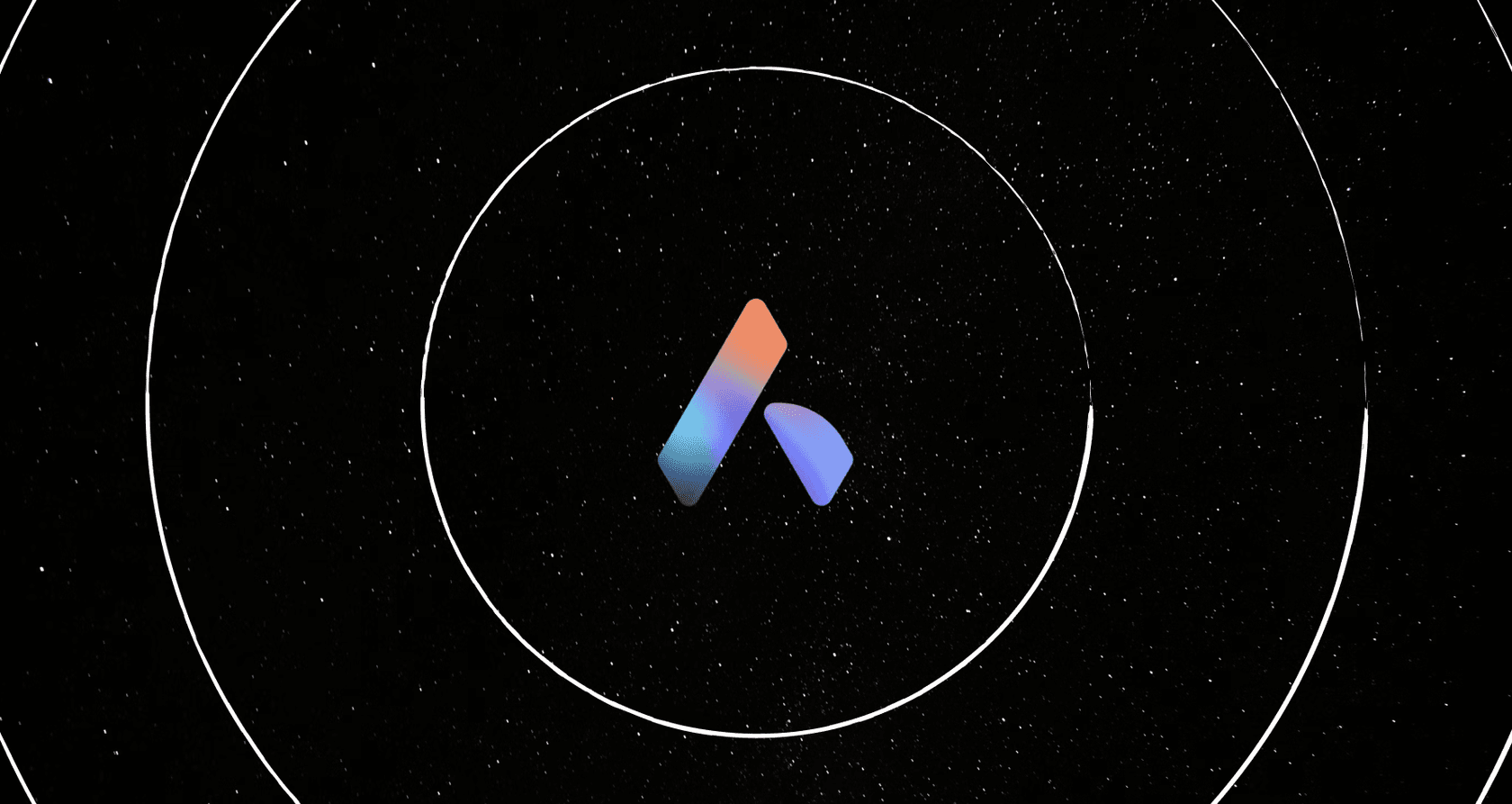
It seems like every app we use is getting its own AI sidekick, and web browsers are the next to join the party. These smart assistants promise to help us get more done, come up with new ideas, and generally make browsing a bit smoother. Opera, a browser that's always been known for its cool features, has thrown its hat in the ring with its native AI assistant, Opera Aria. It’s built right into the Opera and Opera GX browsers, ready to make your time online feel a little smarter.
In this guide, we’re going to pull back the curtain on Opera Aria. We’ll cover what it is, what it can actually do, where it falls a bit short, and how it compares to specialized AI platforms that are built for business.
What is Opera Aria?
Opera Aria is a free, built-in browser AI that you’ll find hanging out in the sidebar of your Opera browser. The best way to think of it is as a chat buddy who's always there to help. It runs on Opera's own "Composer" AI engine, which cleverly connects to several large language models (LLMs) from big players like Google and OpenAI. This setup gives it the juice to understand and reply to a huge range of questions in a surprisingly natural way.
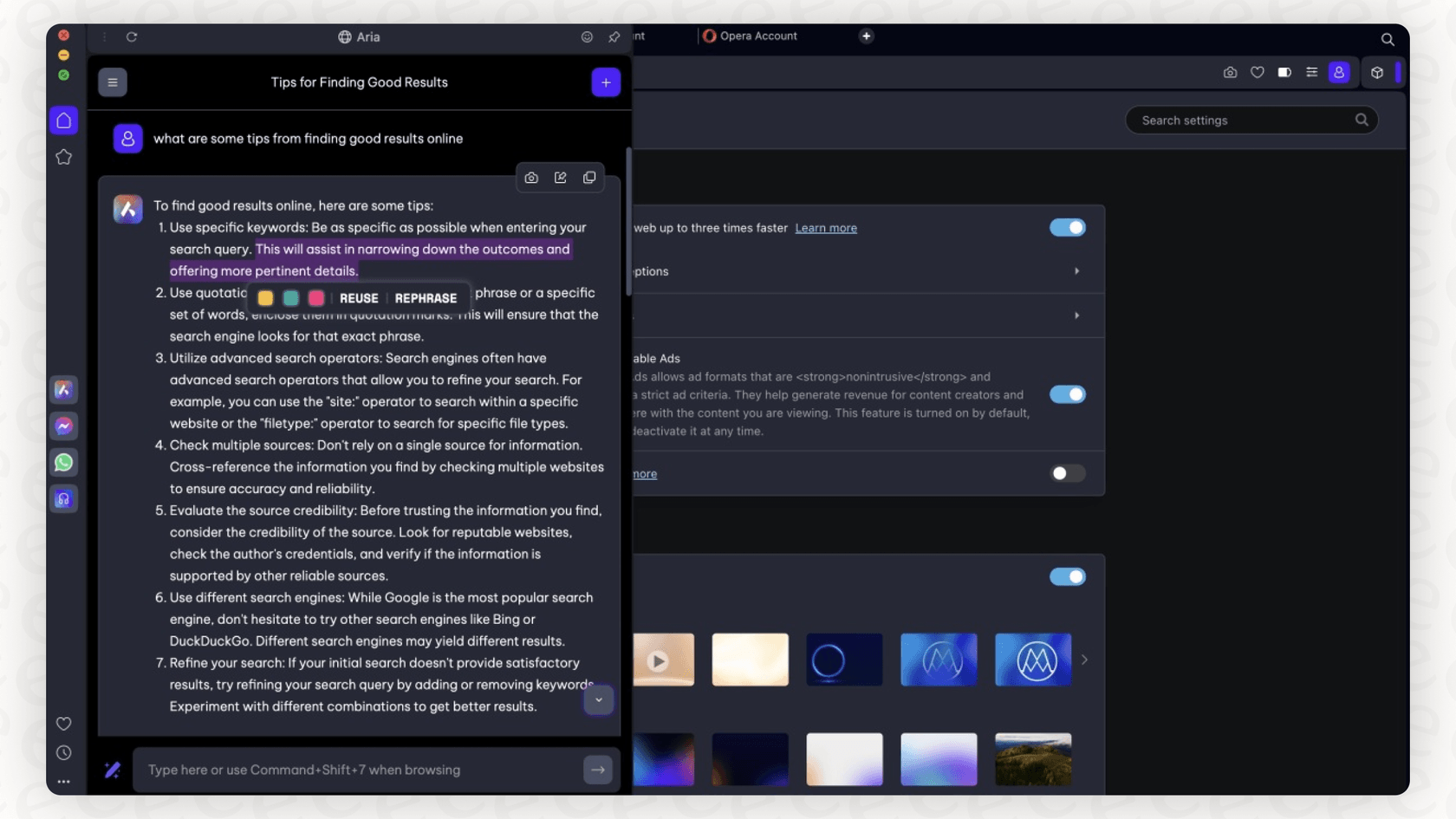
At its heart, Aria is there to help you with things you do while browsing. You can ask it to look something up, give you the gist of a long article you don't have time to read, whip up an email draft, or even create a picture from a simple text prompt. It's very much a tool for individual users who want to sprinkle some AI into their personal browsing, not a heavy-duty solution for complex business problems.
What can Opera Aria actually do?
Aria's biggest strength is how neatly it fits into your browser and the practical, everyday stuff it helps with. Let's break down its main features.
Chat with your browser and the page you're on
One of the neatest tricks is the quick-access command line. Just hit "Ctrl + /" (or "Cmd + /" on a Mac), and you can fire off a question to Aria without ever leaving the page you’re on. It’s a small detail, but it does a great job of keeping you in your flow.
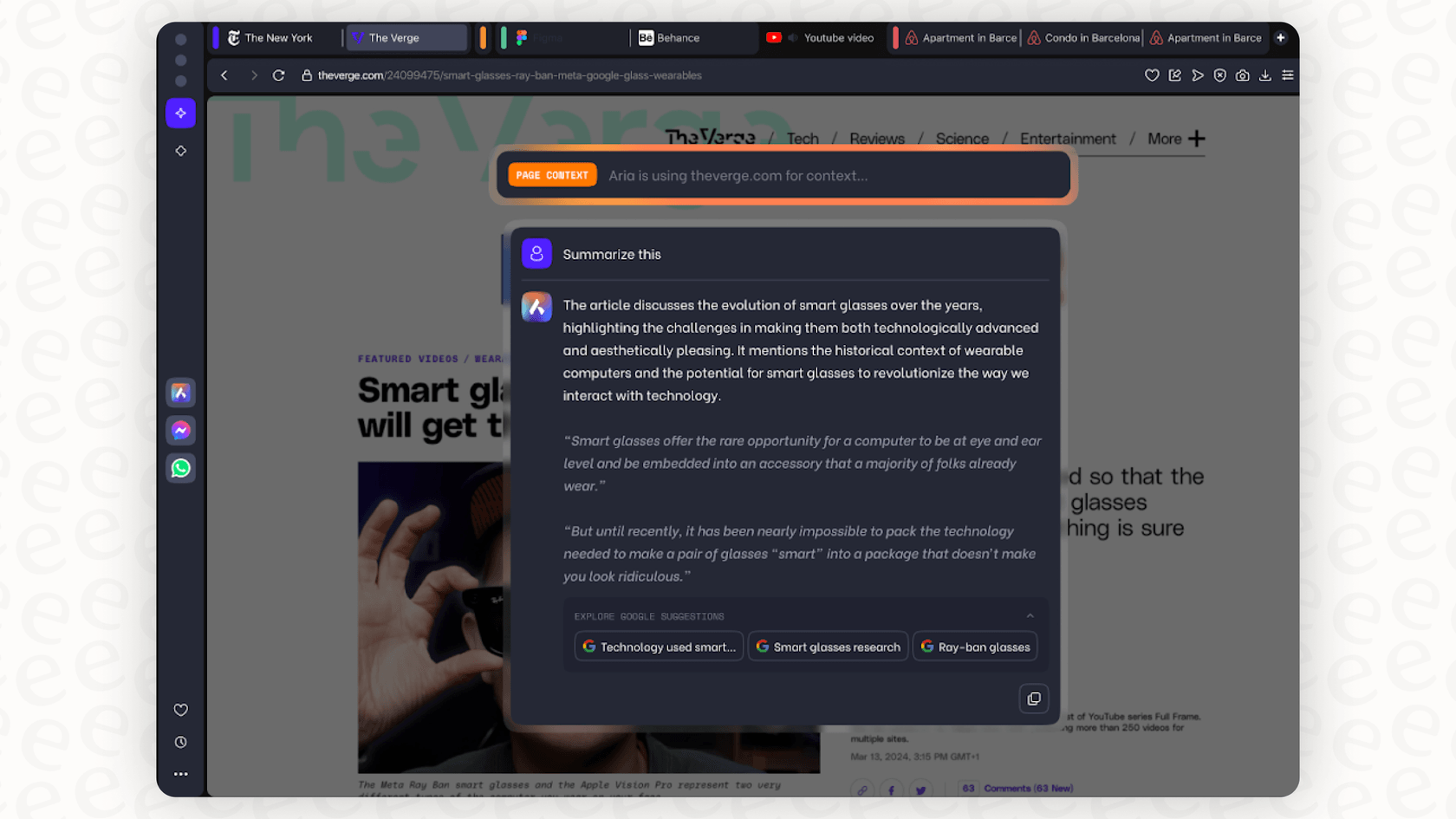
You can take this a step further with "Page Context" mode, which lets Aria effectively "read" the webpage you’re looking at. Need a quick summary of a dense report? Want to translate a chunk of text? Or maybe you're trying to find one specific detail in a long forum thread. Aria can scan the page and give you an answer. People have found it really useful for pulling info from complex pages, like finding specific lore on a gaming wiki. But there's a catch: since it pulls information from public websites, it can sometimes grab details from unofficial or outdated sources, which can lead to wrong answers.
For quickly summarizing a public news article, Aria is great. But when business teams need answers, they have to be based on their own private, verified knowledge. A platform like eesel AI connects securely to your company’s internal tools like Confluence or Google Docs, ensuring your team gets accurate, company-approved information every single time.
Tame your tab chaos
If you're the kind of person who has a hundred tabs open before lunch, you’ll probably like Aria's "agentic AI" features. That’s just a fancy way of saying you can tell it what to do with your browser. You can give it a simple commands like, "group all my tabs from Wikipedia" or "close all the tabs I haven't looked at in an hour."
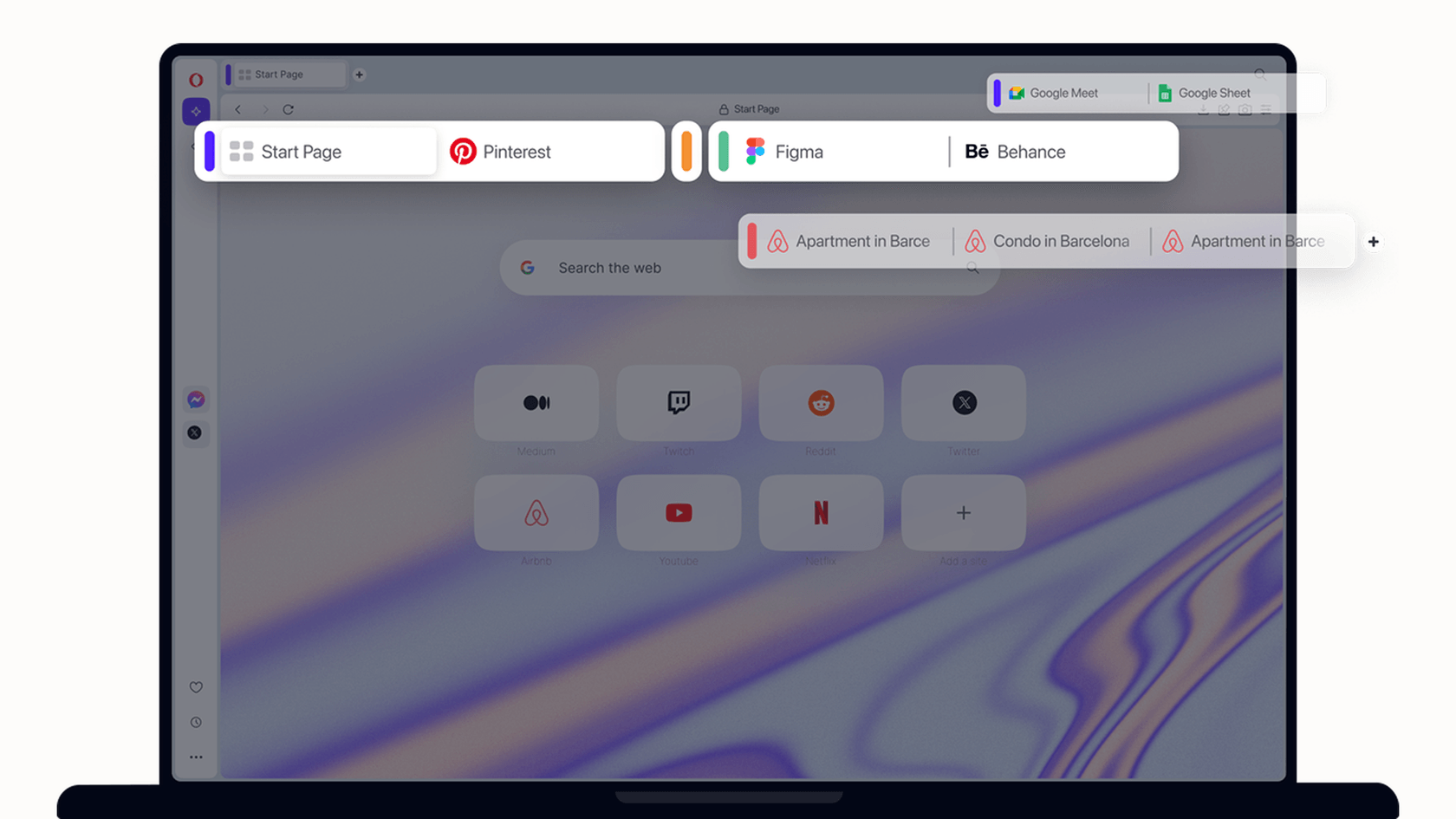
It’s a clever feature designed to help you fight the dreaded tab overload and keep your browser organized without all that manual clicking and dragging. It’s a nice little productivity hack that can make your browsing feel less chaotic.
While tidying up browser tabs is a smart trick for individuals, you can apply that same idea of automation to much bigger business workflows. For instance, eesel AI's AI Triage uses AI to automatically sort, tag, and route incoming support tickets in platforms like Zendesk or Freshdesk. Instead of just organizing your tabs, it organizes your whole customer support queue, which can save teams hours of manual work every day.
Create text and images on the fly
Aria isn't just for finding information; it can create it, too. Its "Compose" mode can help you write drafts for emails, social media posts, or even essays. You can also ask it to generate unique images from simple text descriptions, which is great for brainstorming or creating custom visuals for a project.
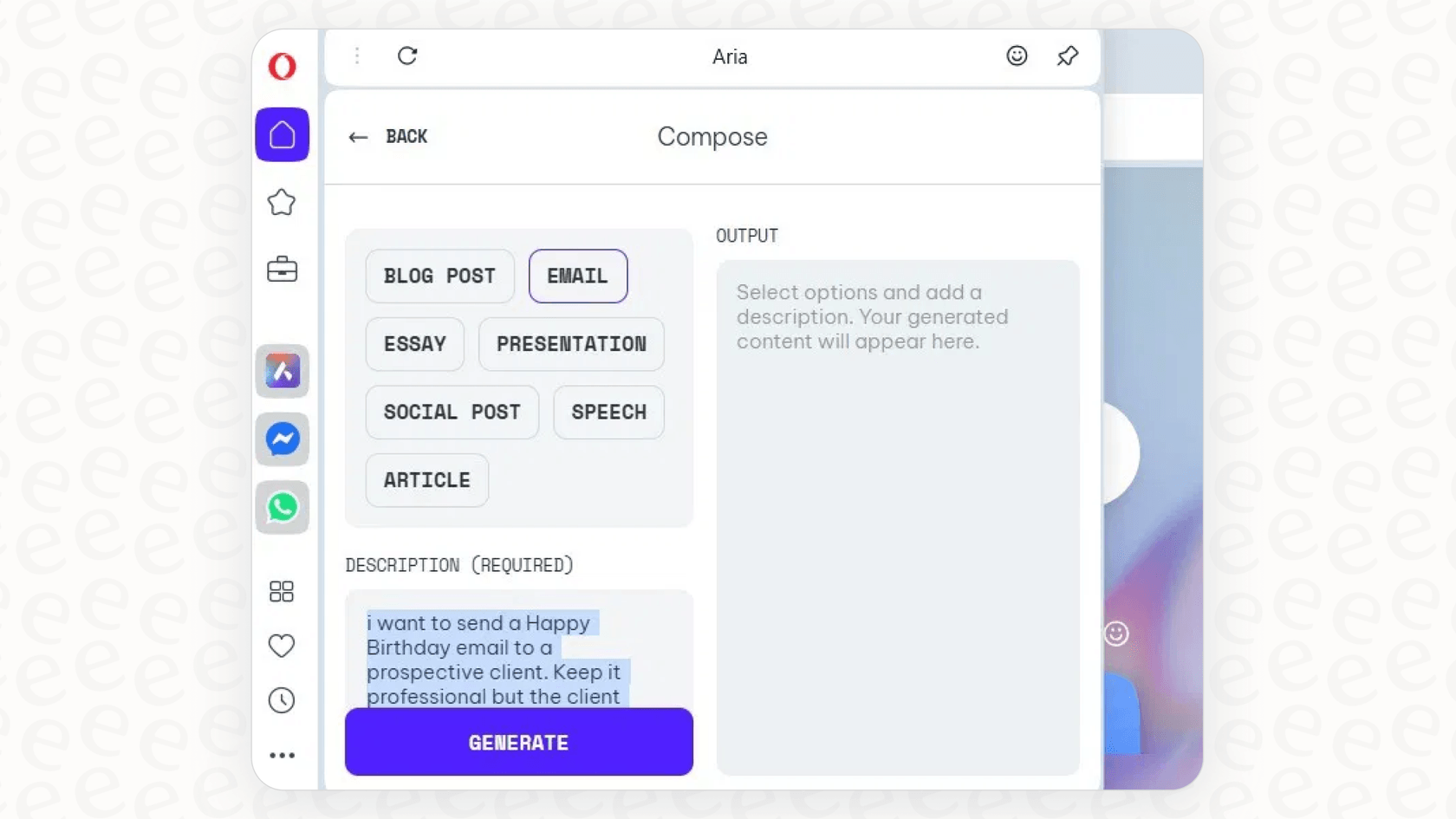
A huge plus here is that these features are free, and you don't even need an account to get started (though signing up does give you a higher daily limit for image creation). This makes it super easy for anyone to play around with generative AI without any strings attached.
Aria is a fun tool for creating general content. But when a customer support agent needs to draft a reply, the AI has to do more than just write clearly; it has to reflect the company's specific brand voice, policies, and known solutions. The AI Copilot from eesel AI is built specifically for this. It learns directly from your company's past support conversations and internal knowledge base to produce on-brand, accurate drafts that are ready to send to customers.
Where Opera Aria hits its limits
While Aria is a pretty impressive tool for a free, built-in feature, its design as a general-purpose assistant means it has some real limitations, especially if you’re thinking about using it for work.
It only knows what the public internet knows
This is the biggest hurdle. Aria’s knowledge comes from the public web. It can't get into your company's private Confluence pages, internal Google Docs, or historical support tickets. This creates a huge risk for any business. An AI pulling answers from unverified, unofficial, or just plain old web pages can easily give out wrong information, leading to confused customers and damaged trust.
This is exactly the problem eesel AI was built to solve. It connects all of your company's trusted knowledge, from your official help center and internal wikis to your past support chats in Zendesk or Intercom. This creates a single, secure source of truth that provides reliable answers for both your team and your customers.
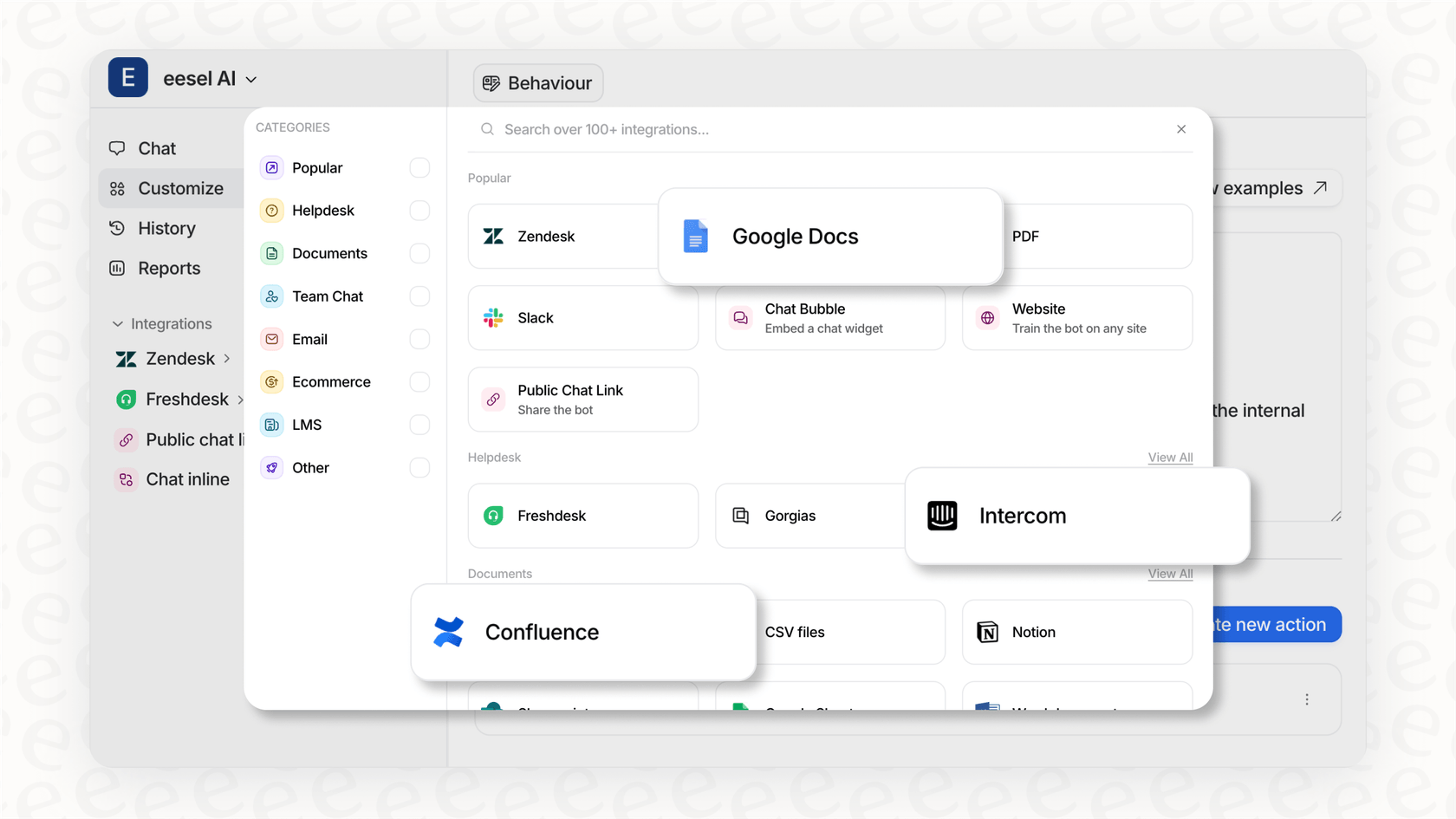
You can't teach Aria new tricks
Aria's functions are set in stone by Opera. You can't build custom workflows, connect it to your business apps through an API, or tweak its behavior for specific jobs. For example, you can't teach Aria to look up a customer's order status in your Shopify store or update a ticket in your help desk. You get what’s in the box, and that’s it.
Businesses need to be in the driver's seat. They need to define an AI's personality, set clear rules for when it should hand a query over to a human, and build custom actions so it can actually perform tasks. eesel AI gives you a fully customizable workflow engine where you can do all of this and more. You can define the AI's tone of voice, build precise rules for escalation, and create custom actions that let it interact with your other business tools.
Your data might not be your own
Opera has a privacy policy, but since Aria uses third-party AI models, some of your conversation data might be processed and stored (anonymously) by those partners for a while. For personal use, maybe that's fine. But for businesses handling sensitive customer information like names, emails, or order details, that can be a dealbreaker. You need to know exactly where your data is going.
Security isn't optional for business tools. eesel AI is built with enterprise-grade security. It guarantees your data is never used to train general AI models, offers EU data residency for GDPR compliance, and uses end-to-end encryption to keep your company and customer data locked down.
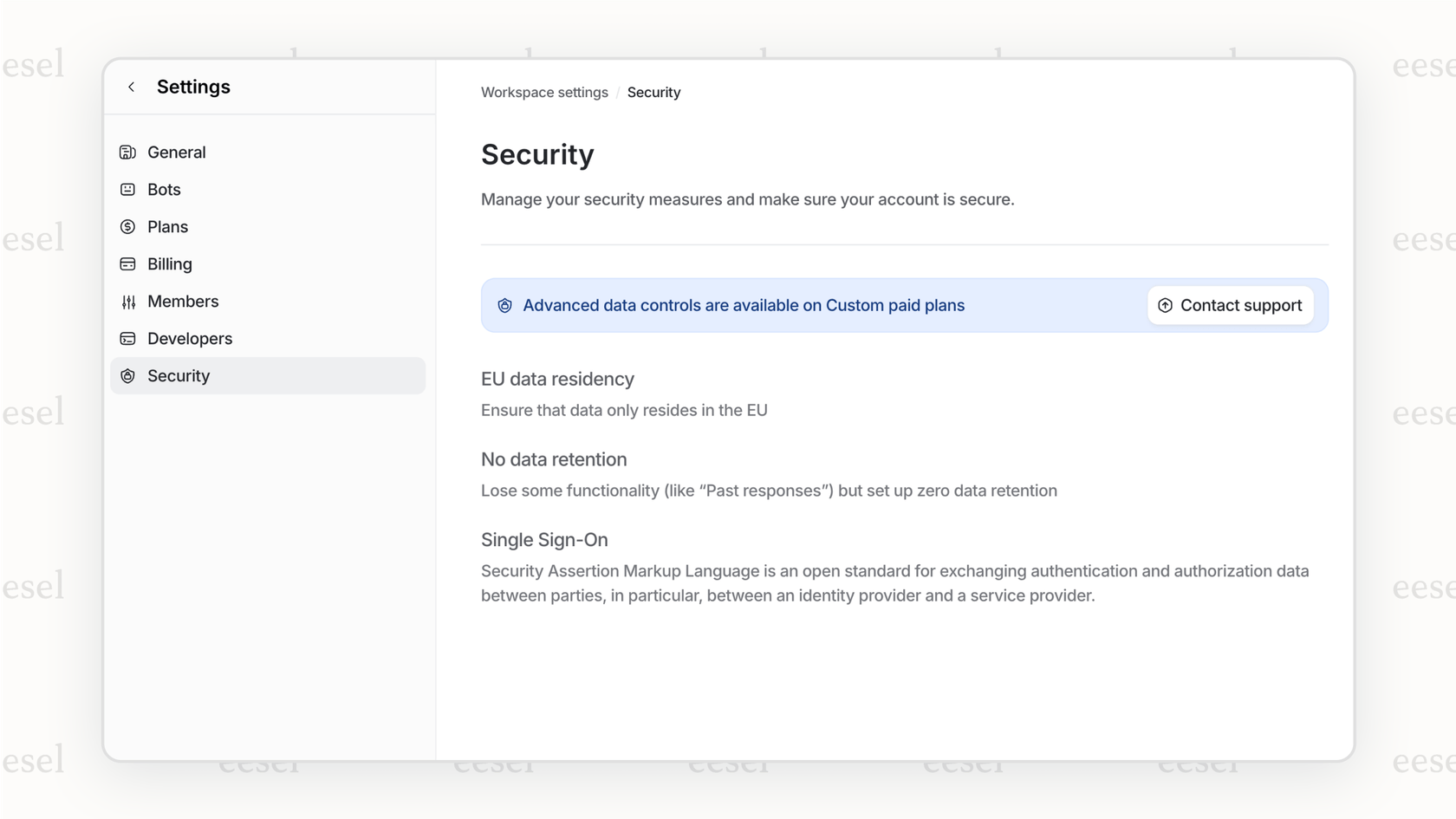
How much does Opera Aria cost?
This part is easy: nothing. Opera Aria is completely free. It’s a standard feature that comes with the Opera and Opera GX browsers.
You don't need an account for most of its features, making it one of the easiest AI tools to just start using. If you do sign up for a free Opera account, you get a couple of little perks, like access to your chat history and a higher daily limit for image generation (jumping from 5 to 30 images per day).
Because it's a free consumer feature, there are no paid plans, business tiers, or enterprise support options. It’s built for individuals, and its price tag (or lack thereof) makes that clear.
Opera Aria vs. a dedicated AI tool
So, who is Opera Aria really for? It’s a fantastic tool for individual users, students, content creators, and anyone who wants a free and convenient AI assistant for personal browsing, research, and creative projects.
But for any real business function, especially customer support or internal help desks, a dedicated platform is the way to go. You need the accuracy, security, and control that a general-purpose tool just can’t offer.
Here’s a quick look at the differences:
| Feature | Opera Aria | eesel AI |
|---|---|---|
| Primary Use Case | Personal Browsing Assistant | Business & Support Automation |
| Knowledge Source | Public Web | Your Internal Docs, Helpdesk, APIs |
| Customization | Limited to what's built-in | Fully customizable workflows & actions |
| Integrations | Built into Opera browser | Zendesk, Slack, Confluence, and more |
| Testing & Safety | Live trial and error | Powerful simulation on your past data |
| Pricing Model | Free consumer feature | Predictable B2B subscription |
The verdict on Opera Aria
Look, Opera Aria is a seriously impressive and useful AI assistant that makes personal browsing better. It’s powerful, easy to use, and totally free, making it a great choice for anyone looking for a daily AI companion.
However, its limits become pretty obvious in a professional setting, where knowing your context, having control, and keeping data private are essential. The right tool always depends on the job. For your personal browsing, Aria is a fantastic choice. For automating your business, you need a specialized platform built for that specific task.
eesel AI Agent automatically answering and resolving a ticket in Zendesk.
Ready for an AI built for your business?
If you're ready to move beyond a general browsing assistant and use an AI that learns from your unique business data and works with your existing tools, see what eesel AI can do for you. You can see its potential impact on your real-world workflows and get it up and running in minutes, not months.
Frequently asked questions
Opera Aria is built directly into the Opera and Opera GX browsers. You can access it by clicking the Aria icon in the sidebar or by using the quick-access command "Ctrl + /" (or "Cmd + /" on a Mac) to open the chat interface.
Opera Aria can summarize webpages, manage browser tabs, draft text (like emails or social posts), and generate images from text prompts. It acts as a versatile assistant for various online tasks.
Opera Aria is completely free to use and comes as a standard feature with the Opera and Opera GX browsers. You don't even need an account for most of its functionalities.
Opera Aria's knowledge is sourced solely from the public internet. It cannot access private company documents, internal wikis, or sensitive business data, making it unsuitable for secure corporate information retrieval.
No, Opera Aria's functions are fixed by Opera, and it does not offer options for custom workflows, API integrations with business apps, or specific behavioral tweaks. It operates as a general-purpose assistant.
While Opera has a privacy policy, because Aria uses third-party AI models, some anonymous conversation data might be processed and stored by those partners. For sensitive business data, this could be a privacy concern.
Share this post

Article by
Kenneth Pangan
Writer and marketer for over ten years, Kenneth Pangan splits his time between history, politics, and art with plenty of interruptions from his dogs demanding attention.







