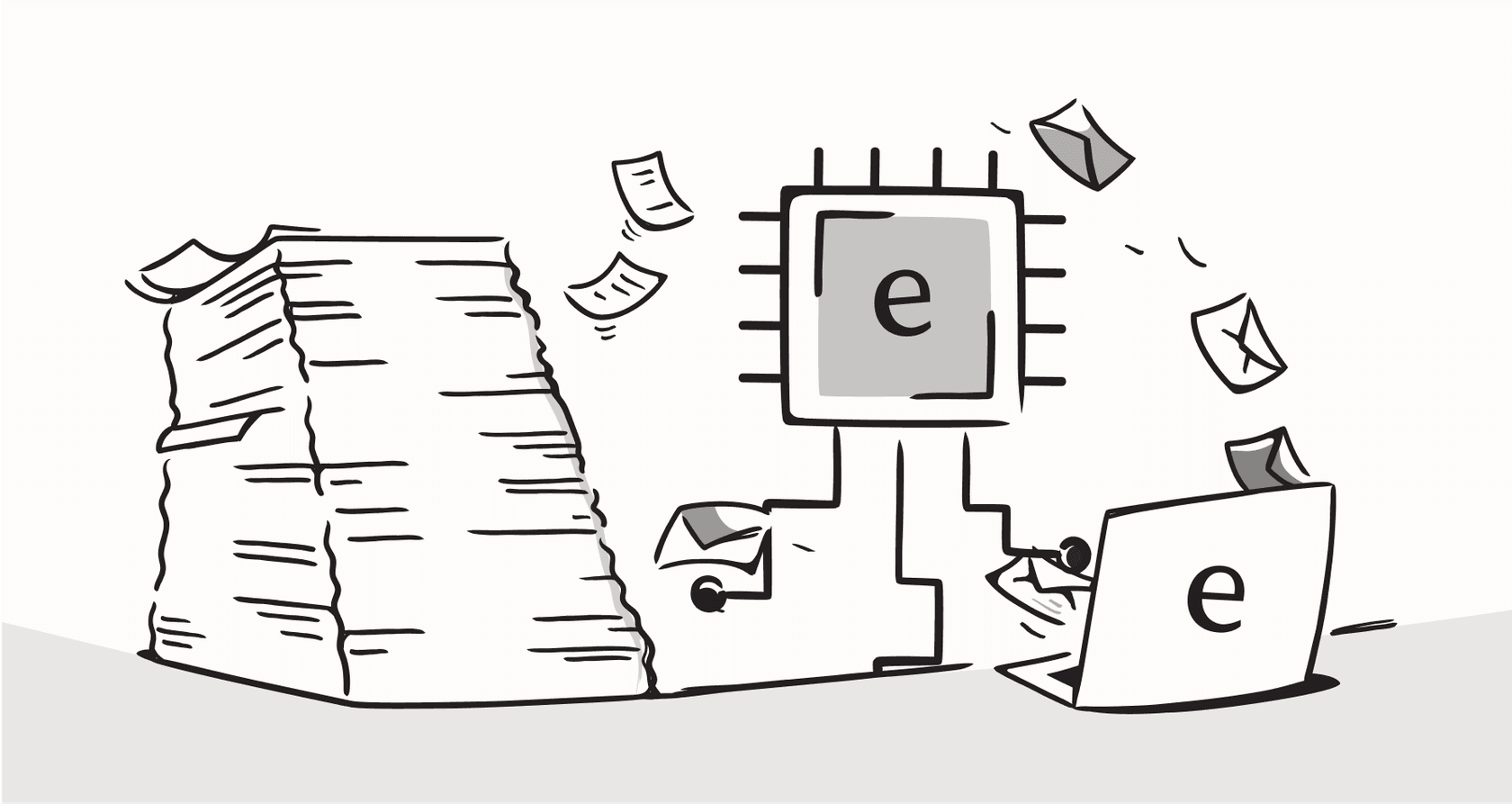Choosing the right help desk software can feel like you're trying to solve a puzzle with half the pieces missing. The price you see on the website is almost never the full story, and it's easy to get bogged down comparing features, tiers, and the dreaded fine print. You're just trying to find a tool that helps your team without draining your budget, but the real cost often hides behind confusing plans and future upgrades you didn't see coming.
That’s why we put together this straightforward guide to LiveAgent pricing. We’re going to break down what you actually get at each level, uncover the potential hidden costs, and help you figure out if LiveAgent is truly a good value for your business. By the end, you'll have a much clearer picture of its total cost and whether it’s the right fit.
What is LiveAgent? A quick overview
So, what's LiveAgent all about? In a nutshell, it’s a customer support platform that tries to pull all your customer conversations into one place. Think of it as a central command center for your team. Its main tools include a unified ticketing system, live chat for your website, a built-in call center, and connections to social media like Facebook and Twitter.
The goal is to let your agents handle everything, emails, chats, phone calls, social media messages, from a single dashboard so nothing slips through the cracks. The platform is designed for businesses of all sizes, and its pricing is mostly based on the features you need and the number of agents on your team. It’s a pretty traditional take on help desk software, bundling a wide array of tools into different packages.
Breaking down the LiveAgent pricing plans
LiveAgent has four main paid plans: Small, Medium, Large, and Enterprise. Every plan is billed per agent, per month, and you can get a discount for paying annually. To give you a clear view of where your money goes, let's look at what each plan includes.
| Feature | Small Plan | Medium Plan | Large Plan | Enterprise Plan |
|---|---|---|---|---|
| Price (Annual / Monthly) | $9 / $15 | $24 / $29 | $39 / $49 | $59 / $69 |
| Key Ticketing Features | 3 Email Accounts, 3 Contact Forms | 10 Email Accounts, 10 Contact Forms | 150 Email Accounts, 50 Contact Forms | 500 Email Accounts, 200 Contact Forms |
| Live Chat Features | 2 Chat Buttons | 5 Chat Buttons, Proactive Chat | 50 Chat Buttons, Proactive Chat | 100 Chat Buttons, Proactive Chat |
| Call Center & Voice | - | ✓ | ✓ | ✓ |
| Social Media Integrations | Add-on ($39/mo) | Add-on ($39/mo) | Facebook, Instagram, Twitter, Viber, WhatsApp | Facebook, Instagram, Twitter, Viber, WhatsApp |
| AI & Automation | AI Chatbot, 50 Rules | AI Chatbot, 150 Rules | AI Chatbot, 500 Rules | AI Chatbot, 1000 Rules |
| Reporting & Analytics | - | ✓ | ✓ | ✓ |
| Support & Services | Best Effort | 24/7 Support | 24/7 Support | Priority Support, Dedicated Manager |
The starting point for small business
This plan is aimed at small teams or startups needing the basics for ticketing and live chat. For $9 per agent on an annual plan, you get the core ticketing system, a knowledge base, and their AI Chatbot. It’s an affordable way to get started, but you can feel the limitations pretty quickly. With only three email accounts and two chat buttons allowed, you might outgrow it faster than you expect.
For growing teams of medium sized businesses
The Medium plan is for businesses starting to scale who need more tools, especially for phone support. This tier adds call center features like IVR and call routing, proactive chat for engaging website visitors, and access to performance reports. It’s a definite step up in functionality, built for teams that are doing more than just basic email and chat.
Scaling up with social media
As the name implies, this plan is for larger teams, particularly those handling lots of customer interactions on social media. Integrations for Facebook, Instagram, and WhatsApp are included, so you don't have to pay extra for them as add-ons. You also get more advanced features like time tracking and an audit log, which give you more control over your support operations.
All-in with premium support
This is the whole package. It comes with the highest limits on everything from email accounts to automation rules, and it bundles in premium services. You get a dedicated account manager, priority support, and help with integrations. It’s made for large organizations that need a complete support stack and a hands-on service experience.
What's included in LiveAgent pricing? A closer look at the key features
Looking past the plan names helps you understand what you're really paying for, and where you might get stuck. Let's dig into some of the key features and how their limitations could affect you.
Core ticketing and communication channels
LiveAgent's "universal inbox" is its main attraction, pulling all customer messages into one feed. It's a great idea for keeping your team organized. The problem is, the pricing structure can create a bottleneck. The number of email accounts and chat buttons is strictly limited on each plan.
Picture this: your business is growing. You want to add a new email address for partnerships or a separate chat widget for a new product. With LiveAgent, that simple change could force you to bump your entire team up to a more expensive plan. It can feel really inefficient when your support costs jump just because you needed to add one more inbox.
This is why many modern support stacks are separating the help desk from the intelligence layer. For example, an AI platform like eesel AI plugs into your existing help desk, whether it's LiveAgent, Zendesk, or Freshdesk. This lets you add powerful automation and get more efficient without being locked into a rigid plan just to add another channel.
Automation and AI capabilities
It’s pretty impressive that LiveAgent includes an "AI Chatbot" even on its cheapest plans. On the surface, it sounds like you’re getting advanced tech for a low price. But it's important to understand what you're likely getting.
These tools are usually basic, rule-based chatbots that lean on your knowledge base articles to work. They can handle simple, repetitive questions ("What are your hours?") but tend to get stuck on anything more complex. They also require a lot of manual setup and can't really do anything besides serve up information.
This is where a more sophisticated AI solution proves its worth. eesel AI doesn't just skim your help docs; it trains on thousands of your past tickets to understand what customers are really asking for and learns your unique brand voice. More importantly, it can be set up with custom actions to perform real tasks, like looking up order details in Shopify, escalating a ticket, or updating ticket fields. It delivers actual automation, not just simple deflections.
The hidden costs in the LiveAgent pricing model
While LiveAgent's pricing looks simple enough, the per-agent model has its own set of headaches, especially for businesses trying to scale without costs spiraling out of control.
Paying per person
With a per-agent model, your support costs grow in a straight line with your team size. When ticket volume spikes, the default answer is to hire another person, which means your monthly bill goes up. Simple as that. This model can accidentally discourage you from focusing on efficiency, since the incentive is to add more people rather than automate resolutions.
A more modern approach is to pay for the value you get. For instance, eesel AI uses an interaction-based model. You pay for what the AI actually accomplishes, by fully resolving tickets or assisting agents, which can seriously lower your overall support costs and reduce the need to constantly hire as you grow. Our pricing is transparent and predictable, with no surprise fees for handling more tickets. You’re rewarded for being efficient, not penalized for growing.
Add-ons and gated features
Another thing to watch for is the cost of add-ons. As you can see on their pricing page, you have to pay an extra $39 per month for a Facebook or Twitter integration on the Small or Medium plans. These little fees can add up, making the initial per-agent price a bit misleading. It complicates your budget and means the advertised price isn't always what you'll end up paying.
Scalability and integration limits
According to a Zendesk comparison, LiveAgent has fewer than 300 integrations. For a small business, that might be plenty. But as you grow, your tech stack gets more complicated, and a lack of integrations can become a huge pain. Your support tool needs to play nice with all the other software your team uses every day.
This is another spot where a dedicated AI layer makes a difference. eesel AI is built to connect all your knowledge, not just what's in your help desk. It can link to your company wiki in Confluence, internal docs in Google Docs, project plans in Notion, and team chats in Slack. This ensures your AI has access to all company knowledge, no matter where it is, giving both customers and agents the most accurate answers. Best of all, you can get started in minutes, not months, with no developer needed.
Is LiveAgent pricing right for you?
So, what's the bottom line? LiveAgent's pricing makes it an affordable, feature-packed choice for teams that need a traditional, all-in-one ticketing system. The plans are laid out clearly, and it gives you a solid set of tools for managing customer conversations. It’s a strong contender if you're looking for a conventional help desk.
The main drawbacks, however, are its scalability and AI. The per-agent model can get expensive as you grow, the built-in AI is pretty basic, and the limited integrations might hold you back down the road. This leaves you with a big question: should you keep spending money on more agent seats, or is it time to invest in technology that makes your current team smarter and faster?
This video provides a helpful comparison of the top help desk software for startups, putting the value of LiveAgent pricing into a broader context.
Improve your support without switching your help desk
If that last question hits home, eesel AI offers a different way forward. Instead of a painful "rip-and-replace" of your current tools, you can add an intelligent automation layer right on top of the help desk you already use.
With eesel AI, you can automate your frontline support tickets, get instant reply drafts in your brand's voice, and connect knowledge from all your company's apps. It’s about making your team more powerful, not just bigger.
See how it works. Start your free trial with eesel AI today or book a demo with our team.
Frequently asked questions
Be mindful of add-on costs, especially on the Small and Medium plans where social media integrations cost extra. You may also be forced into a higher-priced tier just to add more email accounts or chat buttons, which can increase your total spend significantly.
The per-agent model means your costs increase directly with your headcount, which can become expensive as you scale. This model can penalize growth, as adding a new agent always means a higher monthly bill, regardless of their workload.
Unfortunately, yes. LiveAgent's tiered structure often forces you to upgrade your entire team to a more expensive plan just to overcome a single limitation, like needing one more email inbox or chat widget.
The call center features are not included in the basic Small plan. You need to subscribe to the Medium plan or higher to get access to voice features like IVR, call routing, and callbacks.
Paying annually offers a significant discount, typically around 20-40% depending on the plan. For example, the Small plan drops from $15/month to just $9/month per agent if you commit to a full year.
The AI chatbot included in LiveAgent's plans is a rule-based tool that relies on your knowledge base, making it best for answering simple, repetitive questions. For complex issues or true automation, you will likely need a more advanced, specialized AI solution.
Share this post

Article by
Kenneth Pangan
Writer and marketer for over ten years, Kenneth Pangan splits his time between history, politics, and art with plenty of interruptions from his dogs demanding attention.