I tested 10+ tools to find the 6 best Julius AI alternatives in 2025

Stevia Putri

Katelin Teen
Last edited October 3, 2025
Expert Verified
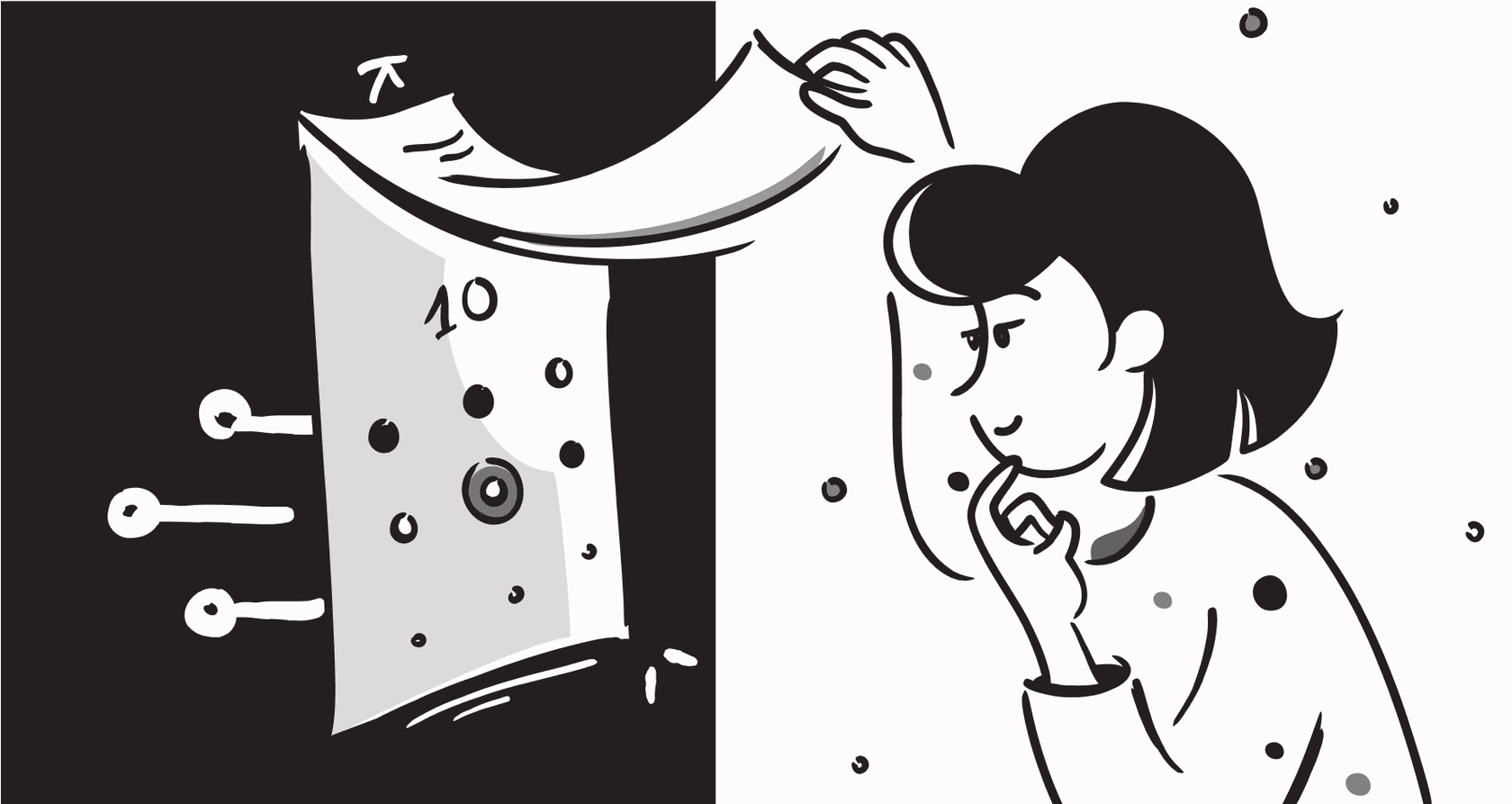
AI data analysis tools like Julius AI have really opened things up, letting pretty much anyone "chat with their data." It’s handy for quickly turning a CSV file into a chart or getting a hand with a math problem. I’ve used it myself and have to admit, it does a great job of making data work feel less intimidating.
But after using it for a while, I started bumping into its limitations. I found myself searching for Julius AI alternatives because I needed to connect to live databases, the team pricing felt a bit like a guessing game, and it often missed the why behind my data. It’s one thing to make a chart; it’s something else entirely to get an answer that understands the business reason for my question.
So, I rolled up my sleeves and spent hours testing more than ten different platforms to find the best options that pick up where Julius AI leaves off. This list is for anyone who needs more power, more flexibility, or a tool that’s actually built for a specific business need, like turning customer conversations into automated action.
What is Julius AI?
Julius AI is an AI-powered data analyst that lets you ask questions in plain English and get back charts and graphs without touching a single line of code. Its main job is to let you upload static files like Excel sheets, CSVs, or even PDFs, and then chat with them to create summaries, forecasts, and visualizations.
It’s genuinely useful for quick, one-off tasks. But as you’ll see in user forums (and as I found out firsthand), there are a few snags:
-
Data limitations: It’s all about static, uploaded files. If you need to analyze data that’s changing in real-time from a live database, you’re pretty much out of luck.
-
Pricing concerns: The free tier gives you just 15 messages a month, which you’ll burn through in no time. Paid plans can get expensive quickly if you’re doing any serious analysis, making it tough to budget for.
-
Collaboration gaps: You can share links, sure, but it doesn't have the kind of user controls and shared workspaces that a growing team actually needs.
-
Lacks business context: It’s a generalist tool. It doesn’t know the difference between a sales lead and a support ticket, so you end up spending a lot of time giving it context in your prompts.
How I picked the best Julius AI alternatives
The "best" tool really boils down to what you’re trying to accomplish. Instead of just looking for a carbon copy of Julius, I judged these alternatives based on what businesses actually need. Here’s what I was looking for:
-
Ease of use & onboarding: How fast can you get going without needing a degree in data science?
-
Data connectivity: Can it connect to live databases and other business apps, or are you stuck uploading files forever?
-
Collaboration features: Does it actually help your team work together, or is it basically a solo mission?
-
Automation & customization: Can it do more than just make charts? Can it automate tasks and get a feel for your specific business logic?
-
Pricing model: Is it straightforward, predictable, and fair for teams that are trying to grow?
The top 6 Julius AI alternatives at a glance
| Tool | Best For | Key Feature | Starting Price |
|---|---|---|---|
| eesel AI | Customer Support Intelligence & Automation | Learns from past tickets & internal docs | $299/month |
| Powerdrill AI | Cost-Effective, Broad Data Analysis | Bulk analysis of large files | $3.90/month |
| Deepnote | Collaborative Data Science Notebooks | Real-time multiplayer editing | Free plan available |
| Quadratic | AI-Powered Spreadsheet Workflows | Blends spreadsheet UI with Python/SQL | Free plan available |
| Hex | Technical Analytics & Data Apps | Code-first notebooks with app sharing | Custom (Team-focused) |
| Microsoft Copilot | Enterprise Business Intelligence | Deep integration with Microsoft 365 | Part of Microsoft 365/Fabric subscription |
The 6 best Julius AI alternatives to try in 2025
After digging through all the options, here are the six that really stood out, each for a different reason.
1. eesel AI
Instead of trying to be a jack-of-all-trades data tool, eesel AI is a master of one: understanding and automating customer support. While Julius is busy with spreadsheets, eesel AI is diving into your helpdesk tickets, internal documents on Confluence or Google Docs, and conversations from Slack. It wasn’t built to just give you charts about your support data; it was built to turn that data into automated resolutions.

What I liked:
-
You can go live in minutes. This is a big one. You can set up and launch eesel AI completely on your own without having to sit through a sales demo. It’s genuinely self-serve.
-
It unifies all your scattered knowledge. It learns from everything, your past ticket resolutions, help center articles, and internal wikis, to give answers that are actually accurate and sound like your team.
-
You have total control over automation. You get a full workflow engine to decide exactly which tickets get an automated response. You can define the AI's personality and the specific actions it can take, like tagging a ticket or looking up order info from Shopify.
-
You can test it risk-free. Before it ever talks to a live customer, you can run a simulation on thousands of your past tickets to see exactly how it will perform. This gives you a ton of confidence before you flip the switch.
What to consider:
- It’s highly specialized. If you need to analyze financial models or sales pipeline data, this isn’t the tool for you. It’s laser-focused on support and internal knowledge.
Pricing:
eesel AI’s pricing is based on usage (AI interactions), not per-resolution fees, so your bill doesn't shoot through the roof during a busy month.
-
Team Plan: $299/month for up to 1,000 interactions, 3 bots, and integrations with tools like Slack.
-
Business Plan: $799/month for up to 3,000 interactions, unlimited bots, and unlocks the ability to train on past tickets and take actions like triaging.
-
Custom Plan: For more advanced needs like multi-agent orchestration and custom integrations.
Use cases: Automating replies to repetitive questions in Zendesk or Freshdesk, finding gaps in your knowledge base by analyzing ticket trends, and giving your support team an internal AI assistant that knows all your company policies.
2. Powerdrill AI
Powerdrill AI is probably the most direct competitor to Julius AI on this list, but with a huge emphasis on being affordable and handling large files. It’s made for anyone who needs to quickly analyze data with natural language but is working on a tighter budget. It’s particularly good at bulk analysis, which can be a real pain on other platforms.
What I liked:
-
It's super affordable, which makes it great for individuals, students, or startups.
-
It can chew through over a thousand files at once, perfect for large data dumps.
-
It has persistent storage, so you don’t have to keep re-uploading your data every single time you log in.
What to consider:
- It’s a newer tool, so it doesn't have the same depth of advanced statistical features or big-business integrations as some of the more established platforms.
Pricing:
Powerdrill has a free plan to get you started, and its paid plans are very easy on the wallet. Pricing kicks off at around $3.90/month, making it one of the cheapest options I found.
Use cases: Perfect for small teams or solo users who need quick and cheap analysis of large CSVs or Excel files. It's a great little tool for whipping up visuals for reports and presentations without breaking the bank.
3. Deepnote
If your team is a bit more on the technical side and finds Julius AI too restrictive, Deepnote is the perfect next step. It’s a collaborative, cloud-based notebook that’s kind of like Google Docs for data scientists. It still uses AI to help you write code in Python, SQL, and R, but it gives you full control under the hood.
What I liked:
-
The real-time collaboration is the real deal, letting multiple people work in the same notebook at the same time.
-
Its AI assistant helps speed things up with code suggestions and automated data cleaning.
-
You can create custom environments with whatever libraries and packages your project needs.
What to consider:
- There’s definitely a steeper learning curve for non-technical folks who aren't comfortable with code or that notebook-style interface.
Pricing:
Deepnote has a free tier for individuals and small projects. Paid plans for teams offer more computing power, advanced features, and better security.
Use cases: Ideal for data science teams working on complex models, academic research, or any project that requires deep, collaborative data exploration with code you can share and reuse.
4. Quadratic
Quadratic takes the classic spreadsheet, a tool everyone knows, and gives it an upgrade with AI and modern data capabilities. It keeps the familiar grid layout but adds the ability to use Python, SQL, and natural language prompts directly inside the cells. Most importantly, it connects to live databases like Postgres and Snowflake, which is a massive leg up on Julius AI.
What I liked:
-
It brilliantly mixes the simplicity of a spreadsheet with the power of code and AI.
-
Direct connections to live databases mean your analysis is always based on the latest data.
-
The free personal plan is very generous, making it a fantastic free alternative.
What to consider:
- It’s not really built for creating the kind of complex, interactive dashboards you’d get from a dedicated BI tool like Tableau.
Pricing:
Quadratic offers a free personal plan that includes unlimited files and access to AI features. Team and enterprise plans add more collaboration tools and security features.
Use cases: Great for financial analysis, building operational dashboards, and tracking budgets for teams that basically live in spreadsheets.
5. Hex
Hex is a beast of a platform designed for technical data teams. It lets you mix SQL, Python, and R in a notebook-style interface and then, and this is the cool part, turn that analysis into a shareable, interactive data app. This means your non-technical colleagues can actually use it themselves.
What I liked:
-
It's built for a code-first workflow and connects to live databases.
-
You can build and deploy interactive data apps that business users can actually use to explore data on their own terms.
-
It has very strong, built-in features for team collaboration.
What to consider:
-
It's a complex tool and is absolutely not for beginners.
-
The pricing is aimed at larger organizations and can be a pretty significant investment.
Pricing:
Hex uses custom pricing for its team-focused plans and doesn't publish public pricing. You'll need to get in touch with their sales team for a quote.
Use cases: Building internal tools for sales or marketing teams, creating complex predictive models, and sharing interactive reports with company leadership.
6. Microsoft Copilot
For any company already running on Microsoft, Copilot is a no-brainer. It's built right into Power BI and Excel, so you can ask plain-English questions and get answers from your company’s data without ever leaving the tools you already use all day, every day.
What I liked:
-
It fits perfectly with Microsoft 365, Power BI, and Azure. No duct tape needed.
-
It automatically uses your company's existing data security and governance policies.
-
The interface is instantly familiar to millions of people who already know their way around Microsoft products.
What to consider:
-
You need a paid Microsoft Fabric or Power BI Premium license to use it.
-
It’s not very flexible if your team uses tools outside of the Microsoft ecosystem (like Google Workspace or Slack).
Pricing:
Copilot isn't a standalone product; it's included as part of a broader Microsoft 365 or Microsoft Fabric subscription.
Use cases: Sales and financial reporting, building official BI dashboards, and analyzing corporate data within a large organization that has standardized on Microsoft's tech.
This video provides a visual walkthrough of some of the best Julius AI alternatives for data analytics.
How to choose the right Julius AI alternative
Feeling a bit overwhelmed by the options? Here’s a simple way to think about it:
-
Where does your data live? Are you working with static CSVs, live company databases, or messy, unstructured text from support tickets? Your data should point you to the right tool. For analyzing customer conversations, a purpose-built tool like eesel AI is designed for that exact job.
-
What are your team’s skills? Does your team want a completely no-code, conversational tool, or are they comfortable writing a bit of SQL or Python?
-
What’s your end goal? Are you just trying to make a one-off chart for a presentation, build a dashboard that updates daily, or completely automate a business process? Pick a tool that is built for action, not just analysis.
From simple data analysis to smart automation
The world of AI analytics is moving fast, and it's leaving simple, one-size-fits-all tools behind. While Julius AI is a decent starting point for basic file analysis, the real value for businesses comes from specialized platforms that can connect to your live data, understand your unique context, and actually get work done.
For teams looking to analyze their most valuable, untapped resource, customer conversations, and turn those insights into better, faster support, a purpose-built platform is the clear winner.
Stop just analyzing data, start automating it. See how eesel AI can transform your customer support by learning from your past tickets and internal knowledge. Start your free trial today.
Frequently asked questions
Julius AI has limitations with live data, team pricing, and understanding specific business context. Alternatives offer more power, flexibility, and specialized solutions tailored to your unique business needs, such as connecting to real-time databases or automating workflows.
Many Julius AI alternatives go beyond static file uploads, connecting directly to live databases like Postgres or Snowflake, and integrating with business apps like Zendesk or Slack. This ensures your analysis uses real-time data and can even trigger automated actions.
Yes, several excellent Julius AI alternatives offer free plans. Deepnote and Quadratic, for example, provide generous free tiers that allow individuals and small teams to explore more advanced data analysis capabilities without initial cost.
To choose effectively, consider where your data resides (static files vs. live company databases), your team's technical comfort level, and your ultimate goal (simple charts vs. ongoing dashboards or process automation). Aligning these factors with a tool's strengths will guide your decision.
Absolutely. Many Julius AI alternatives, such as Deepnote and Hex, are designed for team collaboration, offering features like real-time multiplayer editing, shared workspaces, and robust user permissions, which significantly enhance team productivity on data projects.
Yes, specialized Julius AI alternatives, like eesel AI, are built to do more than just analysis. They can learn from your data to automate specific business processes, such as resolving customer support tickets or identifying knowledge base gaps, effectively turning insights into action.
Share this post

Article by
Stevia Putri
Stevia Putri is a marketing generalist at eesel AI, where she helps turn powerful AI tools into stories that resonate. She’s driven by curiosity, clarity, and the human side of technology.




