Your complete HubSpot Service Hub AI chatbot integration guide

Stevia Putri

Stanley Nicholas
Last edited January 16, 2026
Expert Verified

Let's be real, AI in customer support is everywhere these days. Teams are using it to give customers instant answers around the clock, which takes a huge amount of pressure off support agents. If your team already uses HubSpot, adding an AI chatbot to your Service Hub probably feels like the next logical step.
But that's where the questions start. Do you stick with HubSpot’s own built-in tool, or is it better to look for a complementary solution to expand your capabilities?
This guide will walk you through everything you need to know about HubSpot's native AI chatbot. We’ll cover its impressive features, how the pricing works, and some practical considerations for your setup. We'll also explore how to integrate eesel AI as an option that lets you connect even more company knowledge while continuing to get the most out of the HubSpot tools you already use.
What is HubSpot Service Hub's AI chatbot?
HubSpot's main AI tool for customer service is called the Breeze Customer Agent. The simplest way to think about it is as a virtual assistant that handles conversations on your website, in your email inbox, and across your other support channels. It works by reading your company's approved content to find answers, so it always sounds like you and gives out correct information.
This is a big improvement over HubSpot's older, rule-based chatbots, which you might know as "chatflows." Those bots were useful for basic tasks, but the Breeze agent is a major step forward. While old bots followed a strict, pre-programmed script, the Breeze agent is built with modern generative AI.
The Breeze agent is woven directly into the HubSpot platform, meaning it can pull from your CRM data to make conversations more personal. It can see a customer's history and adjust its answers, which makes for a much more helpful and human-like chat experience.
Setting up HubSpot’s native AI chatbot: Features and pricing
Before you dive in, it’s good to have a clear picture of what HubSpot's tool can do, how you get it running, and how the investment fits into your budget.
Key features of the Breeze Customer Agent
The Breeze agent is built to be an all-in-one tool for teams who want a unified experience inside HubSpot. Here’s a rundown of what it offers:
-
Knowledge sources: The agent learns from verified content, primarily your HubSpot-hosted Knowledge Base and public website URLs. This ensures the AI remains focused on your approved public information.
-
Channel deployment: You can put the agent to work in the places your customers already are, like the live chat on your site, your shared team inbox, or inside the HubSpot Service Hub help desk itself.
-
CRM-powered personalization: This is one of its strongest points. Because it’s plugged into your HubSpot CRM, the agent can use customer details, like their name, company, or past orders, to make the interaction feel tailored and relevant.
-
Smart handoff: You can create rules that tell the agent when it's time to call for help from a person. For instance, if a customer types "I need to talk to a human," the agent knows to route the chat to an available team member efficiently.
-
Performance analytics: HubSpot gives you comprehensive dashboards to see how the agent is performing. You can keep an eye on things like how many chats it resolves on its own, the total conversation volume, and customer satisfaction scores.
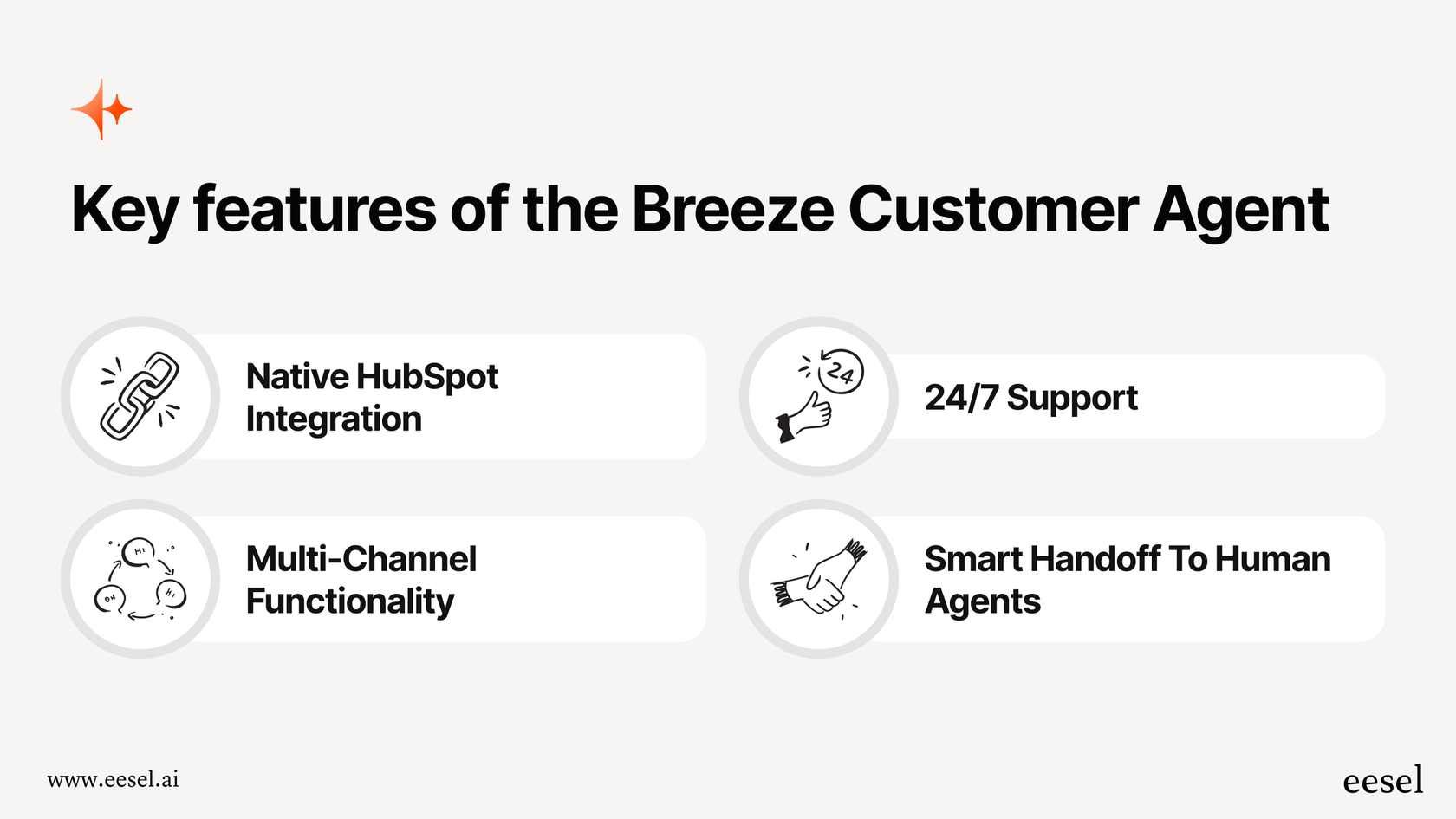
The setup process at a glance
Getting the Breeze agent live is an intuitive process that you handle entirely within your HubSpot account:
-
Training: First, you connect the agent to its knowledge sources. This means pointing it to your HubSpot Knowledge Base and adding any other web pages you want it to learn from.
-
Configuration: Next, you get to shape the agent's personality and tone of voice. You also set up the hand-off rules, telling it which keywords should trigger an escalation to your support team.
-
Assignment: The last step is deciding where the agent will operate. You assign it to your support channels, flip the switch, and it's live.
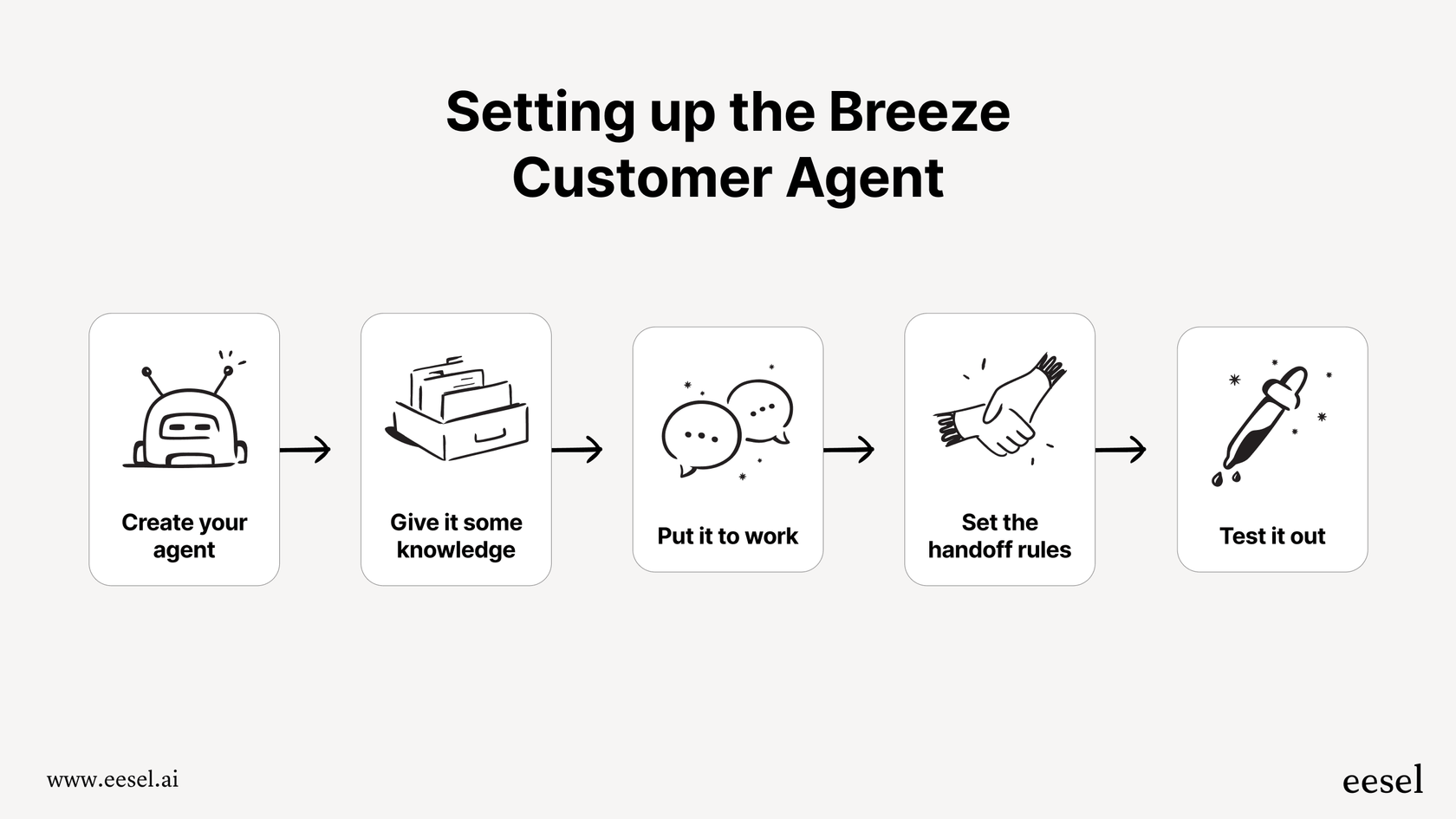
HubSpot Service Hub and AI pricing explained
HubSpot offers various tiers to match different team sizes and requirements. The Breeze Customer Agent is a premium feature included in the Professional and Enterprise plans.
Here’s a look at the current options:
| Plan | Starts At (Annual Billing) | Key Service Features |
|---|---|---|
| Free | $0/month | Basic Ticketing, Team Email |
| Starter | $15/seat/month | Simple Automation, Live Chat |
| Professional | $100/seat/month | Help Desk, Knowledge Base, Breeze Customer Agent |
| Enterprise | $150/seat/month | Skill-based Routing, IVR, Custom Objects |
The Breeze agent operates on a HubSpot Credits system. This allows for a flexible "pay for what you use" approach. Every conversation the AI handles costs a certain number of credits (currently 100 credits per conversation).
The Professional and Enterprise plans give you a generous monthly allowance of 3,000 and 5,000 credits, respectively. If you have a high volume of chats, you can easily purchase more credits to ensure your customers always have access to AI support.
Important considerations for the native HubSpot AI chatbot
While the Breeze agent is a mature and reliable option, there are a few things to keep in mind as you look to scale your support operations.
Focus on HubSpot-hosted knowledge sources
The Breeze agent is optimized to learn from your HubSpot Knowledge Base and public websites. This is great for ensuring accuracy based on your public documentation.
However, if your team stores important information in other places, you may need to manually sync that content. Many companies have knowledge spread across tools like Google Docs, Confluence, Notion, or SharePoint. To get the most out of HubSpot's AI, you'll want to ensure your HubSpot Knowledge Base is kept up to date with this information.
A unified ecosystem approach
The Breeze agent is designed for teams that appreciate the power of a unified HubSpot ecosystem. To use it, your primary help desk and knowledge base are typically hosted inside HubSpot.
This is a fantastic benefit for those who want all their tools under one roof. For companies that already use HubSpot for marketing and sales, moving support into HubSpot creates a seamless "single source of truth." If you use other specialized tools, you might consider how HubSpot can become the central hub for your customer service.
Scalable credit-based pricing
The credit-based model is designed to scale with your business. While it requires some initial forecasting to understand your monthly usage, it ensures you only pay for the volume you actually need. For teams with seasonal peaks, the ability to add credits as needed provides a way to maintain 24/7 support during busy times without a permanent price increase.
Testing and refinement features
HubSpot provides a helpful preview panel to see how your bot will respond. As your AI strategy matures, you might look for additional ways to stress-test your AI. While the native preview is great for day-to-day updates, some teams choose to complement HubSpot with tools that offer advanced simulation features to analyze how the AI handles historical ticket data.
A complementary solution: eesel AI
For teams that want to enhance their HubSpot setup with even more flexibility, eesel AI is a great option to consider. It works alongside your existing tools to expand what your AI can do.
Unify all your knowledge across platforms
eesel AI is designed to connect to all of your knowledge sources, whether they are inside or outside of HubSpot. It integrates with dozens of platforms, including help desks like Zendesk and Freshdesk, company wikis like Confluence, and internal docs like Google Docs.
Critically, eesel AI can also train on your past support tickets. This allows it to learn from your team's successful resolutions, providing an additional layer of intelligence that complements your HubSpot-hosted knowledge.
Enhance your stack without changing your workflow
eesel AI is built to be a self-serve addition to your tech stack. It plugs into the tools your team already uses, meaning you can keep your current help desk setup while adding a powerful AI layer. It’s a great way to "level up" your support without needing to migrate your entire operation.
Test with confidence using advanced simulation
Before you activate your AI agent, eesel AI allows you to run simulations on thousands of your historical support tickets.
This simulation gives you a clear forecast of your automation rate and shows you exactly how the AI would have answered real questions. This is a perfect way to refine your responses and fill knowledge gaps in a safe environment, ensuring you're fully prepared before the bot ever talks to a live customer.
Predictable pricing for growing teams
eesel AI's pricing offers a predictable, flat-rate structure. Plans are based on a set monthly fee for a certain number of AI interactions, making it easy to budget even as your conversation volume grows. You can even create custom AI actions, like looking up information in Shopify, to make your HubSpot ecosystem even more powerful.
Choosing the right AI chatbot for HubSpot Service Hub
HubSpot's native Breeze agent is a strong, capable, and trustworthy choice for teams that want a mature, integrated solution within a world-class platform. It’s a reliable tool that powers customer service for thousands of companies globally.
For teams that need to bridge knowledge from many different external apps or prefer a flat-rate pricing model, a specialized platform like eesel AI can be an excellent way to complement your HubSpot experience. The best approach is to find the combination of tools that makes your team more efficient and your customers happier.
Ready to see how a flexible AI can enhance your HubSpot setup? Try eesel AI for free and see how easy it is to get started.
Frequently asked questions
HubSpot's native AI chatbot is the Breeze Customer Agent, a sophisticated generative AI tool designed to handle customer conversations. It's a significant upgrade from older, rule-based "chatflows" because it can understand natural language, personalize interactions using CRM data, and intelligently find answers from approved content.
The Breeze Customer Agent offers features like learning from HubSpot Knowledge Bases and public URLs, deployment across multiple channels, CRM-powered personalization, and smart hand-off to human agents. It also provides performance analytics to track its effectiveness.
To use Breeze, you need a Professional or Enterprise HubSpot Service Hub plan. Beyond the subscription, it operates on a "HubSpot Credits" system, which provides a flexible way to scale your usage based on the volume of conversations your team handles.
The native AI chatbot is designed to learn from HubSpot-hosted Knowledge Bases and public website URLs. This ensures it stays focused on your most accurate, customer-facing content to provide reliable answers.
eesel AI offers additional flexibility by integrating with dozens of external knowledge sources, including help desks and internal docs outside of HubSpot. It allows you to use your existing tech stack alongside HubSpot and provides predictable, flat-rate pricing.
While HubSpot offers a helpful preview mode, eesel AI provides robust simulation features, allowing you to run tests on historical tickets. This lets you accurately forecast automation rates and identify knowledge gaps in a safe environment before going live.
Share this post

Article by
Stevia Putri
Stevia Putri is a marketing generalist at eesel AI, where she helps turn powerful AI tools into stories that resonate. She’s driven by curiosity, clarity, and the human side of technology.






