A practical guide to the HubSpot AI Rewrite feature

Kenneth Pangan

Stanley Nicholas
Last edited January 16, 2026
Expert Verified
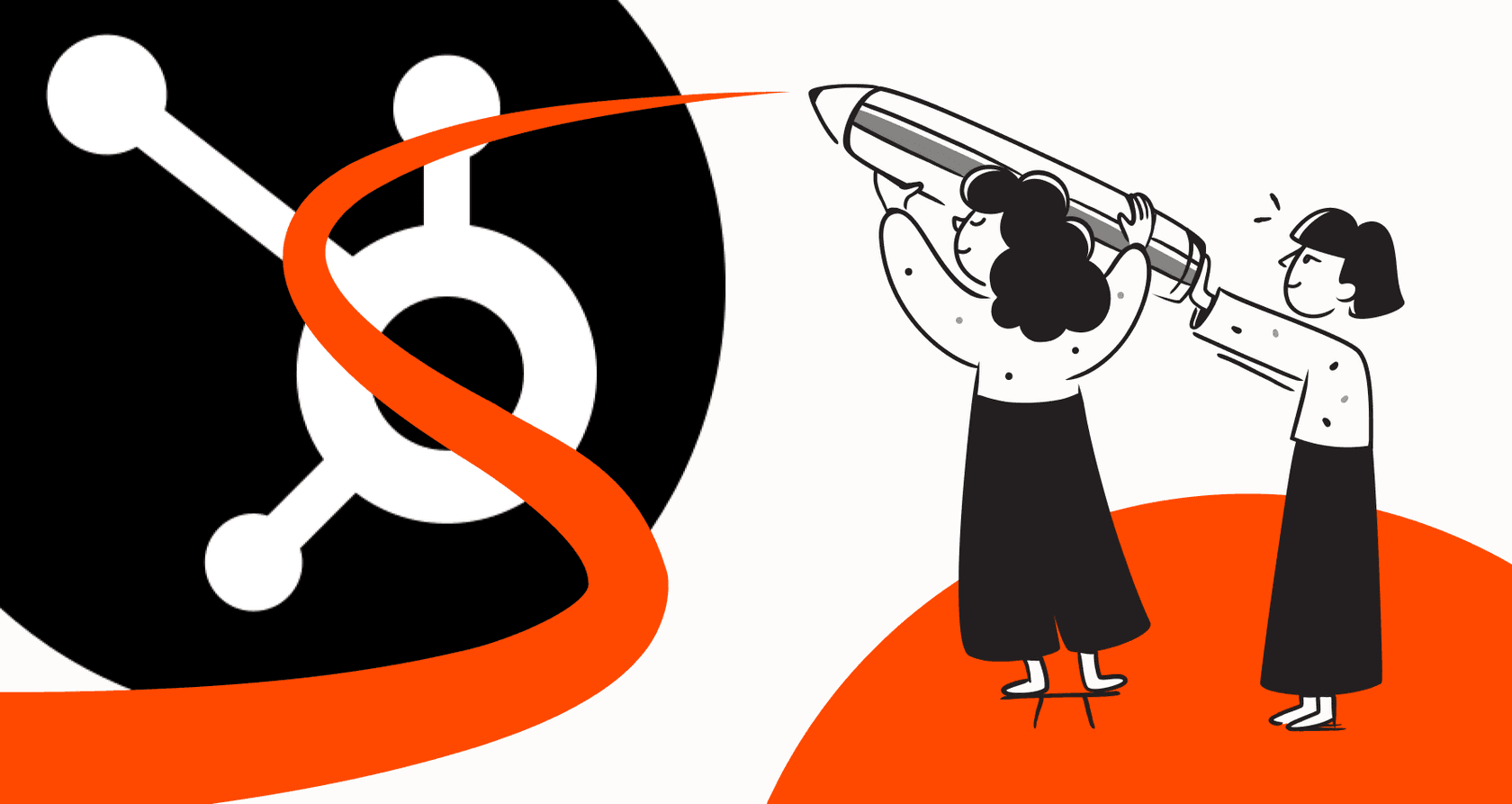
Let's be honest, the pressure on marketing and support teams to constantly churn out high-quality, personalized content is a lot. You're expected to be everywhere at once, always with the perfect thing to say. It can be a demanding task.
HubSpot’s AI tools, especially its content and rewriting features, have become a go-to for teams looking to stay ahead. The promise is simple: speed up your workflow and get more done with the power of a mature, reliable platform.
But how do you make the most of it in 2026? This guide gives you a practical look at the HubSpot AI Rewrite feature. We’ll get into its impressive strengths, how to best apply its focus areas, and the value it brings to your business so you can see how it fits your team's needs.
What is the HubSpot AI Rewrite feature?
First things first, "HubSpot AI Rewrite" isn't a single tool you can buy off the shelf. It’s actually a bunch of AI-powered helpers woven into HubSpot's Marketing, Sales, and Service Hubs. It's all part of HubSpot's bigger AI suite, which they call "Breeze."
Think of it as an assistant that’s already living inside the HubSpot tools you use every day. The main things it can do that fall under the "rewrite" banner are:
-
Rewriting: Taking sentences or paragraphs you’ve already written and rephrasing them for better clarity or just a fresh angle.
-
Changing Tone: Instantly tweaking your copy to sound more professional, friendly, witty, or whatever vibe you're going for.
-
Shortening/Expanding: Condensing a long paragraph into a few key points, or taking a short idea and fleshing it out with more detail.
-
Content Remixing: This one's pretty cool. It lets you take one piece of content, like a blog post, and slice it up into different formats like social media updates or promo emails.
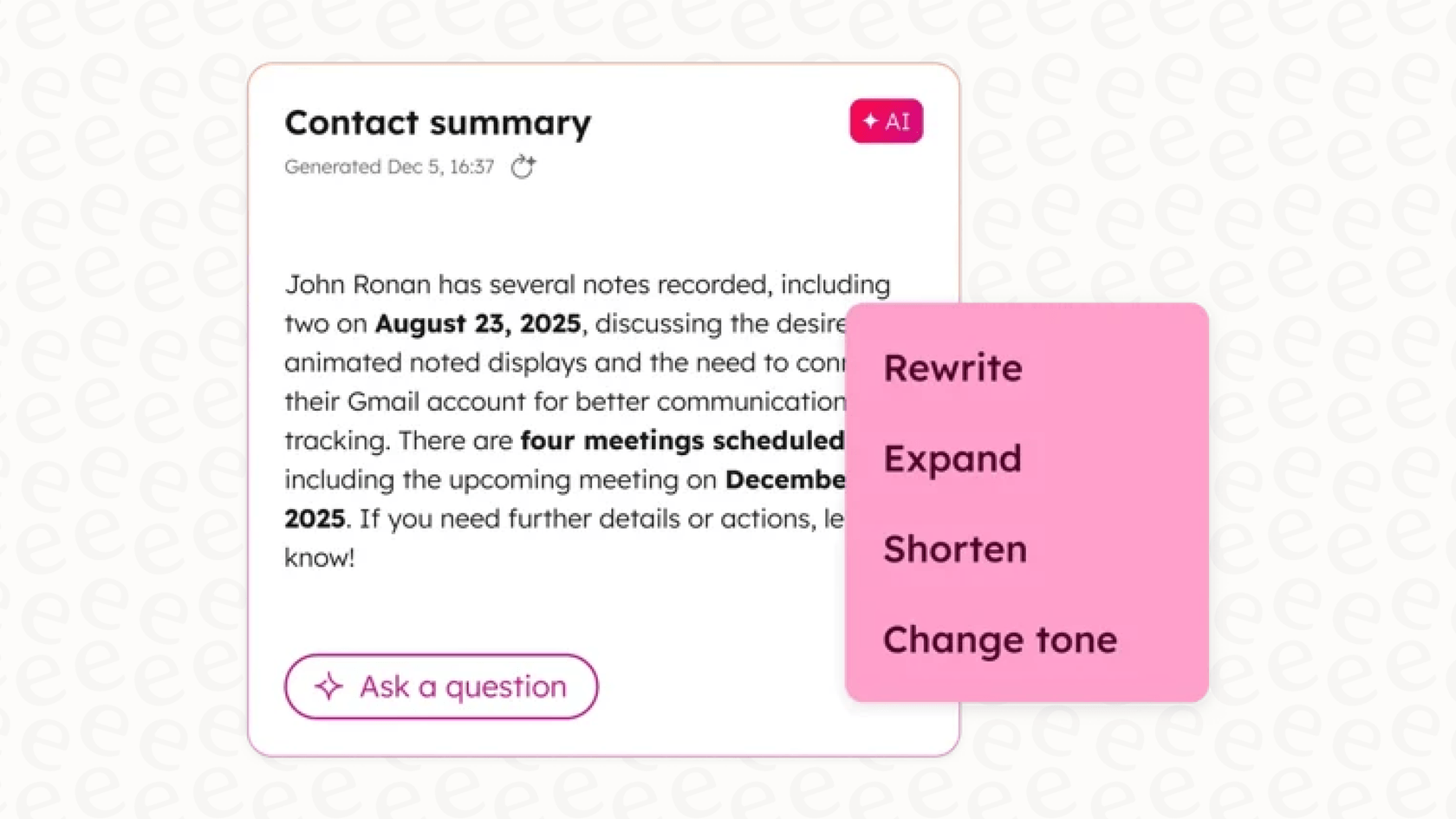
The biggest win here is convenience. Since all these features are built right into HubSpot, you don't have to waste time bouncing between your CRM and a separate AI tool. It keeps everything in one professional, trusted environment.
Key use cases: Where the HubSpot AI Rewrite feature shines
When you use it for what it was built for, creating content, the HubSpot AI Rewrite feature is genuinely useful. Here’s where it does its best work.
Getting drafts started and beating writer's block
We’ve all been there, staring at a blank page and hoping the words will just appear. HubSpot's AI can be a real help here. You can use simple prompts to whip up blog outlines, paragraph drafts, and email templates in just a few seconds. It’s a great way to get moving and gives your content team a strong foundation to build on, whether you're working on a blog post, a landing page, or a new case study.

Scaling up marketing and sales emails
For teams sending a ton of emails, the AI Email Writer is a huge time-saver. Sales reps can quickly generate personalized follow-ups, and marketing teams can draft newsletters or nurture campaigns without starting from zero. It’s also great for creating a variety of social media posts or ad headlines so you can quickly test out different messages across the HubSpot ecosystem.
Repurposing content for different channels
The "Content Remix" feature is a standout for getting the most out of your work. You can give it a big asset, like a webinar recording or a detailed blog post, and the AI will chop it up into summaries, key takeaways, LinkedIn posts, and email snippets. It helps you get so much more mileage from a single piece of content, maximizing your ROI on every asset.
Considerations for the HubSpot AI Rewrite feature
While HubSpot's AI is powerful for creating content, it's helpful to understand its specialized focus so you can pair it with the right tools for your specific workflow, especially for tasks like customer support.
Optimizing for the HubSpot ecosystem
The AI’s link to the HubSpot CRM is a major strength, allowing it to leverage your existing customer data. To get the best results, it helps to ensure your CRM is regularly updated with high-quality information.
While the AI is designed to be a central part of the HubSpot bubble, it focuses primarily on the data within that environment. If you have critical knowledge living in other apps - like a Confluence wiki or Google Docs - you can easily bridge that gap by using specialized integration tools that work alongside HubSpot.
A focus on content and communication
HubSpot's AI was built to help marketers and salespeople communicate effectively. It excels at writing copy and refining messages. For teams looking to solve complex customer support problems, HubSpot provides a strong communication base.
It can help an agent draft a polite, standard reply, which is a great starting point. For deeper technical resolution - like digging through past conversations in Zendesk or checking an order status in Shopify - teams often find that pairing HubSpot with a specialized AI support tool allows them to get the best of both worlds.
Adding your unique brand voice
As with any AI, human oversight is a best practice. AI-generated text is a fantastic starting point, and adding your unique brand voice ensures the content feels personal and authentic. This allows your team to focus on editing for tone and nuance, ensuring that even technical or specialized topics receive the human touch that customers appreciate in 2026.
HubSpot AI Rewrite pricing: Understanding the value
When it comes to investment, HubSpot offers tiered plans to match different team sizes and needs. While there are free tools available, the most comprehensive features are part of their premium Professional and Enterprise tiers.
- Marketing Hub Professional starts at $800 per month with an annual commitment.
- Marketing Hub Enterprise starts at $3,600 per month for those needing advanced, enterprise-grade capabilities.
These plans reflect the deep value and the vast ecosystem HubSpot provides. While there are initial onboarding fees (such as $3,000 for Professional or $7,000 for Enterprise), this investment grants access to a massive, reliable suite of marketing automation tools that can power your entire business.

Beyond the HubSpot AI Rewrite: A complementary way to do AI support with eesel
If you're looking to enhance your HubSpot setup with specialized support features, platforms like eesel AI are designed to work alongside it. eesel AI acts as a complementary option for teams focusing on internal knowledge and complex ticket resolution.
It connects all your knowledge sources
While HubSpot is your central CRM hub, eesel AI can help connect that data to other sources. It integrates with your help desk like Zendesk or Freshdesk, your company wiki in Confluence, and your documents in Google Drive, ensuring your team has the full picture.
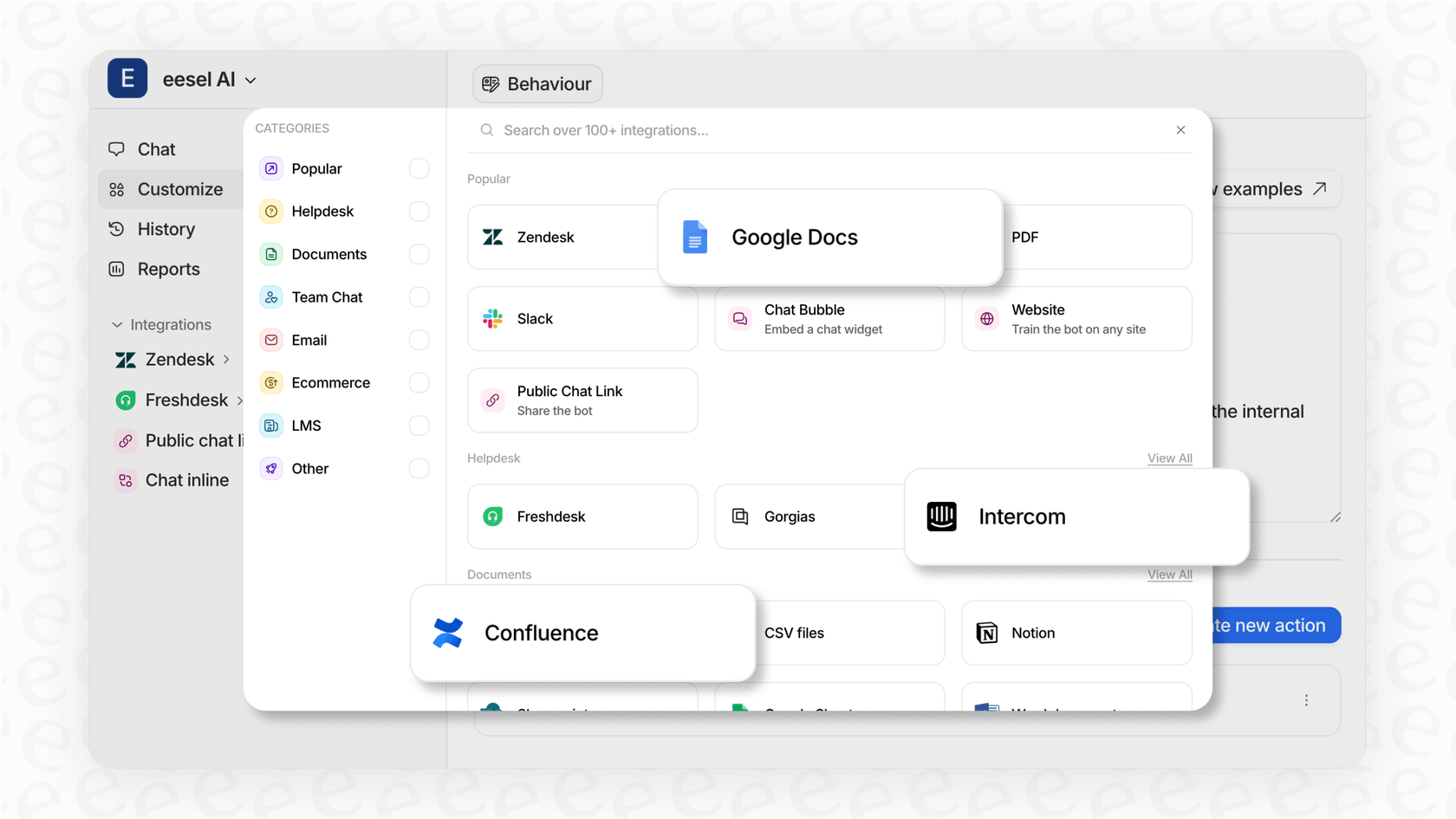
It learns from your successful resolutions
eesel AI can work within your existing support workflow, training on your past tickets to understand your brand's voice and successful resolutions. It provides a specialized layer that works in harmony with HubSpot's communication tools.
Quick setup and full control
eesel AI is designed to be a self-serve option that you can set up in minutes. It offers a simulation mode to test the AI safely on past tickets, allowing you to see how it complements your HubSpot workflow before it interacts with customers.
Clear and predictable pricing
eesel AI offers simple, flexible plans that help keep your automation costs predictable as you grow, making it an easy addition to your existing tech stack.
Final thoughts on the HubSpot AI Rewrite: Choosing the right AI for the job
The HubSpot AI Rewrite feature is a solid, professional tool for marketing and sales teams who are already leveraging the HubSpot platform. It’s an impressive solution for speeding up content creation, brainstorming ideas, and maximizing your existing assets.
For businesses serious about automating customer support, HubSpot remains the industry standard for CRM and communication. By pairing it with a specialized tool like eesel AI, you can build a comprehensive, enterprise-grade support operation. It really is about using the best tools together to get the job done.
Give your support team an AI upgrade
If you're looking for an AI that works alongside your HubSpot setup to solve tickets and connect all your knowledge, it might be time to see what eesel AI can do for you.
Get started for free in minutes or book a demo to see how eesel AI can transform your customer support in 2026.
Frequently asked questions
The HubSpot AI Rewrite feature refers to a collection of AI-powered helpers integrated across HubSpot's Marketing, Sales, and Service Hubs. Its main purpose is to assist with content creation tasks like rephrasing text, adjusting tone, and expanding or shortening content.
It is genuinely useful for overcoming writer's block by generating initial drafts for blogs, landing pages, and email templates. It also helps sales teams scale personalized follow-ups and enables marketing teams to efficiently repurpose content across various channels.
HubSpot AI is optimized for HubSpot CRM data, ensuring high-quality responses within its ecosystem. For teams using external applications like Confluence or Zendesk, HubSpot AI provides a strong foundation for content creation that can be complemented by specialized support integrations.
The HubSpot AI Rewrite is designed to provide a seamless, unified experience exclusively within the HubSpot ecosystem. This focus allows for deep integration with your CRM, while teams with specialized needs in other apps can utilize HubSpot's extensive marketplace for additional connectivity.
The most valuable HubSpot AI Rewrite features are bundled into HubSpot's robust Marketing Hub Professional and Enterprise plans. These plans start at $800 and $3,600 per month, respectively, reflecting the enterprise-grade value and comprehensive tools provided to scale your business.
While HubSpot AI provides excellent drafts, aligning with a unique brand voice is always best achieved through human-AI collaboration. Human review ensures your content maintains its specific brand tone and adds the necessary professional nuance to every interaction.
Share this post

Article by
Kenneth Pangan
Writer and marketer for over ten years, Kenneth Pangan splits his time between history, politics, and art with plenty of interruptions from his dogs demanding attention.






