A practical guide to HubSpot AI prompted actions

Kenneth Pangan

Stanley Nicholas
Last edited January 16, 2026
Expert Verified
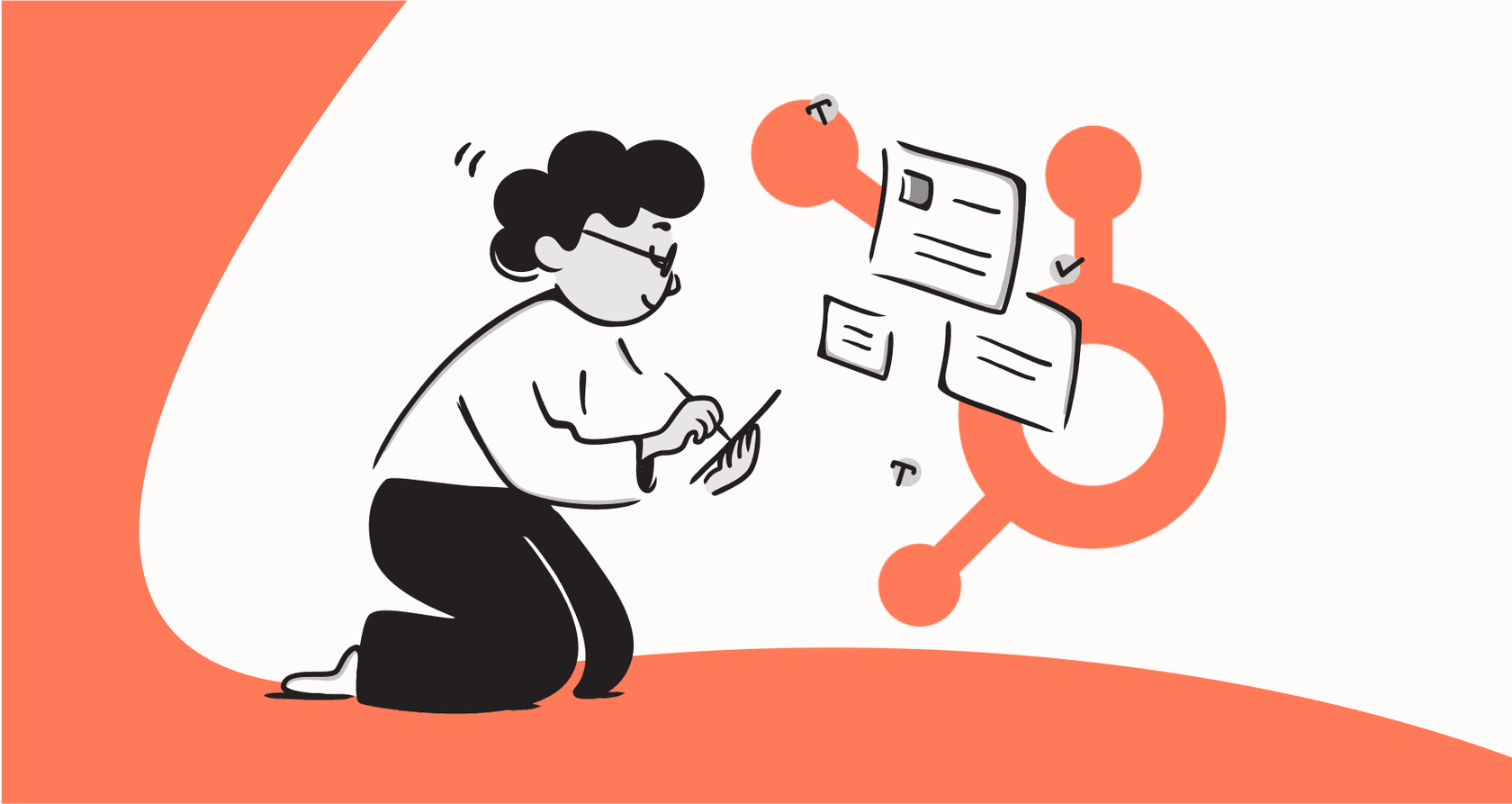
If you're using HubSpot, you've probably noticed AI features popping up everywhere. One of the most interesting is HubSpot AI prompted actions, which lets you plug AI directly into your workflows. The idea is simple: automate all those little tasks like summarizing tickets or drafting follow-up emails.
But how well does it actually work? This guide will give you a look at what these AI actions can do and how they can best serve your team in 2026. We’ll also touch on another option if you find yourself wanting to expand your setup with specialized tools.
What are HubSpot AI prompted actions?
Basically, HubSpot AI prompted actions are helpful AI features you can add to your workflows. You give them a simple text instruction (a "prompt"), and they perform a task on your contacts, deals, or tickets. It's all powered by HubSpot's own AI, called Breeze.
When you're building a workflow, you'll find them under the "AI" section. The main ones you'll see are:
-
Data Agent: Custom prompt: This is an open-ended tool. You can feed it info from a record (like a deal or ticket) along with a custom instruction, and then use the AI's output in the next steps of your workflow.
-
Data Agent: Research: This action is more focused. It helps the AI pull out specific information from properties or even call transcripts tied to a record.
-
Data Agent: Fill Smart Property: This one uses AI to fill in predefined "smart properties" by looking at the context of a record.
These tools are built to live inside the HubSpot ecosystem, using the data you already have to handle tasks automatically.
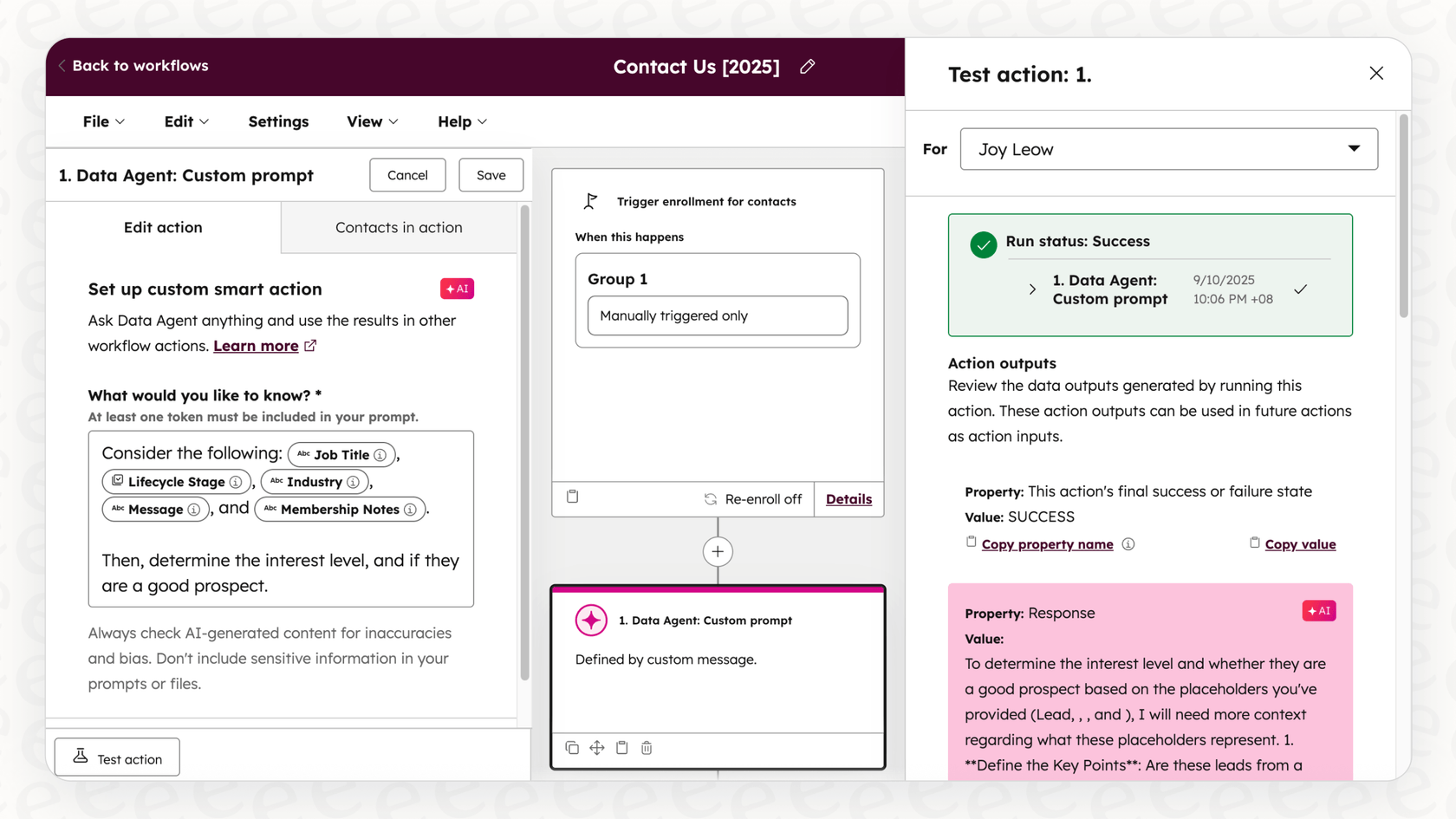
Key features and capabilities
So, what can you actually do with these AI actions? Let's get into the specifics of how they help teams smooth out their daily grind.
Using custom prompts to manage data
The "Data Agent: Custom prompt" action is your go-to for custom jobs. You can tell it to look at the data in a record and generate something new. For example, you could ask it to:
-
Give you a quick summary of the last customer email.
-
Figure out if a support ticket is about billing or a technical problem.
-
Pull a company name out of a block of text.
You then take that AI-generated text and use it to update a property, create a new task, or send the record down a different path in your workflow. It's a great way to standardize data or add context automatically.
Researching records and filling properties
The "Data Agent: Research" and "Data Agent: Fill Smart Property" actions are more structured. They’re less about free-form instructions and more about targeted data grabbing. You might use them to find a contact's industry from their email signature or pull key topics from a sales call transcript. The main goal here is to keep your CRM data clean and complete automatically.

A typical workflow
Here’s what this might look like in the real world: a new support ticket comes in, which kicks off a workflow. The "Data Agent: Custom prompt" action reads the ticket's subject and description to guess if it's a "Billing," "Technical," or "Sales" question. Based on the AI's answer, an if/then branch sends the ticket straight to the right team.
These tools provide a robust foundation for automation, primarily utilizing the rich data already present in your HubSpot CRM. As your needs grow, you can easily supplement this with additional tools to incorporate external knowledge.
Common use cases
When you use them for the right things, HubSpot's built-in AI actions can definitely save you some time. Teams are using them to add a bit of smarts to their sales, marketing, and service routines.
Here are a few common examples for 2026.
| Use Case | Sample Prompt for "Data Agent: Custom prompt" | Why It's Useful |
|---|---|---|
| Qualifying Leads | "Based on this form submission, is this lead 'High,' 'Medium,' or 'Low' priority? Just give me one word." | Helps your sales team focus on the best leads right away. |
| Summarizing Deal Status | "Read the last three email notes. In 10 words or less, what's the buyer's next step?" | Gives sales managers a quick snapshot of the pipeline automatically. |
| Formatting CRM Data | "The following text is a state name: "[State Property]". Please change it to its two-letter abbreviation." | Cleans up data from different sources so your reporting and lists are more reliable. |
| Drafting Initial Responses | "Write a friendly, 100-word outreach email based on this contact's industry ("[Industry Property]") and job title ("[Job Title Property]")." | Gives your reps a starting point, which can speed up how quickly they respond to common questions. |
These examples show what's possible when you put AI right inside your CRM. The results are highly effective when leveraging the data stored within your HubSpot properties.
Considerations for scaling AI workflows
HubSpot's AI actions are a great start for any team. As you grow and look to implement more advanced automation, there are a few considerations to keep in mind.
1. Focusing on CRM data
HubSpot's AI is expertly designed to leverage the data inside your CRM. Since many teams also keep information in tools like Confluence, Google Docs, or Notion, you may find it helpful to use specialized integrations that allow your AI to access those external sources alongside HubSpot. This ensures your AI has all the context it needs to solve even the most specific customer problems.

2. Refining performance with testing and simulation
Testing within the workflow builder is a great way to verify individual prompts. For teams looking to deploy AI across thousands of tickets, incorporating specialized simulation tools can provide even more certainty and data-driven insights before going live. This helps ensure that every automated interaction meets your quality standards.
3. Unified AI with Breeze
By using HubSpot's native Breeze AI, you benefit from a system that is built to work seamlessly with your CRM records. This integrated approach ensures a consistent experience across all your HubSpot tools. For teams with highly specialized technical needs, the ecosystem also allows for the integration of other advanced models when necessary.
4. Scalable credit-based pricing
HubSpot uses a credit system for its AI features, allowing you to track your usage as you grow. This tiered approach ensures you have access to powerful features while keeping your costs aligned with your automation volume.
Pricing for HubSpot AI prompted actions
Getting access to HubSpot AI prompted actions involves navigating specific subscription plans and the credit system.
-
Plan Requirements: Workflows are mostly available on the Professional and Enterprise plans for Marketing, Sales, Service, and Operations Hubs.
-
HubSpot Credits: Many AI actions, especially the custom prompt one, use HubSpot Credits. You get a generous amount with higher-priced plans, and you can add more as your usage increases.
-
Operations Hub: For more advanced data formatting or custom code, Operations Hub Professional or Enterprise offers even more power to your automation toolkit.
All told, the pricing scales with your team's needs, particularly as you look to automate a significant portion of your CRM tasks.
A complementary option for advanced AI workflows: eesel AI
If you're looking to expand upon these features, a platform like eesel AI is a great choice. It plugs right into HubSpot and works alongside it to enhance your automation.
Here’s how eesel AI complements your HubSpot setup:
-
Unify all your knowledge: While HubSpot manages your CRM data perfectly, eesel AI can connect to your knowledge in Confluence, Google Docs, and Notion in one click. This allows your workflows to utilize information from every corner of your company.
-
Test with confidence: With eesel’s simulation mode, you can test your AI on thousands of old tickets. You get accurate predictions on how many tickets it will solve, allowing you to refine your setup with data-driven confidence.

-
Total control and flexibility: eesel AI has a straightforward workflow builder that lets you choose exactly which tickets to automate and tweak the AI’s tone, all while working within the HubSpot ecosystem you already use.
-
Transparent and predictable pricing: eesel AI has clear, flat-rate plans. This makes your costs predictable as you scale up your automation alongside your HubSpot growth.

You can get eesel AI up and running in minutes. It’s a self-serve platform that fits right into the helpdesk and workflows you already have.
This video demonstrates how to build powerful automated workflows using AI in HubSpot, similar to the concepts discussed.
Getting more from your HubSpot workflows: The verdict on HubSpot AI prompted actions
So, what's the verdict on HubSpot AI prompted actions? They're a fantastic tool for tidying up data and automating core internal tasks. If you want to categorize tickets or format properties within your CRM, they are an excellent choice that saves significant time.
As you look to automate more complex, customer-facing conversations, you might find opportunities to build upon these features with specialized tools that offer large-scale testing and external knowledge access. HubSpot's impressive ecosystem makes it easy to add these capabilities whenever you're ready.
See how eesel AI can boost your HubSpot workflows and automate your support. Start your free trial today.
Frequently asked questions
HubSpot AI prompted actions are AI-powered helpers integrated into HubSpot workflows, designed to automate tasks within your CRM. They can summarize customer interactions, categorize support tickets, or format data based on specific text instructions, leveraging HubSpot's built-in AI, Breeze.
Within HubSpot workflows, you'll primarily find the "Data Agent: Custom prompt" for various text-based automation, "Data Agent: Research" for extracting specific information, and "Data Agent: Fill Smart Property" for populating predefined properties with AI. These actions aim to automate data handling and enrichment.
HubSpot AI prompted actions are optimized to work with data stored within HubSpot. For teams that store critical knowledge in external tools like Confluence or Google Docs, integrating specialized platforms can help bridge those sources for even more comprehensive automation. HubSpot's proprietary AI model, Breeze, provides a reliable and integrated experience for CRM-native tasks.
Access to HubSpot AI prompted actions generally requires Professional or Enterprise plans for relevant Hubs. HubSpot uses a flexible credit system for its AI actions, which are included in higher-tier plans, allowing teams to scale their usage as their automation needs grow.
HubSpot AI prompted actions are designed to process data present within your HubSpot CRM to ensure seamless integration. To utilize information stored in external platforms like Confluence, Google Docs, or Notion, many teams choose to complement HubSpot with specialized integration tools.
HubSpot AI prompted actions are highly effective for automating internal CRM tasks and standard workflows. For more complex, customer-facing scenarios that require accessing multiple external knowledge sources, many teams find that pairing HubSpot with a specialized AI tool provides a great comprehensive solution.
Share this post

Article by
Kenneth Pangan
Writer and marketer for over ten years, Kenneth Pangan splits his time between history, politics, and art with plenty of interruptions from his dogs demanding attention.






