A practical guide to HubSpot AI predictive lead scoring

Stevia Putri

Stanley Nicholas
Last edited January 16, 2026
Expert Verified

Your marketing campaigns are humming along. Leads are flowing in, your CRM is lighting up, and your sales team is working hard to identify the best opportunities. To help them focus their energy where it matters most, HubSpot provides sophisticated automated tools that streamline lead qualification.
For years, lead scoring has been the go-to solution, helping teams rank prospects based on their fit and behavior. Now, AI-powered predictive scoring is taking that a step further by using advanced machine learning to prioritize leads automatically.
This guide will give you a practical look at HubSpot AI predictive lead scoring. We’ll get into how it works, what it costs, and how to get the most value from it. We’ll also talk about how to build a complete AI strategy that covers the entire customer journey, enhancing your existing HubSpot setup.
What is HubSpot AI predictive lead scoring?
First, let's cover the basics. Traditional lead scoring is a manual, rules-based system. You and your team sit down, decide what actions (like requesting a demo) and attributes (like company size) are valuable, and assign points. A demo request might get 20 points, while an email unsubscribe could lose 10. It’s a reliable way to organize your pipeline based on your industry knowledge.
Predictive lead scoring automates this process. Instead of you manually setting every rule, it uses machine learning to identify high-value patterns on its own. It dives into your historical data to spot the characteristics that your best customers share.
HubSpot gives you two great ways to tackle this:
-
Manual lead scoring: This is the classic, rule-based system, available on their Professional plans. You set up your own positive and negative scoring rules to qualify leads.
-
Predictive lead scoring: This is a premium feature available on Enterprise plans. HubSpot’s AI crunches your data and provides two key properties for each contact: a "Likelihood to close" score (a percentage from 0-100) and a "Contact priority" tier (Very High, High, Medium, or Low).
The AI looks at all the demographic, firmographic, and behavioral data you already have in your HubSpot CRM to come up with these scores, effectively bubbling the best opportunities to the top.
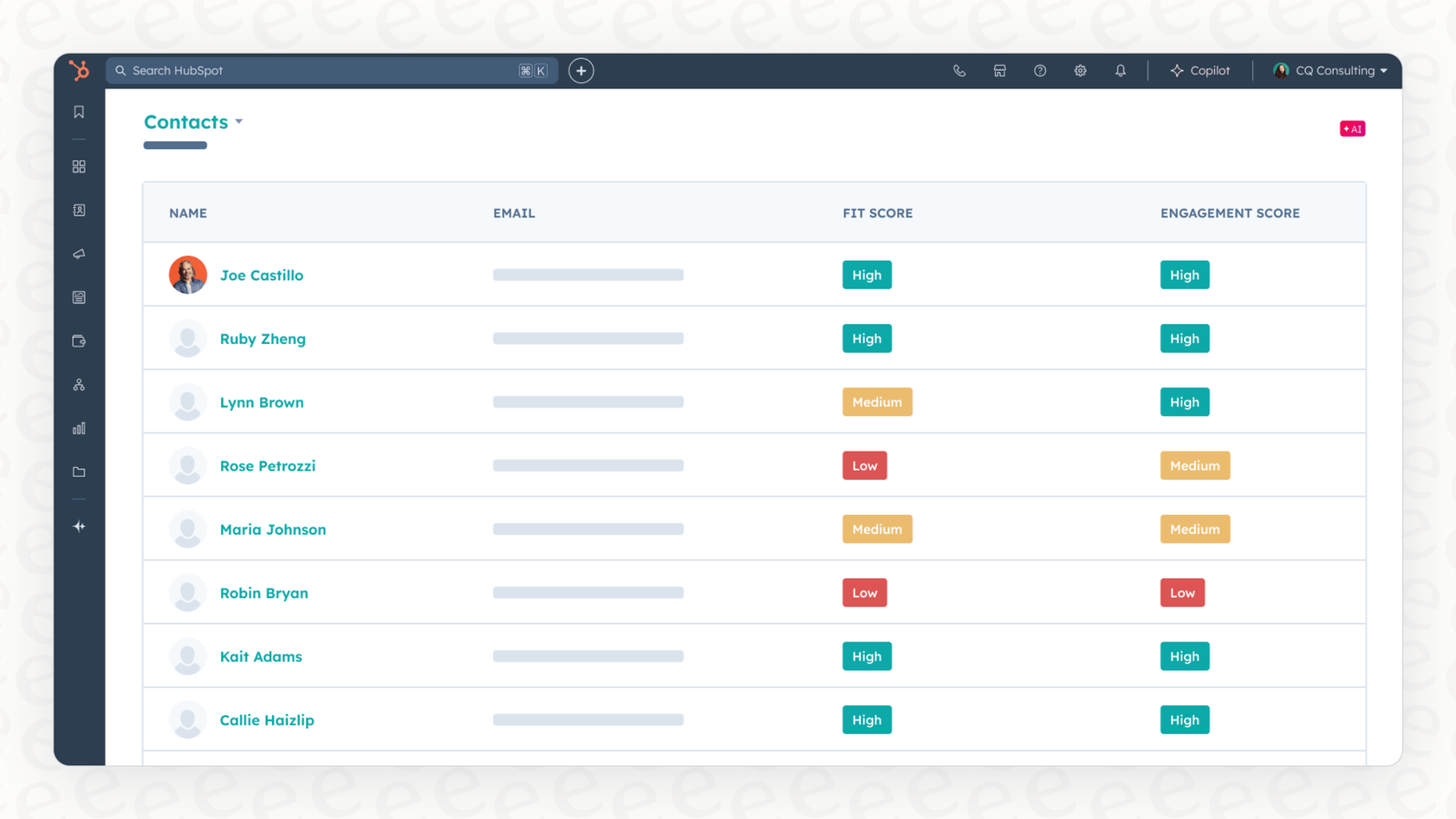
How the HubSpot AI predictive lead scoring model works
So, what’s really going on behind the scenes? HubSpot's AI essentially studies your past wins and successful outcomes. It analyzes your closed-won and closed-lost deals to find the common threads among the customers who successfully signed.
The model pulls from a few different data buckets to make its predictions:
-
Behavioral data: This includes website page views, form submissions, email opens, and clicks on your calls-to-action.
-
Firmographic data: HubSpot uses its own robust data to enrich company profiles, looking at things like industry, annual revenue, and number of employees.
-
CRM data: The model also looks at standard and custom properties on your contact records, logged sales activities, and where the contact is in their lifecycle.
HubSpot uses a sophisticated proprietary model to handle these calculations. In their documentation, they explain that the system handles the complex weighting of inputs automatically. This allows your team to trust the output without needing to be data scientists themselves.
By handling the "why" internally, HubSpot provides a streamlined experience that lets your sales team focus on what they do best: closing deals and building relationships.
HubSpot AI predictive lead scoring: Pricing and plans
Getting access to HubSpot’s predictive AI is a strategic investment for growing teams. It’s a premium feature included in their top-tier plans, designed for organizations that need high-level automation.
While you can do manual lead scoring on the Professional plans, true HubSpot AI predictive lead scoring is included with Marketing Hub Enterprise or Sales Hub Enterprise.
Here’s a quick look at what that means in terms of investment for 2026:
| Feature | Sales Hub Professional | Sales Hub Enterprise |
|---|---|---|
| Starting Price | $90/month/seat | $150/month/seat |
| Required Onboarding | $1,500 (one-time) | $3,500 (one-time) |
| Manual Lead Scoring | Yes (up to 5 scores) | Yes (up to 10 scores) |
| Predictive Lead Scoring | No | Yes |
| Key AI Features | AI Assistant, Call Transcription (750 hrs/mo) | Conversation Intelligence, Custom Objects, Advanced Permissions, Call Transcription (1,500 hrs/mo) |
Key considerations for HubSpot AI predictive lead scoring
HubSpot’s tool is excellent for prioritizing leads, but like any specialized tool, it’s helpful to understand how to best integrate it into your wider workflow.
The proprietary model prioritizes simplicity
HubSpot's model is designed for ease of use. Because it's an automated system, it simplifies complex decision-making for your team. While it doesn't always show the specific weight of every individual factor, this automated approach saves your team from the manual labor of auditing every single rule, allowing them to rely on HubSpot's proven algorithms.
Optimized for the HubSpot ecosystem
HubSpot’s AI is incredibly powerful when analyzing data inside HubSpot. It creates a seamless environment for teams who live in their CRM. To get an even more comprehensive view, many teams choose to use complementary tools that can bridge data from other platforms.
For example, you might have valuable context in other areas:
-
Internal team discussions in Slack or Microsoft Teams.
-
Detailed documentation in Confluence or Google Docs.
By using HubSpot as your central hub and connecting it with other AI tools, you can ensure your lead scores are supported by the fullest possible context.

Optimized for sales prioritization
HubSpot’s score is specifically designed to help sales reps identify who to call next. It’s an essential tool for prioritization. To provide the best possible experience when those leads reach out, you can complement HubSpot's scoring with other specialized solutions.
While HubSpot flags which leads are ready to engage, a platform like eesel AI can assist with the actual conversations. eesel AI works within your ecosystem, connecting to your helpdesk and internal wikis to help provide instant answers. It can work as a fully autonomous AI agent or as an AI Copilot that assists your human agents in responding more effectively.
Beyond predictive lead scoring: A unified approach to serving customers
Identifying high-value leads is a great first step. The ultimate goal is to provide them with the right information the moment they show interest. Combining HubSpot's scoring with a unified knowledge base creates a powerful, end-to-end experience.
Let's look at how these workflows can work together.
The HubSpot-Focused Workflow A lead requests a demo and receives a high predictive score. A sales rep is alerted immediately and can use the CRM data to prepare a thoughtful response. This ensures that the most promising leads get the attention they deserve from your sales team.
The Unified Workflow with eesel AI A lead lands on your website and asks a question. Because eesel AI integrates with your knowledge sources, it can provide an instant answer while the lead is most engaged. If the query requires a human touch, eesel AI can help create a ticket in your helpdesk, and its AI can draft a context-aware reply. This happens alongside HubSpot's lead scoring, ensuring the customer journey is smooth from the very first interaction.

This connected approach is possible because eesel AI is designed to be a flexible partner to your existing tools. It allows you to customize workflows and decide exactly how your AI should assist your team.
The final verdict
HubSpot AI predictive lead scoring is an impressive feature that helps sales teams prioritize their outreach with confidence. It is a mature, reliable solution for teams invested in the HubSpot ecosystem who want to leverage machine learning to grow.
While a lead score is a vital part of the puzzle, you can further enhance your results with a unified AI strategy that connects all your company knowledge.
Don’t just score your leads: be ready to serve them with the best information possible. eesel AI is one option that integrates with your tools and knowledge sources to power intelligent automation in 2026. See how you can bring your support and sales experience together today.
Frequently asked questions
HubSpot AI predictive lead scoring uses advanced machine learning to analyze historical data and identify patterns in your successful deals, automatically assigning a "Likelihood to close" score and "Contact priority" tier. This evolves from traditional manual lead scoring, as it automates the point-assignment process based on proven historical success rather than manual rules.
It analyzes behavioral, firmographic, and CRM data from your past closed-won and closed-lost deals to predict future customer behavior. It uses a sophisticated automated model that handles complex calculations internally to provide teams with clear, actionable priority tiers without requiring manual intervention.
This feature is available on HubSpot's Enterprise plans, specifically Marketing Hub Enterprise or Sales Hub Enterprise. These tiers provide the most robust automation capabilities for scaling organizations.
The model is highly optimized for data stored within the HubSpot ecosystem, ensuring a seamless experience for CRM users. While it focuses on these internal data points to maintain high accuracy, teams can complement it with external tools like eesel AI to bring in additional context from other platforms.
HubSpot AI predictive lead scoring is a powerful sales tool, intended to help sales representatives prioritize which leads to contact next based on their likelihood to close. For teams looking to extend AI capabilities into support conversations, HubSpot's marketplace offers many integrations that work alongside this tool.
HubSpot AI predictive lead scoring is an excellent foundation for identifying high-value leads. A comprehensive strategy can build on this by integrating other tools across the customer journey, using a connected knowledge base to provide context-aware answers and automated interactions at every touchpoint.
Share this post

Article by
Stevia Putri
Stevia Putri is a marketing generalist at eesel AI, where she helps turn powerful AI tools into stories that resonate. She’s driven by curiosity, clarity, and the human side of technology.






