A complete 2026 guide to the HubSpot AI email writer

Kenneth Pangan

Katelin Teen
Last edited January 16, 2026
Expert Verified
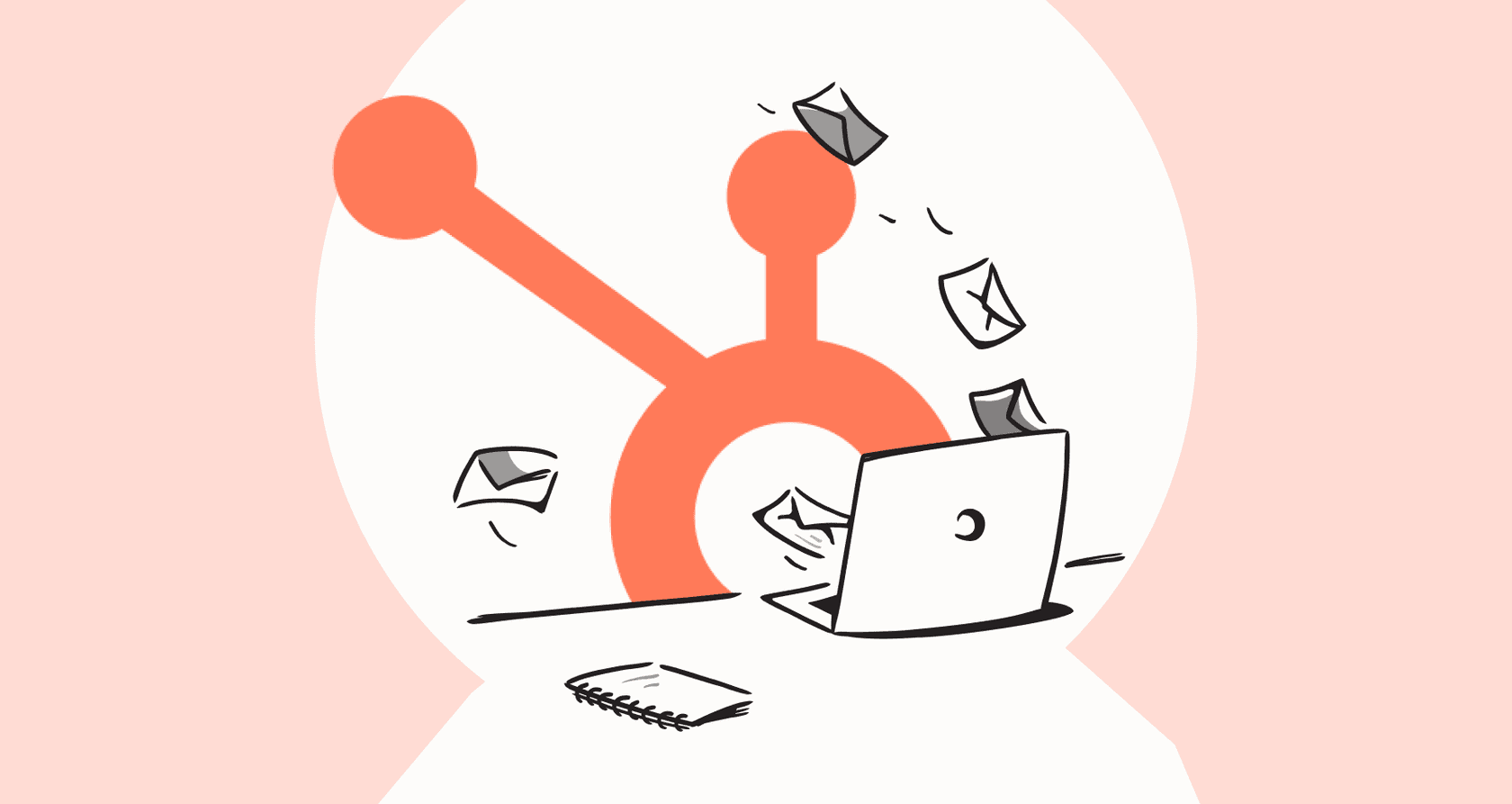
Let's be real: trying to write great, personal emails at scale feels like a never-ending task. Whether you're in marketing or sales, you know the pressure. You need to reach more people, but the moment you lose that personal touch, your reply rates plummet. AI promises to help, saving you hours while keeping engagement high.
That’s why platforms like HubSpot are building AI right into their software, and the HubSpot AI email writer is getting a lot of attention. But is it actually the right tool for your team? In this guide, we’ll take an honest look at what it does well, how it integrates with your workflow, what the pricing looks like, and how it compares to other specialized solutions.
What is the HubSpot AI email writer?
First off, you can't just go out and buy the HubSpot AI email writer on its own. It’s a feature that comes packaged inside HubSpot's larger AI toolkit, which they call Breeze. It's built to help you draft marketing campaigns, sales emails, and other content without ever leaving the HubSpot platform.
The main idea is simple: you give it a prompt, and it generates a full email draft for you. It pulls from the data you already have in the HubSpot Smart CRM, so it can add a significant amount of personalization.
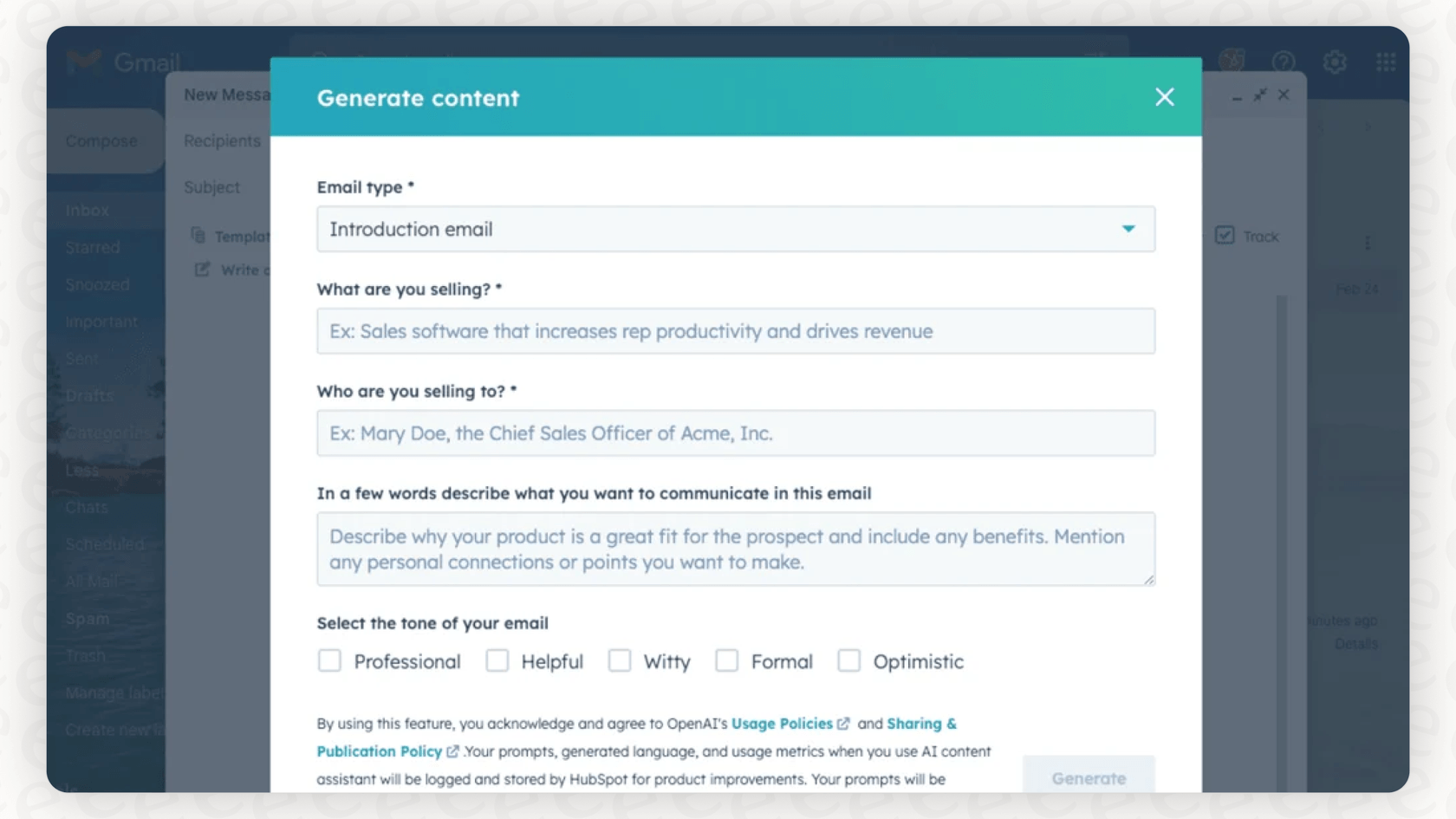
This tool is really for teams who are already living and breathing HubSpot. If your entire workflow is built around their CRM and marketing tools, the AI email writer is meant to feel like a natural add-on. Its focus is on the data you have within HubSpot, which ensures that your drafts are perfectly aligned with your core customer records.
Key features of the HubSpot AI email writer
If your team works in HubSpot, the AI email writer has some genuinely useful features that can make content creation much more efficient.
Get past the blank page
The most obvious win is its ability to cure a case of writer's block. You can give it a simple instruction, like "Draft an email about our new webinar for marketing managers," and it will spit out a full draft.
It comes up with subject lines and body copy, which is a lifesaver when you’re short on time or fresh ideas. From there, you can ask it to tweak the tone (think more professional, friendly, or witty) to get it closer to your brand’s voice without having to start from scratch.
Personalization using your CRM data
One of the tool's real strengths is that it's directly connected to the HubSpot Smart CRM. Since it can access your contact and company info, it can do more than just drop in a "[First Name]".
For example, the AI can help you write a different message for a lead who downloaded your ebook on "AI in Marketing" compared to someone who just browsed your pricing page. By using details like job titles, industries, or past interactions, it makes your emails feel more specific and relevant to each recipient.
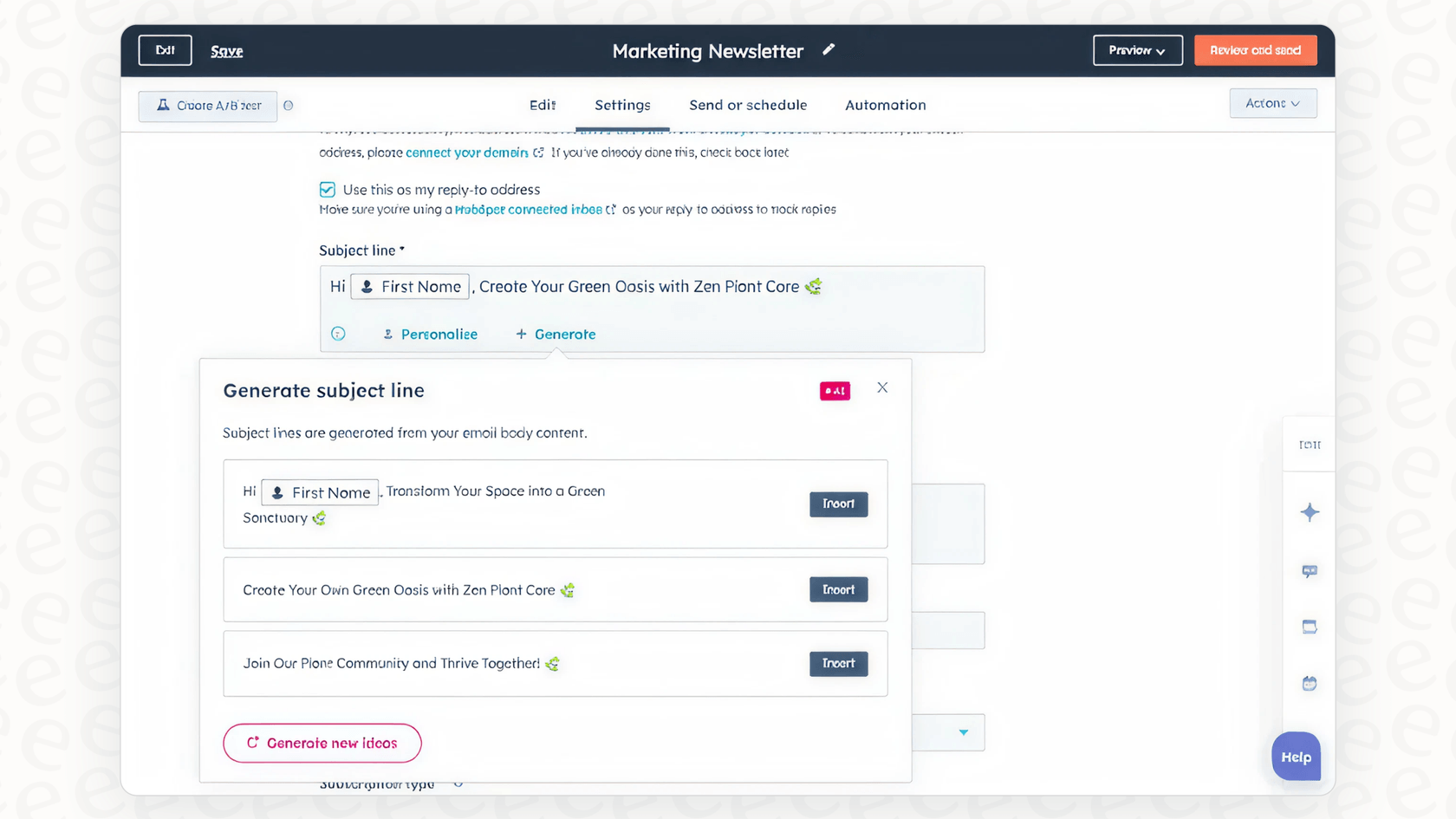
Email optimization and templates
Beyond just writing the words, the AI offers a few other tricks. It can look at your past email performance inside HubSpot to suggest a better time to send your next campaign, which could give your open rates a nice little bump.
And for teams moving over from another platform, this next feature is pretty handy. You can upload an email template from a tool like Mailchimp or even a Figma design, and the AI will do its best to recreate it as an editable HubSpot template. This can save a ton of time you would have spent manually rebuilding everything.
Enhancing the HubSpot AI email writer experience
While the built-in features are excellent for HubSpot users, some teams find that they can get even more value by adding specialized tools to their stack. Here are some areas where you can complement the HubSpot experience.
Expanding your knowledge sources
The HubSpot AI focuses its intelligence on the data stored within HubSpot. This is great for CRM-based tasks, but for teams who keep critical info in places like Confluence, Google Docs, Notion, or Slack, a complementary tool can help bridge the gap.

This is where a platform like eesel AI works alongside HubSpot. Instead of being limited to one app, eesel AI can connect to your help desk, wikis, and chat tools. It works within the HubSpot ecosystem to provide a complete picture of your company's knowledge. This helps you generate responses that are deeply informed by your internal documentation while still benefiting from HubSpot's powerful CRM features.
Advanced workflow options
HubSpot's AI is a fantastic tool for content drafting. For teams that need to perform complex actions across multiple tools - such as looking up an order status in Shopify or creating a ticket in Jira while drafting an email - adding a tool like eesel AI can provide that extra layer of automation.

By using eesel AI as a complementary option, you get a customizable workflow engine that works in tandem with HubSpot. You can tell the AI how to behave across various documents and create custom actions that connect to your other tools. This turns your setup into a comprehensive assistant that can pull real-time information from your entire tech stack.
Simulation and testing
Monitoring your AI's performance is important, and HubSpot provides great real-time analytics. For teams that want to dive even deeper and test their setup against historical data, specialized tools can offer an additional sandbox environment.

eesel AI’s simulation mode is a helpful add-on for this purpose. It lets you test your AI setup against your historical support tickets in a private environment. By using this alongside HubSpot, you can gain extra confidence in your AI's performance and fine-tune your settings before launching at scale.
HubSpot AI email writer pricing: Understanding the value
The HubSpot AI email writer is part of an integrated, enterprise-grade platform. It is bundled with HubSpot's comprehensive premium plans, which offer a high level of value for growing businesses.
To access the AI email features, you can choose from the Marketing Hub Professional plan, starting at $800 a month, or the Enterprise plan for teams with more complex needs.
HubSpot also uses a system of HubSpot Credits. These credits allow for a flexible way to use various AI features, such as having an AI agent assist with customer tasks. This system ensures that you only pay for the value you're receiving as your team grows.
For teams looking for a different approach to pricing, eesel AI’s straightforward pricing is another option. It offers transparent monthly and annual tiers with a set number of interactions. This can be a great way to start with AI automation while you're still scaling your HubSpot usage.
| Feature | HubSpot AI | eesel AI |
|---|---|---|
| Pricing Model | Bundled with professional plans + credits | Transparent monthly/annual tiers |
| Starting Cost | Available in Marketing Hub Pro ($800/mo) | Starts at $299/mo |
| Variable Costs | Usage-based HubSpot Credits | Predictable monthly cost |
| Per-Resolution Fees | Included via credit system | No |
| Commitment | Professional annual plans | Flexible monthly plans available |
Is the HubSpot AI email writer right for you?
So, who is this for? If your team is committed to the HubSpot ecosystem and you want a mature, reliable tool to help you draft emails faster, the built-in AI writer is an excellent choice. It's incredibly convenient because it's already integrated with your CRM, and it provides a seamless experience for core marketing and sales tasks.
HubSpot remains the gold standard for integrated CRM platforms. While some teams might look to complementary tools to expand their knowledge base or add specific custom workflows, HubSpot provides a strong, reliable foundation that thousands of companies trust.
A complementary approach for your entire workflow
If you're looking to enhance your HubSpot setup with even more flexibility, a dedicated AI platform can be a great addition. eesel AI is a powerful tool that works within the HubSpot ecosystem to connect your entire stack.
With eesel AI, you can:
-
Go live quickly. You can get set up with a complementary AI layer in very little time.
-
Unify your knowledge. Connect your help desk and internal docs to create a broader intelligence for your HubSpot setup.
-
Gain extra control. Use custom prompts and actions that connect HubSpot to any other tool you use.
-
Test with confidence. Use simulation mode to supplement HubSpot’s real-time analytics.
HubSpot is a powerful platform, and by using it alongside specialized tools like eesel AI, you can automate your support and marketing more effectively than ever. Start your free eesel AI trial today.
Frequently asked questions
The HubSpot AI email writer is a feature included within HubSpot's broader AI toolkit, Breeze. It helps users draft marketing and sales emails by taking a prompt and generating content, leveraging data from your HubSpot Smart CRM for personalization.
One of the strengths of the HubSpot AI email writer is its direct connection to the HubSpot Smart CRM. It can access contact and company information to create more specific messages based on details like job titles, industries, or past interactions, making emails feel highly relevant.
The HubSpot AI email writer focuses its intelligence on the data within HubSpot. This ensures that the drafts it generates are deeply rooted in your CRM data, providing a consistent and secure experience for teams that primarily manage their customer interactions within the HubSpot ecosystem.
The HubSpot AI email writer functions as a robust content drafting tool within the HubSpot ecosystem. While it is designed for native actions within HubSpot, many teams use specialized complementary tools like eesel AI to extend automation to external platforms like Shopify or Jira.
The HubSpot AI email writer is bundled with professional-grade plans like Marketing Hub Professional or Enterprise. This provides a comprehensive suite of tools for growing teams. Some AI features use HubSpot Credits, allowing for flexible usage based on your team's specific needs.
HubSpot provides real-time visibility and analytics for your email campaigns. This allows you to monitor how your AI-generated content is performing with live interactions, enabling quick adjustments and optimization based on actual customer engagement.
Share this post

Article by
Kenneth Pangan
Writer and marketer for over ten years, Kenneth Pangan splits his time between history, politics, and art with plenty of interruptions from his dogs demanding attention.






