A practical guide to HubSpot AI data cleanup

Stevia Putri

Stanley Nicholas
Last edited January 16, 2026
Expert Verified
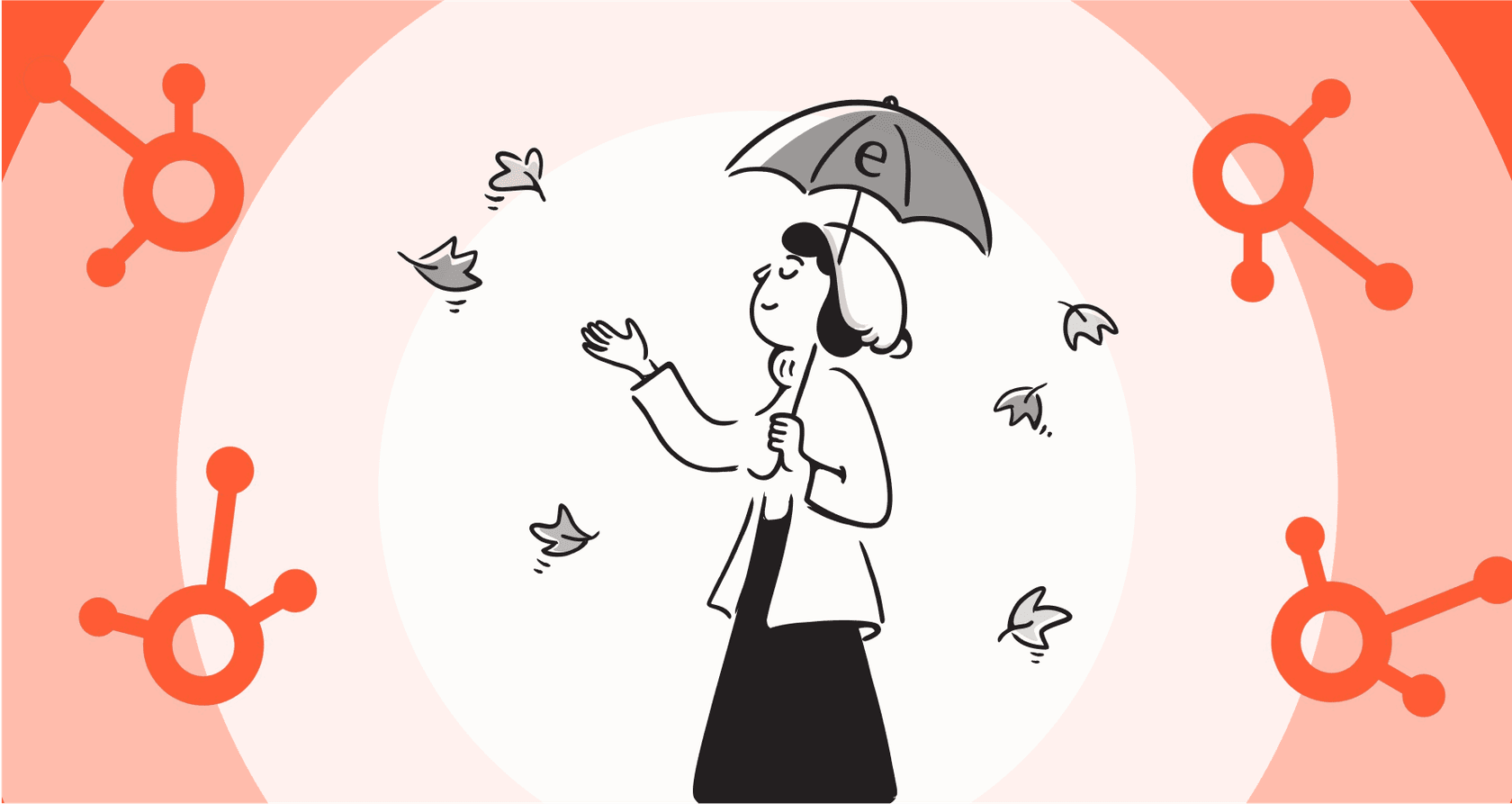
If you’ve ever stared at your HubSpot portal and felt a mild sense of panic, you’re in good company. Over time, even the most organized CRM can turn into a digital junk drawer filled with duplicate contacts, incomplete company profiles, and data that’s just plain wrong.
The old saying "garbage in, garbage out" is especially true when AI enters the picture. The quality of your HubSpot data is the single biggest factor in whether your AI projects will fly or flop. High quality data is essential for your AI's ability to do its job, whether that’s forecasting sales, personalizing content, or automating customer service.
Feeling overwhelmed by a busy portal is normal. The good news? You don't need to block off a month for a manual cleanup project. This guide will walk you through how to optimize cleanup methods and show you how to use AI to not only fix your data but keep it sparkling clean for the long haul.
What is HubSpot AI data cleanup?
So, what are we actually talking about when we say HubSpot AI data cleanup? In short, it’s about using smart technology to do the heavy lifting for you. Instead of you or your team spending hours sifting through spreadsheets, an AI system automates the process of finding and fixing inconsistencies.
This usually covers a few key tasks:
-
Finding and merging duplicates: The AI spots when "Jen Smith" and "Jennifer S." from the same company are actually the same person and merges their records.
-
Standardizing your data: It fixes formatting inconsistencies, like changing "VP of Sales" and "sales vice president" to a single, consistent job title.
-
Enriching incomplete records: It can fill in the blanks on a contact record, like adding a job title or industry, by pulling information from other places.
-
Validating your information: It flags contacts with email addresses that bounce or notes when someone has likely changed their role, ensuring your database remains accurate.

While HubSpot has its own powerful tools for this in the Data and Operations Hubs, a true AI-powered approach goes a step further. It can draw context from all your different apps to make sure your CRM is the one place you can always trust for accurate information.
Strategies for manual and native data cleanup
Most teams tackle a HubSpot cleanup in one of two ways: a structured manual project or by using the robust tools HubSpot provides out of the box. Both are valuable steps toward a healthier database.
The spreadsheet scrub
Ah, the manual "spreadsheet scrub." It’s a common starting point for operations managers. You export contacts into a spreadsheet, use VLOOKUPs and pivot tables to find duplicates, and fix typos before re-importing the data.
This method allows for a very granular level of control. While it can be time-consuming, it helps you understand the nuances of your data. However, since a database is always evolving, you'll want to pair this with more automated solutions to keep things clean long-term.
Optimizing results with HubSpot's native tools
HubSpot’s Data Hub offers impressive AI-powered features for managing duplicates and formatting data. These are excellent for maintaining a high standard of data quality, though there are a few things to keep in mind:
-
Tiered pricing options: HubSpot offers professional-grade data quality tools starting at around $800 a month as part of their tiered plans, which provide enterprise-level features for growing teams.
-
Focused CRM insights: HubSpot's AI is highly specialized for HubSpot properties. To build an even broader context, many teams choose to integrate it with other knowledge sources like Confluence or Google Docs to connect all the dots across their ecosystem.
-
Collaborative review: HubSpot ensures accuracy by providing intelligent suggestions, like potential duplicates, for human review. This gives teams full control over their data integrity while significantly reducing the time spent on manual entry.
These built-in tools provide a strong, reliable foundation for your CRM, and they can be further enhanced by incorporating cross-platform insights.
A simple plan for HubSpot AI data cleanup
Instead of thinking of data cleanup as a dreaded annual project, it’s better to treat it as an ongoing practice. A sustainable approach can be broken down into three phases that are easier to manage: Audit, Standardize, and Automate.
Phase 1: Assess your data health (Audit)
The first step is to get a clear picture of the data quality inside HubSpot.
-
Create some active lists: Build lists to segment contacts who have specific needs. For example, you could create lists for contacts with missing job titles or those who haven't engaged in over a year.
-
Run the duplicate tool: Use HubSpot’s built-in duplicate management tool to identify potential duplicates that need attention.
This audit gives you a concrete starting point. You'll know exactly what needs focus and can prioritize the tasks that will have the biggest impact first.
Phase 2: Set some ground rules (Standardize)
Once you've addressed the initial cleanup, the next step is to ensure long-term consistency. Creating clear standards for data entry is the key.
-
Decide what’s non-negotiable: Figure out which pieces of information are absolutely essential for your sales, marketing, and service teams. HubSpot allows you to make those fields required whenever a new record is created.
-
Use structured fields: Whenever possible, use dropdown menus, checkboxes, or date pickers instead of plain text fields. This ensures consistent data across entries like "USA" or "United States."
-
Write it down: Create a simple standard operating procedure (SOP) for data entry. A one-page guide is usually enough to get everyone on the same page.
Phase 3: Put the cleaning on autopilot (Automate)
This is where AI really shines. Instead of scheduling manual reviews, you can use automation to keep your data clean in real time. HubSpot workflows are a fantastic place to start, and you can further enhance this with tools that understand the full context of your business.
Go beyond the CRM for smarter HubSpot AI data cleanup
HubSpot is a powerful engine for your business, and it works even better when connected to your entire knowledge ecosystem. Your company’s knowledge is often spread across various platforms: past support tickets on Zendesk, internal playbooks on Notion, and project discussions on Slack.
A unified AI platform like eesel AI acts as a complementary option that works within the HubSpot ecosystem. It connects to all of these systems, providing a 360-degree view that supports a much smarter and more effective way to handle data cleanup.

| Feature | HubSpot native tools | eesel AI (Unified approach) |
|---|---|---|
| Knowledge Source | Optimized for HubSpot CRM properties. | HubSpot, past tickets, Confluence, Google Docs, Slack, and 100+ other sources. |
| Context Understanding | Reliable property matching (e.g., same email). | Deep context from conversations. Can identify that "Bob Smith" and "Robert S." from the same company are likely the same person based on ticket history. |
| Automation Capability | Powerful standard workflow actions. | Custom AI actions. Can perform API lookups, create tickets in other systems, or triage based on complex rules. |
| Setup & Testing | Built-in configuration within HubSpot. | Go live in minutes with a self-serve setup. Simulate on thousands of past tickets to test performance before activation. |
How seeing the bigger picture improves HubSpot AI data cleanup
Think about an AI that works alongside your CRM and also understands every support conversation your team has had.
-
Smarter deduplication: eesel AI can analyze old support tickets and realize that the person emailing from "bob@acme.com" and the one from "robert.smith@acme.com" are the same contact. It can then suggest merging the records within HubSpot.
-
Automatic data enrichment: When a customer mentions in a Freshdesk ticket that they’ve been promoted, eesel AI can pick up on that and help update their job title in HubSpot. Your data stays fresh with minimal effort.
-
Proactive problem-solving: Because it's trained on your entire knowledge base, an AI agent can spot inconsistencies. It might flag that a contact is marked as an "Active Customer" in HubSpot even if a billing integration shows a status change.

This approach changes data cleanup from a reactive chore into a proactive, intelligent process that continuously improves the quality of your customer data.
HubSpot Data Hub pricing
HubSpot's data management tools are expertly packaged in its Data Hub. The price depends on the tier you choose, allowing you to scale as your business grows.
| Plan | Starting Price (Annual Billing) | Key Data Quality Features |
|---|---|---|
| Free | $0/month | Basic data sync and cleaning for default fields. |
| Starter | $15/seat/month | Custom field mappings, advanced data sync. |
| Professional | $800/month (includes 1 seat) | AI-powered data formatting, bulk duplicate management, data health monitoring. |
| Enterprise | $2,000/month (includes 5 seats) | Advanced data calculations, custom objects, data warehouse integrations. |
The Professional and Enterprise plans offer powerful features that provide a massive return on investment for companies prioritizing data integrity. You might also consider how specialized AI platforms can further enhance this investment.
Build your AI future with HubSpot AI data cleanup
Getting your HubSpot data in order is a fundamental requirement for succeeding with AI in 2026. HubSpot's native tools provide a sophisticated, reliable foundation for your data hygiene. A sustainable plan of auditing, standardizing, and automating ensures your CRM remains a powerful asset.
The real key is to use tools that see the whole picture. When you adopt a unified knowledge approach, you can put an AI to work that understands the full context of your business. It makes smart decisions that keep your data clean, accurate, and ready for any challenge. This isn't just about saving time - it's about building the reliable foundation you need to truly scale your marketing, sales, and support automation.
Ready to optimize your data? eesel AI connects to HubSpot and all your other knowledge sources, allowing you to build an AI agent that complements your data cleanup and automates frontline support. You can simulate it on your past tickets today.
Frequently asked questions
It involves using intelligent technology to automate the process of finding and fixing inconsistencies, duplicates, and incomplete records within your HubSpot CRM. This goes beyond manual efforts by leveraging AI to standardize, enrich, and validate your data efficiently.
High-quality data is the foundation for effective AI projects; clean data empowers AI's ability to forecast, personalize, or automate effectively. Performing HubSpot AI data cleanup ensures your AI systems have reliable information, leading to accurate insights and successful automation.
Unified AI platforms offer a 360-degree view by connecting to HubSpot and other knowledge sources like support tickets or internal documents. This broader context allows for smarter deduplication, automatic enrichment, and proactive problem-solving that complements native tools.
The first practical step is to audit your current data by creating active lists in HubSpot to identify common issues like bounced emails or missing fields. This helps you understand the scope of the project and prioritize areas for improvement.
To maintain data quality, standardize your data entry rules by using structured fields and creating simple SOPs for your team. Most importantly, automate cleanup processes with AI tools to continuously monitor and fix issues in real-time, preventing new messes from forming.
While finding and merging duplicates is a key component, HubSpot AI data cleanup also encompasses standardizing data formats, enriching incomplete records with external information, and validating existing details. Its goal is a comprehensive improvement of overall data health, not just deduplication.
Yes, an advanced HubSpot AI data cleanup system can enrich incomplete records by pulling relevant information from other connected data sources. For example, if a job title is mentioned in a support ticket, the AI can use that context to update the contact's HubSpot profile automatically.
Share this post

Article by
Stevia Putri
Stevia Putri is a marketing generalist at eesel AI, where she helps turn powerful AI tools into stories that resonate. She’s driven by curiosity, clarity, and the human side of technology.






